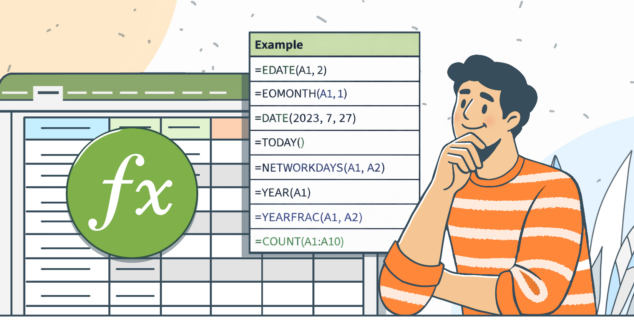Meet ONLYOFFICE Desktop Editors 9.1: content redacting and new annotations in PDFs, improved formulas in sheets and more convenient file recovery
Following up on the ONLYOFFICE Docs 9.1 release, the newest version of our desktop suite for Windows, Linux and macOS users is already available with most new features of its online version and several unique improvements. Curious to know what version 9.1 holds for you? Let’s dive into a detailed breakdown in this blog post.

Redact content, annotate better and add charts in your PDFs
The built-in PDF editor in ONLYOFFICE Desktop Editors 9.1 has become more powerful, offering new tools to guarantee the confidentiality of your PDFs and increase your productivity.
First of all, version 9.1 brings the Redact feature designed to hide sensitive or confidential information in your PDF files. To redact something, you need to open your file in Editing mode and access the Redact tab on the top toolbar.
The newly added tab offers several options, allowing you to hide specific parts of your PDF file, separate pages or even page ranges. To hide whatever you want, just select the desired option and click the Apply Redaction button to permanently remove the selected information from the file.
Where to find: Redact tab
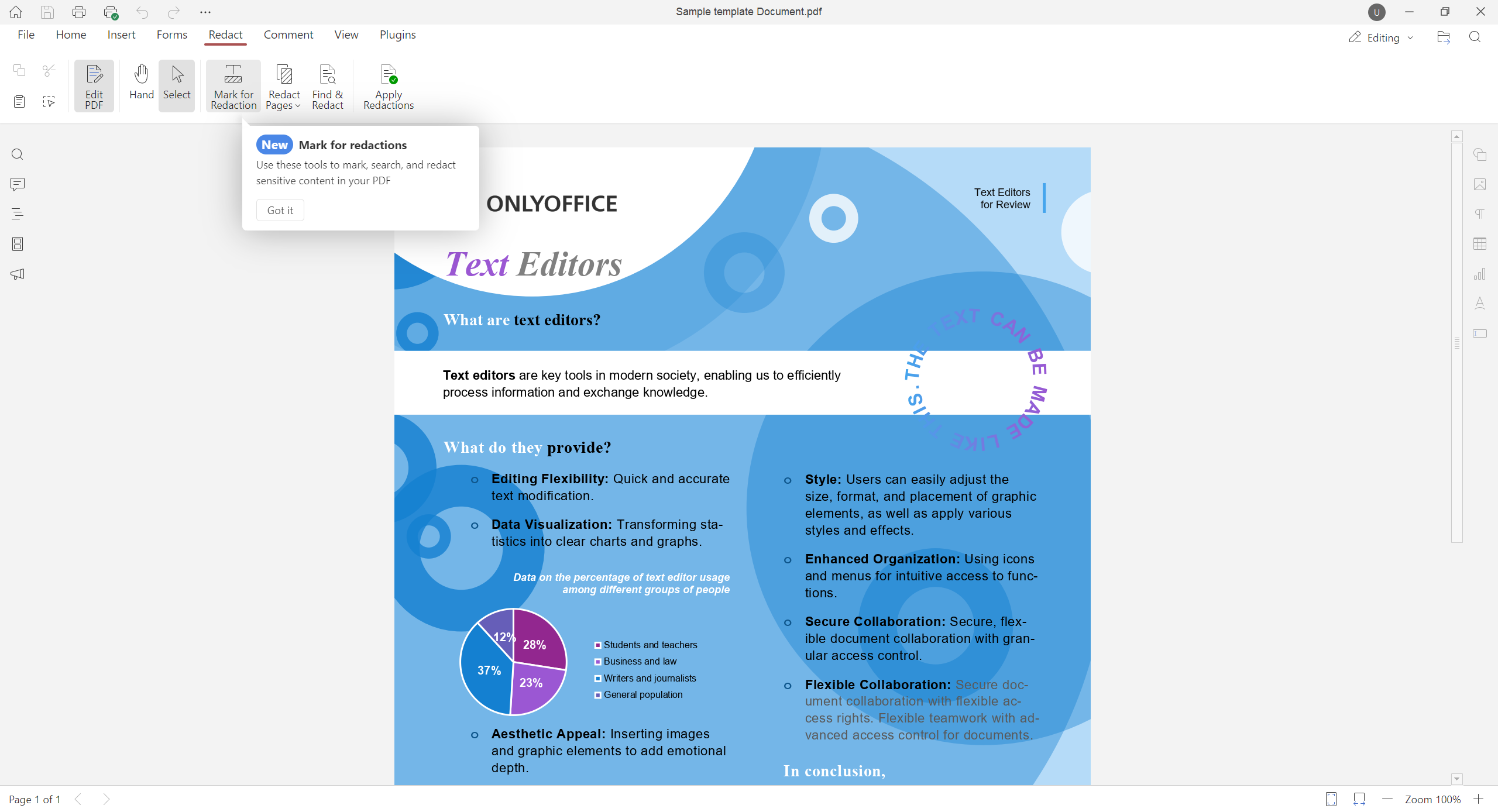
The updated PDF editor also comes with new annotation tools that can be used for personal notes, collaborative feedback and interactive elements. The newly added Rectangle, Circle, Arrow and Connected Lines make it possible to draw directly on your PDF document. Additionally, you can customize the colour and size of your annotations.
Where to find: Comment tab
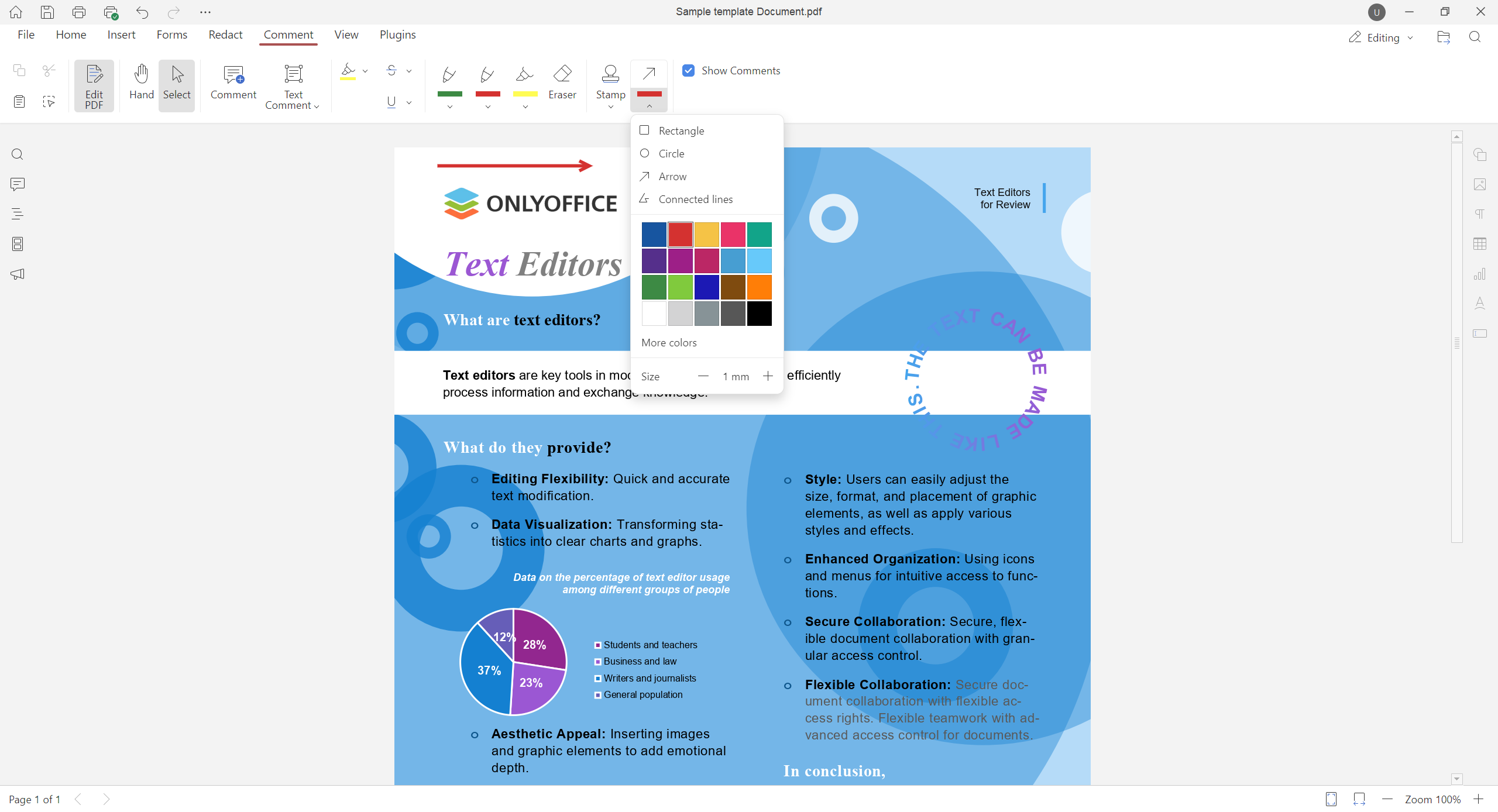
Finally, version 9.1 enables support for charts and SmartArt objects, allowing for a better visual representation of your information and ideas.
Where to find: Insert tab
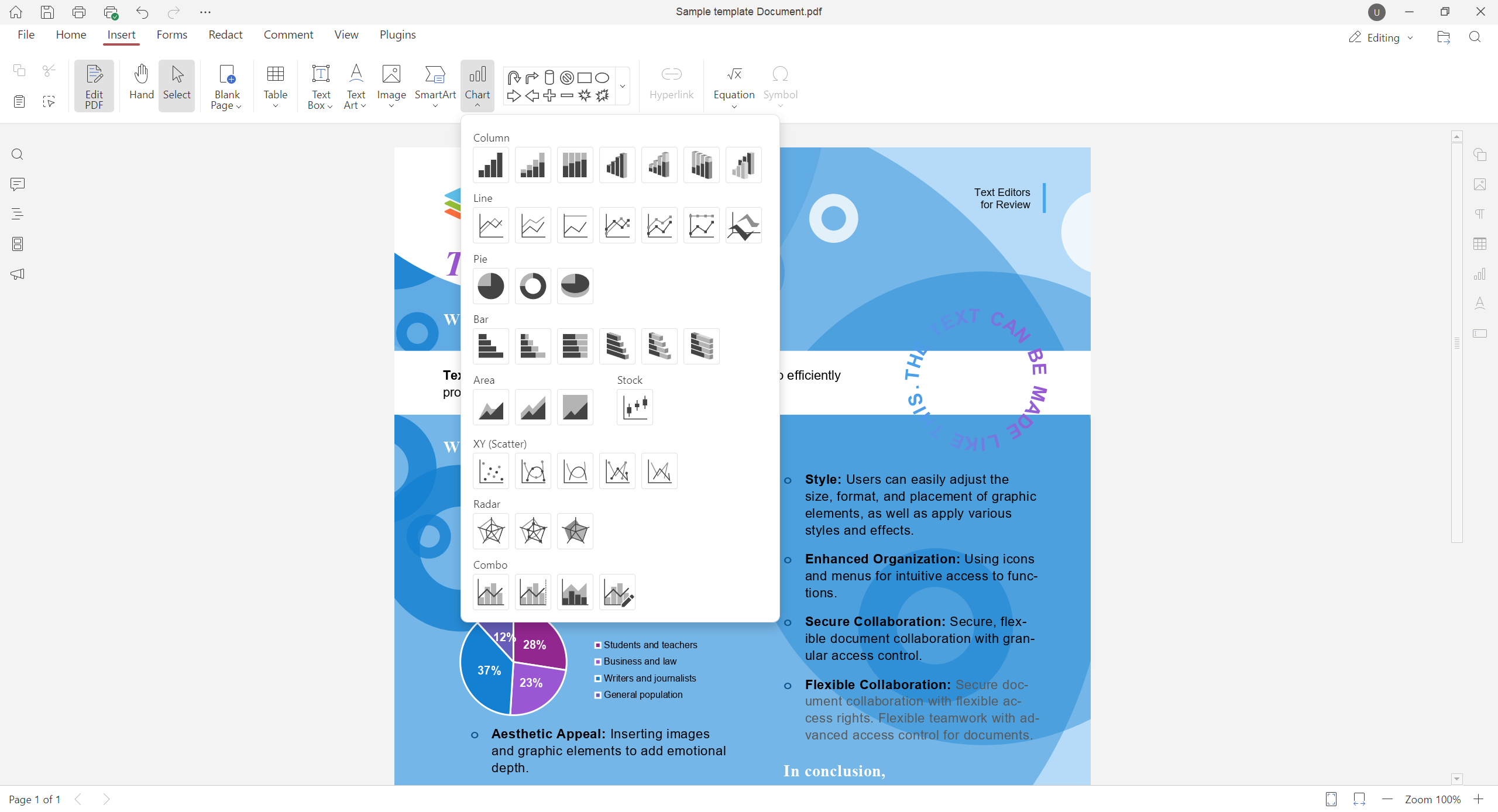
Change cell direction and use faster LOOKUP formulas in sheets
The updated ONLYOFFICE spreadsheet editor makes it easier to switch text direction in cells by offering Left-to-Right and Right-to-Left options.
Where to find: Home tab -> Text direction
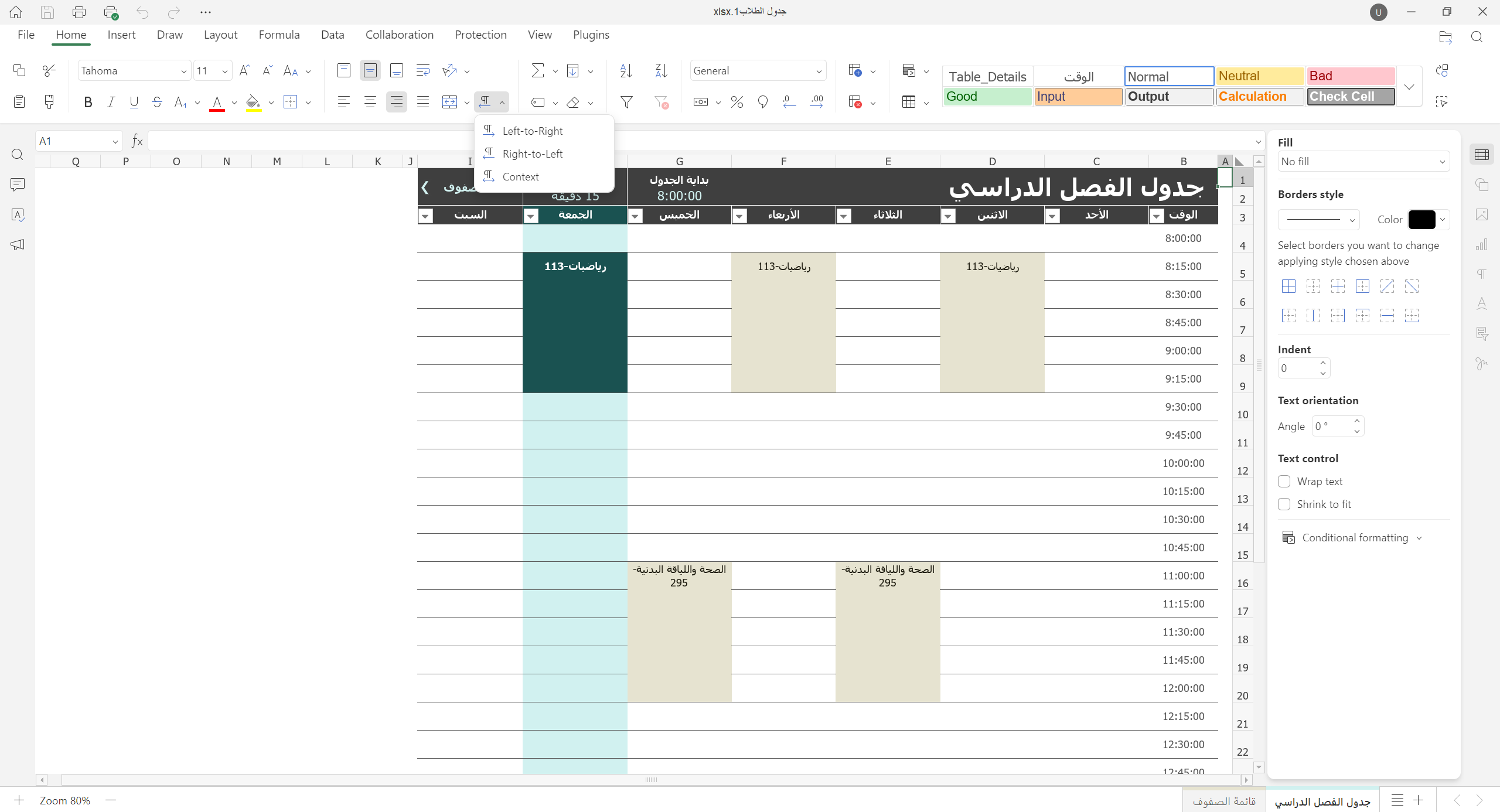
Moreover, version 9.1 provides updated LOOKUP, VLOOKUP, HLOOKUP and XLOOKUP formulas that now deliver up to 4x faster exact and linear searches, improved handling of mixed data types for accuracy and reduced memory usage for enhanced performance and efficiency.
Other key spreadsheet updates include:
- Dedicated “Table Design” tab with formatted table settings;
- Support for date filters in pivot tables;
- Viewing files with content controls, such as spin buttons, list boxes, scroll bars, combo boxes and check boxes;
- Renaming sheets by double-clicking their names;
- Highlighting active arguments when entering a formula.
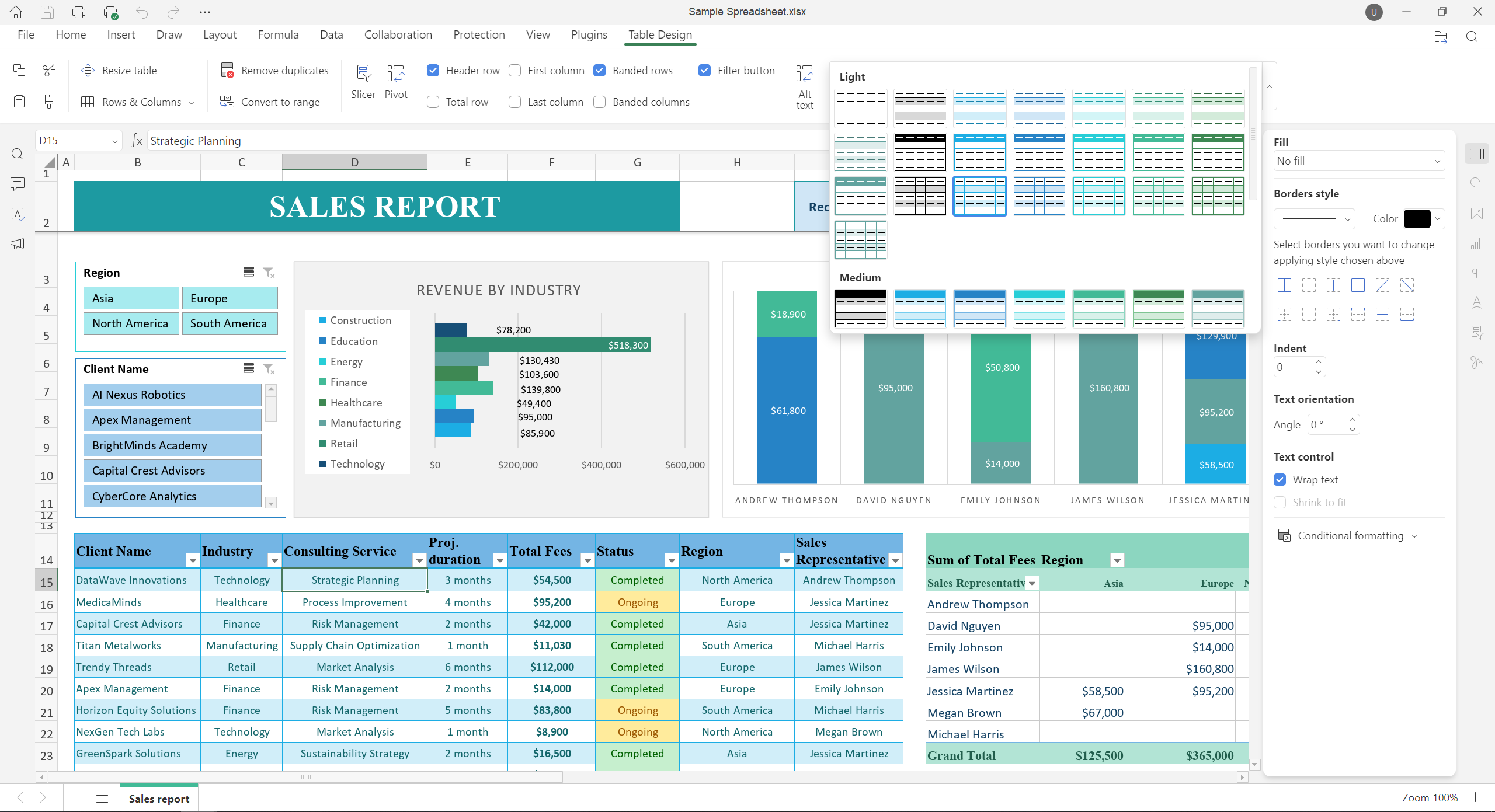
What else is new in version 9.1
Here is a brief overview of other features brought to you by the updated desktop app:
- Customization of the display of resolved and open comments in the left panel;
- Support for the explosion option for 2D pie and doughnut charts;
- Slide Master tab in presentations;
- Support for HEIF images and HWPML documents;
- Direct PDF -> TXT and PPTX -> TXT conversion;
- Full-featured chart editor in documents and presentations;
- Section breaks within block content controls and more.
Read this article to get a detailed overview of version 9.1 updates or watch this YouTube webinar:
Recover unsaved documents with ease
Have you ever lost an important document due to an expected app crash? ONLYOFFICE Desktop Editors 9.1 resolves this issue with a new document recovery mechanism. What this means is that you no longer have to recover unsaved documents manually.
Starting from version 9.1, when your app crashes and the opened file has some unsaved changes, you just need to restart the app. After a restart, your document will be opened again with all edits you made but didn’t save.
Usability improvements
Version 9.1 makes it easier to work with templates. Now you can quickly preview cloud templates with a click and choose what you need. If you like a template, just click the Use the template button to open it in ONLYOFFICE Desktop Editors.
Where to find: Templates section in the start window
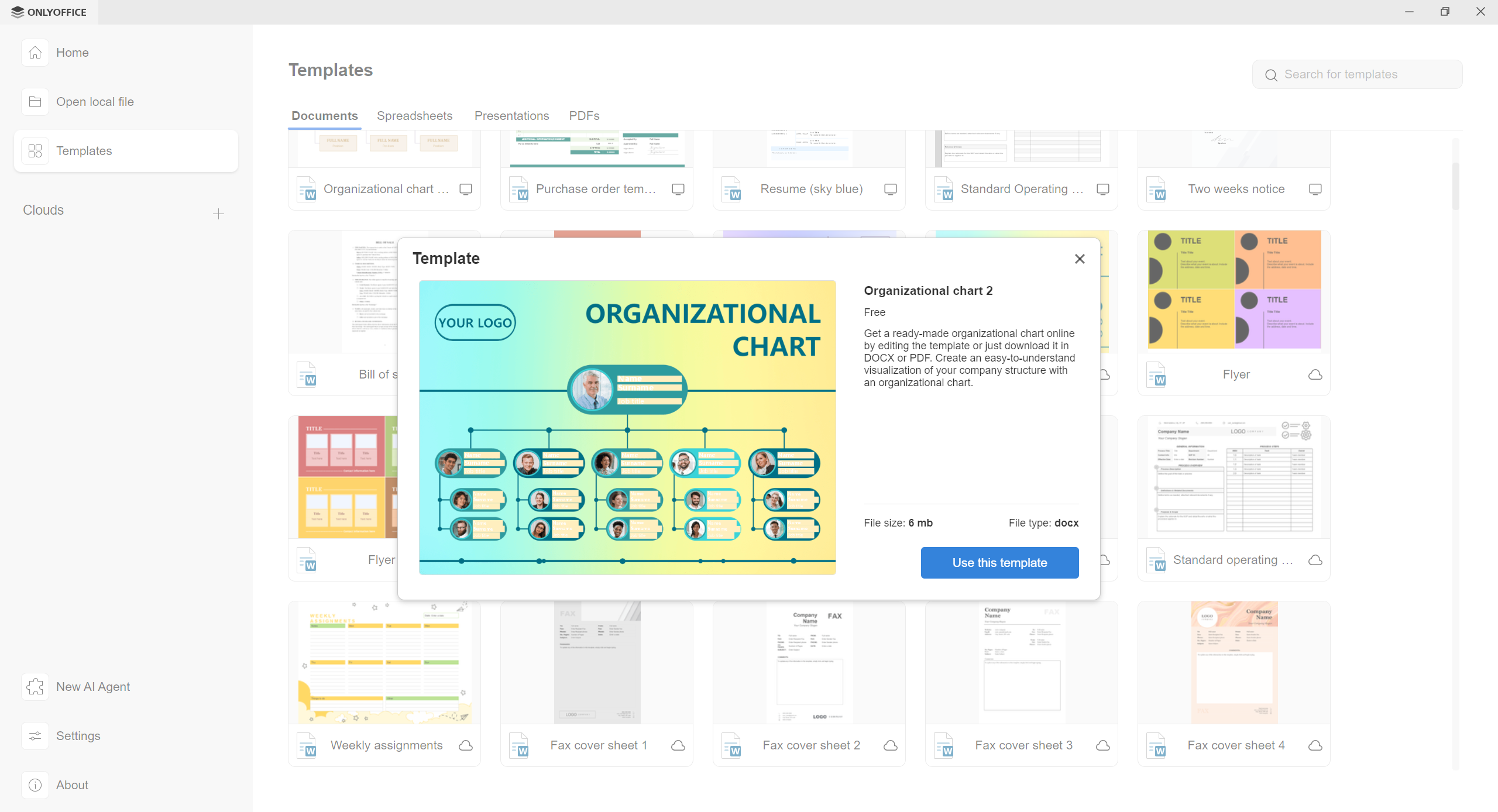
Another update is about notifications. If you are running Windows 10 and above, ONLYOFFICE notifications about file associations and updates are now displayed via system toast notifications instead of modal windows. This way, you can concentrate on your documents without getting distracted by unexpected notifications.
Please note that this feature works if the Get notifications from apps and other senders option is enabled in the configuration of your OS.
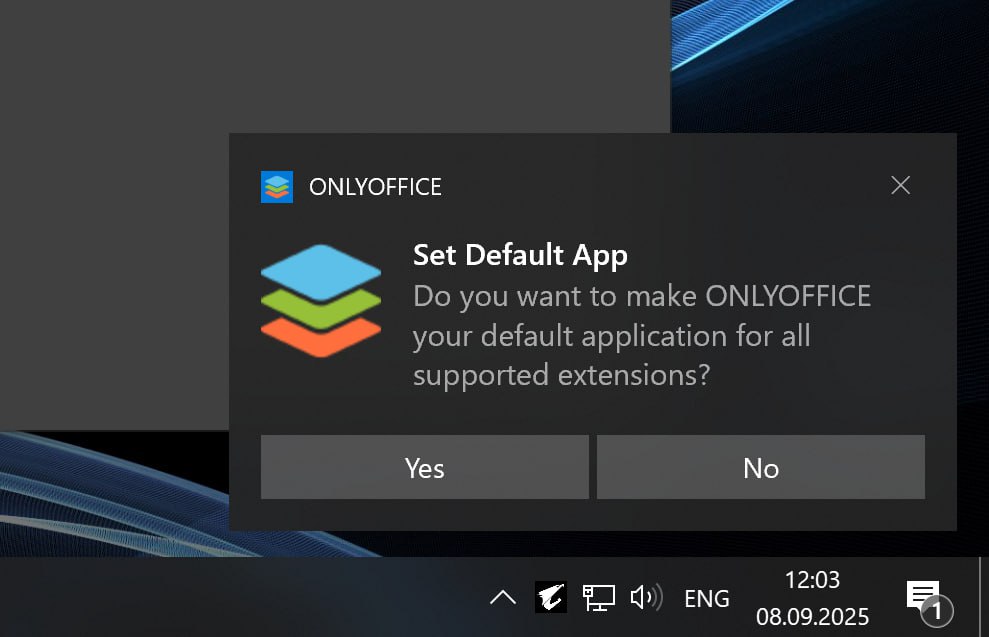
New features for macOS users
ONLYOFFICE Desktop Editors 9.1 is packed with some useful presentation improvements for macOS. If you are using the desktop app on a Mac, you can now easily insert audio and video files to your slides via the newly added Audio and Video buttons on the Insert tab.
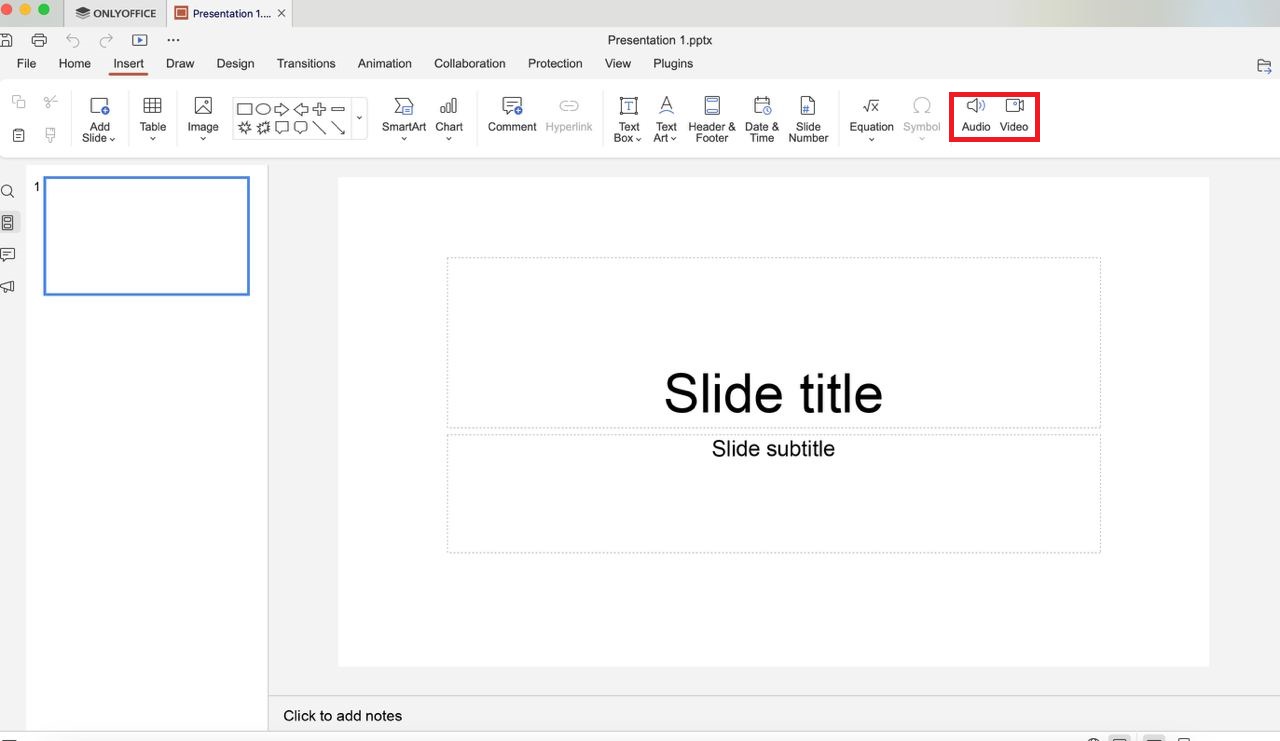
Another key presentation update is the ability to play videos in your slides due to a newly added media player.
Finally, macOS users can enable or disable the Spelling language detection option in Settings, which makes it easier to type text if you often switch between different keyboard languages.
Get ONLYOFFICE Desktop Editors 9.1
The updated ONLYOFFICE Desktop Editors app for Windows, Linux and macOS is already available as deb, rpm, exe and dmg packages on our website. As usual, Snap, Flatpak and AppImage will be available later. Stay tuned!
Create your free ONLYOFFICE account
View, edit and collaborate on docs, sheets, slides, forms, and PDF files online.