ONLYOFFICE connector v9.10.0 for Nextcloud: Live View for external shares, support for .vsdx, .md, .odg files, and more
The latest version of the ONLYOFFICE app for Nextcloud is already available. From real-time viewing for external users to expanded file format support, version 9.10.0 makes the integration even more versatile. Read on to learn all the details.

Live View for externally shared documents
The update includes the ability to enable live-view editor mode for external sharing. This means that external users will see changes made by other collaborators in real time, even when they’re only viewing a document. Whether you’re working with clients, partners, or vendors, everyone can stay up-to-date with document changes as they happen.
Important note: Live Viewer requires license quota and may incur additional fees.
Where to find: Administration settings -> ONLYOFFICE -> Editor customization settings
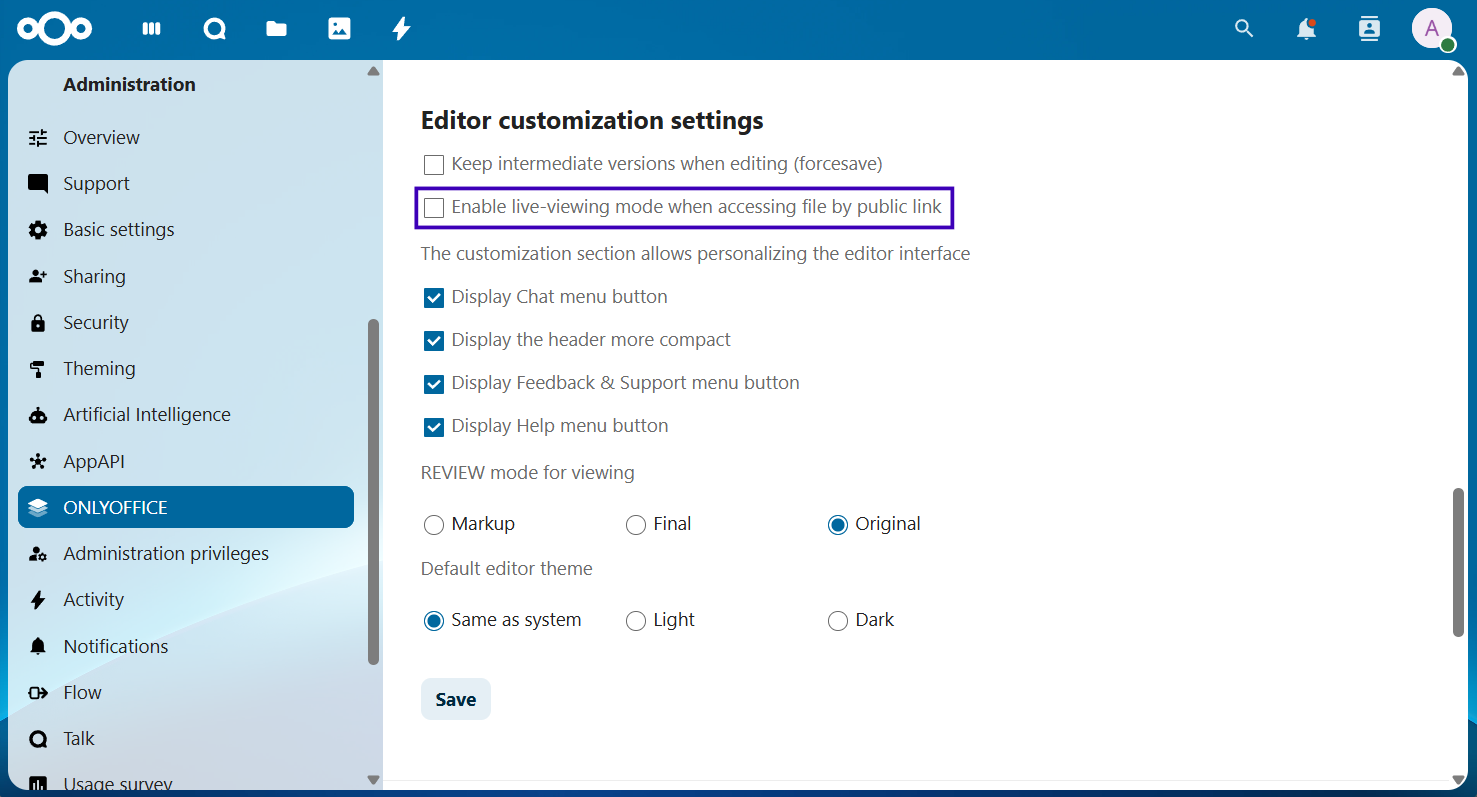
Enhanced file format support
Version 9.10.0 significantly broadens the file compatibility options, reducing the need for third-party converters and streamlining your workflow.
- Open Visio files for viewing: .vsdx, .vssx, .vstx, .vsdm, .vssm, .vstm. Particularly valuable for teams working with process flows, organizational charts, network diagrams, etc.
- Open Markdown (.md) for viewing. Perfect for documentation, README files, and technical writing.
- Open OpenDocument Graphic (.odg) for viewing.
- Open .xlsb directly for editing.
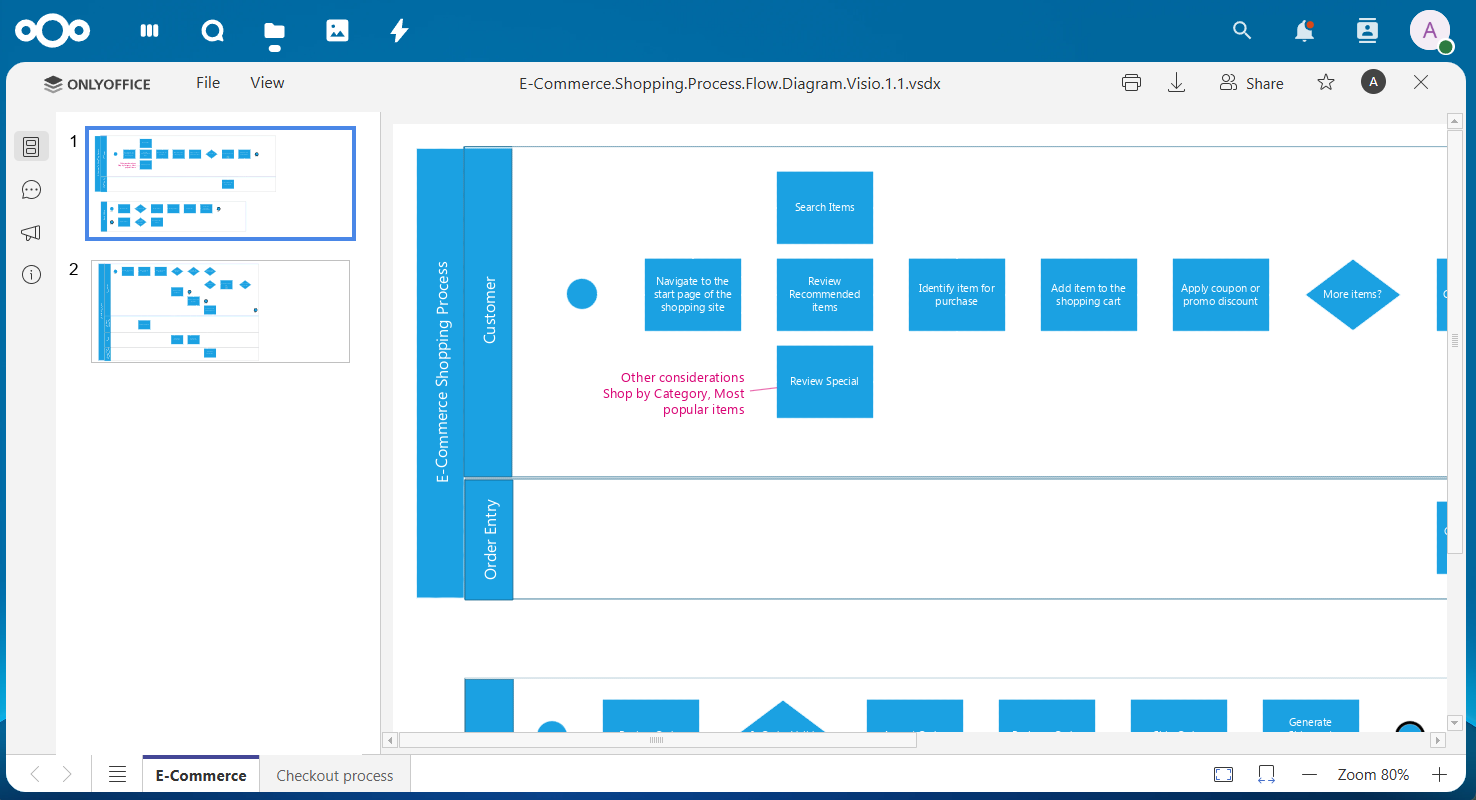
SVG image insertion
You can now insert SVG (Scalable Vector Graphics) images directly into your documents from files, URLs, or storage. This feature is particularly useful for:
- high-quality logos and icons that scale perfectly;
- technical illustrations and diagrams;
- web graphics that maintain crisp quality at any size.
In the ONLYOFFICE editors, go to Insert tab, click Image, and select your SVG file from your preferred source.
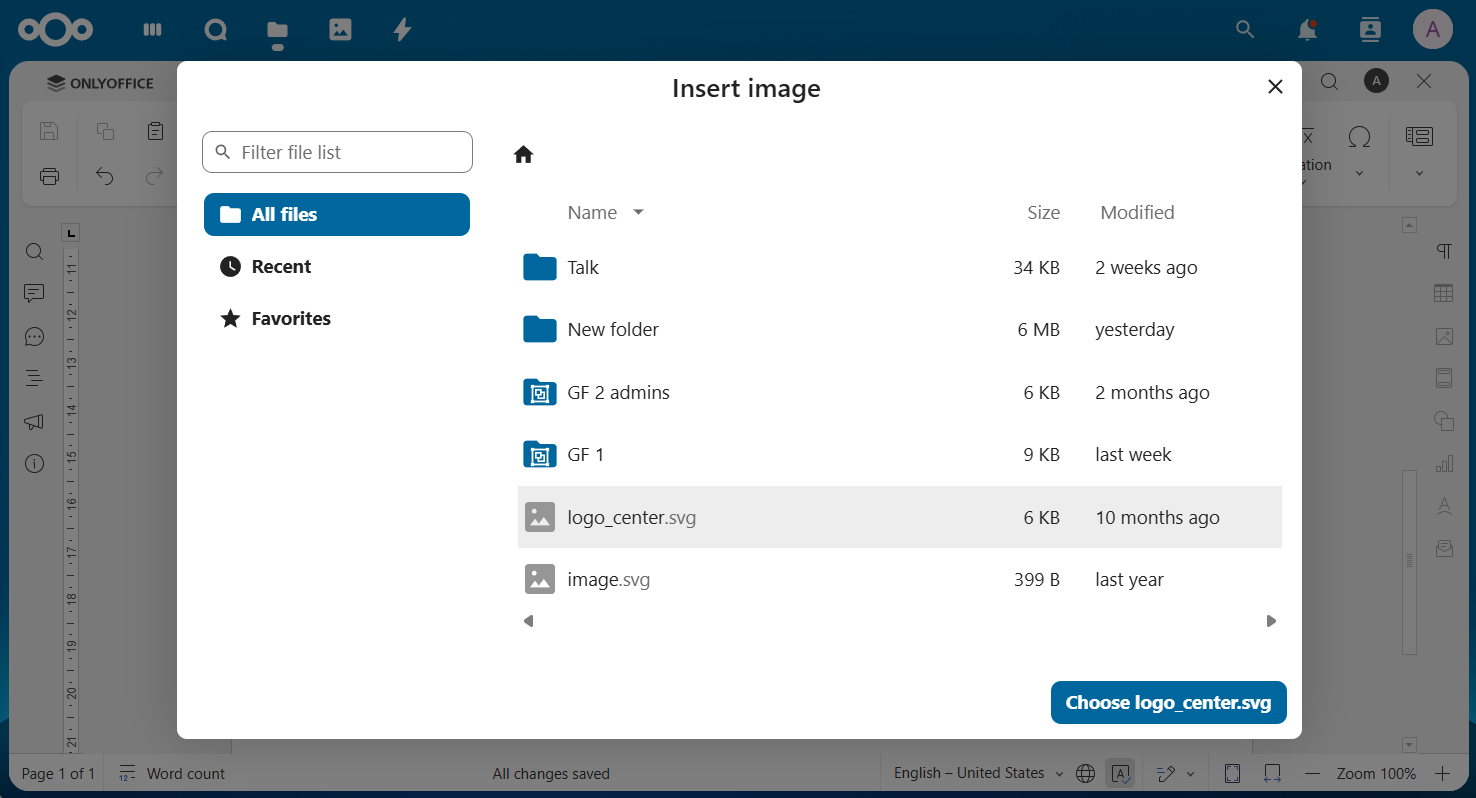
Under-the-hood improvements
This app version includes several technical improvements that enhance stability and user experience.
- Simplified theme selection in the ONLYOFFICE app settings (system, light, and dark themes for the editors).
- Automatic file refresh when connection is restored.
- Pagination support in getUser for improved performance when managing large user lists.
- Fixed user selection for protected regions in team folders for better security and access control.
To maintain a cleaner, more efficient system, the following settings have been removed:
- customization_goback setting;
- toolbarNoTabs setting.
Get the updated connector
Download the latest version of the ONLYOFFICE connector from the Nextcloud App Store to enjoy improved performance and wider format compatibility inside your Nextcloud environment:
Frequently asked questions (FAQ)
Q: Is the ONLYOFFICE connector for Nextcloud free?
Yes, the connector is absolutely free. You can install it from the Nextcloud App Store.
Q: Do I need to install ONLYOFFICE Docs to use the integration?
Yes, you need. You can deploy the editors on-premises or sign up for the cloud version.
Q: Can I test the integration before fully implementing it?
Yes, you can install only the app and connect it to a public test server of ONLYOFFICE Docs through the settings. This allows you to evaluate the functionality for 30 days before deploying the editors.
Q: Where can I find more information about the integration between ONLYOFFICE and Nextcloud?
You can find more details in our Help Center. It’s a great resource for guides, FAQs, and troubleshooting tips.
Q: I have a suggestion for a new feature in this integration. Where can I submit it?
Feel free to share your ideas and suggestions here, or visit our forum to contribute and engage with the community.
Useful links
Get ONLYOFFICE Docs for Nextcloud: Enterprise / Community / Cloud
ONLYOFFICE & Nextcloud integration
Create your free ONLYOFFICE account
View, edit and collaborate on docs, sheets, slides, forms, and PDF files online.


