ONLYOFFICE app v2.0 for Mattermost: enhanced file format support, document creation, demo server, and more
The newest update of the ONLYOFFICE app for Mattermost is here, packed with exciting enhancements. Experience improved file format compatibility, seamless document creation, and the option to connect to the demo server. Keep reading to discover all the details.
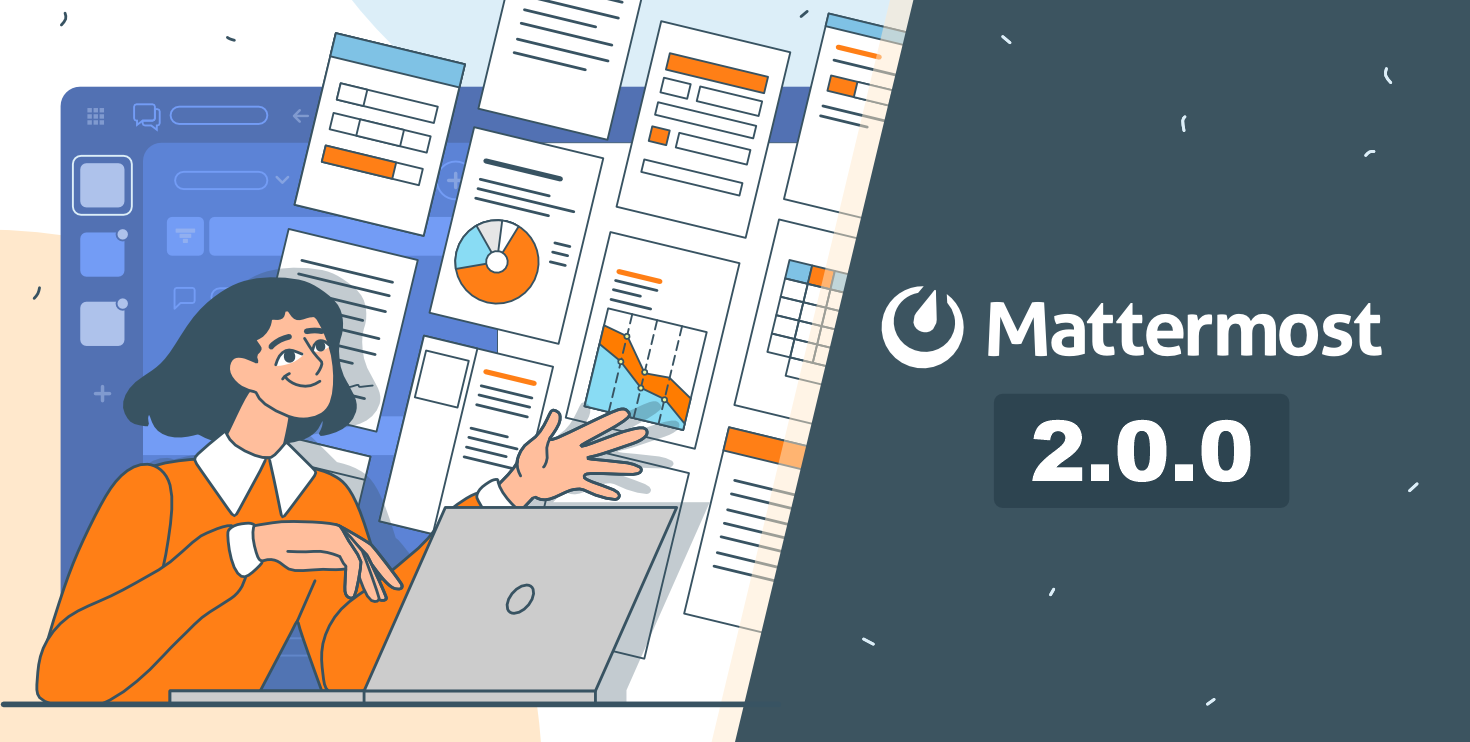
Enhanced file format support
You can now work seamlessly with a wider range of document formats such as Visio diagrams, Markdown, Apple iWork and Hancom Office files, making your workflow more versatile than ever.
We’ve also added the ability to convert files to OOXML formats, ensuring smooth and precise editing. Besides, you can manually convert XML files into documents or spreadsheets with ease, giving you more control over your data.
Moreover, we’ve made it possible to convert password-protected files securely, so you can handle sensitive documents without any hassle.
Check below the complete list of the currently supported formats in the ONLYOFFICE and Mattermost integration.
For viewing:
- Docs: DOC, DOCM, DOCX, DOT, DOTM, DOTX, EPUB, FB2, FODT, HTM, HTML, HWP, HWPX, MD, MHT, MHTML, ODT, OTT, PAGES, PDF, RTF, STW, SXW, TXT, WPS, WPT, XML, DJVU, OXPS, XPS
- Sheets: CSV, ET, ETT, FODS, NUMBERS, ODS, OTS, SXC, XLS, XLSM, XLSX, XLT, XLTM, XLTX
- Slides: DPS, DPT, FODP, KEY, ODG, ODP, OTP, POT, POTM, POTX, PPS, PPSM, PPSX, PPT, PPTM, PPTX, SXI
- Diagrams: VSDM, VSDX, VSSM, VSSX, VSTM, VSTX
For editing:
- Docs: DOCX, PDF, DOTM, DOTX, DOCM,
- Sheets: XLSB, XLSM, XLSX, XLTM, XLTX
- Slides: POTM, POTX, PPSM, PPSX, PPTM, PPTX
Document creation
Effortlessly create new files right within the Mattermost chat. Simply click on the paperclip icon in the message input field, then select ONLYOFFICE. Enter the file name, choose the desired format (Document, Spreadsheet, or Presentation), and hit the Create button.
The newly created file will instantly appear in the chat, ready to be shared and collaborated on.
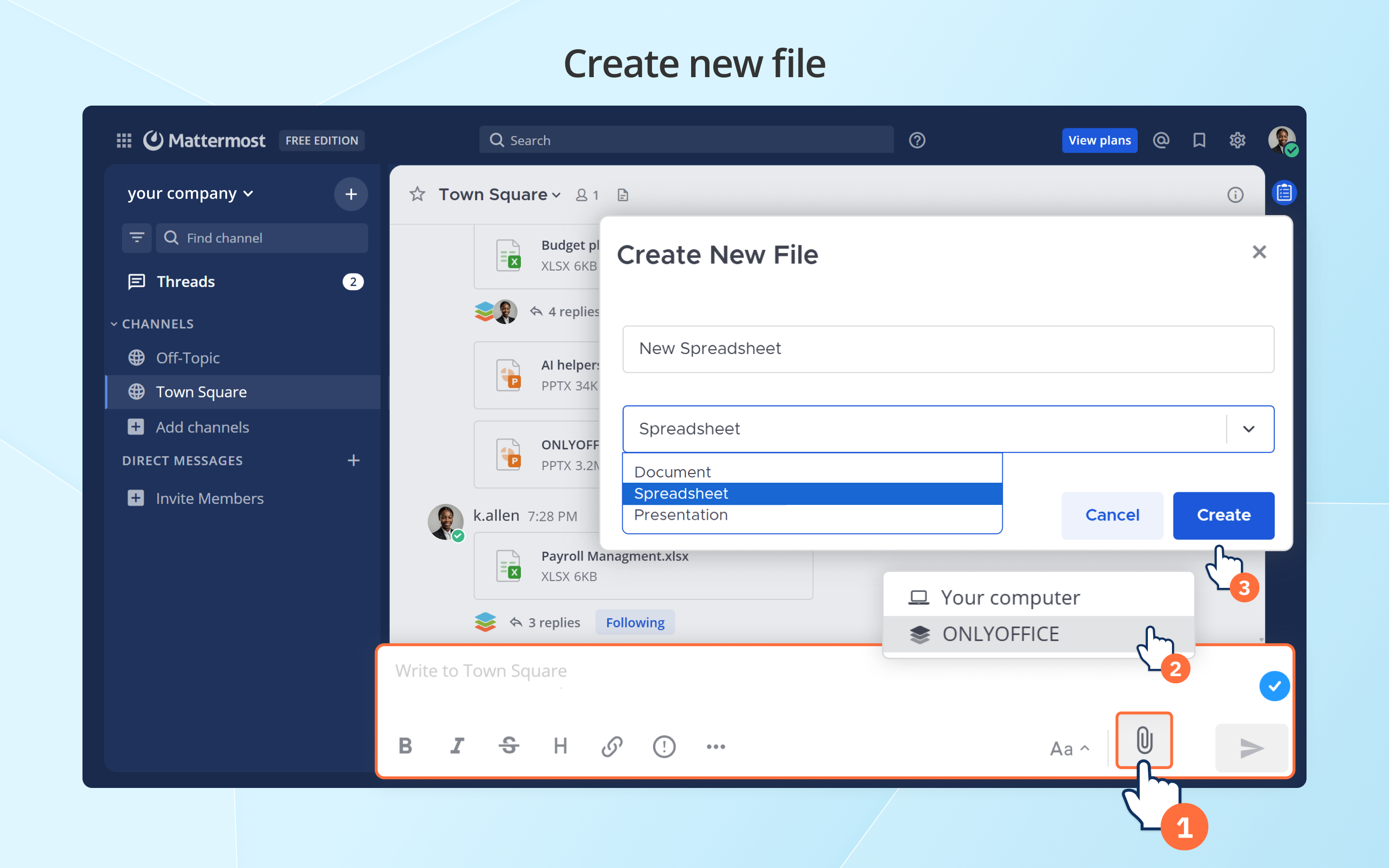
Connection to the demo server
Test ONLYOFFICE Docs by connecting the demo server to Mattermost. This option requires only app installation, with no need to install the editors.
Please note that the demo server is only available for 30 days. It is not recommended to use it for working with sensitive data.
Where to find: App Marketplace -> ONLYOFFICE -> Configure -> Connection to demo ONLYOFFICE Docs server enabled
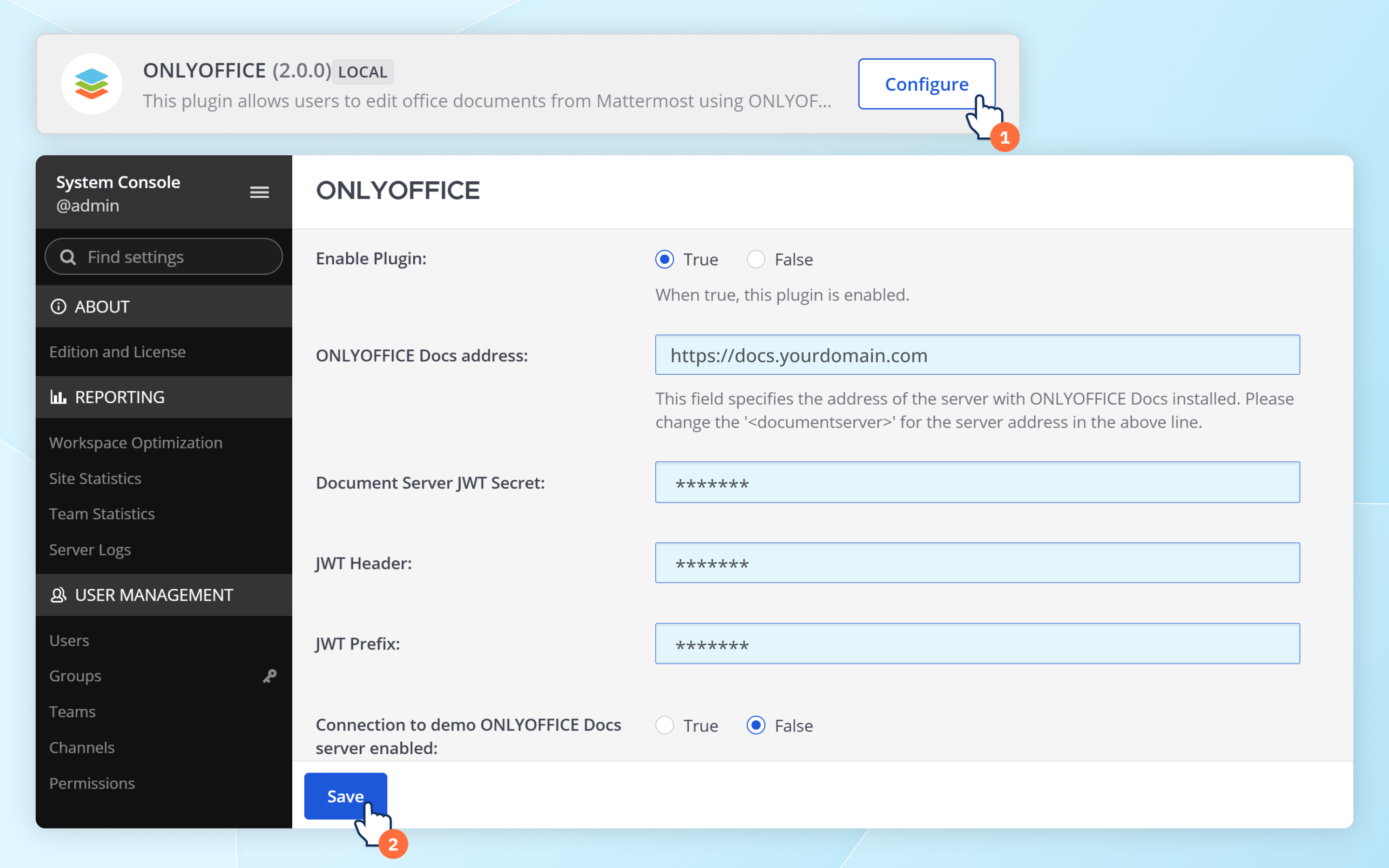
Further updates
Additionally, version 2.0.0 comes equipped with the following improvements:
- Empty document templates
- Support for Mattermost’s Onyx and Indigo themes
- Shard key parameter in requests to the editors
- Enhanced configuration validation
- Updated document icons
- General optimization and bug fixes
Take a look at the full changelog on GitHub.
Get the updated app for your Mattermost
Download the latest version of the ONLYOFFICE app from the Mattermost Marketplace and test the new features yourself:
Frequently asked questions (FAQ)
Q: What is the ONLYOFFICE app for Mattermost?
A: The ONLYOFFICE app enables users to edit, share, and collaborate on office documents directly within Mattermost using ONLYOFFICE Docs. It supports real-time co-editing and simplifies document management within chat conversations.
Q: Is the ONLYOFFICE app for Mattermost free?
A: Yes, the app is absolutely free. You can install it from the Mattermost Marketplace.
Q: Do I need to install ONLYOFFICE Docs to use the integration?
A: Yes, you need. You can deploy the editors on-premises or sign up for the cloud version.
Q: Can I test the integration before fully implementing it?
A: Yes, you can install only the app itself and connect to a public test server of ONLYOFFICE Docs for 30 days to evaluate the functionality before actually deploying the editors.
Create your free ONLYOFFICE account
View, edit and collaborate on docs, sheets, slides, forms, and PDF files online.


