ONLYOFFICE integration app 4.0.0 for Jira released: PDF files and forms, user avatars, new supported file formats and more
A big update for the ONLYOFFICE and Jira integration is already here! Starting from version 4.0.0, the ONLYOFFICE connector allows you to edit PDF files and forms, create new files right from the editors, visualize users’ avatars, work with new file formats within your Jira platform and more. Read this article to discover all the details.

View, edit and co-edit PDF files
The most important improvement of this release is the introduction of ONLYOFFICE PDF Editor within the Jira integration. Version 4.0.0 lets you open, edit and collaborate on PDF files with other Jira users using the following features:
- Editing the existing text;
- Inserting text boxes, shapes, tables, images, hyperlinks, TextArt and other visual objects;
- Adding, rotating and deleting pages;
- Leaving comments, annotations and text callouts;
- Drawing on PDF pages;
- Adding stamps and more.
To open your PDF file for editing, you just need to open it via the Edit in ONLYOFFICE button next to the file’s name. Please note that your file will open in the Commenting mode. To activate the Editing mode, click the Edit PDF button on the top toolbar or enable the corresponding mode in the upper right corner of the interface.

Create, edit and collaborate on fillable PDF forms
Another important update brought by version 4.0.0 is the ability to create and edit PDF forms. To create one, simply choose the Create file with ONLYOFFICE option in the Attachments section and select PDF form from the File type drop-down list. After that, enter your file’s name and click Create. A new PDF form will open in your browser.
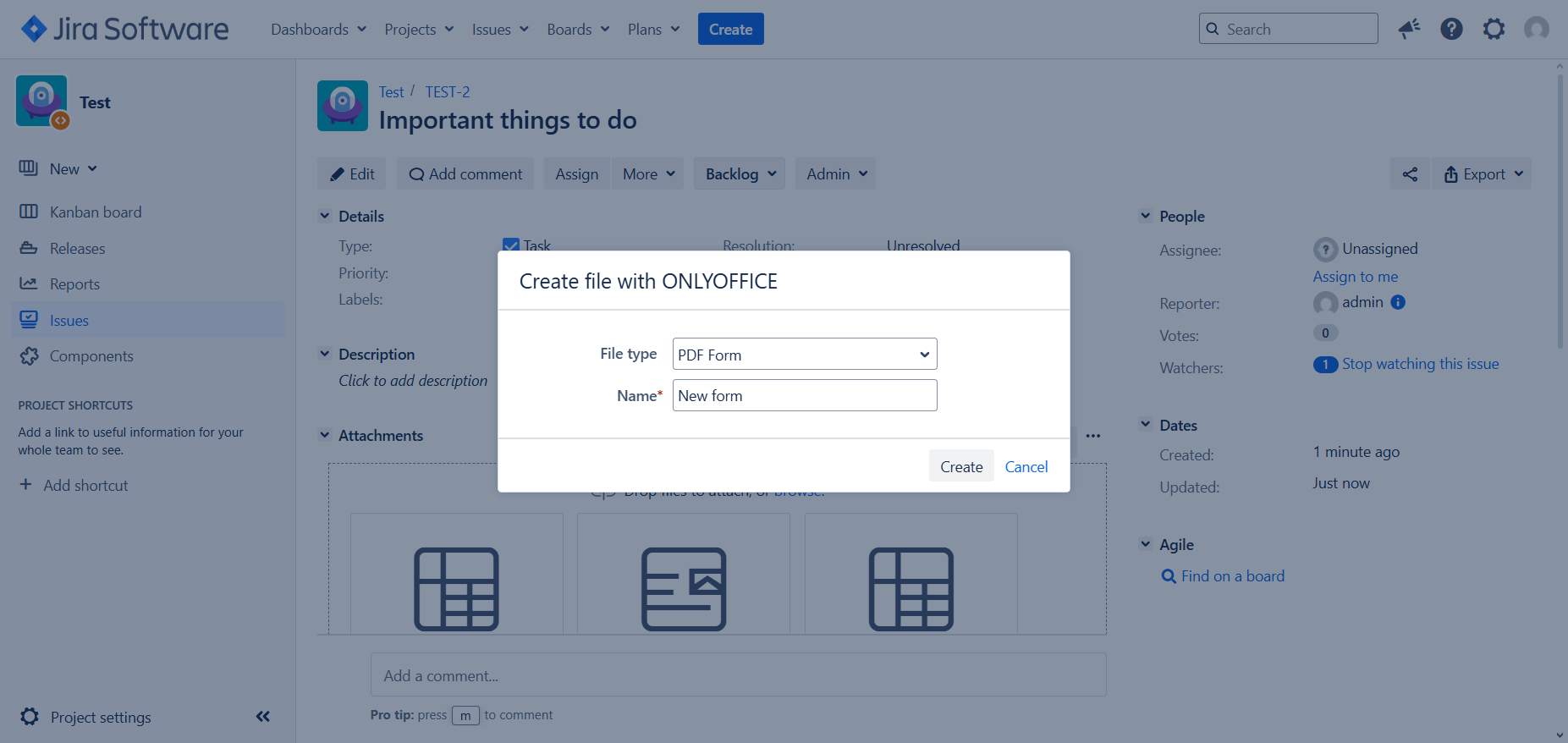
Now that your form is created, you can add various field types, such as text boxes, drop-down lists, radio buttons, complex fields, images, checkboxes, signatures and more. Additionally, you can collaboratively edit your PDF form with other Jira users.
Work with an extended list of supported file formats
The ONLYOFFICE integration app v4.0.0 significantly extends the number of compatible file formats, allowing you to work will all the file formats supported by the current version of the ONLYOFFICE suite, version 8.3.
Some recent examples are Apple iWork formats (Pages, Keynote, Numbers) and Hancom Office formats (.hwp, .hwpx), introduced by the version 8.3 release. The full list of compatible formats is available on GitHub.
Identify other collaborators by their user avatars
To make the document collaboration process more convenient, the updated ONLYOFFICE connector for Jira allows you to see other users’ avatars in the upper right corner of the interface so that you can easily recognize who is who when co-editing something with other Jira users.
![]()
Create new office files with a click
The latest version of the ONLYOFFICE connector for Jira makes is easier to create new documents, spreadsheets, presentations and PDF forms right from the interface of the ONLYOFFICE editors. To create a new file, switch to the File tab on the top toolbar and click the Create new option. A blank file will open on a new tab.

Customize the interface of the ONLYOFFICE editors
Starting from version 4.0.0, you are allowed to customize the interface of the ONLYOFFICE editors. When you access the settings of the ONLYOPFFICE app, you can adjust the interface by making the header more compact, displaying the monochrome toolbar and changing the presence or absence of some additional buttons, such as Chat menu, Feedback & Support and Help.

Enable or disable ONLYOFFICE macros and plugins
When it comes to security, the latest version of the ONLYOFFICE integration app for Jira lets you decide if you want ONLYOFFICE plugins to work or not. In the settings, now there is a special section where you can enable and disable the plugins. The corresponding option also exists for macros.
Additionally, the Security section makes it possible to enable document protection for either all users or the owner only. You just need to tick the desired option and click Save.

Other updates
This is what else you can find in the updated ONLYOFFICE integration app for Jira:
- Compatibility with Jira 10;
- JWT header configuration;
- Migration to Java SDK;
- Default JWT token lifetime configuration;
- Default empty file templates and much more.
The full changelog is available on GitHub.
Get the updated integration app
Get the latest version of the official ONLYOFFICE connector for Jira from GitHub or get it on the Atlassian Marketplace:
Useful links
Get the ONLYOFFICE connector: Atlassian Marketplace / GitHub
Get ONLYOFFICE Docs for Jira: server / cloud
User guides: Help Center / API documentation
Create your free ONLYOFFICE account
View, edit and collaborate on docs, sheets, slides, forms, and PDF files online.


