ONLYOFFICE Desktop Editors v7.5 released: a new PDF editor, automatic hyphenation, more scaling options and more
Good news, everyone!
The latest version of ONLYOFFICE Desktop Editors is already available for Windows, Linux and macOS, allowing you to benefit from the majority of the new features of ONLYOFFICE Docs v7.5, including the brand-new PDF editor and automatic hyphenation. Read this post to learn more.

PDF editor, automatic hyphenation and other features from ONLYOFFICE Docs v7.5
Like the online version of the ONLYOFFICE suite, the desktop app comes with a PDF editor. Now you can open PDF files and perform basic editing operations, such as text annotating, form filling, commenting and drawing. This is just the first version of the ONLYOFFICE PDF editor, with collaborative editing coming in the next releases.
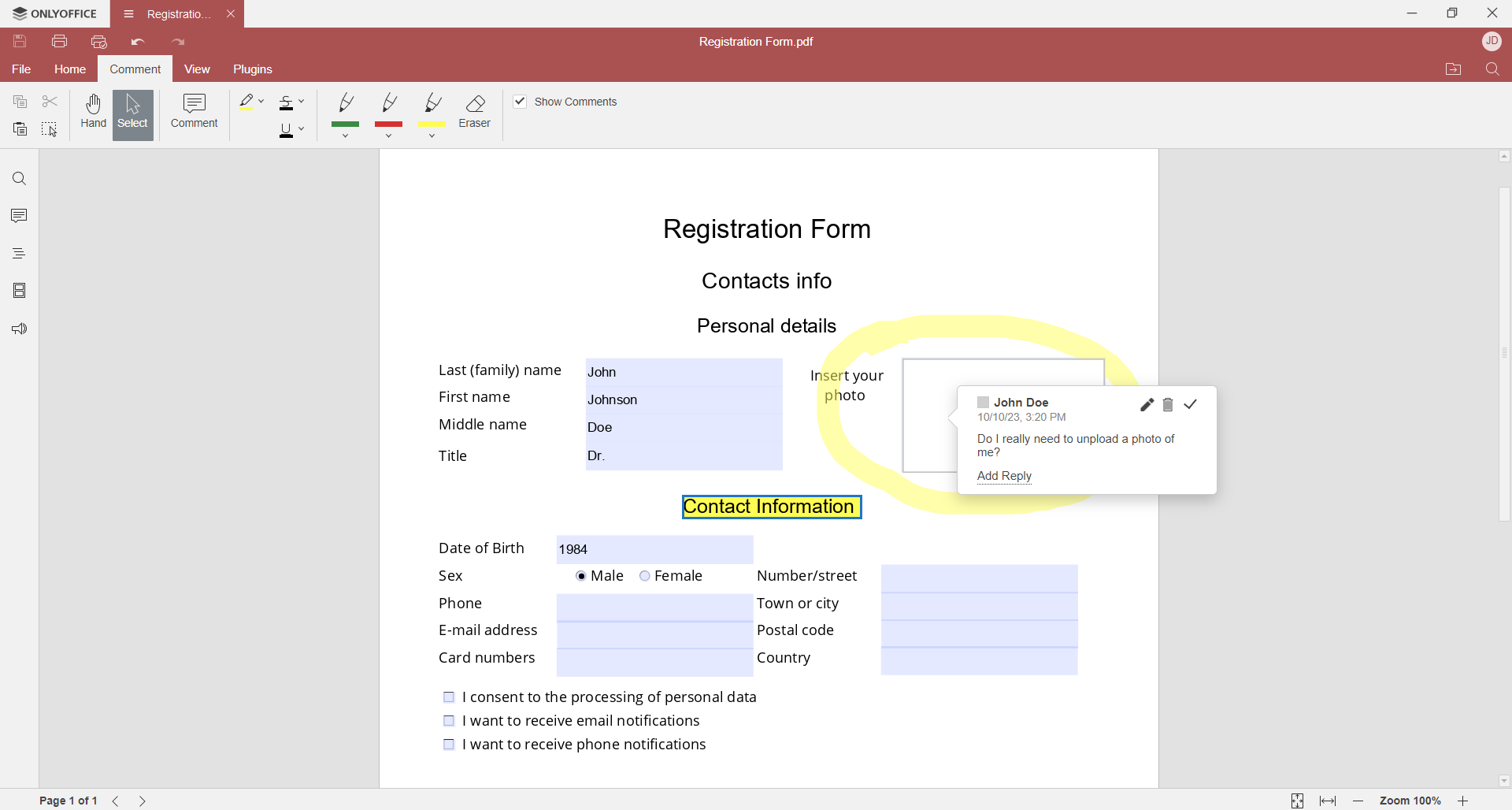
Another improvement that ONLYOFFICE Desktop Editors v7.5 takes over from the newest version of ONLYOFFICE Docs is automatic hyphenation. With this feature on, the app automatically detects syllable boundaries and inserts hyphens for words at the end of the text line.
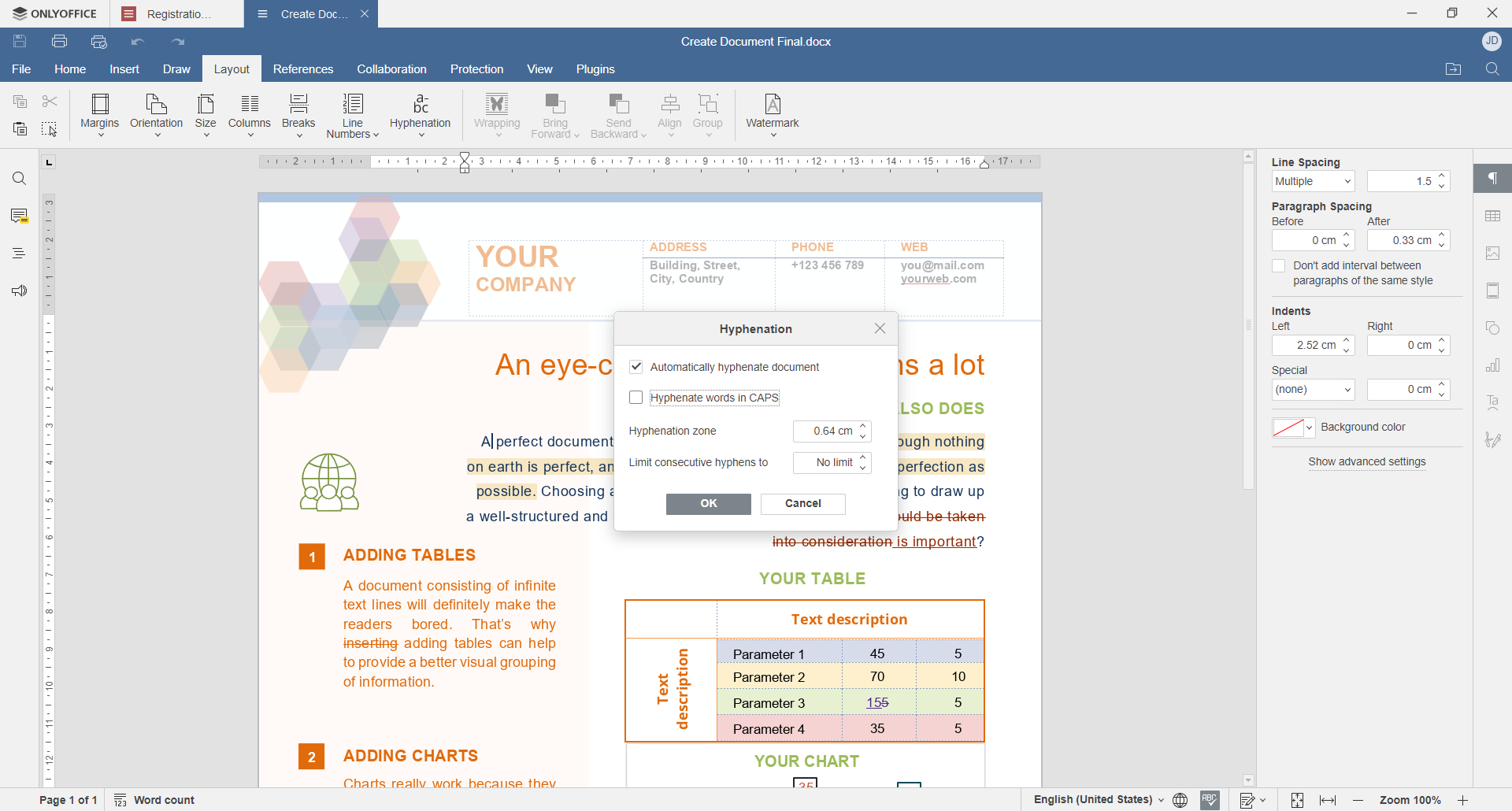
Besides, the updated desktop app allows you to use the following features from the online version of the ONLYOFFICE editors when you work on text documents:
- Smart paragraph selection;
- Removal of content controls when editing.
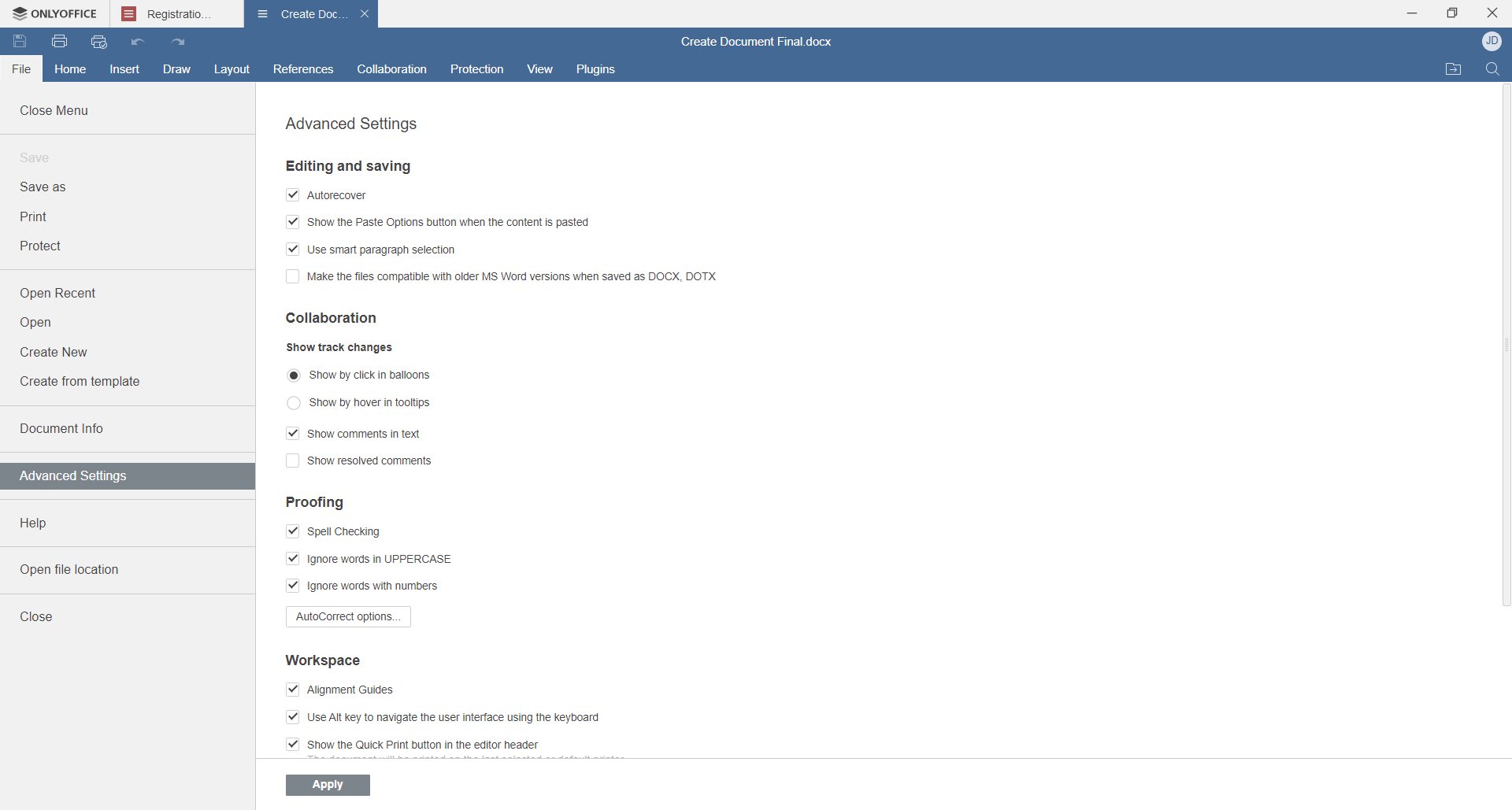
When it comes to spreadsheets, the following features are now available in the desktop version:
- Keeping the applied CSV delimiter;
- Page breaks;
- Trace Precedents and Trace Dependents options;
- Adding images to headers and footers;
- Improved Pivot tables;
- SORTBY formula and more.
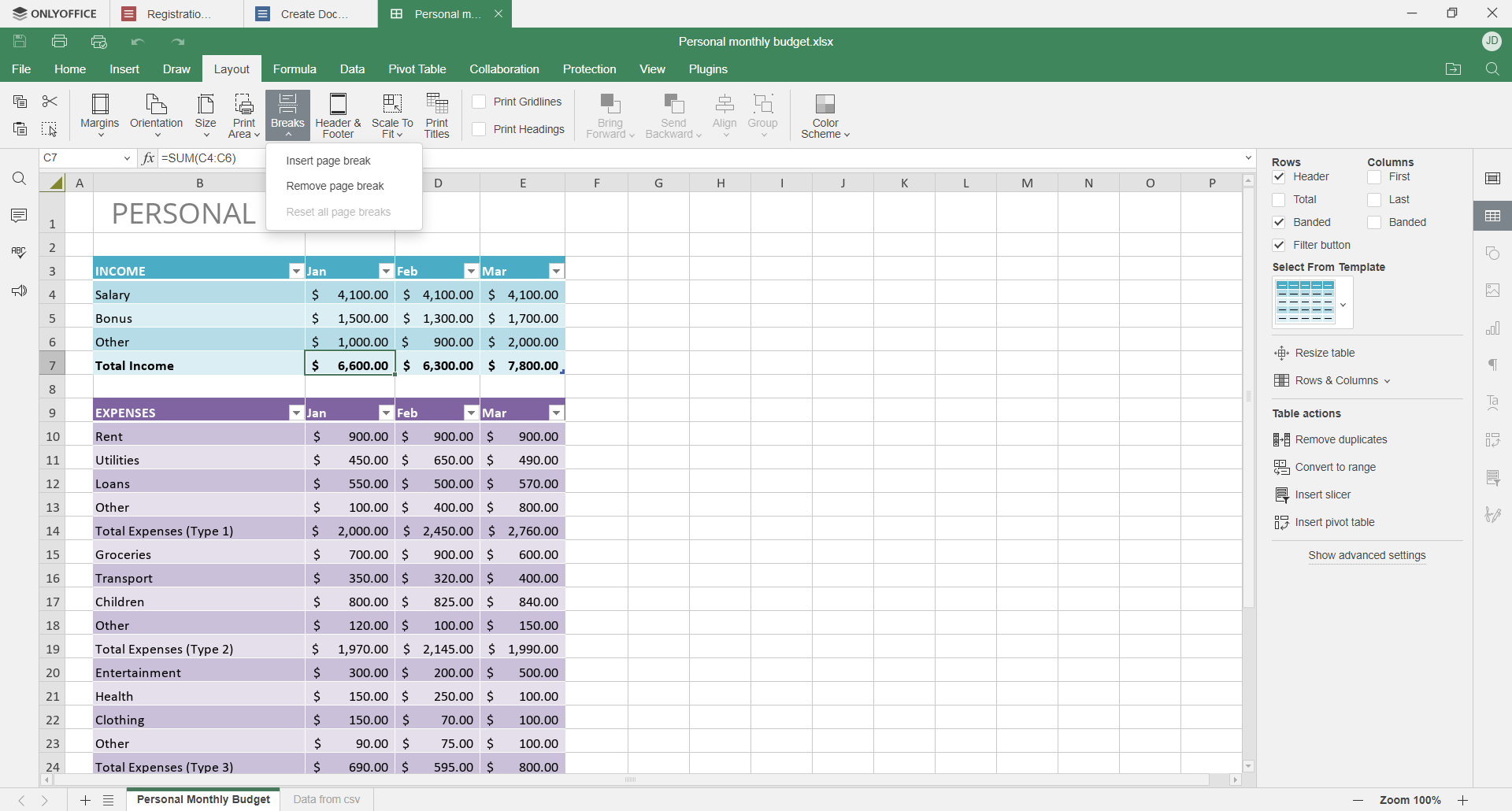
The redesigned presentation editor comes with the following improvements:
- Morph transition;
- Updated Header/Footer settings;
- Tips for slide placeholders;
- Adding SmartArts via a placeholder on the slide and more.

Also, the updated desktop app is now compatible with screen readers in beta mode, special programs for people with visual impairments. Read this post to find out more about screen readers in ONLYOFFICE.
Do you want to know more about how all these features work? Read this article or watch the video below:
New interface scaling options
For your convenience, we have added more scaling options starting from 225%. Now you can adjust the scale of the app’s interface up to 500%.
Where to find: Settings -> Interface scaling

Extended “Open Recent” option
Working with recent files has become much easier in version 7.5. Previously, you were allowed to access such files only from the main window of the desktop app. Now each editor has an option which makes it possible to open recent files of the corresponding type right from the editor’s interface. For example, when working on a text document, you can now open other text documents with a few clicks.
Where to find: File tab -> Open Recent
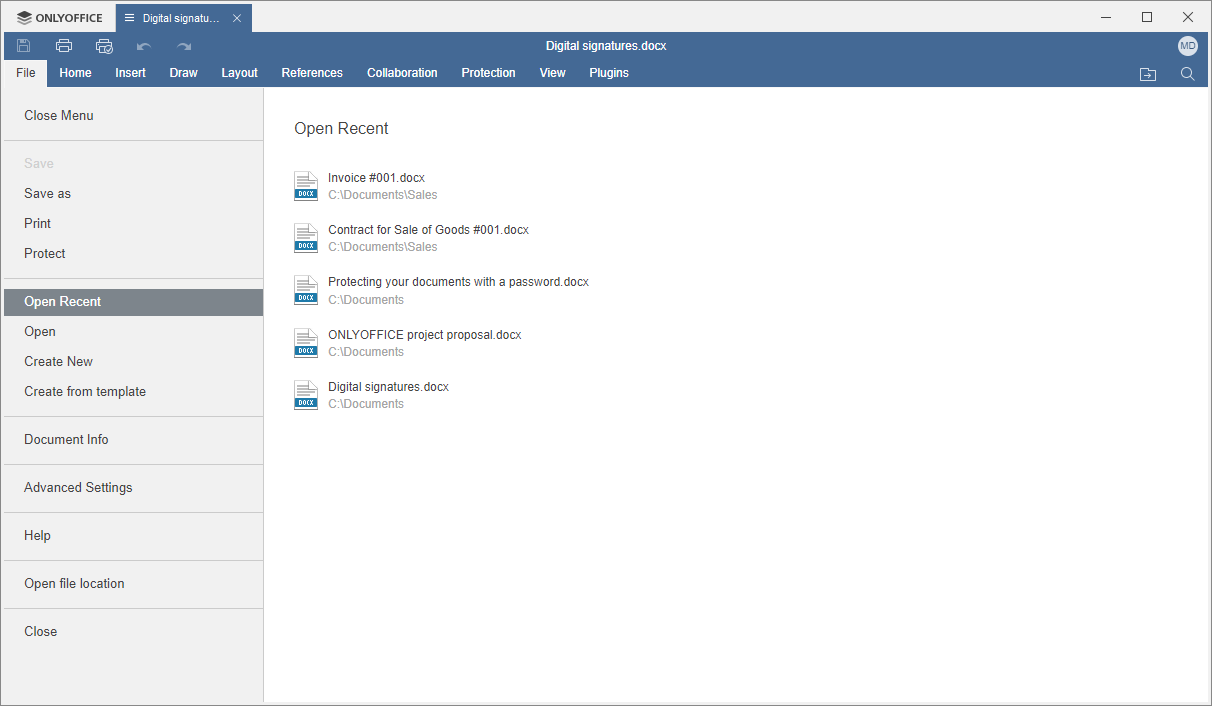
Creating files from local templates
Another useful option in ONLYOFFICE Desktop Editors v7.5, which could increase your productivity, is the ability to create new office files from local templates. In each editor, you can now instantly access local templates of the corresponding type and create new files. For example, the ONLYOFFICE document editor allows you to work with DOTX and OTT formats.
Where to find: File tab -> Create from template
Get ONLYOFFICE Desktop Editors v7.5
The updated desktop app for Windows, Linux and macOS is already available as deb, rpm, exe and dmg packages. Snap, Flatpak and AppImage will be available later.
Create your free ONLYOFFICE account
View, edit and collaborate on docs, sheets, slides, forms, and PDF files online.


