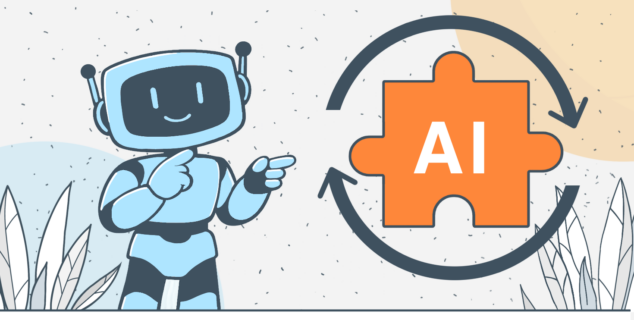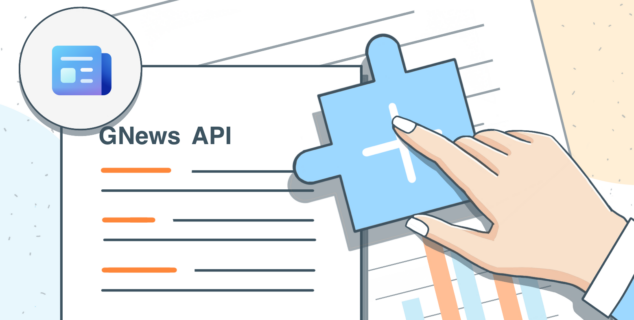ONLYOFFICE Documents 7.3 for iOS available
Hello!
The new version of ONLYOFFICE Documents for iOS is already in the App Store. It includes footnotes, graphic annotations, autofill in spreadsheets, and brings a better editing experience to your iOS device.

Working with footnotes
Create and configure footnotes and endnotes in text documents to add on-page references for texts. You can customize their location, format, convert and remove.
Where to find: Double-click the bottom of a page to add a footnote. To edit parameters of your footnotes, tap the ![]() icon -> Notes Settings -> Footnotes.
icon -> Notes Settings -> Footnotes.

Graphic annotations
Use the Drawing mode to add graphic annotations and drawings in documents. Configure brush type, color and line thickness.
Where to find: Tap the ![]() icon and choose Drawing.
icon and choose Drawing.

Autofill in spreadsheets
Populate cells automatically based on the current selection’s data and format with the help of the AutoFill feature.
Where to find: Select one or several cells that you want to use as a basis. Then drag the fill handle and choose Autofill in the context menu.

Renaming files from editors
Change the name of any document without leaving the editing session on your iOS device.
Where to find: Tap the ![]() icon and hit the file name.
icon and hit the file name.

Calendar in forms
ONLYOFFICE Documents 7.3 for iOS includes the new Calendar element for filling out forms.
Where to find: In OFORM files, go to the Date & Time field. Calendar will show up automatically.

Get ONLYOFFICE for iPhone and iPad with the latest enhancements:
Useful links
ONLYOFFICE app for project management on iOS. Download
What is ONLYOFFICE Documents for iOS? Learn more
Browse all ONLYOFFICE mobile apps. Visit website
New ONLYOFFICE Documents 5.6 for Android. Learn more
What’s new in ONLYOFFICE Docs 7.3? Read post
Create your free ONLYOFFICE account
View, edit and collaborate on docs, sheets, slides, forms, and PDF files online.