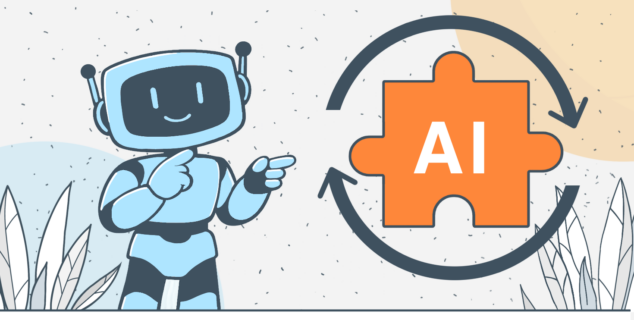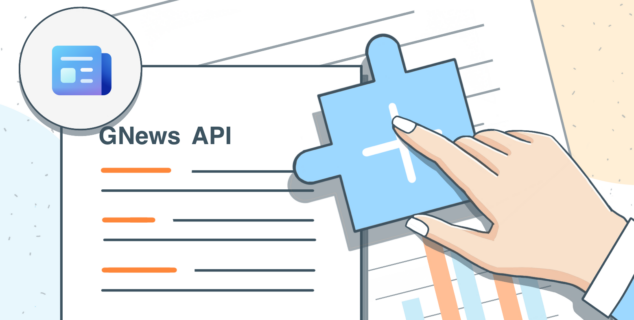ONLYOFFICE Documents 5.4 for Android released
Hello!
We updated ONLYOFFICE Documents for Android devices. Now you can connect Google Drive, customize page layout, and save documents in new formats.
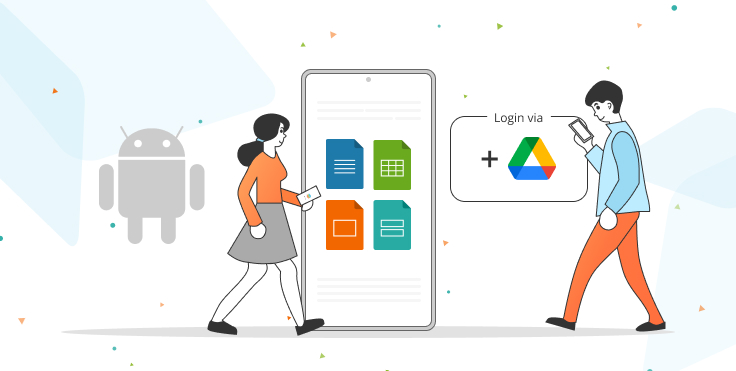
Connect to Google Drive
Import your office files from Google storage to securely edit and collaborate on them in ONLYOFFICE Documents for Android.
Where to find: Clouds tab
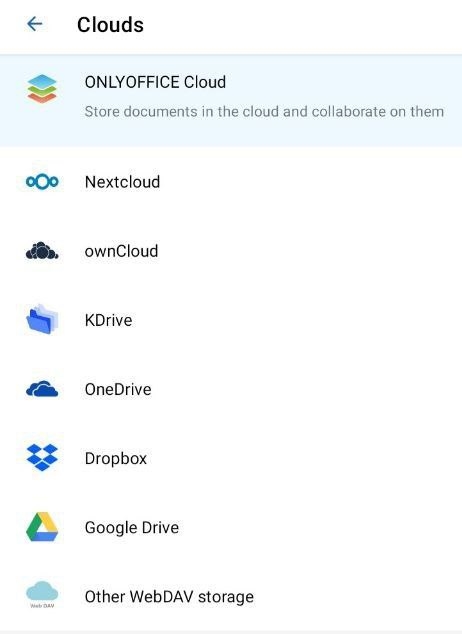
Change page format and orientation
From version 5.4, you can switch between the portrait and landscape orientation of your pages. In text documents and presentations, page or slide format also became customizable.
Where to find: Settings ![]() → Document settings
→ Document settings

Add footnotes and endnotes
Make references to provide additional information to any place in your text.
Where to find: Settings ![]() → Document settings → Footnotes
→ Document settings → Footnotes

You can apply different styles for footnotes and endnotes, choose and change their locations.
Save documents in new formats
Export documents, spreadsheets, and presentations as templates in the following formats:
- DOTX
- XLTX
- POTX
- OTT
- OTS
- OPT
Besides, it’s possible to save any text document, spreadsheet, presentation, or form as PDF/A. This format is suitable for long-term preservation of electronic documents.
Other improvements
- New border styles for shapes
- Slide preview restyle
- Customizable color schemes
- Storing files in the app
Get ONLYOFFICE Documents v5.4 for your Android smartphone or tablet today for free.
The new version is coming soon in AppGallery for Huawei.
Useful links
ONLYOFFICE app for project management on Android. Download
What is ONLYOFFICE Documents for Android? Learn more
Browse all ONLYOFFICE mobile apps. Visit website
Discover new features in ONLYOFFICE Docs 7.1. Learn more
Create your free ONLYOFFICE account
View, edit and collaborate on docs, sheets, slides, forms, and PDF files online.