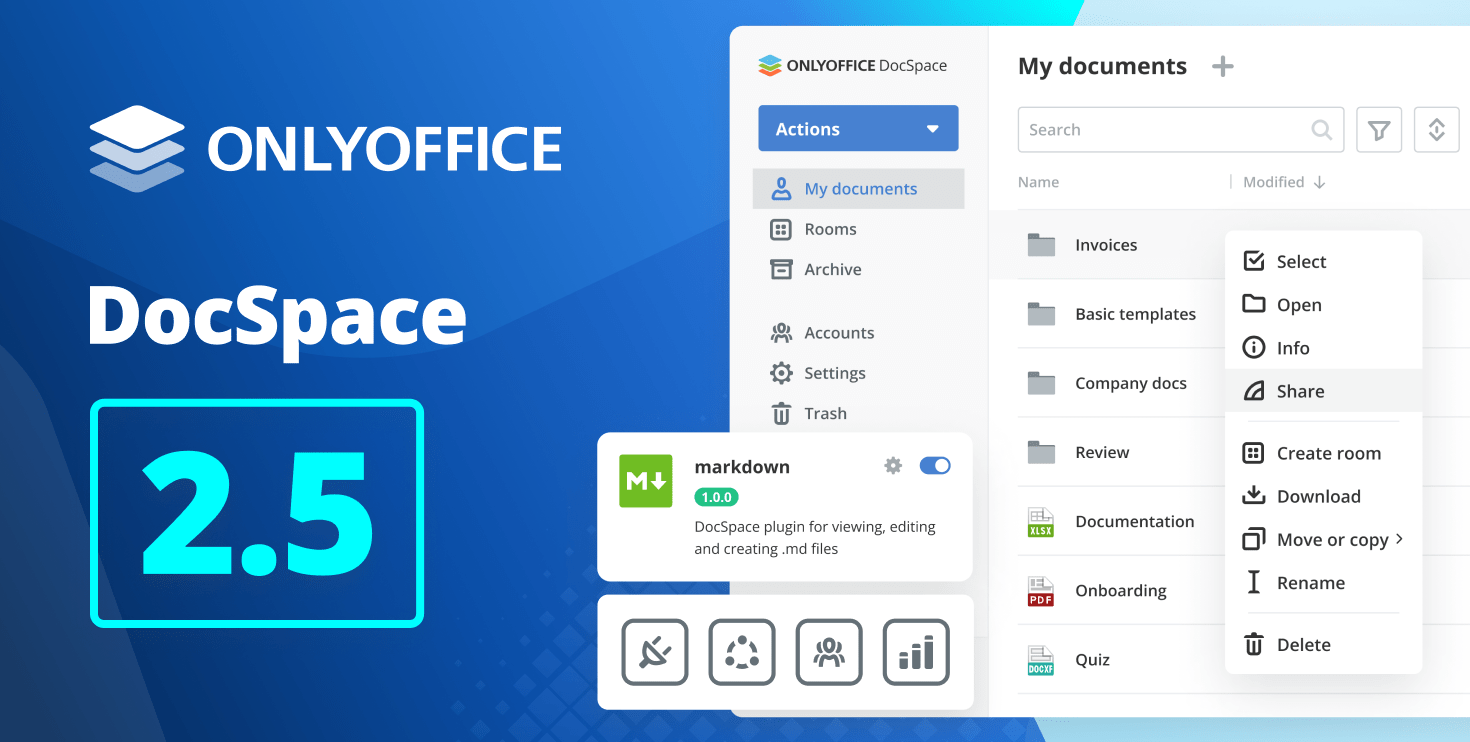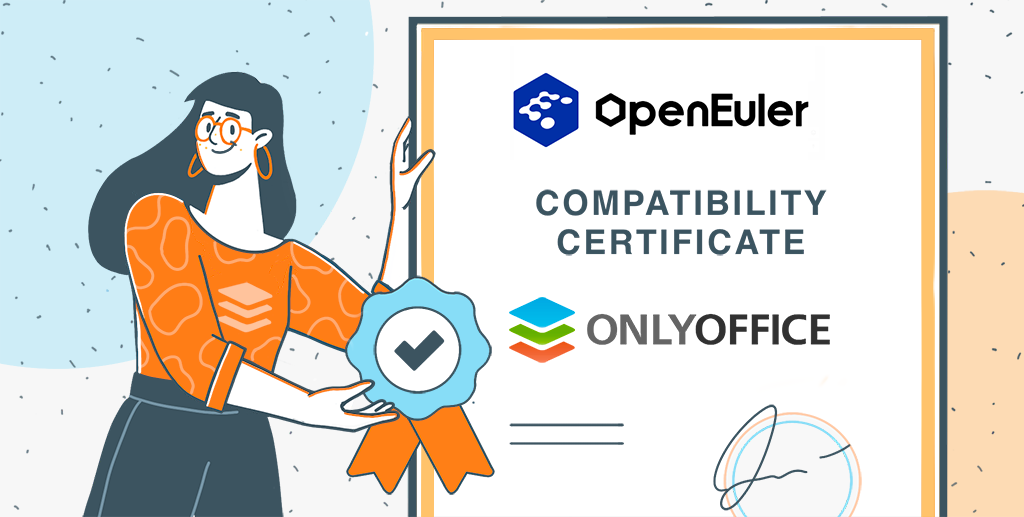- Blog /
- ONLYOFFICE / What's new
ONLYOFFICE reorganized product portfolio: Docs, Groups, and Workspace
Hello everyone!
Welcome our rethought product portfolio that underwent several important changes – all to make ONLYOFFICE solutions more open, transparent and comprehensive. Read on to learn the details.

ONLYOFFICE Docs
Previously ONLYOFFICE Document Server / ONLYOFFICE Integration Edition / ONLYOFFICE Developer Edition
Brief description: Powerful online editors for text documents, spreadsheets, and presentations. Can be used within any sync&share and DMS service, or integrated into your own solution.
Replacement for: Google Docs/Sheets/Slides/, MS Office Online, Zoho Docs, Dropbox Paper
Licensing: AGPL v.3 / Proprietary
Editions: ONLYOFFICE Docs has 3 editions:
- ONLYOFFICE Docs Community Edition – free version distributed under AGPL v.3, intended for up to 20 simultaneous connections*.
- ONLYOFFICE Docs Enterprise Edition (previously Integration Edition) – commercial build with pro functionality, tech support, clustering capabilities.
- ONLYOFFICE Docs Developer Edition – commercial build for developers that allows incorporating the editors into your web app to provide it under your own brand as a SaaS or on-premise solution.
Compare ONLYOFFICE Docs editions
Latest version: 6.0. What’s new
Detailed info: Learn more about ONLYOFFICE Docs here
Download: Free community version / Commercial versions
Pricing: Based on the number of simultaneous connections. Choose a suitable tariff plan and check prices for ONLYOFFICE Docs Enterprise Edition / ONLYOFFICE Docs Developer Edition.
*We specified how many browser tabs with documents can be opened for editing at the same time. Note that one document opened by two users means two simultaneous connections as it is opened in two tabs. When you reach the limit, each next document opens in read-only mode.
ONLYOFFICE Groups
Brief description: An absolutely free open-source online collaboration platform that comprises tools for managing documents, projects, client relationships, and emails in one place. The package also includes an intuitive control panel for easy configuration and customization of the platform. Can be integrated with ONLYOFFICE Docs.
Replacement for: Dropbox, Wrike, Microsoft Teams
Licensing: Apache 2.0
Latest version: 11.0. What’s new
Detailed info: Learn more about ONLYOFFICE Groups here
Download: Free exe, deb, rpm packages
ONLYOFFICE Workspace
Previously ONLYOFFICE Community Edition / ONLYOFFICE Enterprise Edition
Brief description: A complete productivity suite for efficient team management and collaboration. A bundle of web apps that includes ONLYOFFICE Docs, Groups, Mail, and Talk along with multiple security tools and services like data encryption at rest, Private Rooms, SSO, activity tracking, audit reporting, etc.
Replacement for: Microsoft 365, Google Workspace, Zoho Workplace
Licensing: Groups – Apache 2.0, Docs – AGPL v.3, Mail and Talk – GPL v.2 / Proprietary
Editions: ONLYOFFICE Workspace has 2 editions:
- ONLYOFFICE Workspace Community Edition is a free complete solution.
- ONLYOFFICE Workspace Enterprise Edition comprises the same functionality as Community Edition plus pro-features like document comparison, adding content controls, etc. as well as priority access to security settings and professional support from the ONLYOFFICE team.
Latest version: ONLYOFFICE Workspace 20.10. What’s new
Detailed info: Learn more about ONLYOFFICE Workspace here
Download: ONLYOFFICE Workspace Community Edition / ONLYOFFICE Workspace Enterprise Edition
Pricing: Based on the number of active users*. Choose a suitable tariff plan
*We specified how many people can have access to editing docs. The number of documents that can be edited at the same time is not limited. Other registered users will be able to open documents only for viewing. Please note: ONLYOFFICE recognizes a user ID for a period of 30 days. After that, you will be able to replace a user with a new one if necessary.
Learn more about ONLYOFFICE updates
We are happy to invite you to ONLYOFFICE WebWeek 2020 — a series of online presentations, workshops, and social media activities to introduce big updates in the ONLYOFFICE product line on October 15 – 22. Learn about the event
The video presentation about the most important changes in our product portfolio is already available:
If you have any questions or suggestions, please use the comment section below or tweet us at @only_office.