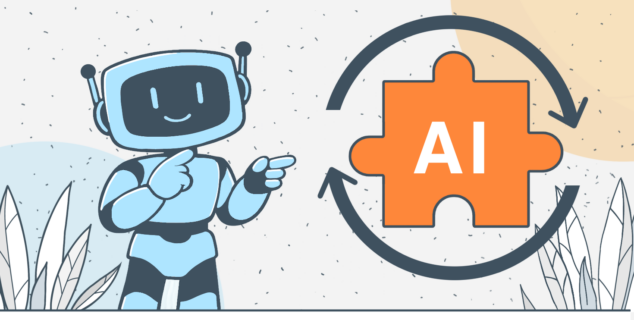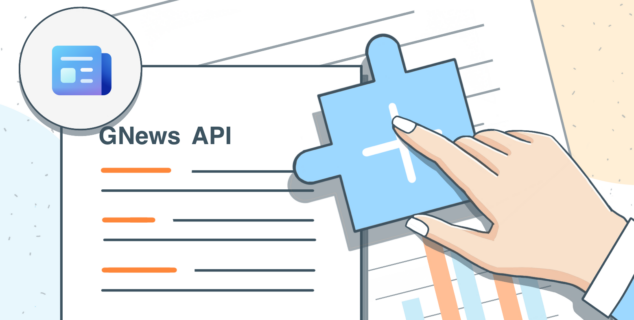ONLYOFFICE Desktop Editors for Christmas. With more features and connection to ownCloud/Nextcloud
All we want for Christmas is you!
To prove that, we’ve prepared one more present for Christmas – the new version of desktop app. It combines two things we believe you value most – functionality and interoperability.
We brought our most recent updates of version 5.2 to the desktop editors. Some hints on how to make the most of them:
- Use bookmarks and internal hyperlinks from the References tab to quickly navigate to a specific spot instead of scrolling through several paragraphs or pages.
- To start a list, insert a letter/number/asterisk + space/tab. Automated numbering is at your service now!
- To create beautiful forms, explore the content controls feature. In this version, we’ve added new settings to customize the look and feel of your form.
- Adjust your spreadsheet look in the way you want to see it after printing in the Layout tab where we’ve collected all the instruments you may need.
- Quickly change the way the cell data is displayed: cell settings are near at hand, on the right panel.
- When you download your worksheet as a PDF, the program will ask you to set the PDF options: current sheet or all sheets, page size and orientation, scaling and margins.
- Easy change of the interface language in the Settings tab.
More information about the 5.2 version in the dedicated blog post. You can download ONLYOFFICE Desktop editors here.
We also fixed issues with Fedora 28/29 and added support for Ubuntu 18.10.
You may have already known that you can connect* ONLYOFFICE Desktop Editors to ONLYOFFICE in the cloud (both public and private will do). It allows you to collaborate on docs stored in the cloud right from your desktop.
Since we’ve become technological partners with ownCloud and Nextcloud, we’ve decided to add their cloud storages too. This means that you can connect your app and work on your docs stored there, just the way you did (if you did) with the ONLYOFFICE platform. To do so, switch to Connect to cloud section and add your storage address.
*The Desktop Editors’ connection to ownCloud, or Nextcloud requires ONLYOFFICE Document Server to be installed.
Get the new version of ONLYOFFICE Desktop Editors now and try all the novelties!
Any kind of feedback will be very appreciated as well as your questions. Ask them here, below this post, and we will not only answer but consider them in our next post. Ask, comment, argue!
Create your free ONLYOFFICE account
View, edit and collaborate on docs, sheets, slides, forms, and PDF files online.