ONLYOFFICE connector v3.1.0 for Liferay: upgraded editors, diagram viewer and more supported file formats
Good news for Liferay users!
Version 3.1.0 of the official ONLYOFFICE connector for Liferay is already available. With the updated integration app, you get access to more advanced editing features for documents, spreadsheets, presentations and PDFs. Also, version 3.1.0 comes with a diagram viewer and supports more file formats. Read this article to find out more about this release.

New editing features of ONLYOFFICE Docs 9.1
The updated connector allows Liferay users to enjoy the new features and tools brought by the ONLYOFFICE Docs 9.1 release. The key updates across all the editors include:
- Redact option, new annotation tools, charts and SmartArt in PDF files;
- Text direction setting for cells and faster LOOKUP formulas in spreadsheets;
- Enhanced charts in docs, sheets, slides and PDFs;
- Display customization of resolved and open comments;
- Separate Slide Master tab in presentations and much more.
For more information on how the new features work and provide a better editing experience in ONLYOFFICE Docs 9.1, please watch our YouTube webinar:
Diagram viewer for Visio files
Another important update for the ONLYOFFICE and Liferay integration is the ability to open Visio files for viewing. With ONLYOFFICE Diagram Viewer, you can now visualize .vsdx files in the Documents and Media section.
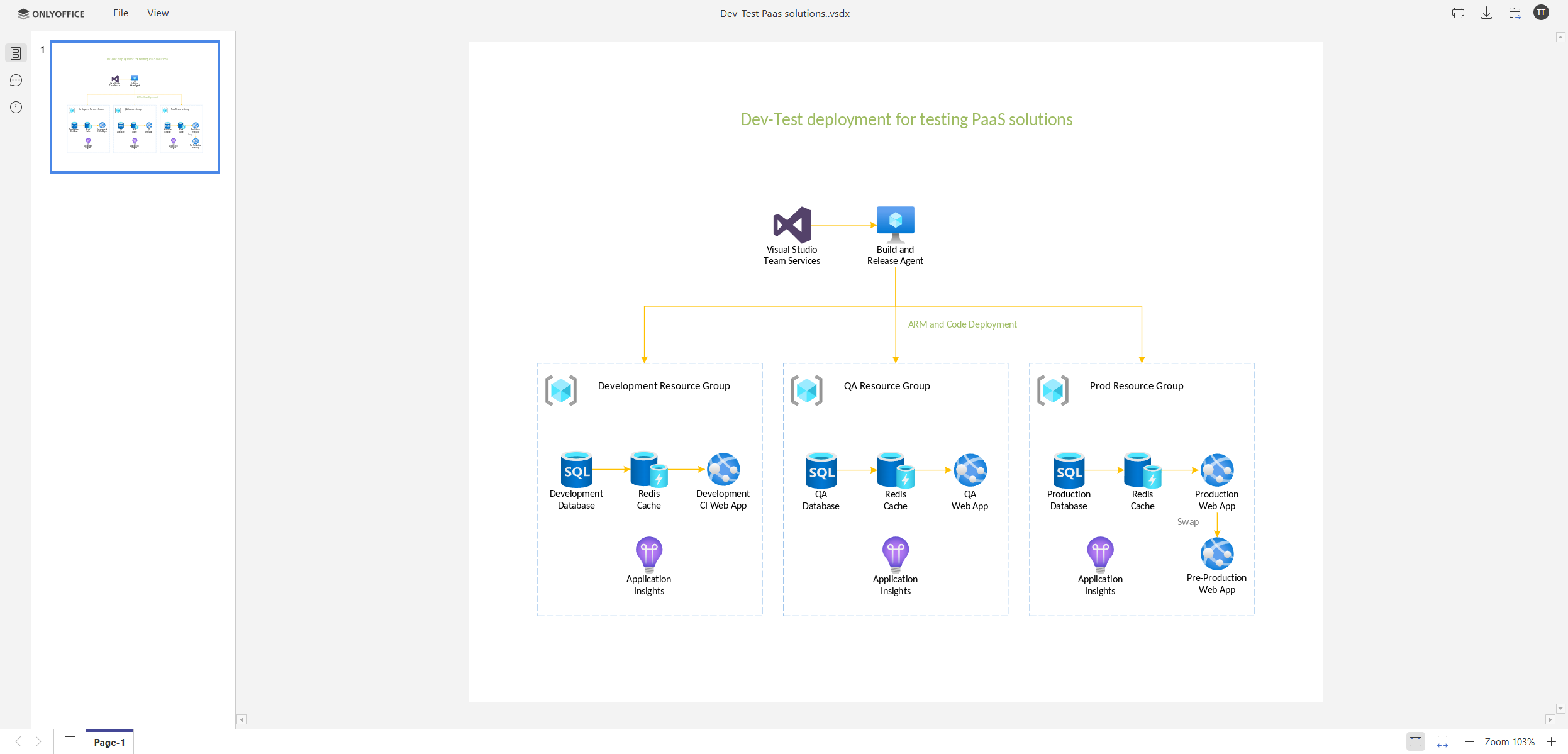
To open a diagram, click the three-dot icon next to the file’s name and choose the View with ONLYOFFICE option from the context menu. The diagram will open in a new tab.
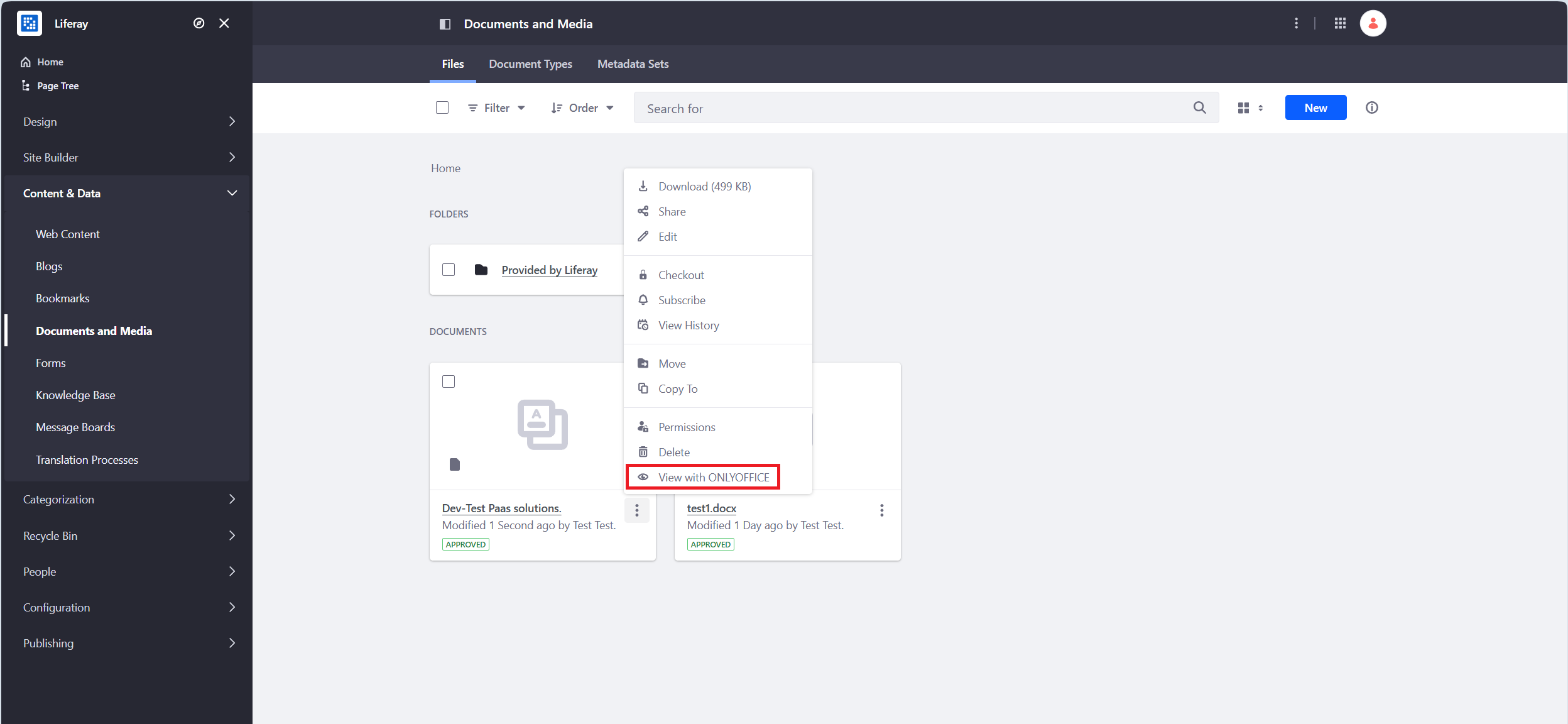
Watch the YouTube video below to learn more about ONLYOFFICE Diagram Viewer:
New supported file formats
Besides Visio files (.vsdx), version 3.1.0 provides better compatibility with other file formats, allowing you to view and edit* the following:
- Markdown files (.md);
- OpenDocument Graphic files (.odg);
- Excel Binary Workbook files (.xlsb), available for editing without pre-conversion;
- Apple iWork formats (Pages, Keynote, Numbers);
- Hancom Office formats (.hwp, .hwpx);
- .mht files.
*Please note that these files can be edited via conversion to Office Open XML.
Get the updated ONLYOFFICE connector for Liferay
Get the latest version of the ONLYOFFICE integration app from GitHub and enjoy seamless document editing and collaboration within your Liferay platform:
Frequently asked questions (FAQ)
Q: Is the ONLYOFFICE connector for Liferay free?
Yes, our connector is absolutely free. You can get it on GitHub.
Q: Do I need to install something to use this integration?
Yes, you need to have an instance of ONLYOFFICE Docs integrated with your Liferay platform via the official connector. You can either deploy Docs on-premises or sign up for the cloud-based version.
Q: Where do I find guides on how to install and configure the ONLYOFFICE and Liferay integration?
You can find detailed information in our Help Center.
Q: I want a new feature to be implemented in this integration. Where do I request it?
You can share your suggestions and feature requests here.
Create your free ONLYOFFICE account
View, edit and collaborate on docs, sheets, slides, forms, and PDF files online.


