ONLYOFFICE app 1.1.1 for Dropbox released: new supported file formats and compatibility with team folders
Good news for Dropbox users!
The official ONLYOFFICE app for Dropbox has been updated to version 1.1.1, introducing a bunch of new supported file formats and compatibility with Dropbox team folders. Read this blog post to learn more about this release.
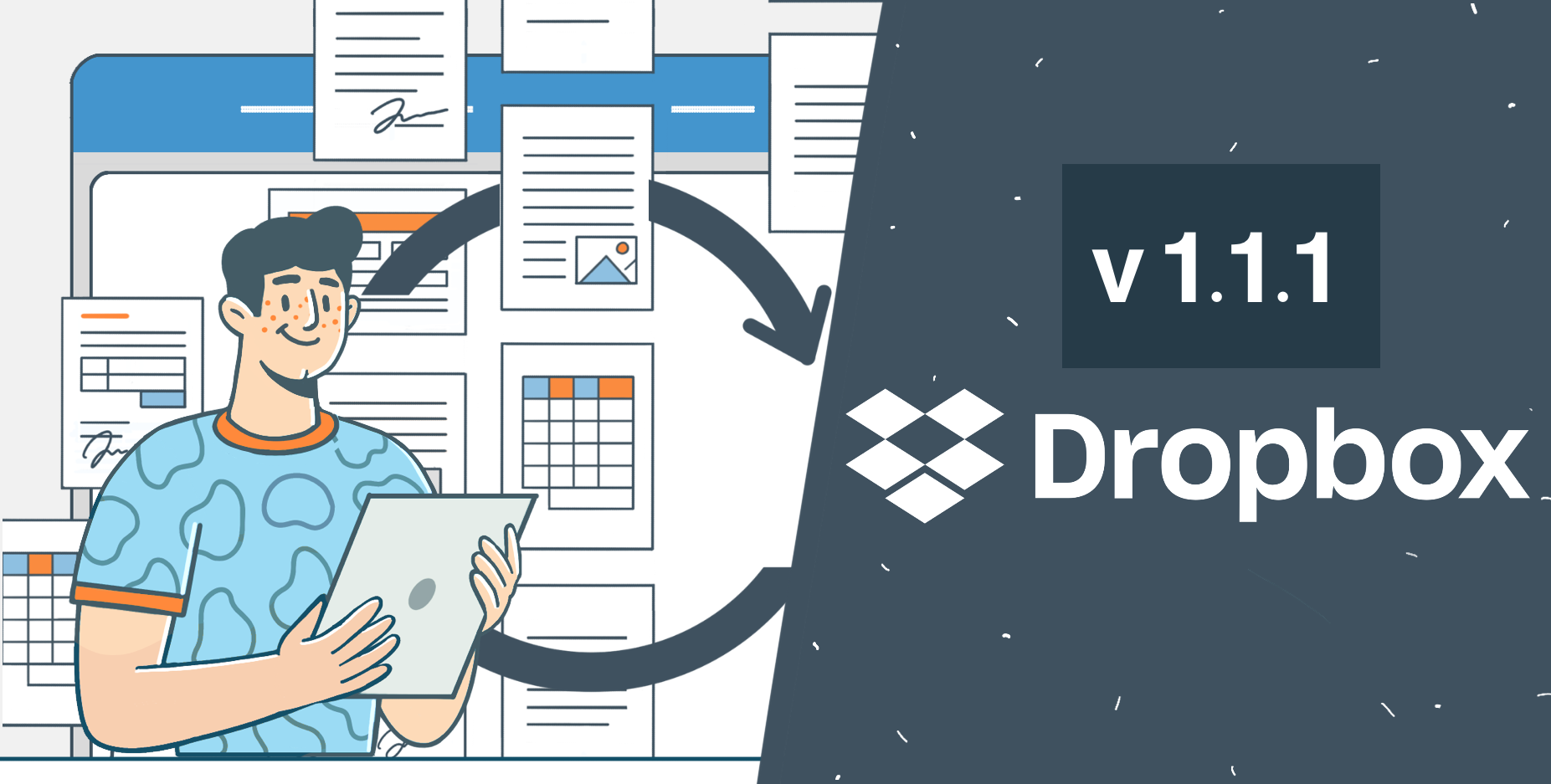
An extended list of supported file formats
The key improvement of the version 1.1.1 update includes a lot of new files formats that Dropbox users can now view and edit* if the ONLYOFFICE app is connected to their Dropbox space:
- Visio diagrams (.vsdx)**;
- Markdown files (.md);
- OpenDocument Graphic files (.odg)**;
- Excel Binary Workbook files (.xlsb), available for editing without pre-conversion;
- Apple iWork formats (Pages, Keynote, Numbers);
- Hancom Office formats (.hwp, .hwpx);
- Web archive files (.mht).
*Please note that these files can be edited via conversion to Office Open XML.
** Available for viewing only.
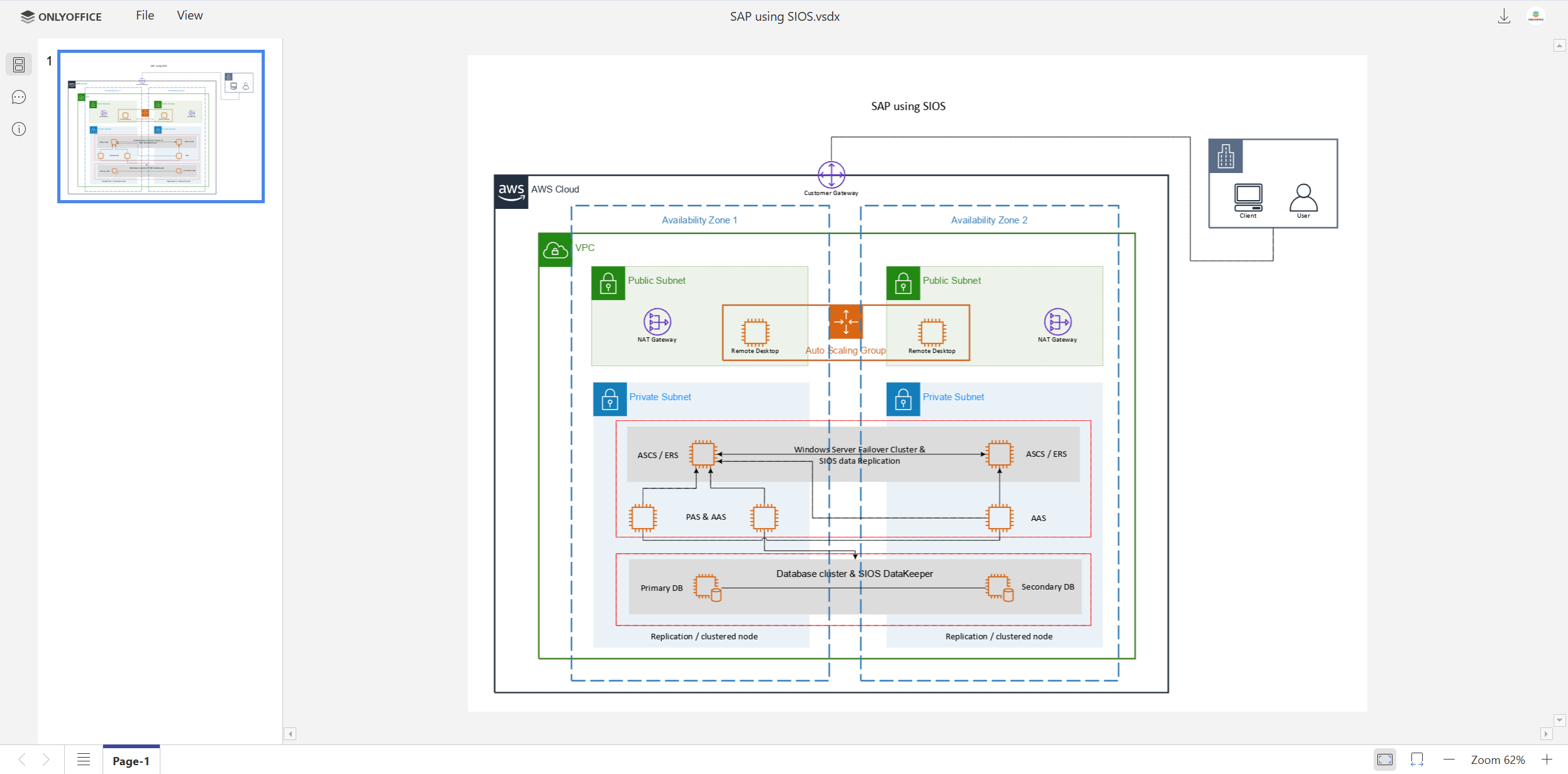
To open one of the file formats above, just click the required file with the right mouse button to access the contextual menu and choose ONLYOFFICE Docs in the Open in menu section. The file will open in a new tab.
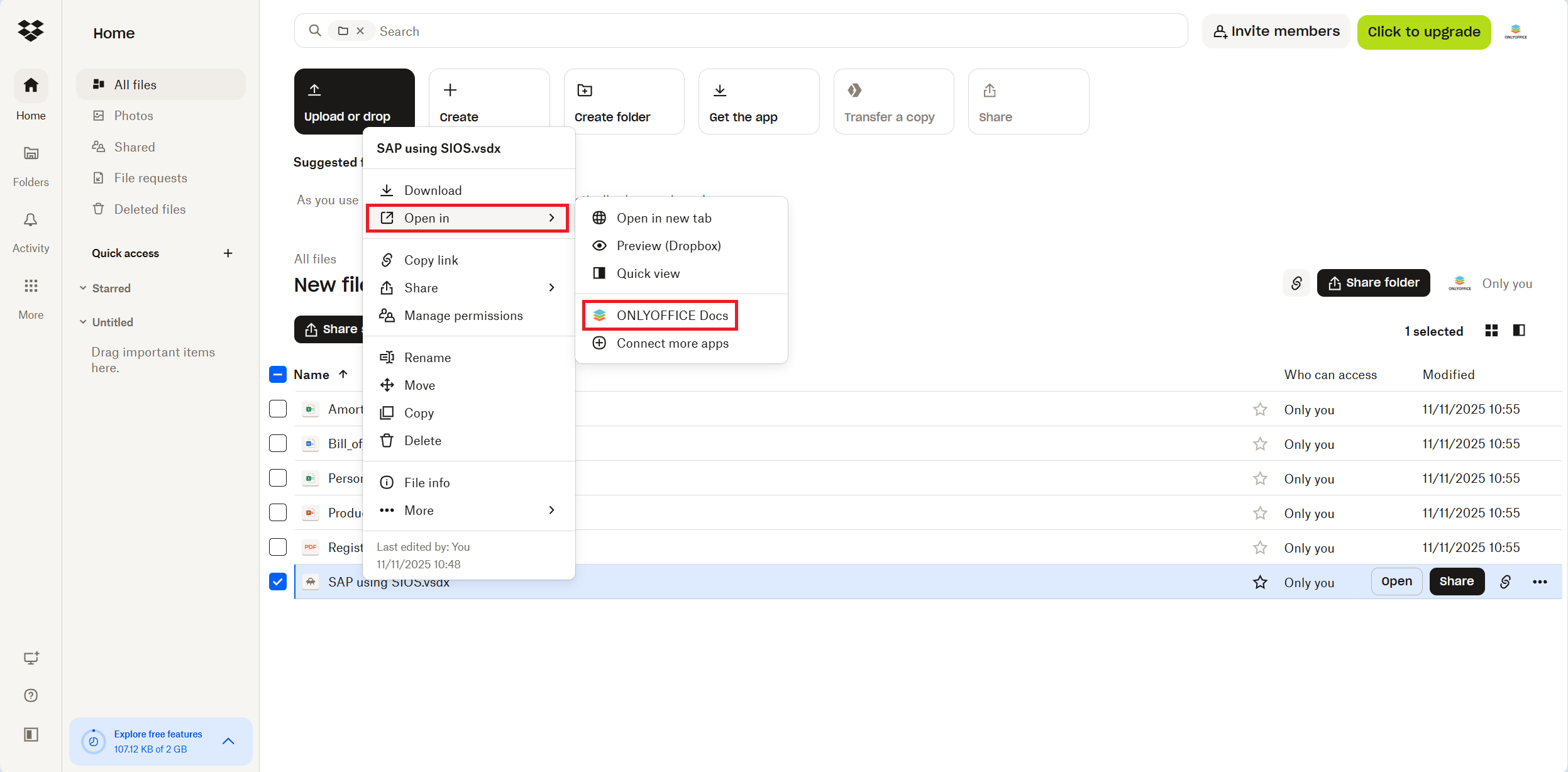
Compatibility with Dropbox team folders
In Dropbox, a team folder is a tool designed for sharing files with teammates. Team folders are available to all Dropbox business accounts, allowing them to sync content to all group members and share individual files or folders with ease.
Starting from version 1.1.1, the ONLYOFFICE app for Dropbox can be used within team folders, making it easier for teams to collaboratively edit office files.
To learn more about team folders and how they work, please visit the Dropbox Help Center.
Get the ONLYOFFICE app for your Dropbox space
Get the updated ONLYOFFICE app now and start editing the new file formats and collaborating on office files in team folders in your Dropbox platform:
Frequently asked questions (FAQ)
Q: Is the ONLYOFFICE app for Dropbox free?
Yes, our app is absolutely free. You can get it using the official integration link.
Q: Do I need to install something to use this integration?
No, you don’t. The official app for Dropbox is based on a pre-configured tenant of ONLYOFFICE Docs Cloud and doesn’t require any additional configuration.
Q: How do I install and configure the ONLYOFFICE app for Dropbox?
For more information on how to connect the ONLYOFFICE app to your Dropbox account, please read this guide in our Help Center.
Q: Is it possible to disconnect the ONLYOFFICE app from my Dropbox account?
Sure. If you no longer want to use the ONLYOFFICE app, you can disconnect it via the profile settings. Learn more in our blog.
Useful links
ONLYOFFICE app for Dropbox: GitHub / integration link
Create your free ONLYOFFICE account
View, edit and collaborate on docs, sheets, slides, forms, and PDF files online.


