New ZipArchives plugin for ONLYOFFICE DocSpace: open and extract ZIP files
The new ZipArchives plugin is now available on our collaborative platform ONLYOFFICE DocSpace! With this tool, you can easily open and extract ZIP archives right inside your workspace — no need to download external software or switch between applications.
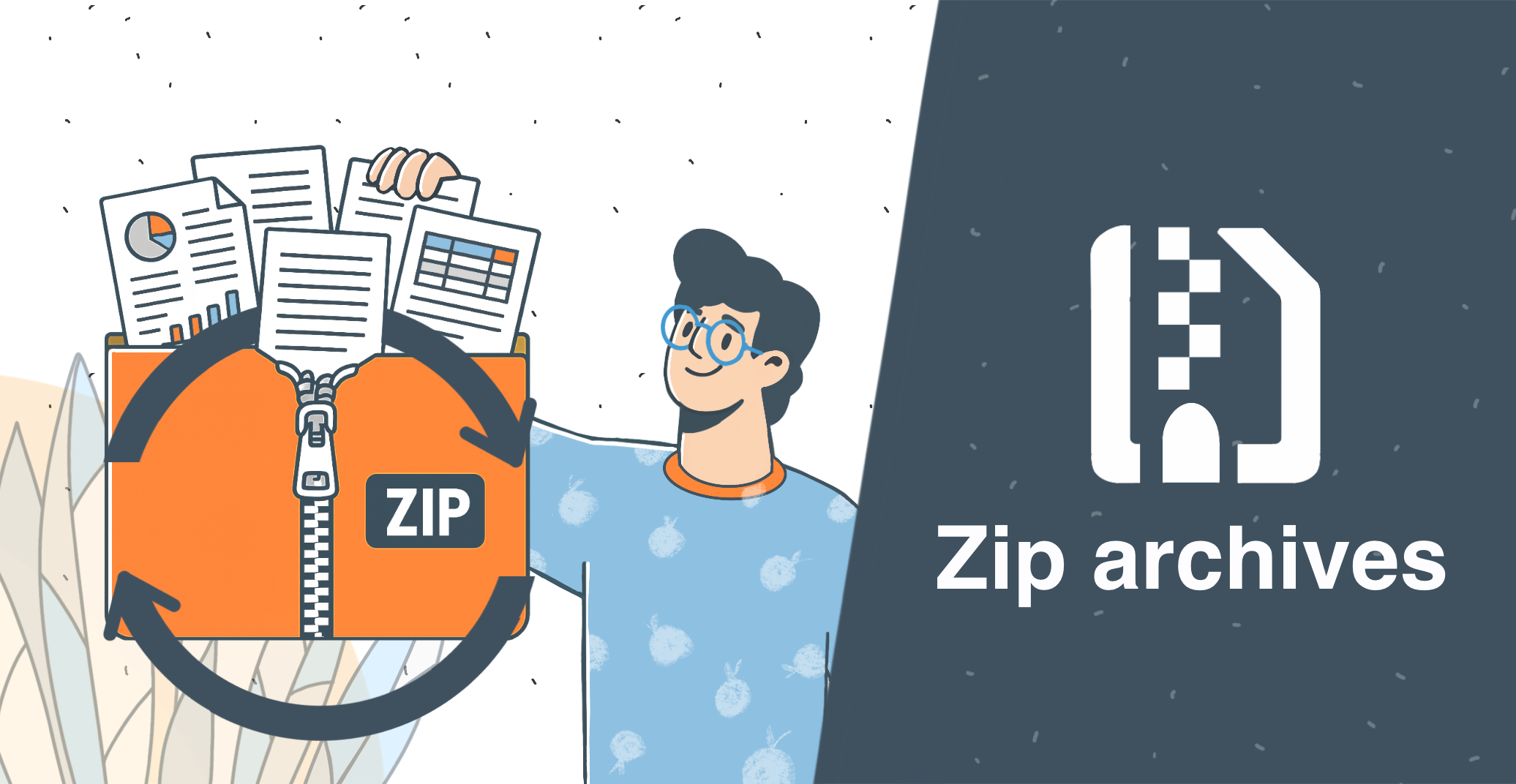
About the plugin
The new ZipArchives plugin makes working with ZIP archives simple and efficient directly in DocSpace.
Key features:
- Preview archives: View the contents of ZIP files without extracting them.
- Extract specific files or folders: Unzip only the files you need.
- Extract all files: Unpack the entire archive into a chosen location or the current folder.
The plugin helps you save storage space by allowing you to extract only the files you actually need from an archive. You can quickly check the contents of ZIP files without having to download the entire archive, and extracted files appear directly in your DocSpace, ready for immediate use.
Open and preview ZIP archives
The ZipArchives plugin lets you view the contents of ZIP files directly in DocSpace. You can open any archive from your storage and browse its structure.
This feature is especially useful when you only need to access one or two files quickly — saving both time and storage space.
Where to find: Right-click the archive file → Actions → Open archive
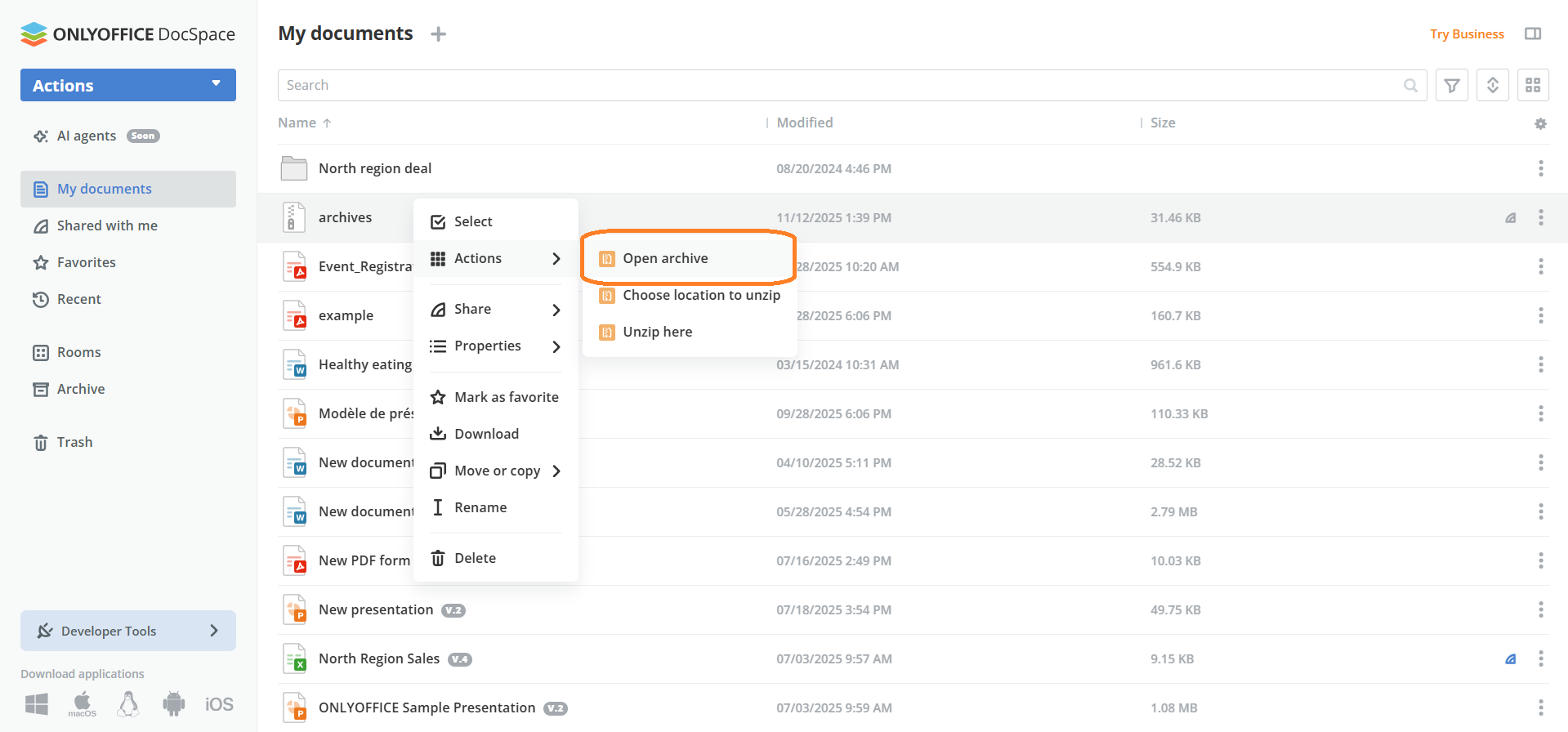
The archive will open in a preview window, showing its internal file structure.
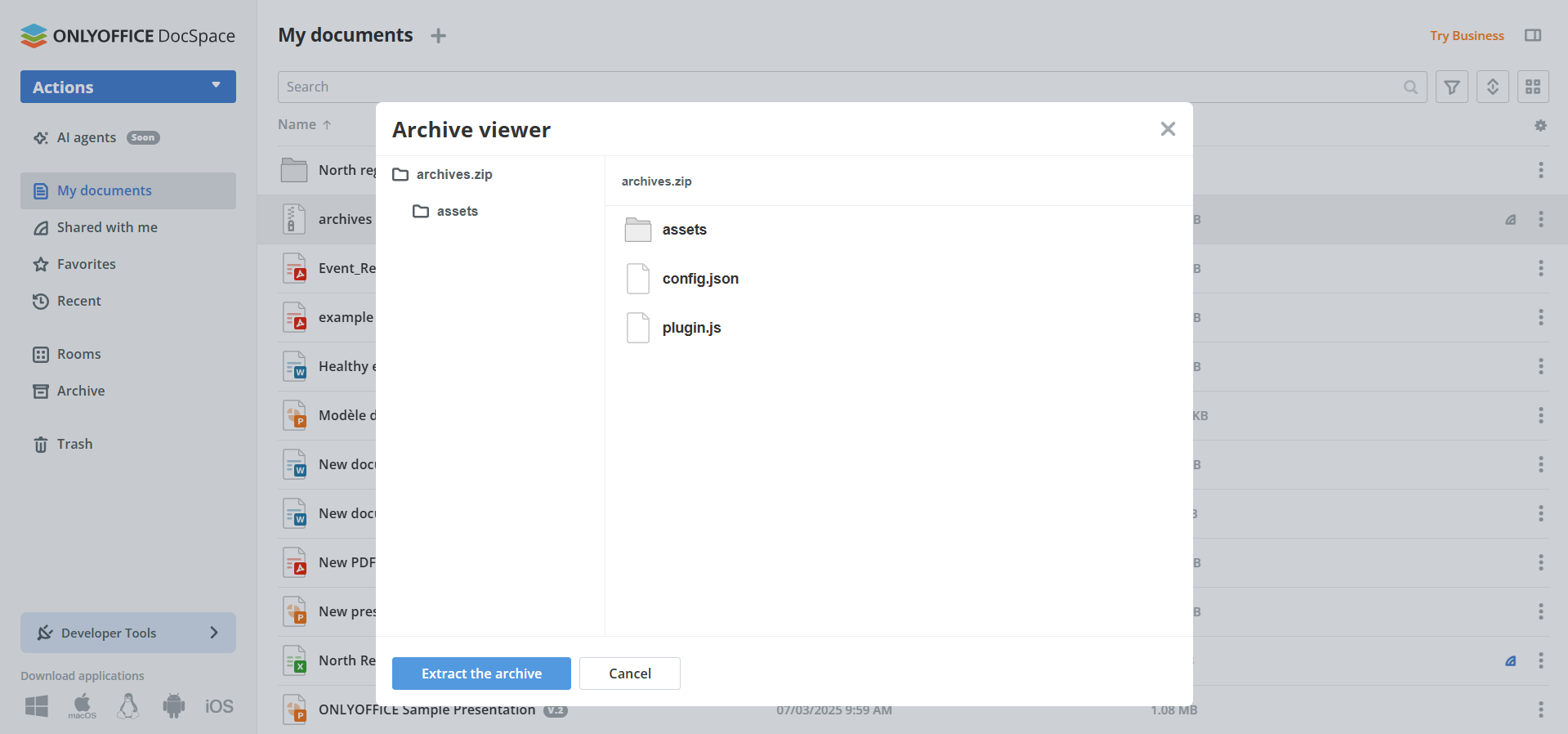
Extract ZIP files
When you need to unzip an archive, you now have full control over where and how it’s extracted. The plugin offers the following options:
- Choose location to unzip: Select a destination folder or room to extract the entire archive.
- Unzip here: Instantly extract all files into a separate folder in the current place.
Where to find: Right-click the archive file → Actions → Choose location to unzip/Unzip here
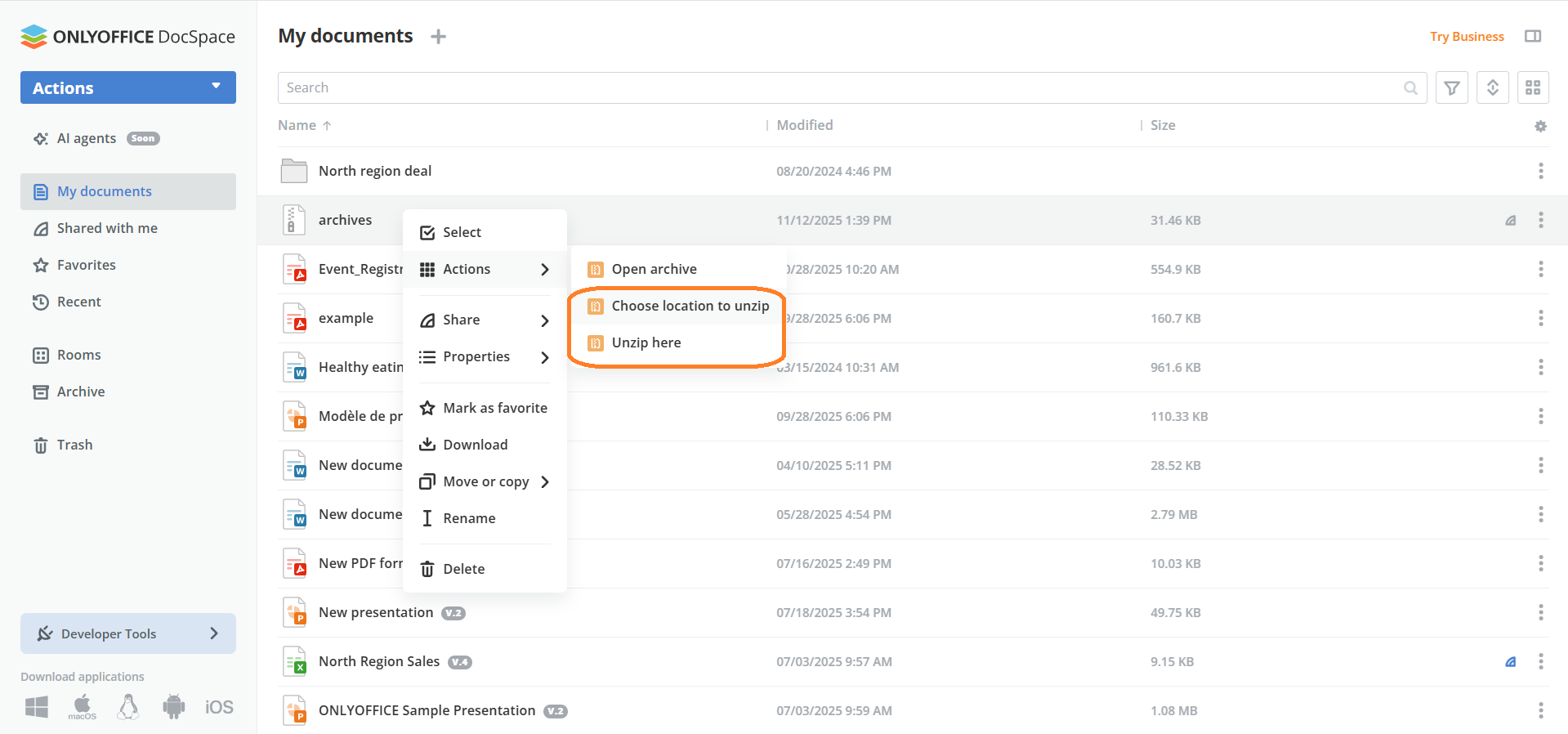
Alternatively, you can extract the archive from the preview window by clicking Extract the archive. It will be unzipped directly into the current folder or room where it is stored.
Extract files and folders from a ZIP file
You can also extract specific files directly from the preview window without unzipping the whole file.
Where to find: In the preview window, find a file or a folder → Click the Extract icon near it → Choose the location → Unzip here
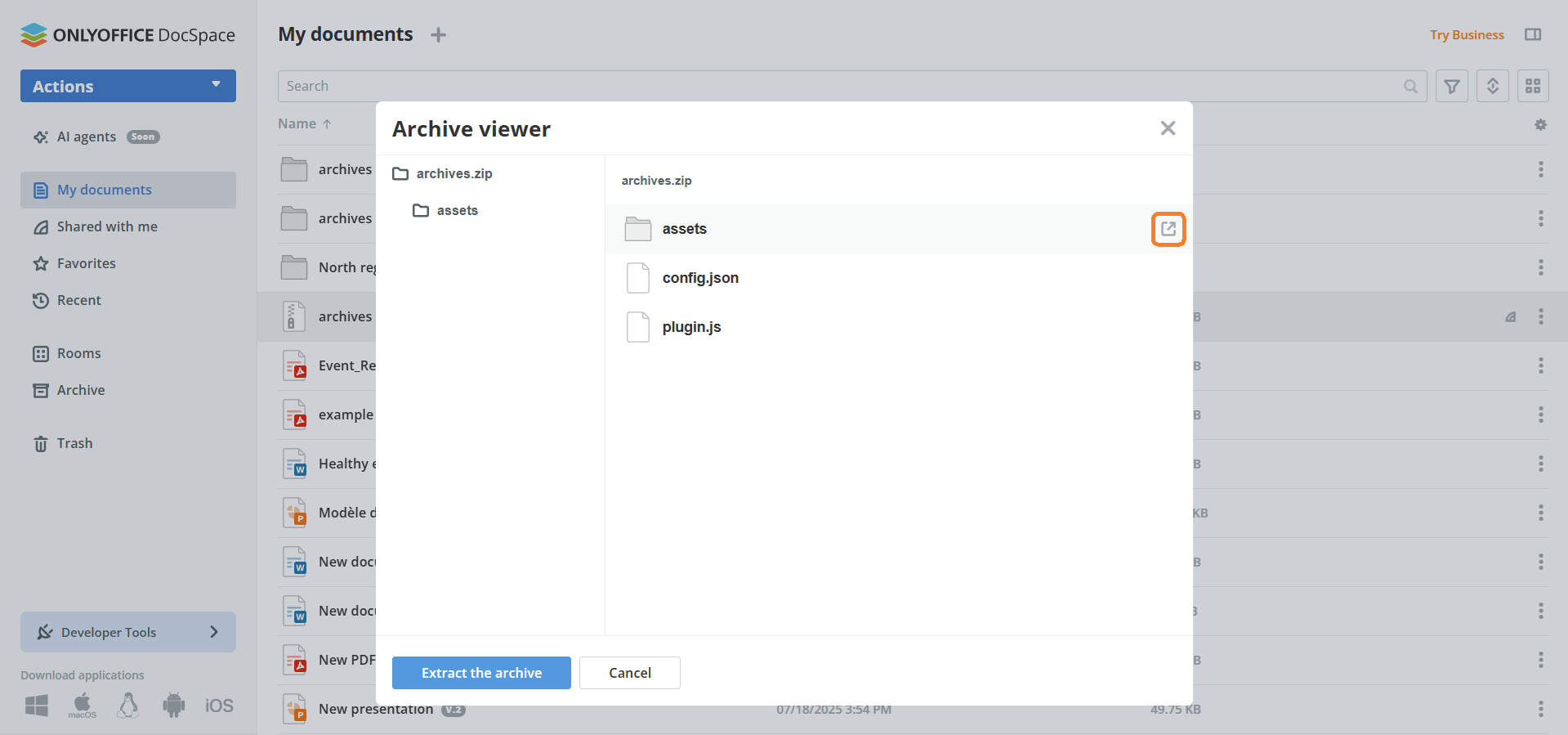
How to start
By default, the plugin is activated in ONLYOFFICE DocSpace, no setup required.
In case you have disabled the plugins, go to Settings → Integration → Plugins* and click on the gear symbol next to the ZipArchives plugin.
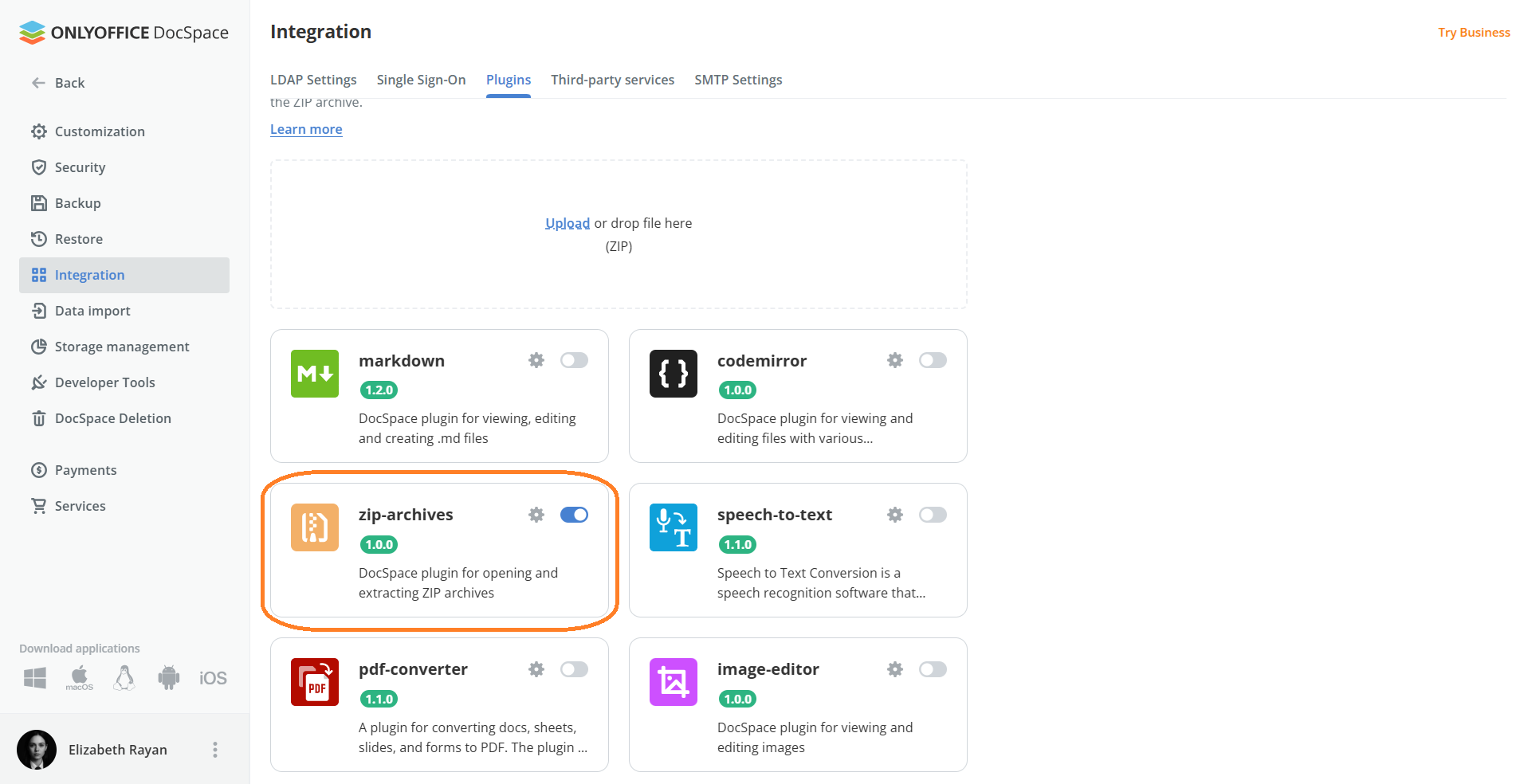
Sign up for free and start using DocSpace with built-in plugins today:
Discover more useful ONLYOFFICE DocSpace v3.5 features to store, manage, and collaborate on files securely:
User feedback and support
We’d love to hear your thoughts about the new ZipArchives plugin! If you have ideas, bug reports, or feature requests, join the discussion in the ONLYOFFICE Community or share your suggestions on our feedback platform.
Create your free ONLYOFFICE account
View, edit and collaborate on docs, sheets, slides, forms, and PDF files online.


