How ONLYOFFICE integrations can enhance your e-learning experience
Digital learning today demands more than file sharing – it requires seamless collaboration and efficient workflows. Integrating ONLYOFFICE with your LMS creates a unified digital classroom, enabling students and educators to co-edit educational contents in real time, all within one platform. Read this blog post to learn more.

Why integrate an office suite into your LMS?
The core of an effective digital education strategy is a cohesive workflow. When students can complete assignments and educators can grade them within a single platform, productivity and focus improve dramatically.
ONLYOFFICE brings a comprehensive suite of tools to your chosen e-learning platform, including collaborative editors for text documents, spreadsheets, presentations, and fillable forms. This allows for real-time co-editing and sharing, making group projects and peer reviews simpler than ever. With a built-in PDF editor and converter, you can also view, annotate, and transform PDF files without leaving the LMS.
Since the core formats are DOCX, XLSX, and PPTX, you can be sure of maximum compatibility with the most widely used office standards, which is crucial in any educational setting. Available in the browser, on desktop, and on mobile, ONLYOFFICE fits into any infrastructure.
With ready-to-use integration apps for a wide range of e-learning platforms like Moodle, Chamilo, HumHub, OpenOlat, WebWeaver, NEO, and ONE, getting started is straightforward and hassle-free.

Unlocking educational scenarios with ONLYOFFICE
Once connected, ONLYOFFICE provides all the tools needed to manage common educational tasks, such as:
- Creating customized tests and interactive fillable forms.
- Writing and formatting research papers with academic precision.
- Building bibliographies for a thesis.
- Presenting data with dynamic infographics, charts, and tables.
- Performing complex calculations in spreadsheets.
- Opening and annotating eBooks and other learning materials.
The full compatibility with Microsoft Office files ensures that no one is left out, regardless of the document format they use.
Watch our free webinar below to dive deeper. For your convenience, we’ve included direct links with time codes to specific parts of the webinar in the next article sections.
A deep dive into the ONLYOFFICE & Moodle integration
Moodle is one of the most powerful and popular platforms in e-learning, and the ONLYOFFICE integration elevates its capabilities through three dedicated plugins tailored for specific educational needs.
- Document Plugin: This plugin allows users to edit and collaborate on office documents in real time directly within Moodle courses. Students can work together on an essay, and teachers can provide feedback instantly.
- DocSpace Plugin: If you need a centralized location to store and organize all your learning materials, this plugin is the perfect solution. Share course syllabi, reading materials, and project files securely with your students.
- Assign Submission Plugin: This tool streamlines the entire assignment workflow. Teachers can create assignments, and students can complete and submit their work without ever leaving Moodle. Recent updates have made this plugin even more powerful, allowing teachers to edit assignments after creation (before submission) and enabling students to comment on graded files to ask questions.
All of these plugins are available for free in the official Moodle plugin directory.
▶︎▶︎ Watch webinar

Integration success story
Let’s explore the ONLYOFFICE plugins for Moodle in action! Collège-Lycée Sacré Cœur de Taravao in Tahiti shares their experience, showcasing how they seamlessly integrate ONLYOFFICE into their educational workflows.
▶︎▶︎ Watch webinar
The ONLYOFFICE Academy: Powered by Moodle
We believe so strongly in the power of this integration that we use it ourselves. The ONLYOFFICE Academy, our official training center, is built on Moodle. It offers structured courses for users of all skill levels, from Basic to Pro.
We chose Moodle because it is open-source, flexible, and allows for a seamless integration with ONLYOFFICE Docs. Learners can open a course, edit documents, and complete assignments without switching between systems. This “in-the-flow” experience is what makes the learning process so effective and engaging. The feedback is consistently positive: users love that everything is practical, self-paced, and all in one place.
▶︎▶︎ Watch webinar

Streamlining collaboration in Chamilo
Chamilo is another major e-learning platform, popular in universities and training centers for its simplicity and cost-effectiveness. The ONLYOFFICE integration for Chamilo offers a similarly smooth experience.
With ONLYOFFICE connected to Chamilo, educators and students can:
- Co-edit in real time: Work together on documents, spreadsheets, and presentations without downloading files or switching apps.
- Provide better feedback: Use comments, track changes, and version history to follow a student’s progress and guide their work.
- Choose your deployment: Run it in the cloud for simplicity or self-host for full control over your data and security.
▶︎▶︎ Watch webinar
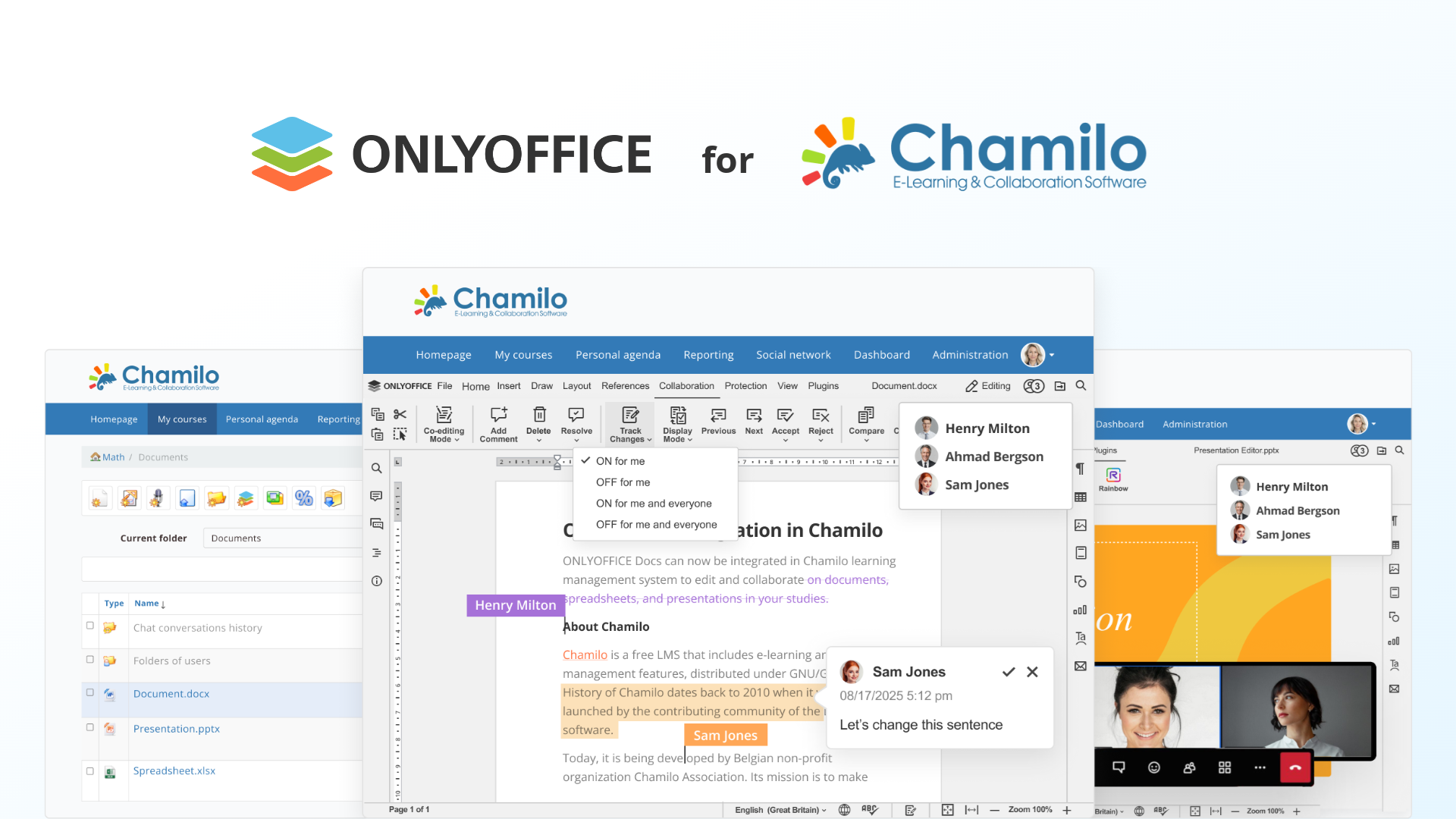
Get started in three easy steps
Integrating ONLYOFFICE into your LMS is incredibly simple. Using Chamilo as an example, here’s all it takes:
- Install ONLYOFFICE Docs: Choose the free Community version, a commercial plan, or the hassle-free Docs Cloud option.
- Get the integration app: Download the appropriate connector for your LMS (official market or GitHub). For Chamilo, you enable the plugin from the Administration page.
- Configure the integration: Launch your LMS and enter your ONLYOFFICE Docs address in the configuration settings.
That’s it! You are now ready to offer a fully collaborative and efficient learning experience for teachers and students.
▶︎▶︎ Watch webinar
Take your e-learning platform to the next level
If you use an e-learning platform, integrating a powerful office suite is one of the best ways to improve engagement and productivity. With seamless document editing, real-time collaboration, and a unified workflow, ONLYOFFICE helps create a more dynamic and effective digital classroom.
Ready to see the difference for yourself? Explore a free trial of ONLYOFFICE Docs Cloud and check out our special educational discounts for schools and universities.
If you have an LMS that doesn’t have a ready-made connector, or if you’ve developed one yourself, we would love to hear from you. Reach out to us at sales@onlyoffice.com.
Create your free ONLYOFFICE account
View, edit and collaborate on docs, sheets, slides, forms, and PDF files online.


