ONLYOFFICE Desktop Editors now available on the Microsoft Store
ONLYOFFICE Desktop Editors is now available on the Microsoft Store. Windows users can install the office suite with a single click and enjoy all the familiar tools for editing documents, spreadsheets, presentations, and PDFs in one secure desktop environment.

About ONLYOFFICE Desktop Editors
ONLYOFFICE Desktop Editors is a free cross-platform office suite for Windows, Linux, and macOS. It lets you create and edit text documents, spreadsheets, presentations, forms, and PDF files in all popular formats, including DOCX, XLSX, PPTX, ODT, CSV, and PDF.

Here’s what you can do with ONLYOFFICE Desktop Editors:
- Create and edit documents, spreadsheets, presentations, and forms.
- Annotate, edit, and convert PDF files.
- Visualize data and build diagrams with the integrated diagram tool.
- Use the built-in form library to design and fill out forms.
- Protect your data with passwords, digital signatures, and watermarks.
- Extend functionality with built-in plugins — DeepL for translations, LanguageTool for grammar checking, draw.io for diagrams, Jitsi and Telegram for communication, and more.
- Work offline or connect the suite to a cloud service — such as ONLYOFFICE DocSpace, Nextcloud, ownCloud, Liferay, Moodle, or Seafile — to collaborate with teammates in real time.
- Use built-in AI tools to summarize, translate, or rewrite text, generate ideas, and even draft content with AI models of your choice. With the new AI Agent, you can interact with your documents using natural language — ask questions, apply formatting, or translate without searching through menus.
How to get started
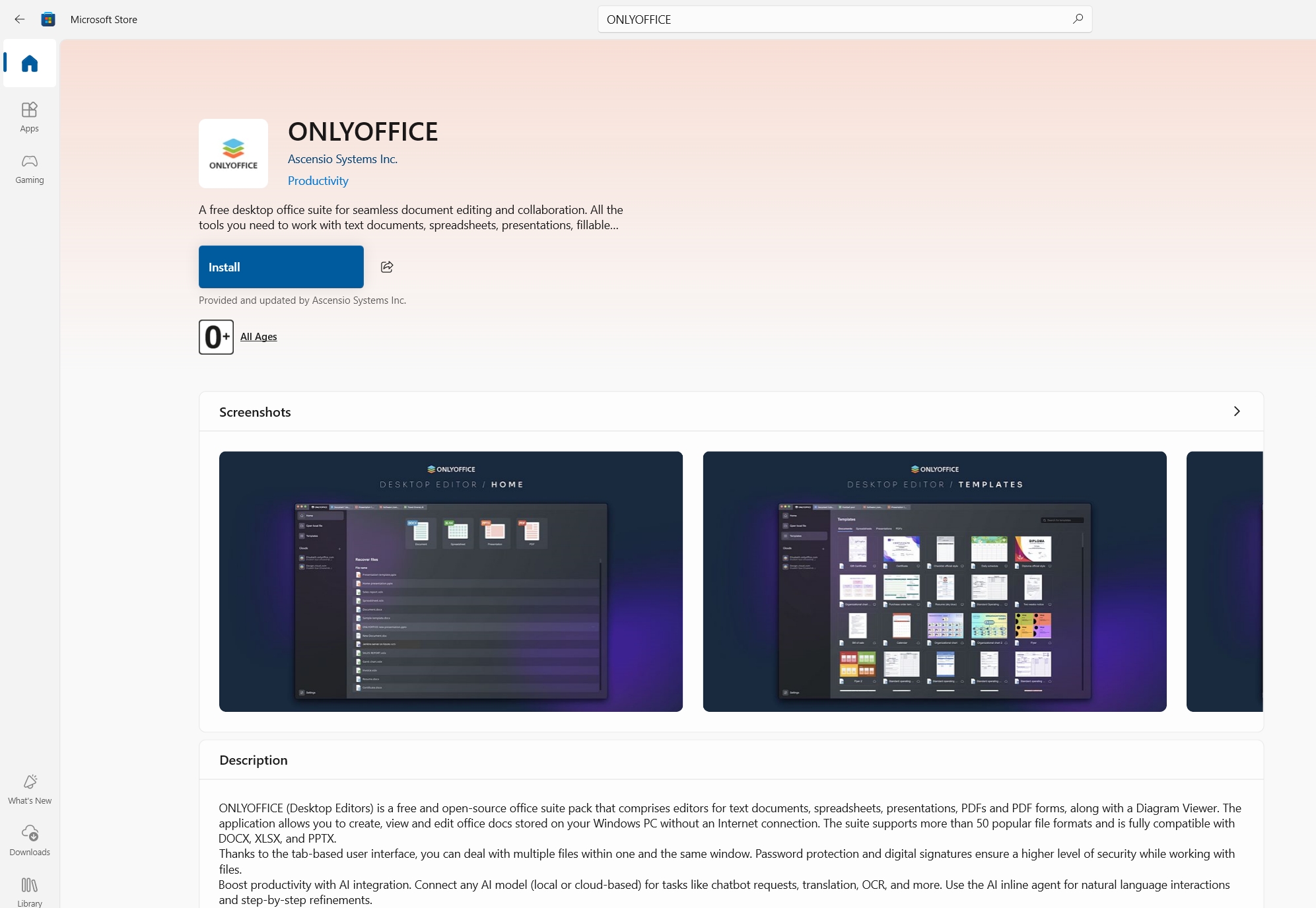
- Go to the Microsoft Store page.
- Click the Install button.
- Open the app and start working with your documents.
With this release on the Microsoft Store, installing ONLYOFFICE Desktop Editors becomes faster and easier for all Windows users.
What’s new in the latest update
The latest update brings major improvements to all editors — smarter PDF tools with redaction and annotations, new charts and SmartArt, faster LOOKUP formulas, and more.
Watch the video below to explore the key updates:
Another practical improvement is the ability to recover unsaved files, reducing the risk of data loss after crashes.
Windows users will now see system toast notifications about updates and file associations instead of pop-up windows, helping them stay focused.
Create your free ONLYOFFICE account
View, edit and collaborate on docs, sheets, slides, forms, and PDF files online.


