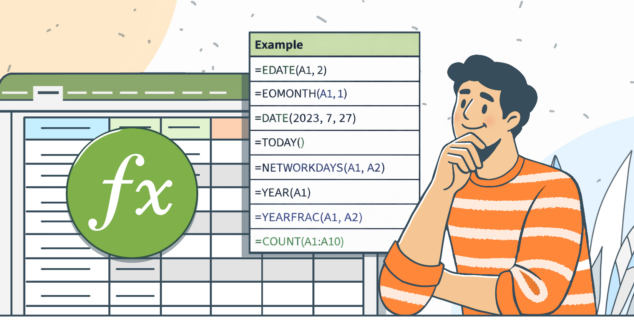What is an ODG file?
When working with diagrams, technical drawings, or any type of structured illustration, you might come across files with the .odg extension. In this article, we’ll explore what ODG files are, how they work, where they’re commonly used, and how you can easily open them.

An ODG file is a vector graphics document saved in the OpenDocument Graphics format, which is part of the OpenDocument Format (ODF) standard. Files with the .odg extension are primarily used for creating and storing two-dimensional graphical content such as diagrams, flowcharts, organizational charts, illustrations, and technical drawings.
This file format is typically associated with open-source drawing applications. It serves as an open alternative to proprietary vector formats like Microsoft Visio’s .vsdx or CorelDRAW’s .cdr.
Technical background
The ODG format is based on the OpenDocument Format (ODF), a free and open standard for office documents developed by OASIS (Organization for the Advancement of Structured Information Standards). ODF is ISO/IEC 26300 certified, ensuring long-term accessibility and interoperability across different office suites.
OpenDocument files, including ODG, are stored as compressed ZIP archives. These archives contain a collection of XML files that define the document’s structure, content, and formatting.
The main components in an ODG file include:
- content.xml: Contains the actual graphic elements and shapes.
- styles.xml: Contains information about graphic styles.
- meta.xml: Metadata such as author and creation date.
- manifest.xml: Lists all files and media included in the archive.
Vector graphics vs Raster graphics
To understand the benefits of ODG files, it’s important to know the difference between vector and raster graphics.

Vector graphics represent images using mathematical shapes like lines, curves, and polygons. This is different from raster graphics, which store images as a grid of pixels. As a result, vector graphics offer key advantages: they can be scaled to any size without losing quality, unlike raster images which become blurry when enlarged.
Vector files are usually smaller than high-resolution raster images because they don’t store pixel-by-pixel information. They’re also easier to edit—individual elements can be moved, resized, or recolored without affecting the rest of the image or causing distortion, something that’s harder to do with raster formats like JPEG or PNG.
Vector graphics
- Use mathematical formulas to represent images
- Scalable without quality loss
- Smaller file sizes
- Easy to edit individual elements
Raster graphics
- Made of pixels arranged in a grid
- Quality decreases when enlarged
- Larger file sizes at high resolutions
- Editing can cause distortion or loss of detail
Uses of ODG files
ODG files are popular in many industries because they are flexible, open-standard, and easy to edit. In business, ODG files are used for process diagrams, workflow charts, and organizational structures that help teams communicate clearly and plan efficiently. Engineering professionals create technical diagrams like circuit layouts and mechanical schematics, benefiting from the file’s accuracy and ease of modification.

In education, teachers and students use ODG files to make visual aids, concept maps, and scientific diagrams that simplify complex topics. Software developers rely on ODG for UML diagrams, data flow charts, and architecture overviews to visualize software systems and improve collaboration.
Finally, marketing and design teams use ODG files to develop mockups, wireframes, and brand elements. The vector format ensures designs stay sharp and scalable, while the open standard supports easy sharing and teamwork across different platforms.
Benefits of using ODG files
- Open and standardized: No vendor lock-in.
- Editable and modular: Easily edited and parsed.
- Efficient for collaboration: Especially when used with collaborative tools.
- Cross-platform: Can be opened on Windows, macOS, and Linux.
- Interoperable: Supported by various open-source and commercial software.
How to open ODG files
To open ODG files, you need specific tools or online viewers that support this format. For those seeking a modern, secure, and collaborative solution, ONLYOFFICE Docs is a practical choice.
ONLYOFFICE Docs offers a modern, secure, and collaborative environment for working with documents. It supports a wide range of formats, including ODF standards like .odt, .ods, .odp, and .odg.
Opening ODG files with ONLYOFFICE
You can open ODG files directly in the editor, just like any other document. Simply double-click the file from the editor or connected storage, and it will open with full layout and vector graphic support for easy viewing.

Get ONLYOFFICE and open ODG files with ease
Open ODG files with ease—whether online by creating a free ONLYOFFICE DocSpace account or offline by downloading the free desktop app for Windows, Linux, or macOS.
Create your free ONLYOFFICE account
View, edit and collaborate on docs, sheets, slides, forms, and PDF files online.