What’s new in the ONLYOFFICE AI Plugin: OCR, text-to-image, spreadsheet integration & more
As AI continues to transform digital workspaces, we’re taking another leap forward with the ONLYOFFICE AI plugin. Whether you’re a long-time user or just getting started, these updates will make your document workflows more intelligent, intuitive, and powerful.
Let’s explore the latest enhancements—some already available with ONLYOFFICE Docs v8.3.3 and others coming soon with the anticipated 9.0 release.

What brings the latest release?
Text to image, image to text, and OCR in editors
New AI-powered image tools are now integrated directly into the Document, Spreadsheet, and Presentation editors:

- Text to image: describe a scene or concept, and watch the AI generate a corresponding image—perfect for enhancing reports, slides, or visual storytelling.
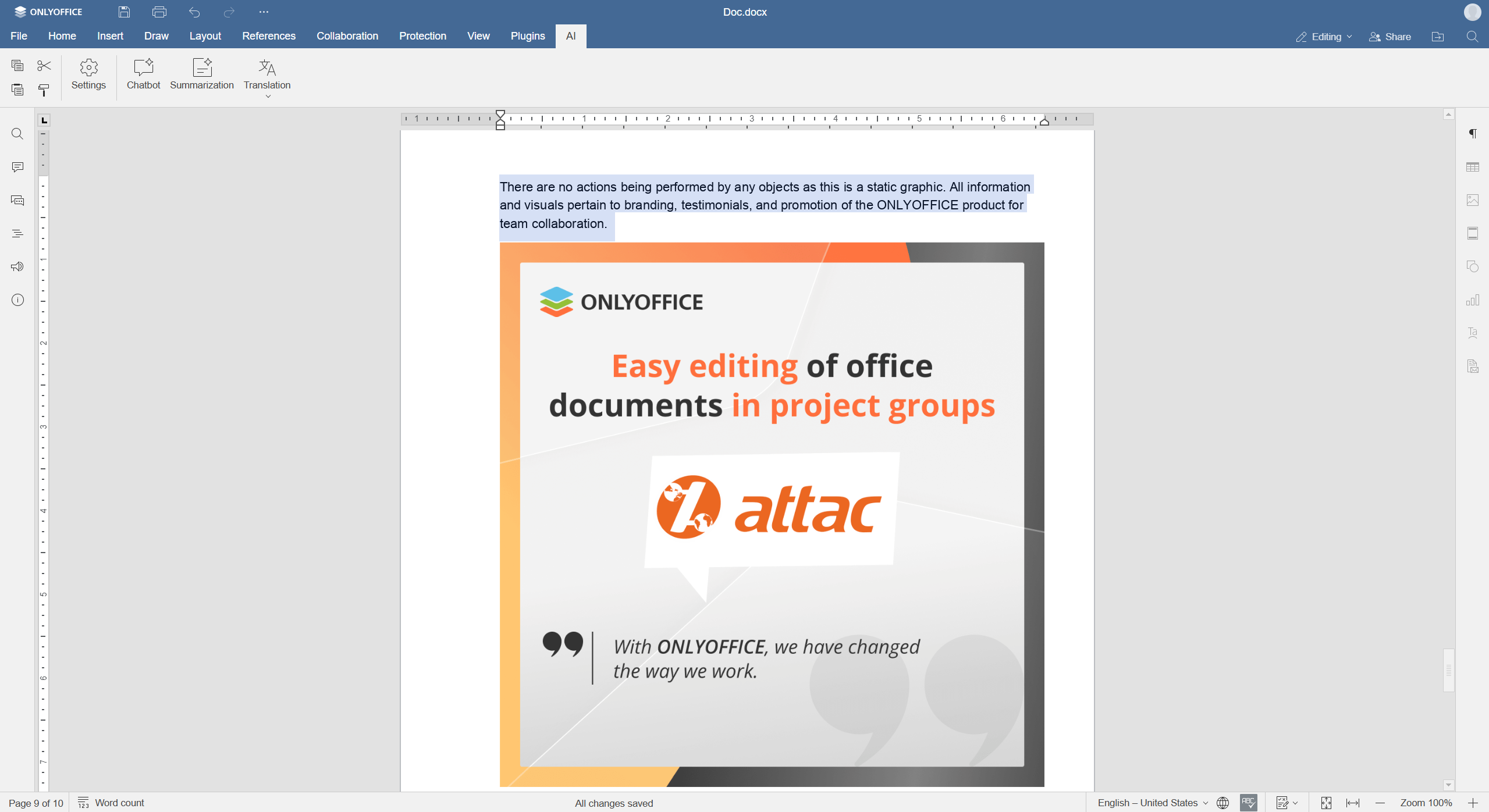
- Image to text: upload or paste an image, and the AI will extract written content from it, helping you digitize printed text or images with embedded text.

- OCR (Optical Character Recognition): Automatically convert image-based text into editable, searchable content within your documents, spreadsheets, and slides.
How to start using the updated AI plugin
First of all, add a desirable model for image generation, vision and OCR. After that specify a model within the AI configuration window. And let your imagination go with the flow!

This trio of features opens up more flexible ways to work with visual content—no more switching between apps or retyping scanned content!
Interface and functionality enhancements
Along with feature additions, we’ve polished the AI plugin interface to improve usability and expand support:
- New provider Stability AI: you can now choose Stability AI as your image generation backend—just plug in your key and create stunning visuals on demand.
- Redesigned context menu: the context menu within the plugin has been reorganized for better clarity, with new icons and an improved layout to speed up task execution.
- Bug fixes and stability improvements: numerous issues have been resolved, including minor glitches and user-reported bugs to ensure smoother performance.
- Better translations: multilingual users will notice cleaner, more accurate translations across the plugin interface.
Coming soon in ONLYOFFICE Docs 9.0
We’re already gearing up for an even bigger update with the next major release. Here’s what to look forward to:
- OCR for PDF files
- AI for macros and VBA conversion
- AI in Spreadsheet editor
This update will help users of all levels—from data analysts to everyday office users—tap into AI insights with a few clicks.
Smarter documents, smarter workflows
With every update, we’re making the ONLYOFFICE AI plugin a smarter, more connected assistant that fits naturally into your daily workflows. These tools don’t just automate tasks—they inspire new ways to create, analyze, and collaborate.
Already using the AI plugin? Make sure it’s updated via the Plugin Manager in your ONLYOFFICE editor.

Haven’t tried it yet? Get started today with our guide and explore how AI can enhance your documents, spreadsheets, presentations, and PDFs:
- Open the ONLYOFFICE Document Editor.
- Go to the Plugins tab and click Plugin Manager, click Update to get the latest AI plugin.
- Open Background plugins, select AI, and go to its settings.
- Click Edit AI models, choose your preferred provider (e.g., OpenAI, Mistral, DeepSeek, Claude).
- Enter the required details and your API key.
- Set how you want to use the model and click OK.
- Start chatting, editing, or assigning tasks — all within the editor!
Thanks to these new features, the AI plugin in ONLYOFFICE is now even more deeply embedded in your workflow. It becomes a natural part of your editing space, helping you brainstorm, translate, correct grammar, and refine your text without leaving the document.
Please consider that each AI model integrated into the plugin offers different capabilities, and some may require a paid API key to use. We’d love to hear your thoughts on how the models perform and whether there are other providers you’d like us to include in the future.
Stay tuned for the release of version 9.0, and don’t hesitate to share which features you’d like to see next!
Useful links
Connect AI with ONLYOFFICE editors: Mistral AI / Groq / Together AI / Ollama / DeepSeek / Anthropic / LocalAI / Gemini AI
Create your free ONLYOFFICE account
View, edit and collaborate on docs, sheets, slides, forms, and PDF files online.


