Enhancing secure collaboration: how VDR in ONLYOFFICE DocSpace transforms data handling across industries
In today’s fast-paced world, where information is a vital asset, safeguarding sensitive data has become an absolute necessity. Imagine a secure workspace where your critical documents are not only well-protected but also readily accessible for effortless collaboration. This is what the Virtual Data Room (VDR) delivers.
This article delves into the core aspects of the Virtual Data Room (VDR) concept, explores its benefits and brings to light its impact on enhancing secure collaboration across various industries.

The VDR concept
A Virtual Data Room (VDR) is a secure digital repository for storing, managing, and sharing confidential information. It is a digital workspace where authorized users can collaborate on sensitive documents while maintaining strict security.
VDRs are commonly used in business processes that demand high levels of security and accountability, including financial transactions, legal matters, and corporate governance.
Use of VDR
Virtual Data Rooms are employed across various industries and scenarios, including:
- Mergers and acquisitions (M&A). Safe sharing of confidential information during due diligence.
- Legal proceedings and compliance. Law firms review and share case files securely, with audit logs for compliance.
- Real estate transactions. Secured sharing of property documents for smooth discussions.
- Financial transactions. Safe exchange of financial records for IPOs, fundraising, and restructuring.
- Corporate governance. Secured access to board materials, increasing accountability and transparency.
Peculiarities of a VDR
Here are some key features that make a Virtual Data Room (VDR) uniquely suited for secure and efficient collaboration.
- Advanced security. Data encryption, two-factor authentication and user permissions to protect data.
- Role-based access control. User roles define access, limiting actions like downloads and edits.
- Monitoring activities. Track user actions with audit logs for clarity and adherence.
- Ease of collaboration. Users can experience real-time editing and commenting, which promote teamwork without compromising security.
- Customized interface. A professional look by organizing documents in folders and customising branding.
- Regulations compliance. VDR meets legal standards like GDPR, HIPAA, and FINRA.
- Scalability and accessibility. VDR accommodates projects of any scale and provides worldwide access.
VDR benefits for businesses
As an alternative to alternative to traditional physical data rooms, Virtual Data Rooms provide the following advantages for businesses which need to improve their workflows:
- They protect critical information during high-stakes projects;
- They simplify document management with intuitive tools;
- They ensure compliance and transparency with detailed tracking and reporting;
- They eliminate the need for printing and administrative costs, which results in significant savings;
- They streamline deal cycles by simplifying the processes of document reviewing and sharing.
VDR disadvantages
Despite being beneficial for most businesses, the VDR technology might not be the best choice for the following reasons:
- Not every business needs the advanced features of a VDR, and this technology works best in industries which deal with large volumes of sensitive information and data;
- VDR software requires some setup and configuration, which can be a serious challenge for small businesses;
- Virtual Data Rooms can incur additional training costs, as not every employee is familiar with this concept and knows how to use it effectively.
Now that you know what Virtual Data Rooms are, let’s take a look at how they work in practice based on the example of ONLYOFFICE DocSpace.
Virtual Data Rooms in ONLYOFFICE DocSpace: how they work and what they offer
ONLYOFFICE DocSpace is a comprehensive and secure solution for document management and collaboration which allows businesses and teams to create a truly collaborative workspace where team members, clients, partners and third parties can work together on documents in real time.
In ONLYOFFICE DocSpace, you can create dedicated spaces, also known as rooms, depending on your needs:
- Collaboration rooms provide all the required tools for effortless and efficient teamwork, allowing team members to co-edit documents, spreadsheets, presentations and PDF files in real time;
- Custom rooms can be easily adapted for a specific purpose, like reviewing and commenting, due to their advanced access settings;
- Public rooms make document and content sharing easier, allowing you to interact with people who don’t belong to your collaborative workspace;
- Meeting rooms come into play when you integrate your DocSpace with Zoom and let you manage your office files between video calls;
- Form-filling rooms are designed to streamline the process of form-filling in teams and departments, making it transparent and automated.
In addition to the room types above, ONLYOFFICE DocSpace also offers Virtual Data Rooms as a part of its toolset. It is an innovative solution that transforms how organizations manage and share sensitive information. It ensures secure data handling while boosting team collaboration, whether you’re managing mergers, legal files, or corporate decisions.
In ONLYOFFICE DocSpace, VDR offers a secure and efficient solution for managing sensitive business information. Let’s explore how these rooms function and their standout features.
How VDRs work in ONLYOFFICE DocSpace
Purpose
A VDR is designed for secure storage, sharing, and management of sensitive documents.
Access control
Invited users and guests can access specific rooms only.
Role-specific actions
Users operate based on assigned roles, such as admins, room managers, and content creators.
Role-based form filling
Users fill out PDF forms according to their roles that align perfectly with the company’s organizational structure.
Creating a VDR in ONLYOFFICE DocSpace
Creating a Virtual Data Room (VDR) in ONLYOFFICE DocSpace is a simple process. Here’s a step-by-step guide to help you set it up:
Step 1: Access your DocSpace
Log into your ONLYOFFICE DocSpace account or create a new one for free here.

Navigate to the dashboard where you manage spaces and permissions.

Step 2: Create a new ONLYOFFICE DocSpace room
Click on the “Create DocSpace room“ button or the equivalent option in your interface. Choose “Virtual Data Room” as the room type.
This type is specifically designed for secure sharing and reviewing of sensitive documents.

Step 3: Customize your VDR
Name the room by providing a unique name for the VDR (for example, “VDR project”).

Set access rules and define who can access the room. Options include granting access to specific users, groups, or external collaborators.
Enable security features, such as Watermarking documents, Download restrictions, Expiry dates for access, and Automatic indexing.

Step 4: Upload files
Add the necessary documents to the VDR.

Drag and drop files or upload them manually.

Organize files into folders for better navigation. Check file permissions to ensure sensitive files are accessible only to the intended users.

Step 5: Invite participants
Use the “Invite contacts” option to send invitations to participants. You can invite internal team members or external stakeholders by email.

Assign roles such as Viewer, Editor, or Content creator based on the level of interaction required. Learn more about user roles and their access permissions in this guide.

Step 6: Share the VDR room
Generate a secure link if external access is needed. Share the link while ensuring that proper password protection and expiration settings are enabled.

Step 7: Track changes
Track all changes made to documents in your room using the Version History tool. This ensures transparency and accountability and allows you to restore previous changes in case someone makes a mistake.
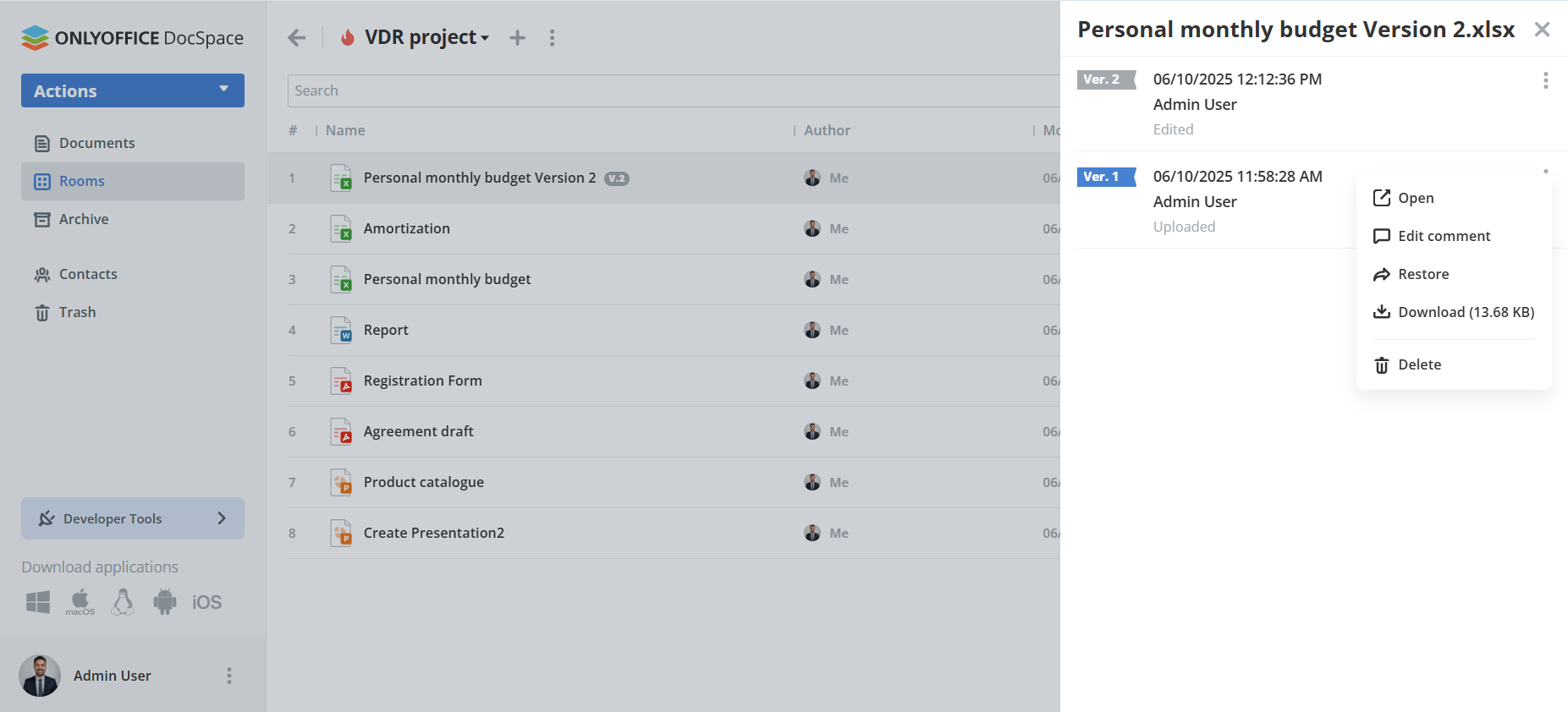
Additional tips
- Regularly back up your VDR content to avoid data loss.
- Keep an eye on the storage limits to ensure smooth operation.
- Utilize the collaboration tools available in ONLYOFFICE DocSpace to streamline communication.
Key features of Virtual Data Rooms in ONLYOFFICE DocSpace
Enhanced security:
- Apply watermarks to prevent unauthorized sharing.
- Configure the file expiration settings to limit accessibility.
- Enable restrictions on downloading and copying to prevent unofficial file sharing or duplication.
Efficient organization:
- Quickly locate and organize files with automated file indexing.
- Track room activity to ensure effective oversight.
- Generate summary reports on file structures for detailed record-keeping.
Advanced role-based form-filling:
- Invite your team members and give them user roles that align perfectly with your company’s organizational structure.
- Track form completion progress in real time.
- Easily see completed and pending forms, finalize them, and retrieve finished versions if necessary.
Seamless integration:
- VDRs offer seamless integration into the ONLYOFFICE DocSpace platform, allowing users to handle confidential information alongside regular collaborative tasks while maintaining security.
VDR in ONLYOFFICE DocSpace: empowering collaboration with enhanced features
A VDR is a cornerstone for organizations that require robust security without compromising functionality, making it an essential tool for modern businesses dealing with sensitive data.
ONLYOFFICE DocSpace’s enhanced VDR features, alongside room customization, advanced file management, and third-party integration, set the stage for a more secure, efficient, and collaborative workspace.
This update redefines document management with a focus on user flexibility and compliance. Try the VDR feature in ONLYOFFICE DocSpace right now:
Create your free ONLYOFFICE account
View, edit and collaborate on docs, sheets, slides, forms, and PDF files online.


