ONLYOFFICE Documents 7.5 for Android with collaborative editing
The game-changing ONLYOFFICE Documents 7.5 for Android brings collaborative document editing to your smartphone and tablet. Forget switching to the mobile web version, just invite colleagues to a document from the app. Read this article to discover more hot features in this release.
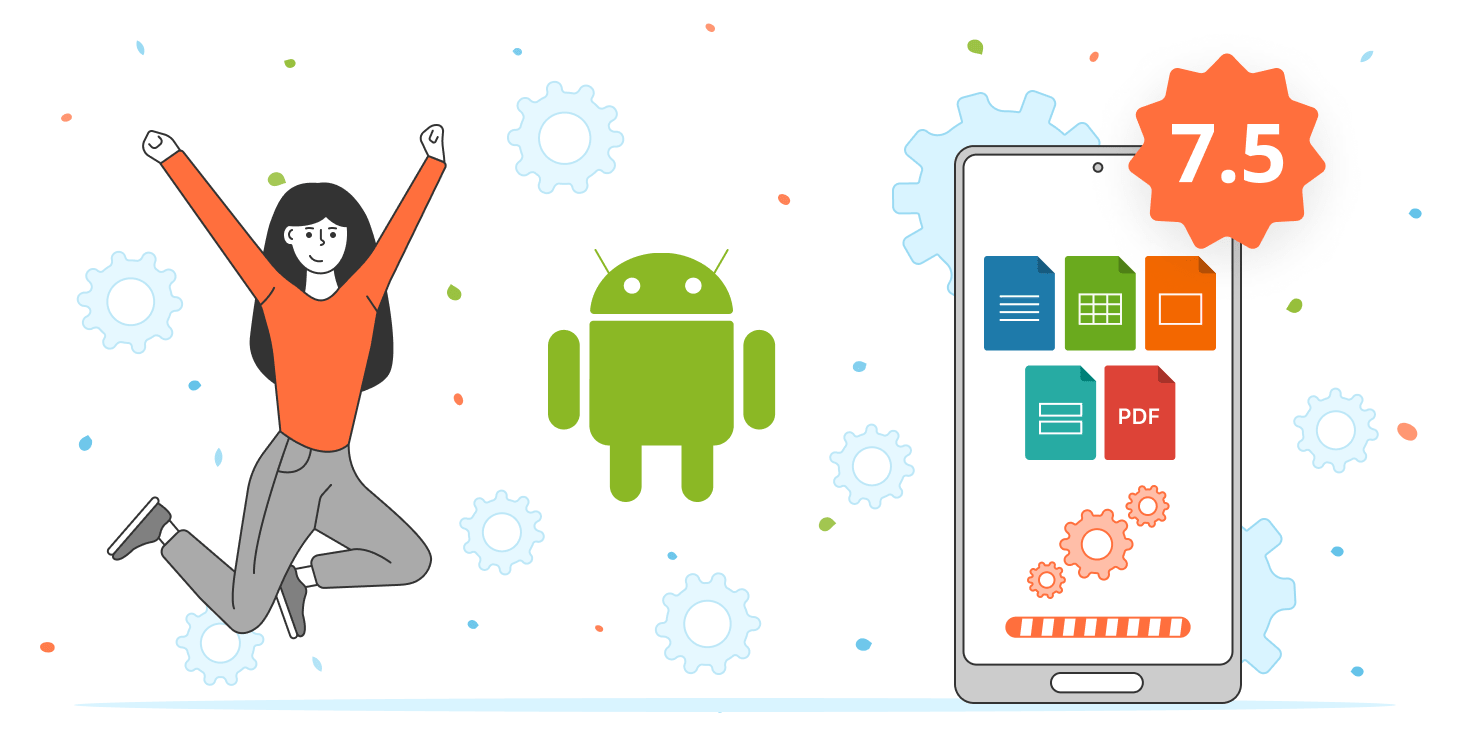
Collaborative editing
Change content in your text documents, spreadsheets, presentations, and fillable forms together with other users.
Where to find: Edit button
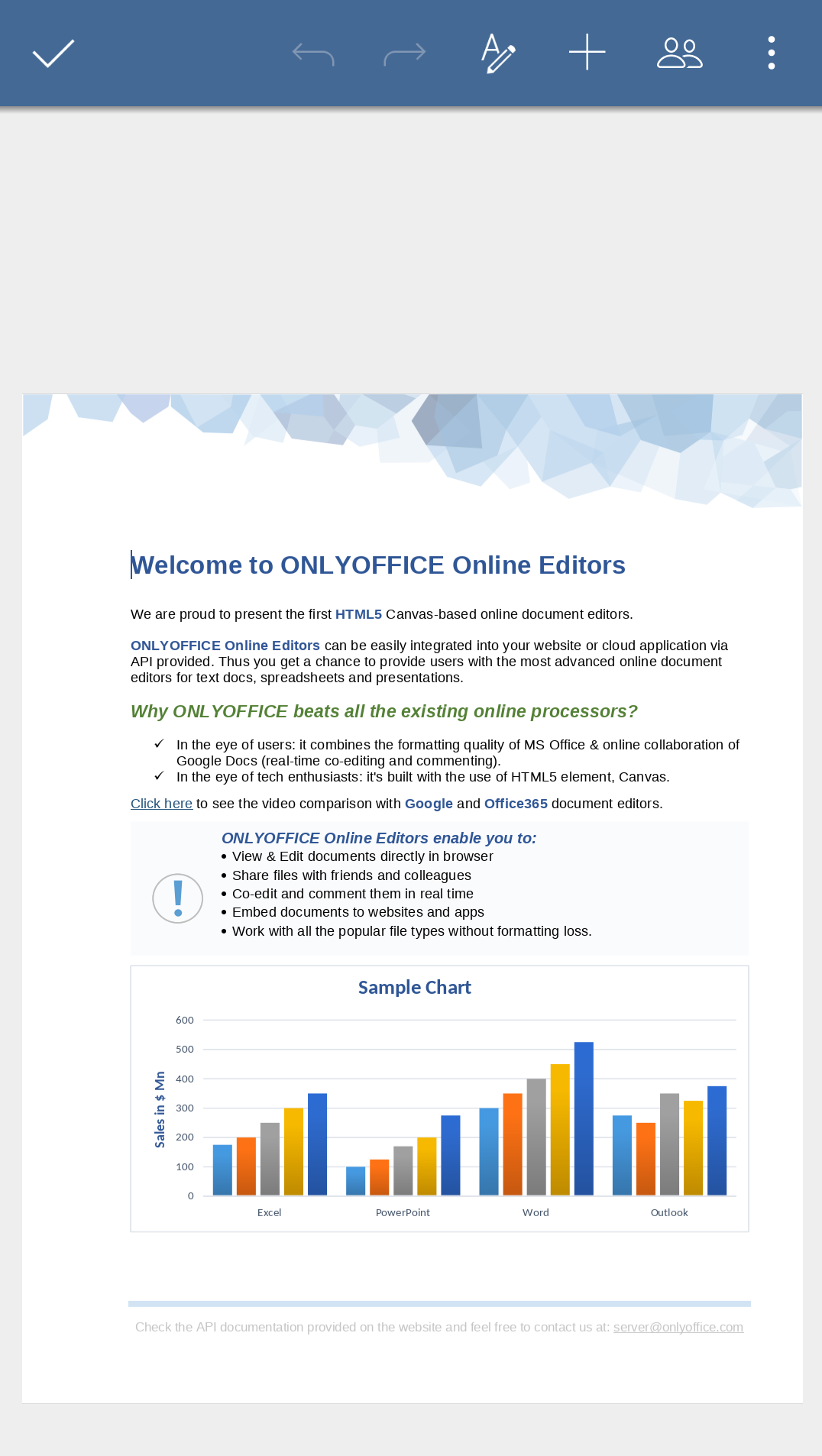
Drawing in documents
Use freehand drawing to highlight or cross out something in your text content.
Where to find: Plus icon at the top toolbar -> three dots icon -> Draw
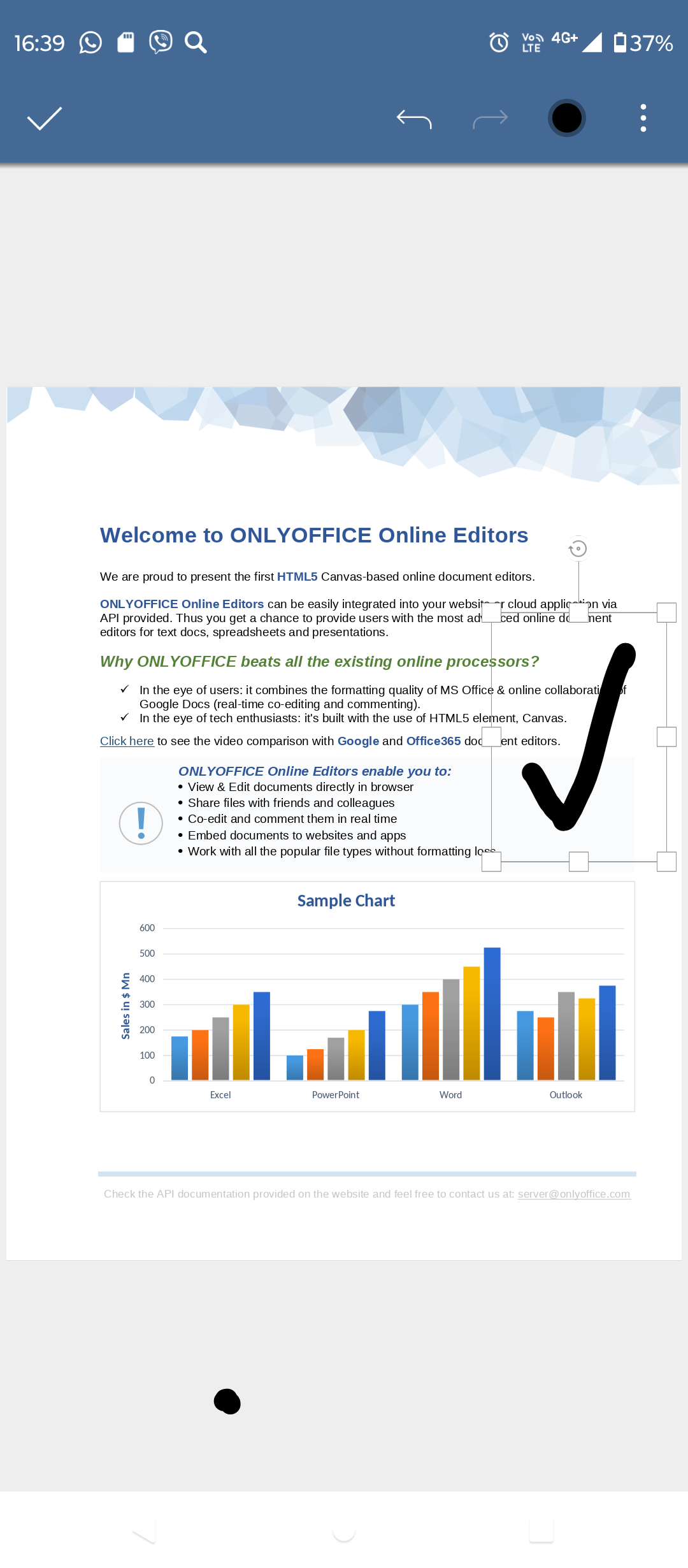
Custom document size
Apply personalized size parameters to a canvas in text documents.
Where to find: Three dots icon at the top toolbar -> Document settings -> Format -> Custom

Custom shape size
Having added a new shape, you can immediately modify its size to your liking.
Where to find: Shape settings -> Advanced settings -> Size

Other updates
- New UI for search
- Changing slide size
- Performance improvements and bug fixes
Get ONLYOFFICE Documents 7.5 for your Android smartphone or tablet today for free.
You can also download the official app from Samsung Galaxy Store, Huawei AppGallery, Xiaomi GetApps.
Useful links
What’s new in ONLYOFFICE Docs 7.5. View post
What is ONLYOFFICE Documents for Android? Learn more
Browse all ONLYOFFICE mobile apps. Visit website
Create your free ONLYOFFICE account
View, edit and collaborate on docs, sheets, slides, forms, and PDF files online.


