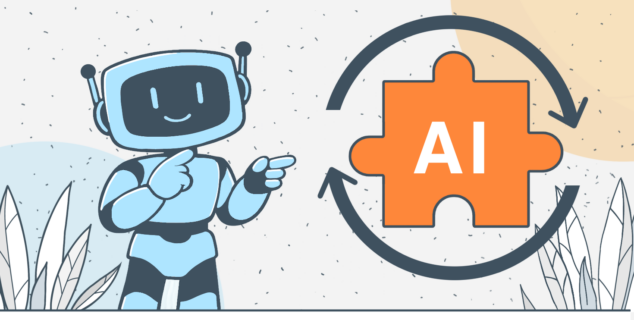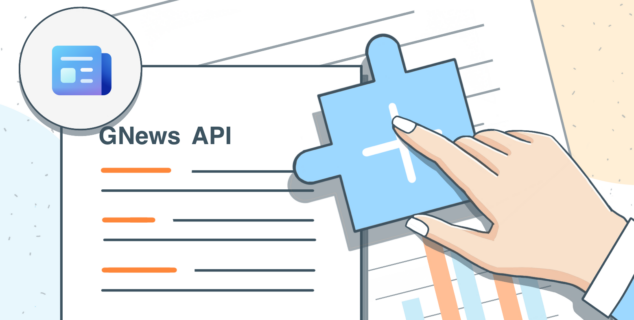ONLYOFFICE integration app for Nextcloud: Force Save for federated shares available
Hi everyone!
We’ve updated our connector for Nextcloud to version 6.2.0, and now you can save intermediate versions of your documents shared between federated clouds. Read on for more details.
What’s new
From now on, you are able to use Force Save not only for docs stored in your Nextcloud but also for docs shared between multiple federated Nextcloud instances.
With the Force Save option enabled, every time you hit the Save button during the editing session, you save intermediate versions of your doc. It can be useful if you e.g. have an unstable Internet connection for some reason.
To be able to use this feature, please make sure you activate the Keep intermediate versions when editing checkbox in the ONLYOFFICE settings in the Administration section of your Nextcloud:
Useful links
Download the latest version of ONLYOFFICE connector for Nextcloud from the Nextcloud App Store or GitHub.
Get the latest version of ONLYOFFICE Docs for your Nextcloud -> Click here to get the enterprise version with professional features, or here to download the free community version.
Install the preconfigured ONLYOFFICE-Nextcloud combo using Univention appliance, or Docker Compose.
Find API documentation on ONLYOFFICE-Nextcloud integration here.
How Force Save works in Nextcloud. Learn more
Co-authoring between federated cloud instances in Nextcloud. Learn more
ONLYOFFICE connector v.6.1 for Nextcloud with file preview generation and saving co-authors’ names in Version History. Learn more
If you have any questions or suggestions, use the comment section below or tweet us at @only_office. We’ll be really glad to hear your feedback!
Create your free ONLYOFFICE account
View, edit and collaborate on docs, sheets, slides, forms, and PDF files online.