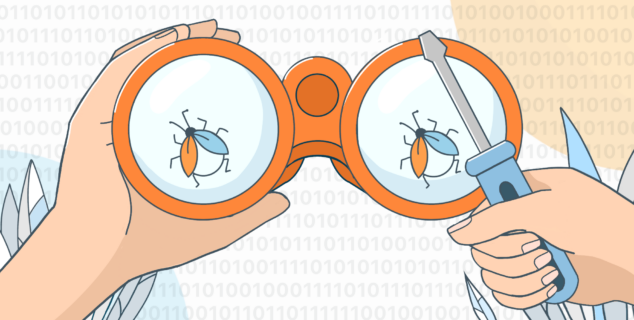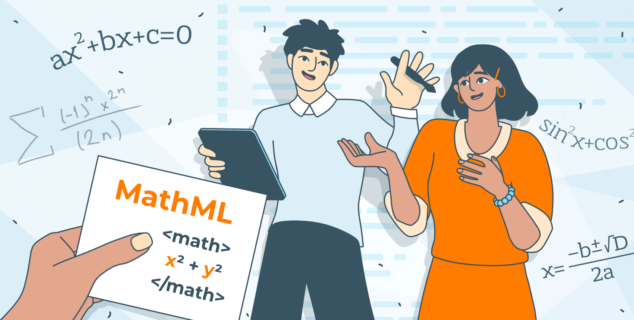- Blog /
- ONLYOFFICE /
- What's new
ONLYOFFICE Editors v5.4: new features and where to find them
Great news, everyone!
Version 5.4 of ONLYOFFICE Online Editors is already available with a lot of enhancements, including improved charts, headers/footers in spreadsheet and presentation editors, and even more.
We added more design options to make charts in your documents, spreadsheets and presentations even more impactful. Change the look of all chart elements (such as the chart area, the plot area, data markers, titles in charts, gridlines, axes) by applying shape filling or changing line style.
- Click the chart element that you want to change.
- Go to Shape settings on the right panel.
In previous versions, this functionality was available only in the document editor, but we fixed that in 5.4.
- In spreadsheets, you can find this feature in the Layout tab.
- In presentations, headers/footers can be found in the Insert tab.
Two new tabs are available in the spreadsheet editor.
- Formula for quick access to your favorite formulas:
- Data with new Group/Ungroup features to structure your data:
For your convenience, Text to Columns tool was moved to this tab too.
No funny typos left to laugh at for your colleagues as we added spell checking to our spreadsheet editor. Find it on the left toolbar to banish grammar nazis!

You can insert watermarks to your documents to indicate the state of the doc (draft, confidential), mark it with your company logo or just to add some artistic flair.
Find this feature in the Layout tab.
- Apart from inserting headers/footers, you will find Slide number button in the Insert tab.
- We also improved the work with color schemes – you can easily find which one is applied now.
- Print Areas in text documents and presentations (available via context menu).
- Enhanced Document info in all the editors.
- More templates for inserting tables.
- Applying shadows for images.
Your feedback about version 5.4 will be much appreciated. Leave comments below or tweet us at @only_office.
Create your free ONLYOFFICE account
View, edit and collaborate on docs, sheets, slides, forms, and PDF files online.