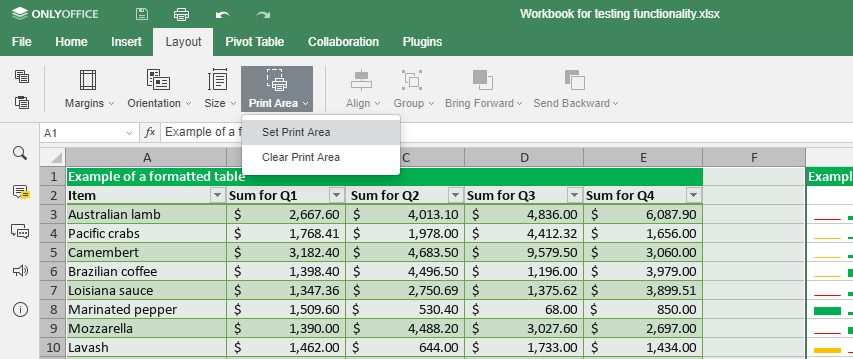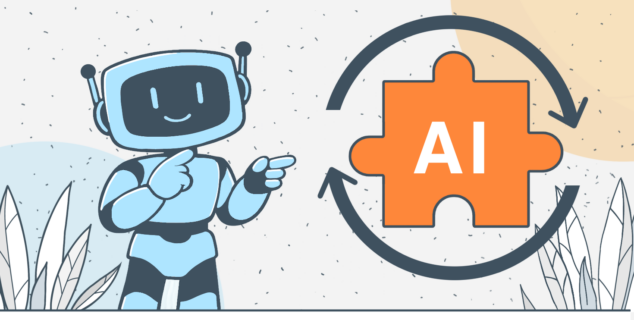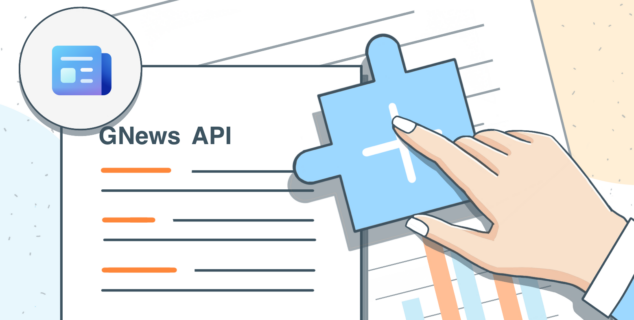ONLYOFFICE editors v.5.3 with better reviewing, more image formatting and new file formats
Hello everyone!
ONLYOFFICE announces a long-awaited release of the online editors that pulls up rather stable tools, like image formatting and Track Changes, to a more advanced level and delivers even richer overall editing experience.
Starting from this version, you can do a lot more with images in all editors, without third-party plugins and apps. Flip and rotate them, crop them, align them to pages, margins and slides (alignment and placement options apply to shapes too).
What’s more, insert images stored in your document management platform, saving a bit of precious time and space.
We improved reviewing with numerous fixes and new principles of work. First, comments and marked changes are now visible in both Edit and View modes, for everyone’s convenience. We also disabled deleting comments and marked changes by other users – no more reasons to worry about losing suggestions and remarks.
The Track Changes feature became more intuitive, with the better marking of numbering and text moving.
We increased the number of available document languages from 46 to 250. Most of them are not accompanied by a spellchecker yet, but this is only a start.
Among these, we added a number of hieroglyphic alphabets and improved support for CJK fonts with a completely renewed font engine, complimenting deeper work with our Asian partners, such as Seafile.
In spreadsheets, more localization options became available: Bulgarian, Swedish (Finland) and Swedish (Sweden) number formats, and translation of formulas to Italian.
We improved the overall mechanics of the sheets. Working with cells became more convenient with Text To Columns and Paste Wizards, the ability to set more precise text layouts and cell formatting. We also added some new formulas (ASX, BETAINV and HYPERLINK) as well as support for Array Formula.
You also can print selected areas of the sheets using Print Area feature located in the Layout Tab. Manually define, expand or delete the desirable area for printing the necessary parts of the sheet.
Now ONLYOFFICE supports saving as MS Office Open XML templates (DOTX, XLTX and POTX), OpenDocument templates (OTT, OTS and OTP), and ISO-standardized version of PDF called PDF-A.
Read the full change log on GitHub. Try version 5.3 right now to test all the novelties yourself!
Have questions about the new release? Share your thoughts in the comments below or tweet us at @the_onlyoffice.
Create your free ONLYOFFICE account
View, edit and collaborate on docs, sheets, slides, forms, and PDF files online.