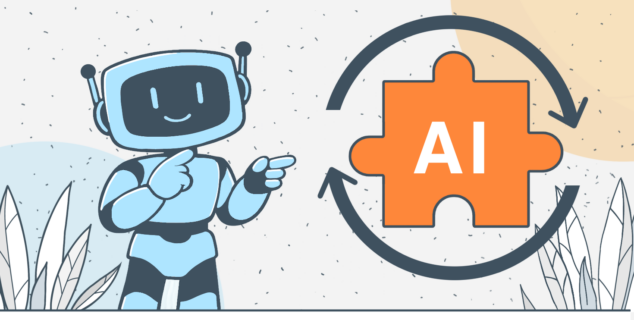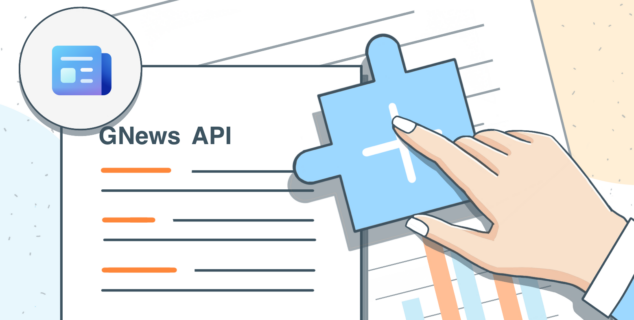Access any corporate resources right from your portal in ONLYOFFICE 9.5.4
Great news everyone!
From now on you can create links to any places in the navigation menu on your portal, if using a private server solution. Read more to learn what you can add and how.
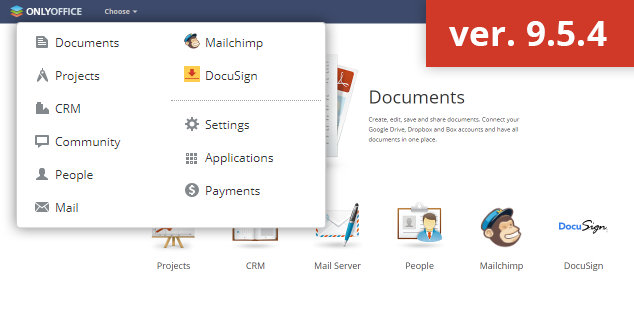
With Custom Navigation feature you can add any other productivity solutions, websites, sharing services, social media accounts and other links to your portal so that everyone can access them in one click. The logo and the name will appear on a start page next to ONLYOFFICE module icons.
- Go to portal settings and visit Modules&Tools section.
- Click ‘Add Item’, then insert the name, the link and add the logo of your choice.
- Click the ‘Save’ button.
When users enter the portal, they will see the link to the resource next to other modules of ONLYOFFICE on a default start page (Module Choice page). The link with a small icon will also appear in the navigation menu.
If you have any questions, please leave your comments below this post. Your feedback is very appreciated!
Create your free ONLYOFFICE account
View, edit and collaborate on docs, sheets, slides, forms, and PDF files online.