ONLYOFFICE Desktop Editors is officially the default office suite on Canaima GNU/Linux
In this blog post, you will learn why Canaima GNU/Linux, a free Debian-based operating system from Venezuela, comes equipped with ONLYOFFICE Desktop Editors as the default office suite.

About Canaima GNU/Linux
Canaima GNU/Linux is a free operating system based on Debian GNU/Linux, which was created in 2007 to promote the priority use of free information technologies in Venezuelan public institutions in accordance with local legislation. The idea behind this project is to create a robust tool that enables technological advancement, independence and technological sovereignty in Venezuela, serving as a meeting platform for students, technologists, software developers and technology enthusiasts.
Canaima GNU/Linux is developed and maintained by the National Centre for Information Technology (CNTI) with the support of the Canaima community.
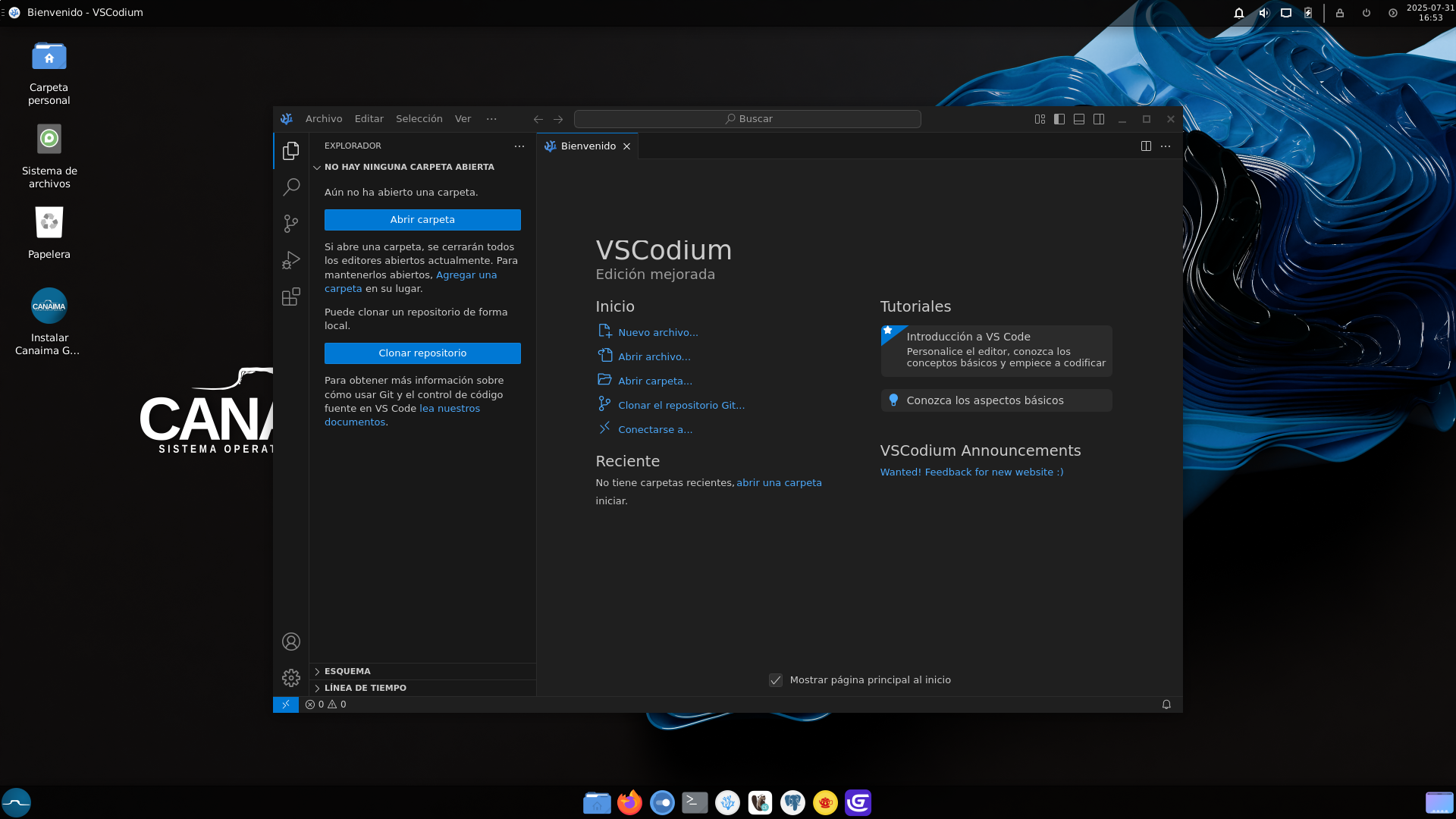
Here is a quick overview of the main features of Canaima GNU/Linux:
- Rolling releases with regular updates;
- Original control panel and software centre;
- Intuitive and easy-to-use graphical interface;
- Built-in voice assistant that offers a hands-free interface;
- Available for 32-bit and 64-bit architectures;
- Five editions for different purposes — Essential, Gaming, Development, Creative and Scientific;
- Various desktop environments available — GNOME, Lxde, Cinnamon, Mate, KDE Plasma, Xfce and LQXt.
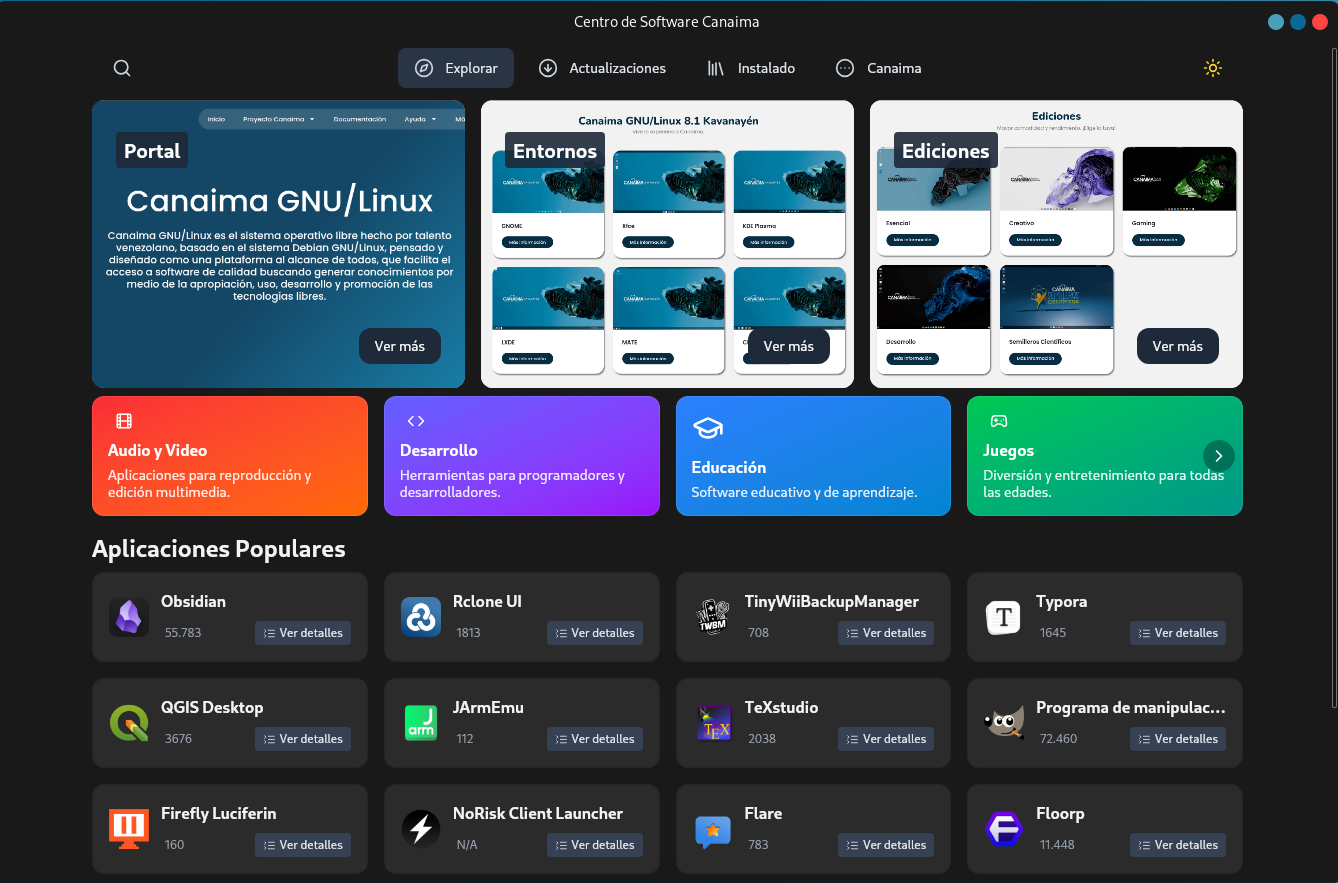
ONLYOFFICE Desktop Editors, the default office suite on Canaima GNU/Linux
Since version 8.2, Canaima GNU/Linux includes ONLYOFFICE Desktop Editors as the default office suite for its 64-bit editions, and its users don’t need to install the application and can start using it immediately by clicking the ONLYOFFICE icon in the menu.
With ONLYOFFICE Desktop Editors, Canaima GNU/Linux users can:
- Open and edit Word documents, Excel spreadsheets, PowerPoint presentations and other files in popular formats;
- Create and fill out PDF forms using a wide range of predefined templates;
- Edit, annotate and redact PDF files;
- View Visio diagrams;
- Install the AI assistant and connect their favourite AI models, including local ones via LM Studio or Ollama, for various tasks, like content generation, translation, image creation, summarization, text analysis and more;
- Connect to ONLYOFFICE DocSpace, Nextcloud, Seafile, ownCloud, Liferay, kDrive and Moodle for real-time document collaboration;
- Sign documents electronically and more.
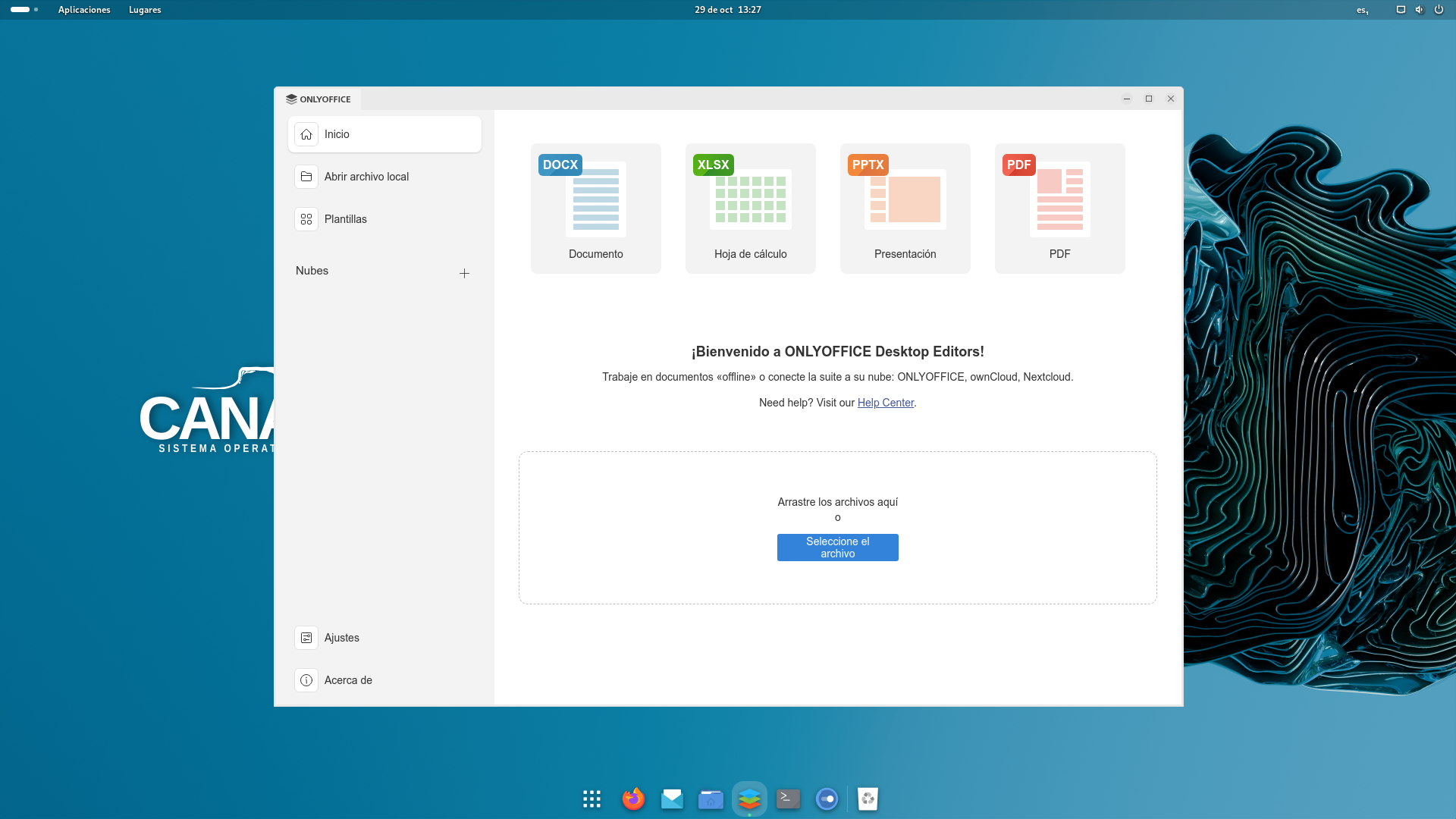
Get ONLYOFFICE Desktop Editors for free
Want to try ONLYOFFICE Desktop Editors on your operating system? Get it from GitHub or download its latest version for Linux, Windows and macOS from our website:
Do you develop your own operating system that features ONLYOFFICE Desktop Editors and want us to spread the word? Drop us an email or tweet us at @only_office so that we can discuss the details!
Create your free ONLYOFFICE account
View, edit and collaborate on docs, sheets, slides, forms, and PDF files online.


