Best office software to work with Word and Excel files on Windows 7, 8, and 8.1
Even though Microsoft has long ended support for Windows 7, 8, and 8.1, many users and organizations still rely on these systems.
Fortunately, a few modern office suites continue to run smoothly on these older versions of Windows. Below, we review the most relevant options that still let you stay productive on legacy systems in 2025.

Why users still rely on Windows 7, 8, and 8.1
Despite being discontinued, these operating systems remain present in both personal and professional environments. They’re lightweight, stable, and compatible with many legacy applications still crucial for daily work.
Small companies, government offices, and local institutions often depend on software built specifically for these systems, and upgrading could mean costly infrastructure changes.
In industries like healthcare, education, and manufacturing, specialized applications may not function correctly on Windows 10 or 11. Even at home, users often keep older PCs that run faster on Windows 7 or 8, preferring to avoid telemetry, forced updates, or subscription models tied to modern Microsoft products.
However, since Microsoft no longer provides security patches or updates, users need third-party office suites that handle DOCX and XLSX files reliably while remaining stable and private on older hardware. That’s where open-source and alternative tools come in, providing modern functionality without forcing a full system upgrade.
ONLYOFFICE Desktop Editors
ONLYOFFICE Desktop Editors remains one of the most modern and feature-rich suites still compatible with Windows 7, 8, and 8.1. It offers a familiar, Microsoft-like tabbed interface where you can work with documents, spreadsheets, and presentations within one clean workspace.
It provides perfect compatibility with DOCX, XLSX, and PPTX formats, meaning files open and save with formatting preserved, which is essential for collaboration with Microsoft 365 users. The suite also supports ODT, ODS, ODP, PDF, RTF, and TXT formats.
Main components:
- Document Editor – advanced text editing, styles, and collaboration tools
- Spreadsheet Editor – formulas, pivot tables, charts, and data analysis features
- Presentation Editor – visually rich slides with transitions and templates
In addition, ONLYOFFICE Desktop Editors comes with a fully functional PDF editor and tools beyond standard office work. Users can open and modify PDF files, edit text, insert or delete pages, add tables, shapes, text boxes, images, hyperlinks, and equations, or permanently redact sensitive information.
The suite also lets you create and create and fill out interactive forms in DOCX or PDF format, making it ideal for contracts, applications, and surveys. Moreover, it includes a built-in diagram viewer that allows you to open and review files in VSDX.
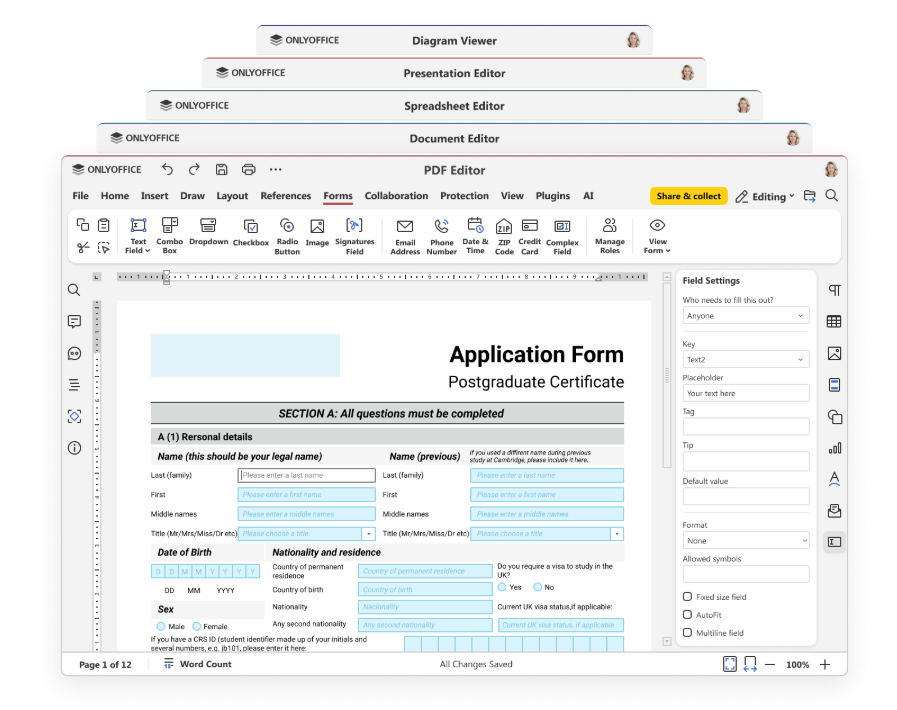
Users can extend its functionality with plugins, including grammar checkers, AI assistants, and translators.
Being open-source, ONLYOFFICE ensures transparency and long-term reliability. With low system requirements, active development, and ongoing compatibility updates, ONLYOFFICE is a future-proof suite available for Windows 7, 8, and 8.1 in 2025.
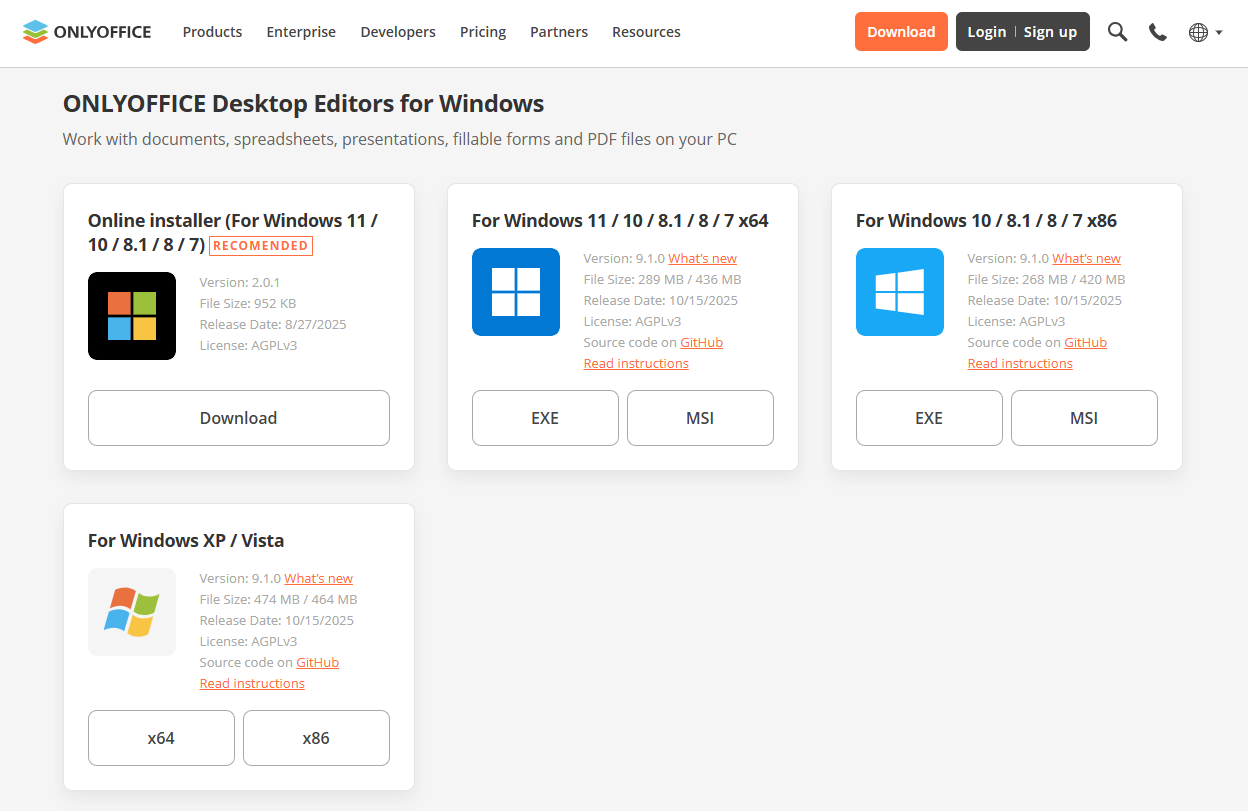
Get ONLYOFFICE Desktop Editors for Windows 7, 8, and 8.1
Enjoy a full office suite with text documents, spreadsheets, presentations, PDFs, fillable forms, and diagrams — all in one app.
LibreOffice
LibreOffice continues to be a strong open-source productivity suite, though its compatibility has recently changed.
While older versions (up to LibreOffice 25.2) run fine on Windows 7/8/8.1, the latest releases (starting from LibreOffice 25.8, August 2025) no longer support these operating systems.
If you’re using an older system, you can still install a previous build, which includes Writer, Calc, Impress, Draw, Base, and Math. These offer extensive functionality: advanced formatting, formulas, pivot tables, and direct PDF export.
While older builds will not receive new updates or patches, they remain stable for offline use.
In short:
- Works only with older versions (≤ 25.2)
- Excellent open-source suite, but no new updates for these OSes
- Still one of the best offline tools if stability matters more than staying current
Apache OpenOffice
Apache OpenOffice remains a lightweight suite that continues to support very old systems, including Windows 7 and earlier.
It’s ideal for basic tasks: writing, spreadsheets, and simple presentations — on limited hardware.
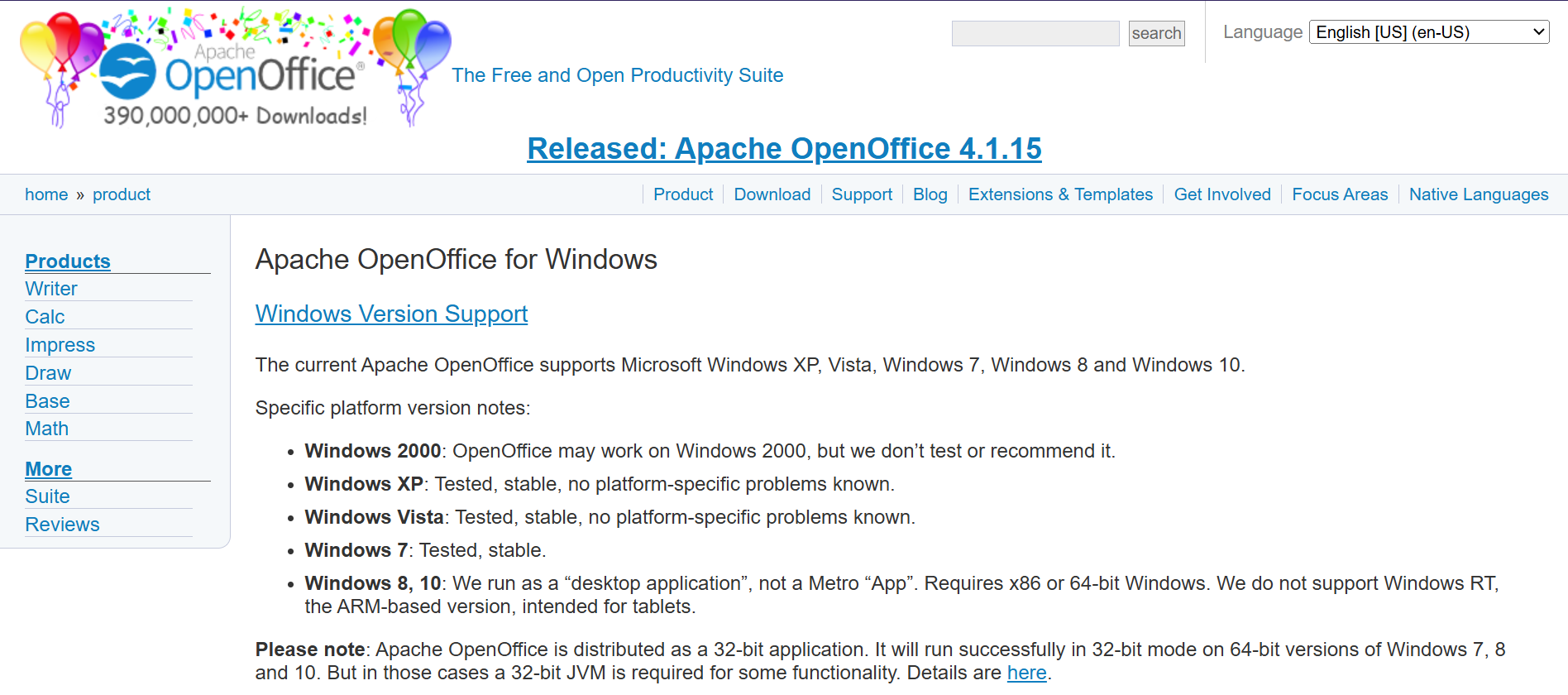
The project’s development pace is quite moderate, focusing mainly on maintenance and essential fixes. Support for DOCX and XLSX formats is limited, and formatting inconsistencies may appear. Security updates are infrequent, so caution is advised when using it online.
In 2025, Apache OpenOffice remains functional on older systems but lacks the regular improvements found in more actively developed suites.
WPS Office
WPS Office, developed by Kingsoft, offers one of the slickest and most familiar experiences for users coming from Microsoft Office. It runs smoothly on Windows 7, 8, and 8.1 and handles DOCX/XLSX/PPTX files with high accuracy.
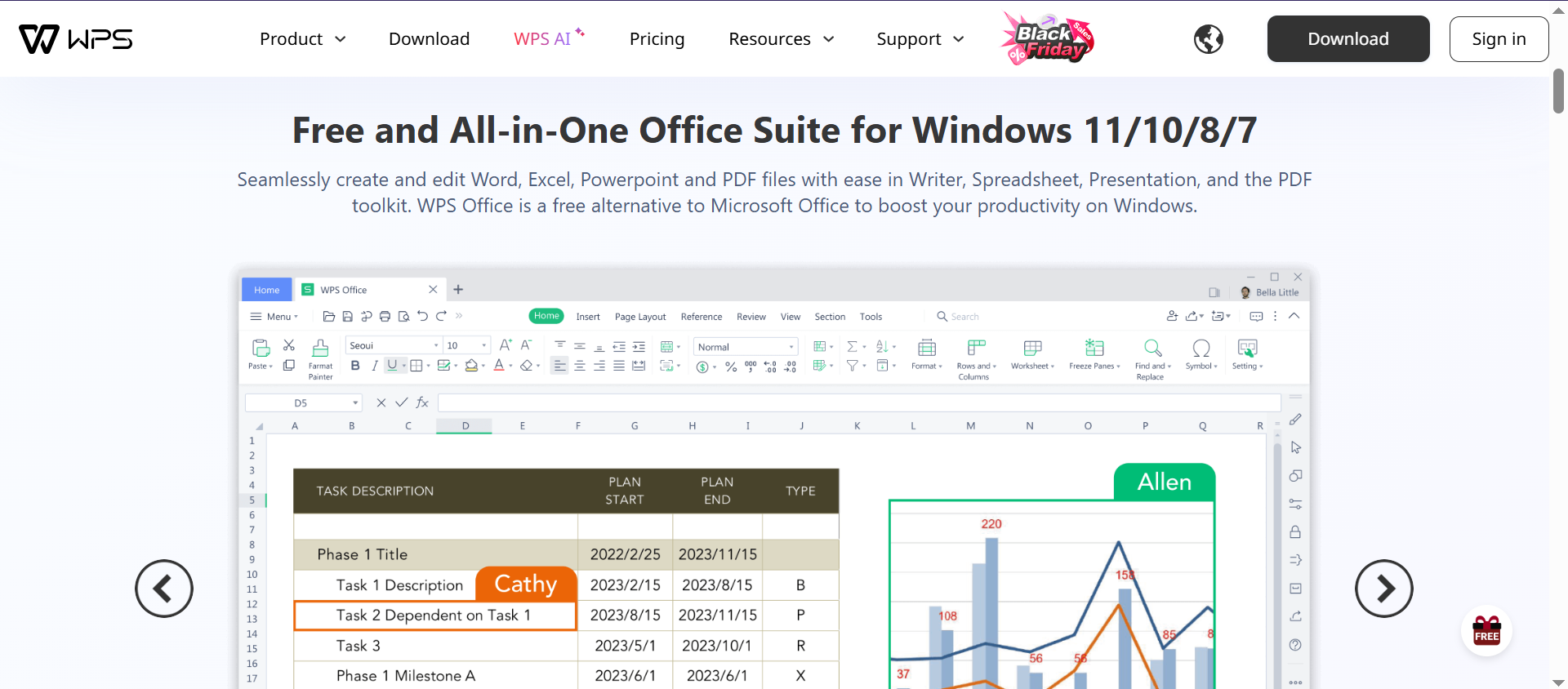
The suite includes Writer, Spreadsheets, and Presentation, plus a built-in PDF reader and converter. It’s fast, visually modern, and integrates optional cloud services.
The free version includes ads, while some advanced options (extra templates, cloud storage, additional export features) require a subscription. However, the free edition covers most typical office needs.
Summary:
- Fully compatible with older Windows versions
- Excellent file rendering and interface design
- Some premium features behind a paywall, but strong free core
FreeOffice
FreeOffice by SoftMaker is another efficient and lightweight suite for Windows 7 and 8 users. It includes TextMaker, PlanMaker, and Presentations, all highly compatible with Microsoft formats (DOCX, XLSX, PPTX).
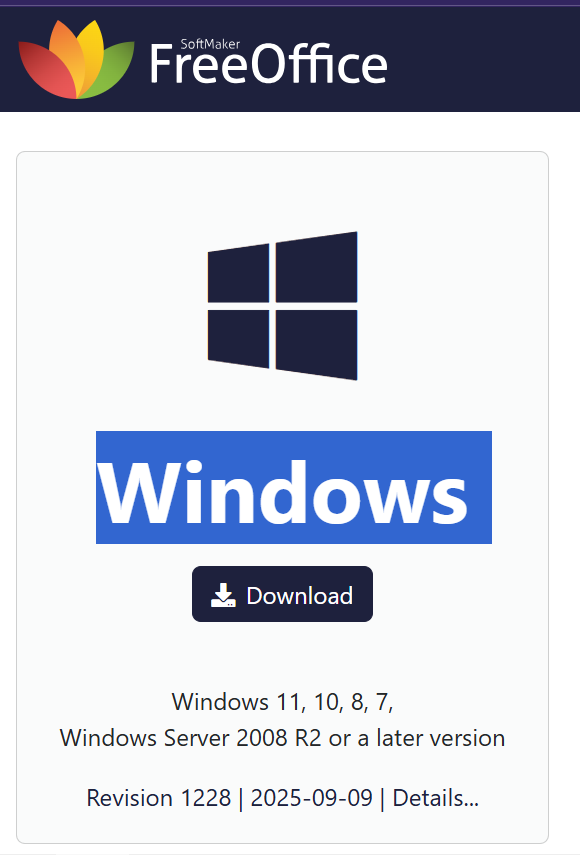
Its interface can switch between modern ribbon and classic menu styles, and it’s optimized for performance on limited hardware.
The free version already offers everything needed for daily tasks, while the paid SoftMaker Office edition adds macros, mail merge, and extended export tools.
For those who prefer speed, simplicity, and local work without cloud dependencies, FreeOffice is a practical and well-balanced choice.
Conclusion
Even though Windows 7, 8, and 8.1 are officially obsolete, several tools still let you work effectively and securely with modern document formats:
Keep in mind that the operating system itself no longer receives official security patches, which means it remains potentially vulnerable. As an alternative, you might consider switching to a Linux distribution: it’s open source, regularly updated, and many versions offer a desktop experience similar to Windows.
Modern third-party suites can help maintain productivity on older hardware, but they cannot eliminate the security risks associated with unsupported systems.
If you choose to keep using Windows 7, 8, or 8.1:
- Prefer offline work whenever possible, especially for sensitive documents.
- Use a reliable antivirus and firewall if you must stay online.
- Avoid downloading files or connecting to untrusted websites.
- Regularly back up your data to an external drive or secure cloud.
With these precautions, you can continue using your legacy Windows system safely and efficiently while taking full advantage of the capabilities offered by ONLYOFFICE and other modern office suites.
Create your free ONLYOFFICE account
View, edit and collaborate on docs, sheets, slides, forms, and PDF files online.


