Best office software to work with Word and Excel files on macOS 10.x
Although macOS 10.x (Yosemite, El Capitan, Sierra, High Sierra, Mojave, and Catalina) no longer receive official updates, many users still rely on these systems for daily tasks. The good news is that several modern office suites remain compatible and stable on these versions — in some cases using current builds, in others using older versions that still work perfectly fine.

Why many users still rely on macOS 10.x
Despite Apple’s decision to discontinue updates, macOS 10.x remains widely used for several reasons:
- Hardware longevity: Many Macs from 2010–2018 still run perfectly fine and don’t require a full system upgrade.
- Software compatibility: Certain business applications and drivers only work on older OS X systems.
- Stability and familiarity: The interface of macOS 10.x is simple and familiar. Users who dislike major UI changes often prefer to stay with what they know.
- Performance: Newer macOS versions consume more system resources, while 10.x is lighter and faster on older hardware.
However, since these systems no longer receive security patches, it’s crucial to use office software that’s still being updated and supports modern file formats such as DOCX, XLSX, and PPTX to avoid compatibility or security issues. So let’s have a look at the options we can still use as of today.
ONLYOFFICE Desktop Editors
ONLYOFFICE Desktop Editors is a fully featured office suite that still works on macOS 10.10 and later versions. Officially, the latest versions support macOS 10.13 High Sierra and newer, but users on Yosemite, El Capitan, and Sierra can rely on older releases still available on the official GitHub page. Functionality remains excellent even on old Intel hardware.
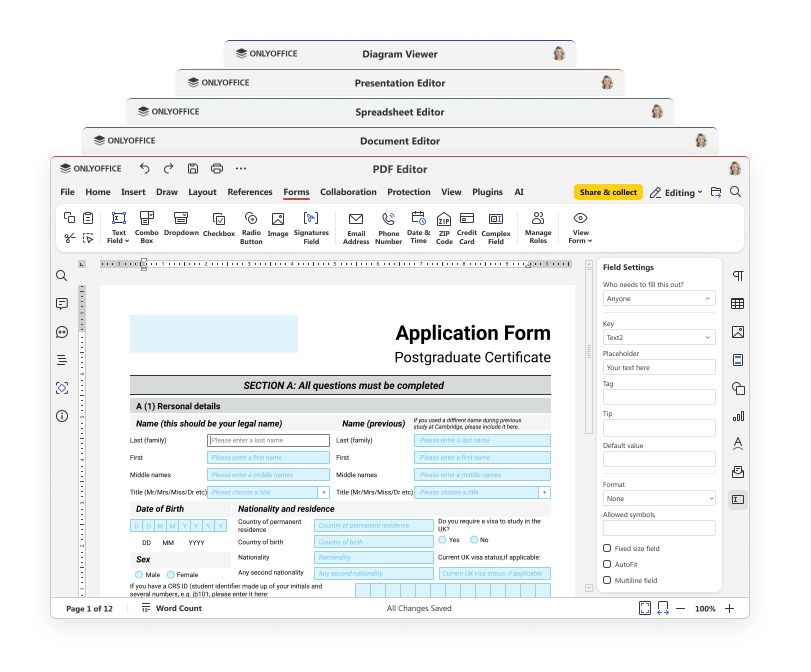
ONLYOFFICE ensures full compatibility with DOCX, XLSX, and PPTX files, preserving layouts, styles, tables, and embedded elements exactly as intended. This is crucial for anyone collaborating with Microsoft Office users, including those working across macOS environments.
The suite also supports macOS native formats such as Pages, Numbers, and Keynote, alongside a wide range of additional standards including ODT, ODS, ODP, PDF, RTF, TXT, and HTML. This broad compatibility makes ONLYOFFICE flexible enough for personal, educational, and business use.
One of the strongest points of ONLYOFFICE on macOS 10.x is the built-in PDF editor. You can open a PDF, modify text, insert or remove pages, add tables, shapes, hyperlinks, and images, or permanently redact sensitive information — all without using separate software. ONLYOFFICE also supports creating and filling out interactive forms in DOCX or PDF format, which is especially convenient for contracts, surveys, registration forms, and internal documentation.
The suite’s functionality can be expanded with plugins, AI assistants and more. This makes ONLYOFFICE very adaptable even on older operating systems where many modern apps no longer work.
Performance on macOS 10.x
ONLYOFFICE runs smoothly on systems as old as macOS 10.13 with current releases, and older builds run without issues on 10.10–10.12. Resource usage is moderate, making it suitable even for MacBook Air and iMac models from 2013–2015.
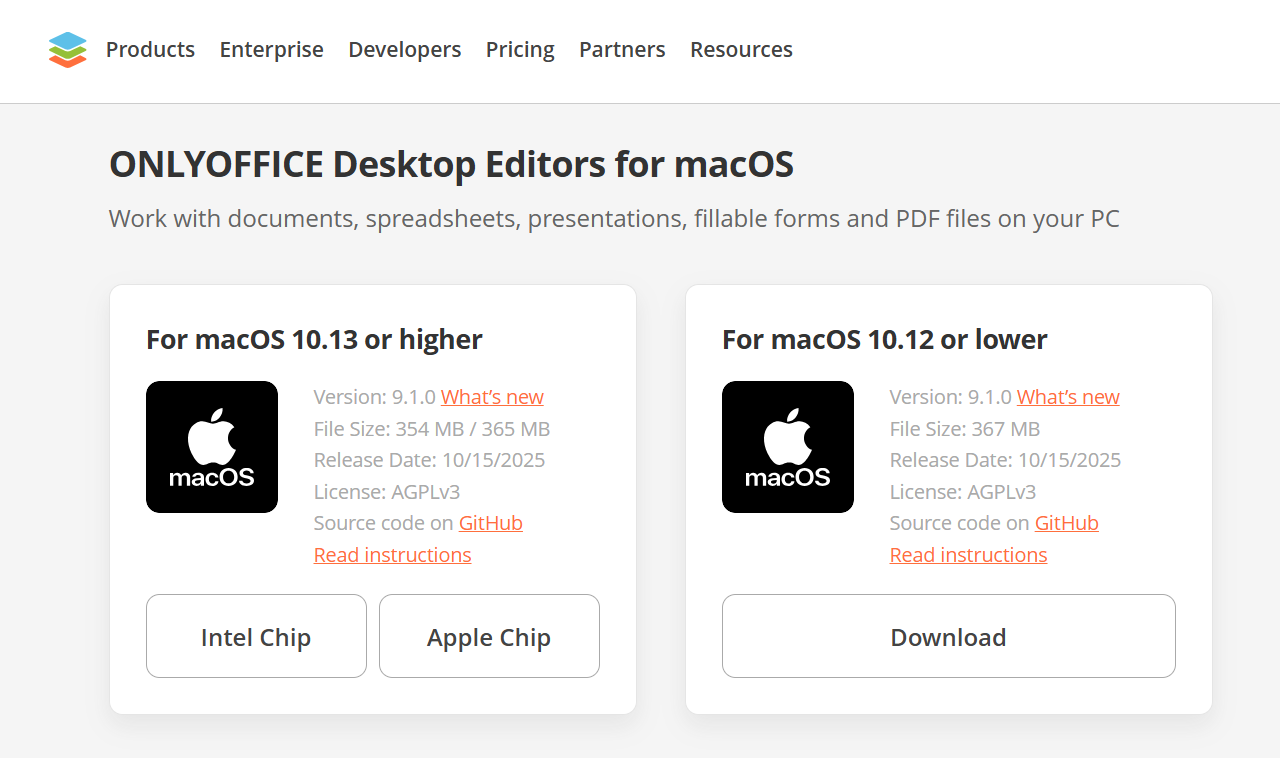
For anyone who needs a modern, secure, and fully compatible solution on older Macs, ONLYOFFICE Desktop Editors is simply the best choice.
Get ONLYOFFICE Desktop Editors for macOS
A complete office suite for macOS that lets you work on documents, spreadsheets, presentations, PDFs, fillable forms, and diagrams — all in one app.
LibreOffice
LibreOffice is still a solid open-source option for older Macs, but the version you can use depends on your system. LibreOffice 7.3 works on macOS 10.12 Sierra and later, while older releases like the 7.0 series run on El Capitan. These editions no longer get new features, but they stay stable and include all the main apps — Writer, Calc, Impress, Draw, Base, and Math.
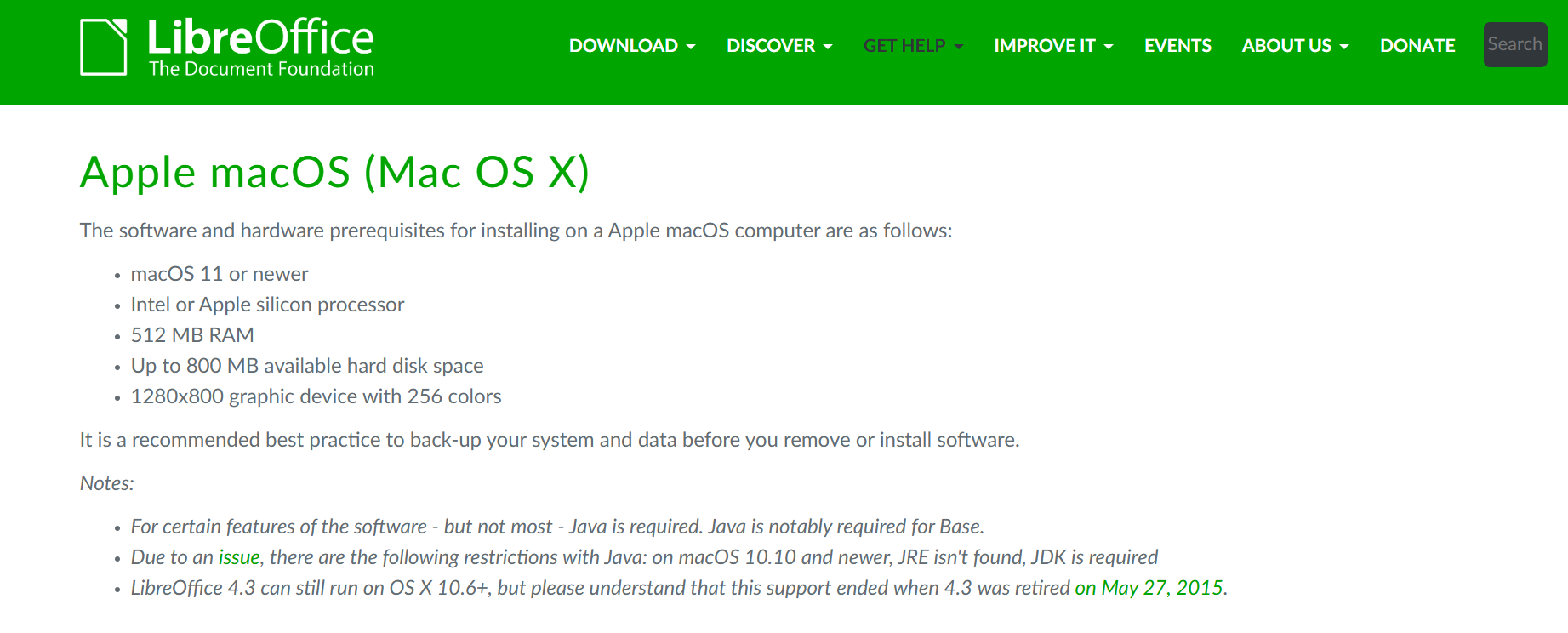
It handles DOCX and XLSX fairly well, though formatting can break in documents that use advanced Word or Excel functions. On older macOS versions, some extensions might not work properly, and the suite can feel slow to start because it’s heavier than other editors. Even so, if you want an open-source suite and a classic, no-frills interface, LibreOffice is still a reliable choice.
Apache OpenOffice
Apache OpenOffice is the lightest and oldest suite on this list, and although its development pace is slow, it runs well on outdated Macs. It supports macOS versions as old as 10.7 and works fluidly even on hardware with limited RAM. For users with very old machines, it can be a lifesaver.
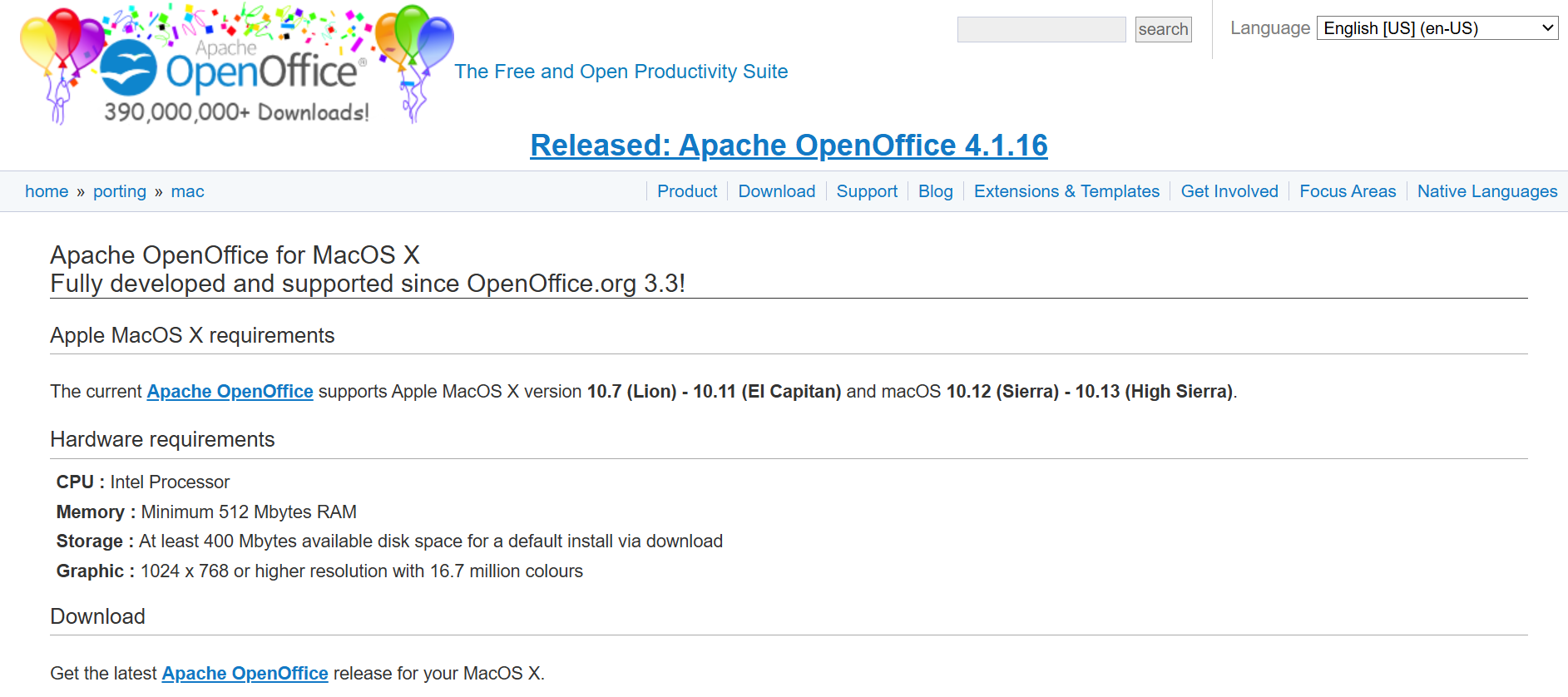
That said, its support for modern formats such as DOCX and XLSX is outdated compared to other suites. Complex documents may lose formatting, and the interface shows its age. Because updates are infrequent, it’s best suited for basic offline writing or simple data entry rather than professional or collaborative work.
WPS Office
WPS Office offers a sleek, Microsoft-style interface that feels modern even on older systems. It officially supports macOS 10.10 Yosemite and later, although the most stable builds for older versions are those released between 2021 and 2022. It includes Writer, Spreadsheets, and Presentation modules along with a powerful PDF reader and converter.
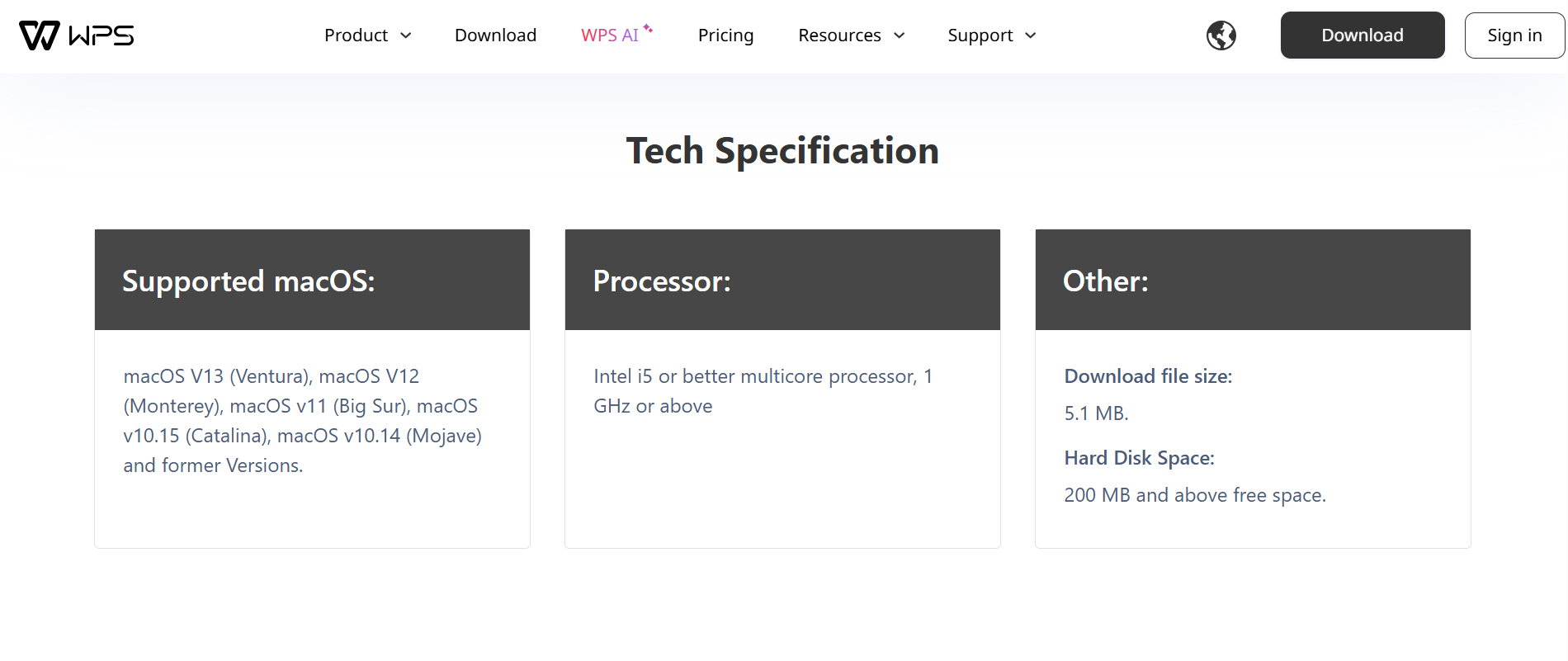
The suite handles DOCX, XLSX, and PPTX formats with high accuracy, and its interface is fast and visually clean. Users can sync documents to the cloud if they choose, but the free version contains ads, and several advanced features require a premium subscription. For those who want a polished, familiar experience without switching to the latest macOS, WPS Office provides a balanced middle ground.
FreeOffice
FreeOffice by SoftMaker is another efficient and lightweight option for macOS 10.x users. It runs particularly well on High Sierra, Mojave, and Catalina, offering excellent compatibility with DOCX, XLSX, and PPTX formats. The interface can switch between a ribbon layout and a classic menu, making it easy for users coming from older versions of Microsoft Office.
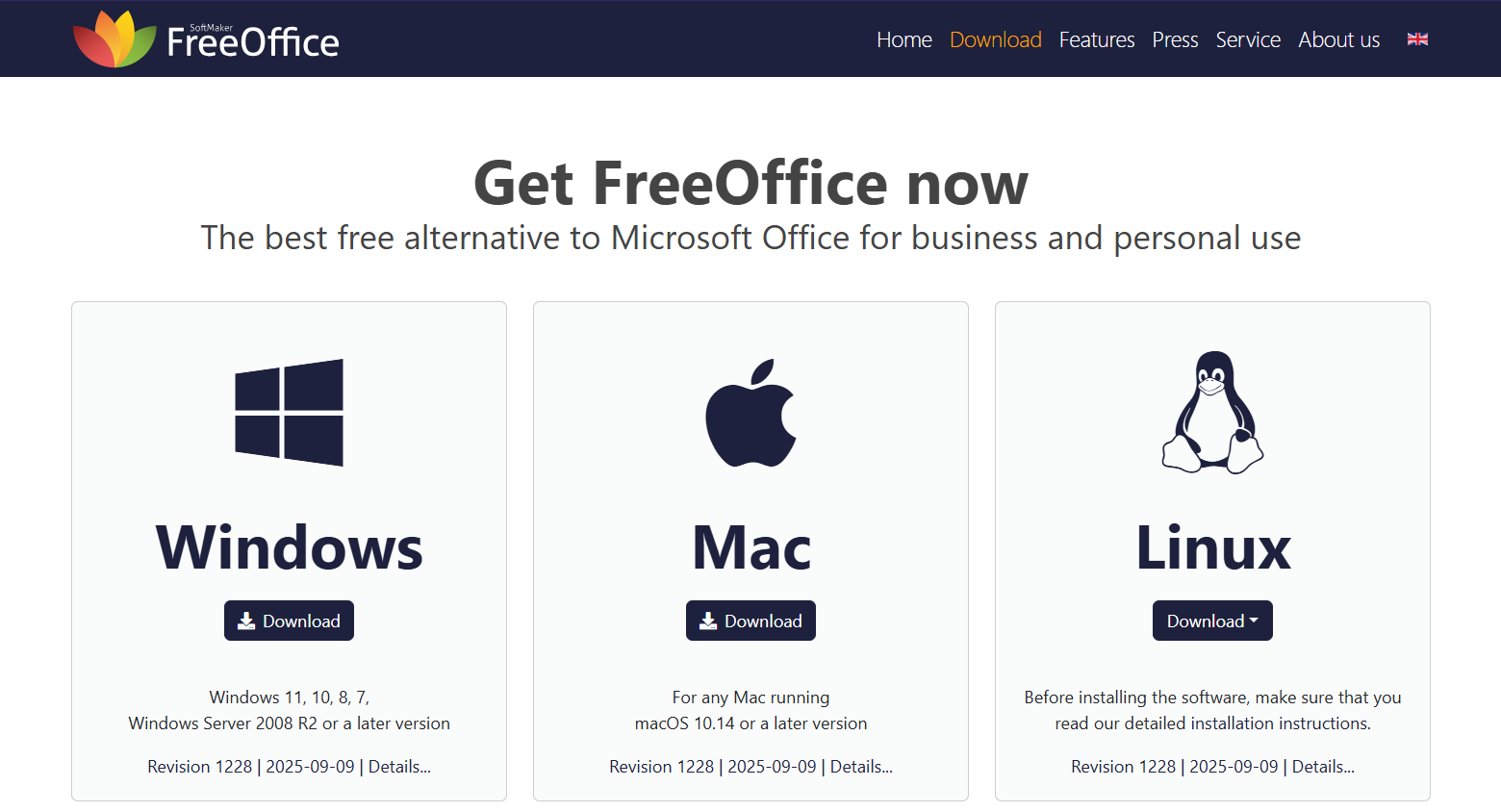
Its performance is one of its biggest strengths: FreeOffice opens and saves files quickly even on machines with limited memory. For advanced needs such as macros or extended export formats, upgrading to SoftMaker Office is required, but the free version is already more than sufficient for everyday tasks.
Final thoughts
Although macOS 10.x is officially obsolete, it can still be a productive environment when equipped with the right tools.
However, using an unsupported operating system always comes with risks. To stay safe, it’s best to work offline whenever possible, rely on updated antivirus and firewall tools, avoid untrusted sources, and regularly back up your files to an external drive or secure cloud. With these precautions, macOS 10.x remains a viable and efficient platform in 2025.
Create your free ONLYOFFICE account
View, edit and collaborate on docs, sheets, slides, forms, and PDF files online.


