What font does Instagram use and how to change it?
Instagram is one of the most recognizable platforms in the world, and its design plays a big part in that. From the logo to the Stories, everything looks polished, modern, and unmistakably Instagram.
But have you ever wondered what fonts make it all come together, or how to use your own stylish fonts on Instagram?
Let’s break it down in simple terms and see how you can give your profile text a unique look.

What font does Instagram use?
Instagram’s interface uses Roboto on Android and San Francisco on iOS: clean, modern, and easy to read on small screens.
The logo, however, has its own story. The original cursive wordmark used Billabong, but in 2022 Instagram replaced it with Instagram Sans, a custom-designed font meant to unify its identity across all platforms.
Instagram Stories fonts
When you create a Story, Instagram gives you several built-in font styles to play with:
- Classic (simple sans serif)
- Modern (elegant, thin lettering)
- Neon (glowing text)
- Typewriter (monospace)
- Strong (bold sans serif)
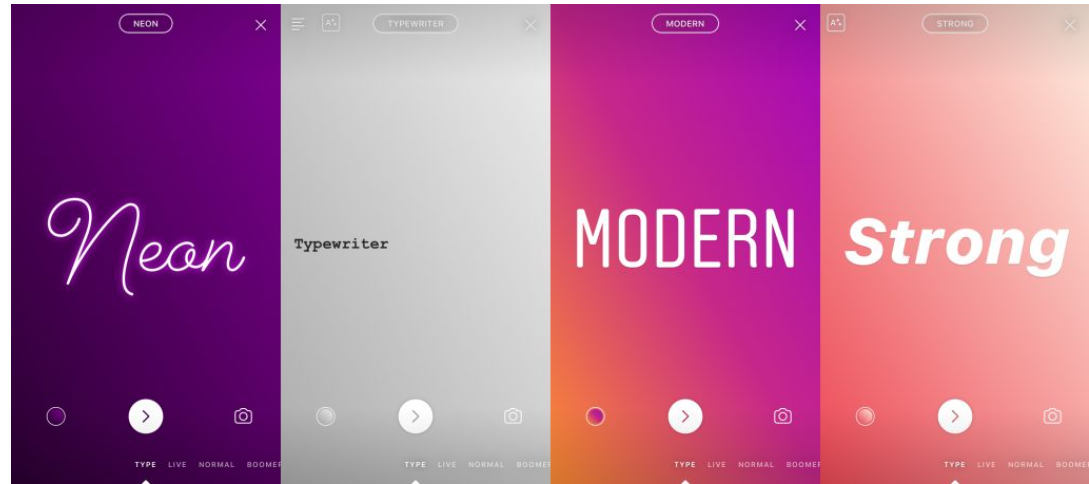
Why Instagram uses these fonts
The choice of fonts is no accident. Instagram fonts are designed for:
- Readability: text stays clear on every screen size.
- Consistency: fonts match Instagram’s sleek, modern brand style.
- Accessibility: everyone can read them easily, anywhere.
Why people want different Instagram fonts
Let’s face it — everyone wants their profile to stand out. That’s why many users go beyond the defaults. Here’s why:
- Stand out in bio and captions: A unique Instagram bio font makes profiles instantly more eye-catching.
- Add personality to posts: Different fonts let you show creativity and mood.
- Improve branding for businesses: Companies can customize text to match their visual identity.
How to change font on Instagram
1. Using the built-in font options in Stories
The easiest way is through Instagram Stories. Just type your text and swipe through font styles to see variations.
2. Changing fonts in Instagram bio, captions, and comments
Instagram doesn’t provide font customization in bios, captions, or comments. However, you can paste text generated with an Instagram font generator to achieve the effect.
Note: Custom fonts on Instagram aren’t truly “fonts” — they’re Unicode symbols that mimic different styles. That means they may look slightly different on various devices or browsers.
Instagram font generators and changers
What is an Instagram font generator?
An Instagram font generator is a tool that converts your regular text into styled Unicode characters. You can copy and paste the result directly into Instagram bios, captions, or comments.
Best free Instagram font generators
Here are a few popular ones:
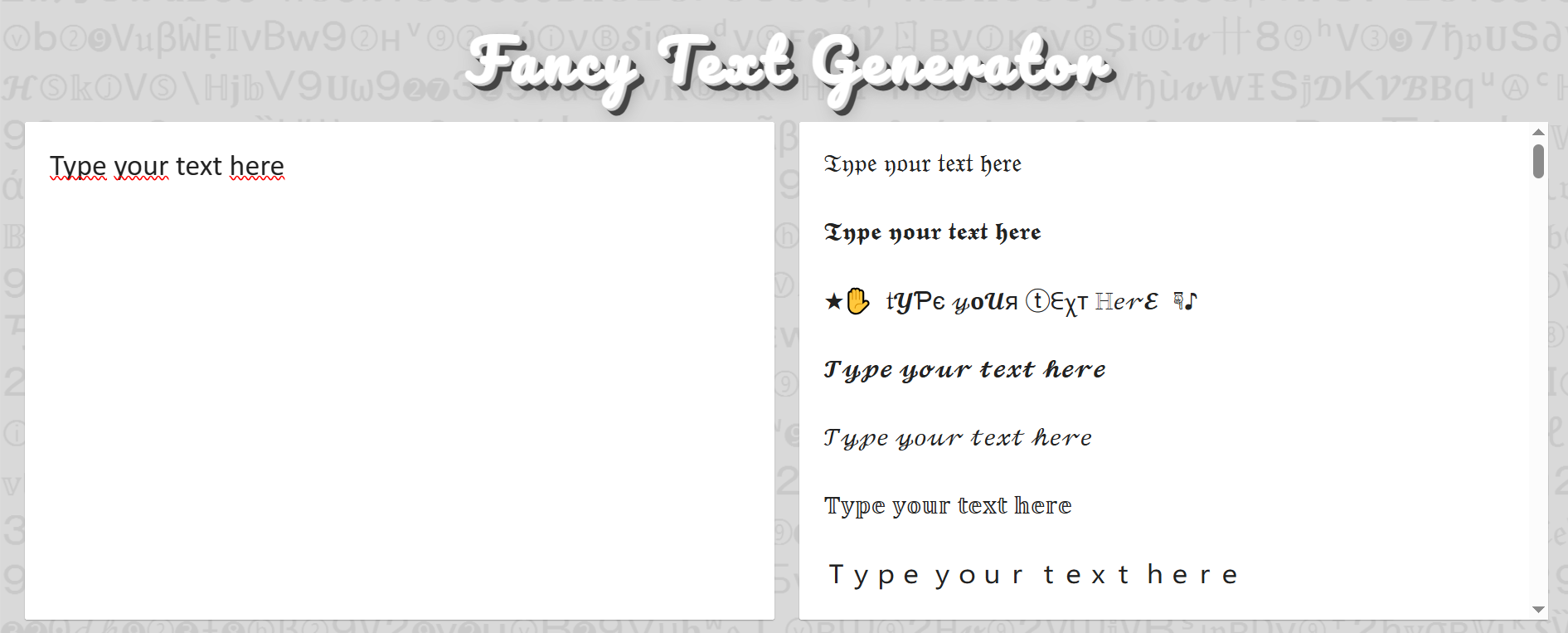
Instagram font changer apps (iOS & Android)
If you prefer mobile apps, there are dedicated Instagram font changer apps available in the App Store and Google Play, offering even more styles.
These are the most popular ones:
Best practices for using custom fonts
While experimenting is fun, here are some important tips:
- Don’t overuse, readability matters: Too many decorative fonts can make text hard to read. Also keep in mind that fonts can look different depending on the device.
- Match your brand personality: Choose fonts that reflect your style or business identity.
- Preview your fonts in a desktop editor before publishing.
You can draft and style your Instagram captions or bios in the free ONLYOFFICE Document Editor, which supports a wide range of fonts. This way, you test how your text looks before you publish it on Instagram.
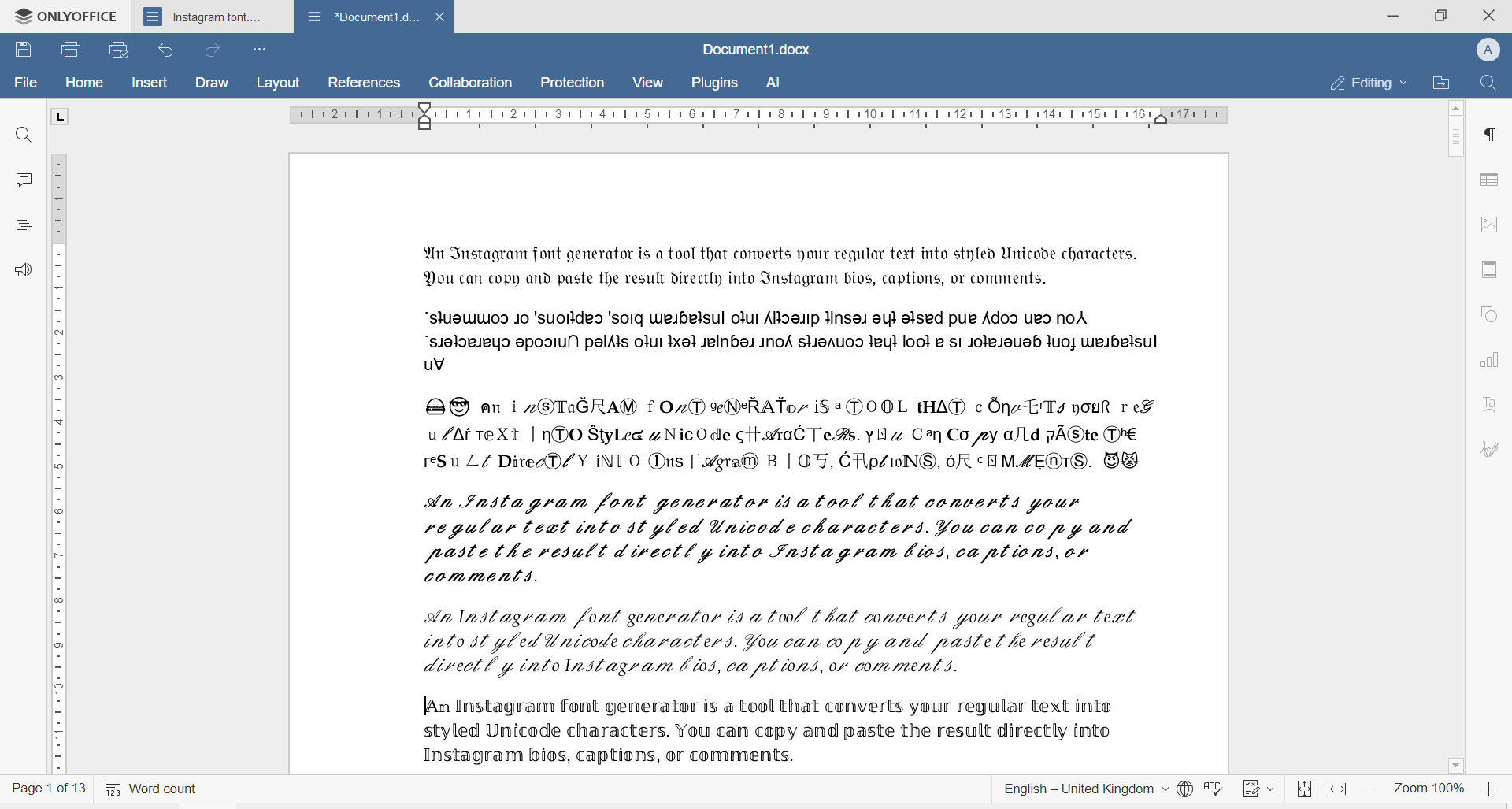
ONLYOFFICE Document Editor also comes with AI assistants that help you create stylish captions, adjust tone (playful, formal, aesthetic), and combine fonts with emojis.
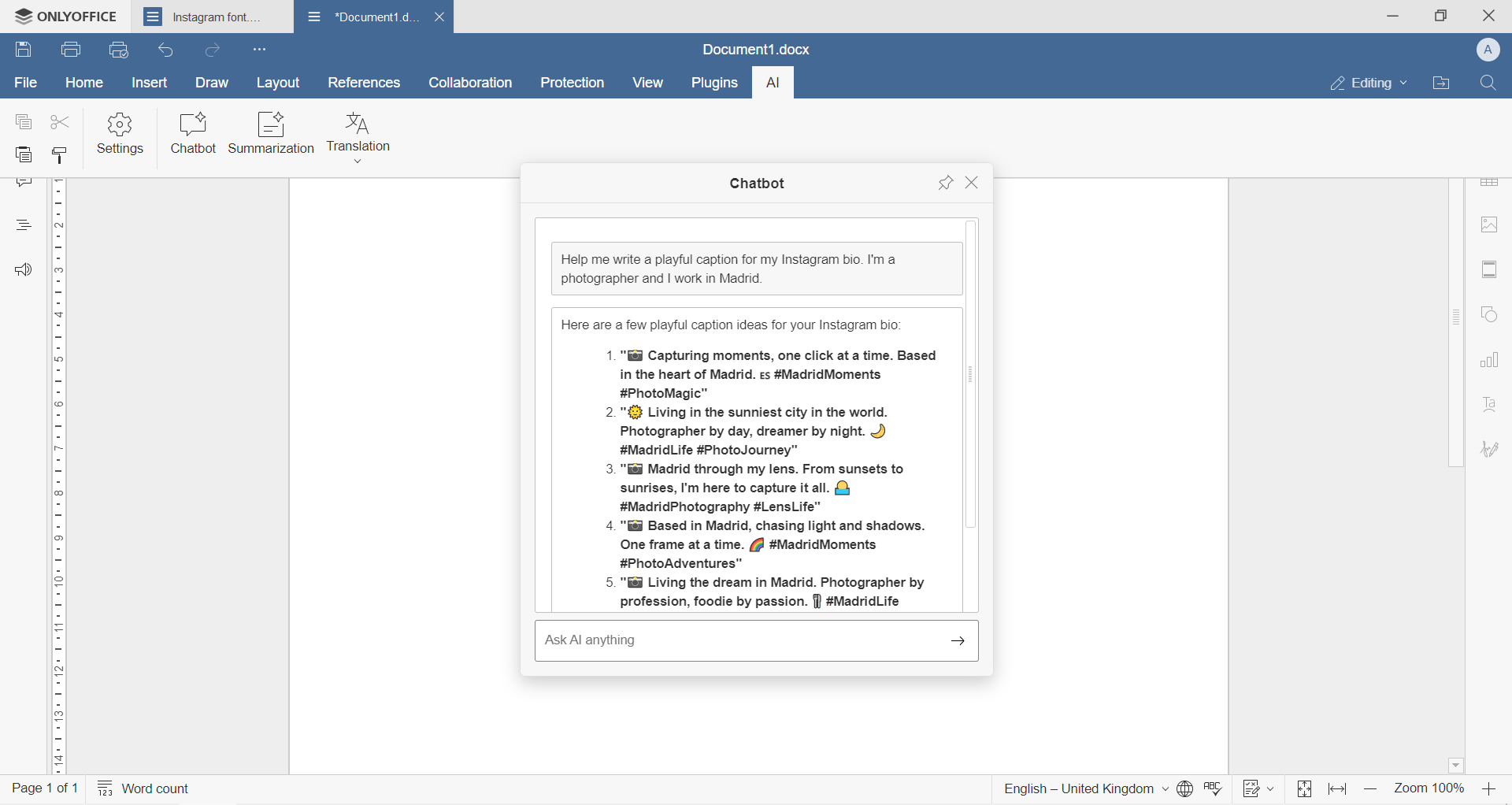
Get ONLYOFFICE and elevate your social media workflow
Your all-in-one workspace for smarter, better-looking Instagram content. Try the ONLYOFFICE office suite to work with your documents online by creating a free DocSpace account, or offline by downloading the free desktop app for Windows, Linux, and macOS.
Conclusion
Fonts do more than decorate your Instagram profile: they define your voice. Whether you stick with Instagram Sans or experiment with custom fonts, the key is to stay clear, consistent, and true to your style.
A well-chosen font can make your message instantly recognizable, reflect your personality, and help your audience connect with your content on a deeper level.
So, before you hit “Post,” take a moment to craft your captions and bios thoughtfully, because on Instagram, how you say something matters as much as what you say.
Create your free ONLYOFFICE account
View, edit and collaborate on docs, sheets, slides, forms, and PDF files online.


