Back to school with ONLYOFFICE: the optimal toolkit for educators and students
A new school year is always a fresh start. New courses, new classmates, new goals — and often, new challenges. Whether you’re a teacher preparing an entire curriculum or a student trying to stay on top of assignments, having the right tools can make all the difference.
At ONLYOFFICE, we believe technology should empower education, not complicate it. That’s why we’ve built a suite of solutions designed to help you work smarter, collaborate better, and keep your focus on learning. In this guide, we’ll walk you through the ways ONLYOFFICE can make your academic life easier, from powerful editing tools to secure storage, mobile access, and even free licenses for the education community. Let’s discover more together.

Why ONLYOFFICE is a great choice for education
Education today is a mix of classroom activities, homework, remote learning, and the use of hybrid models, and it needs tools that can adapt to all of them. ONLYOFFICE provides a complete set of office applications – editors for documents, spreadsheets, presentations, fillable forms, and PDFs, that combine the familiarity of traditional online editors with the flexibility and security modern education demands.
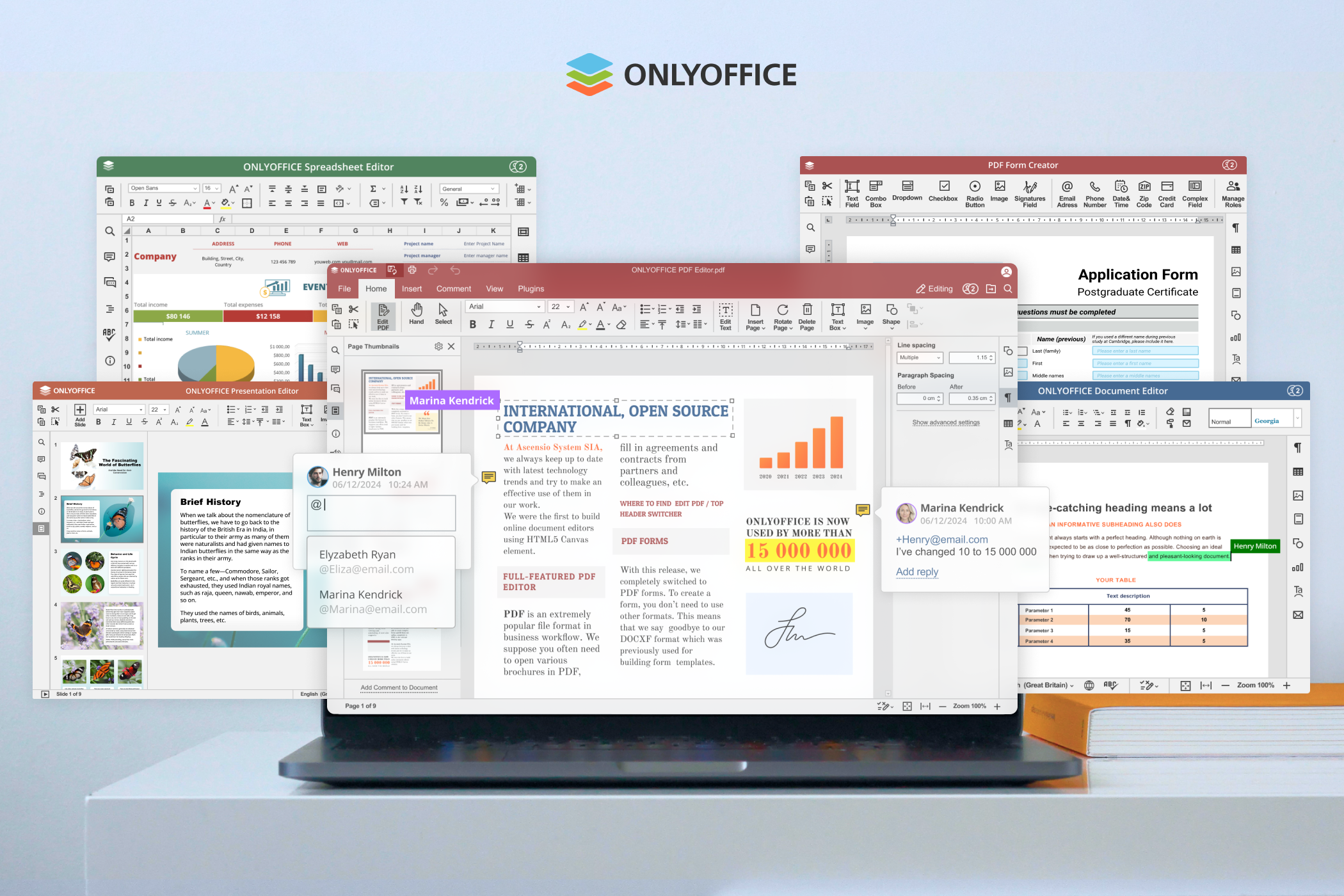
With our solutions, educators and students can:
- Open and edit Microsoft Office files without formatting issues
- Work on documents together in real time, no matter where you are
- Keep sensitive data secure with on‑premises hosting options
- Access the work from any device or operating system: Windows, Linux, macOS, iOS, or Android
This means less time worrying about compatibility or access, and more time focused on teaching, studying, and creating in collaboration. In other words, the technology becomes invisible, letting the e-learning process take center stage.
Learn more about ONLYOFFICE, an open-source office suite for education, created for GDPR-compliant co-editing, sharing, and collaboration on knowledge:
ONLYOFFICE Docs: collaboration at the heart of learning
Group work, project-based learning, and collaborative research are part of modern education — and ONLYOFFICE Docs makes these processes seamless.
With ONLYOFFICE Docs, you can prepare assignments, create detailed spreadsheets, design interactive presentations, and even annotate PDFs — all within one unified interface. Teachers can add comments, suggest edits, and track changes, while students can respond and work together in real time, just like being in the same room.
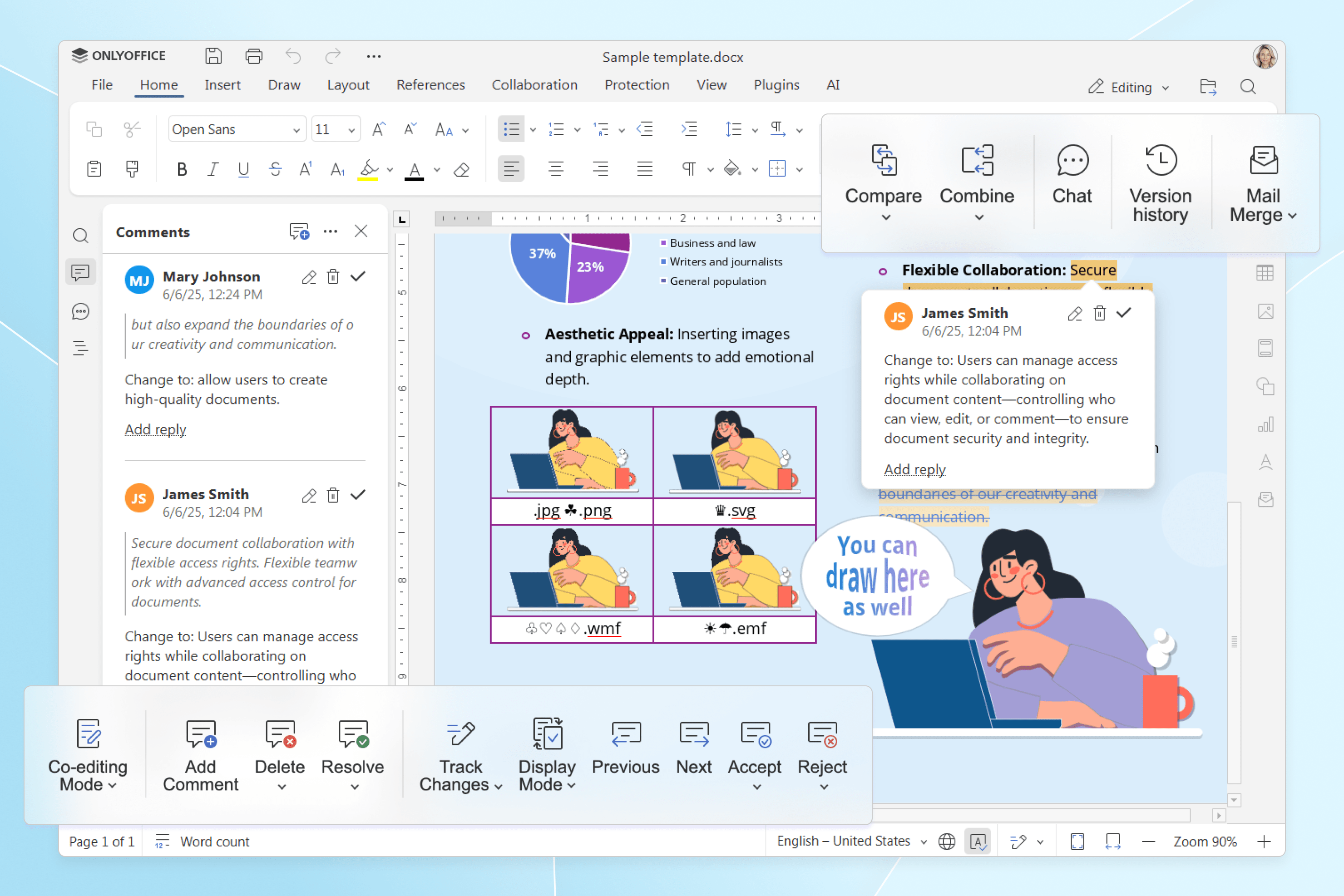
And it’s not just about editing text. You can enrich your documents with diagrams, charts, equations, and multimedia, making them more engaging and informative. Built-in connectors for platforms like Moodle, Chamilo, Nextcloud, and ownCloud allow you to work within your existing learning environment without constantly switching tools.
Whether you’re giving feedback on a thesis draft or co‑writing a group presentation, Docs keeps everyone on the same page — literally. Get more information on how ONLYOFFICE Docs may help you level up your e-learning platform:
ONLYOFFICE DocSpace: organize and share learning resources
Having a single place for all course materials can save hours of confusion and countless email threads. That’s where ONLYOFFICE DocSpace comes in.
Imagine a digital library where every course, group of students, or list of quarter assignments has its own “Room,” complete with lecture notes, homework tasks, reference materials, and project files — all neatly organized and easy to find. Teachers can control who gets access to what, ensuring that students see the right materials at the right time.
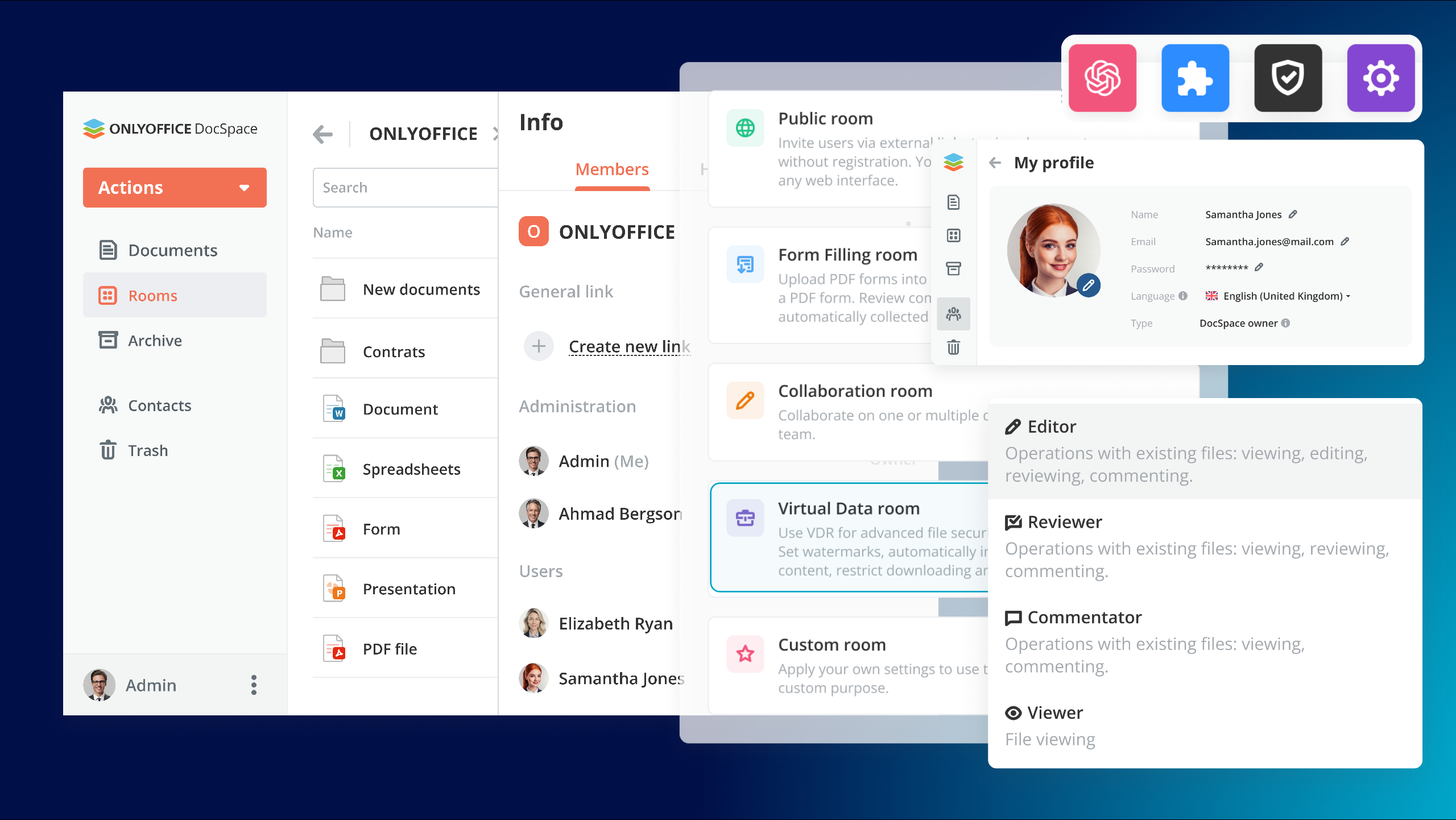
Collaboration becomes easier, too. Instead of sending files back and forth, everyone works directly in DocSpace, with real‑time updates and automatic version history. Just open up a text, table, slides, PDF file, or e-book and start to collaborate on the content together with your group. This means no more “I can’t find the latest file” or “I think I have an older version” moments.
For both in-person and remote classes, DocSpace becomes the hub where learning happens — structured, secure, and accessible from anywhere. Hit the button below to know more, how ONLYOFFICE DocSpace makes document collaboration simpler:
AI options in ONLYOFFICE for education
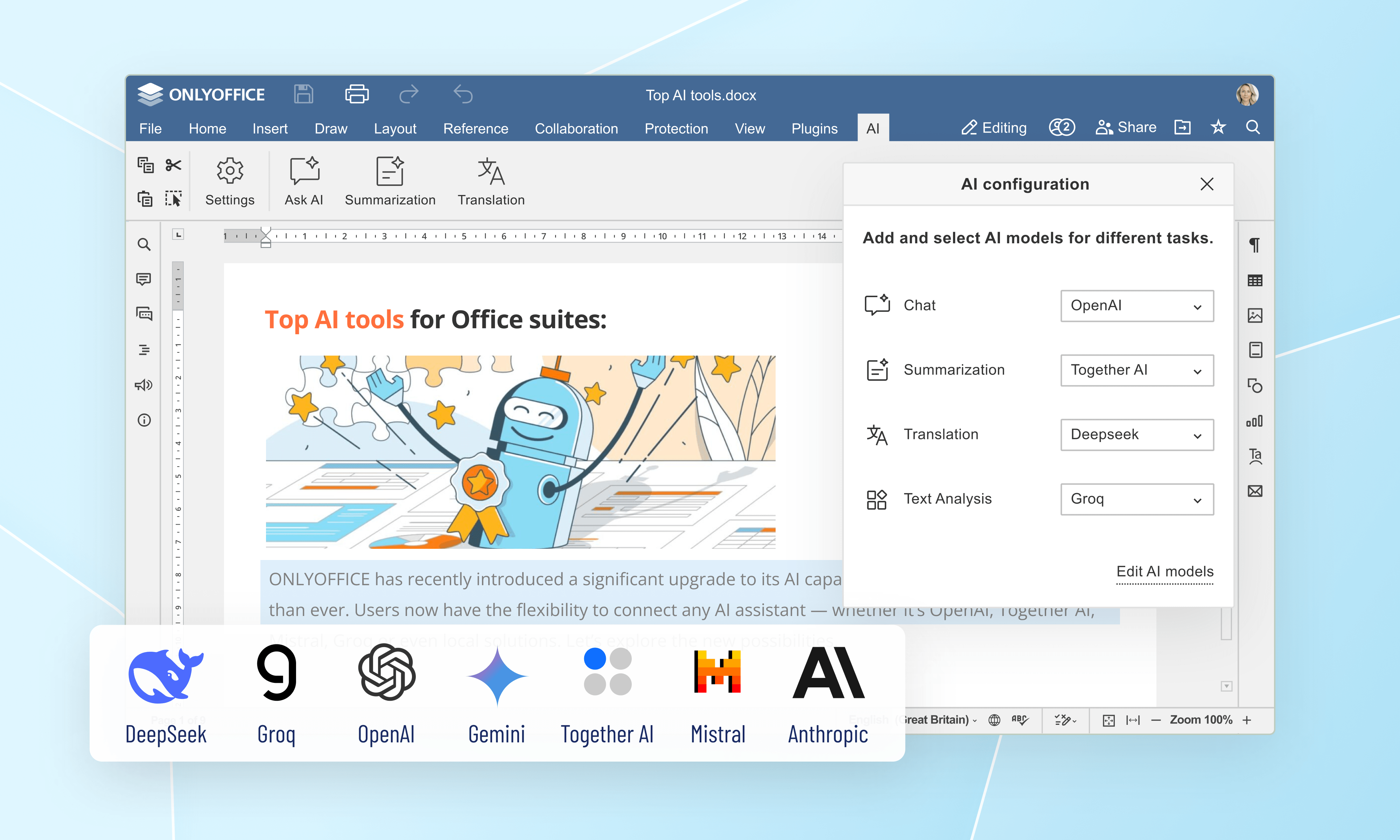
ONLYOFFICE offers flexible AI assistant integration options that can enhance productivity in the educational process. Teachers and students can connect popular AI models such as OpenAI, Anthropic, Mistral, and DeepSeek, or use local AI models via platforms like GPT4All and Ollama for offline, privacy-focused applications. The platform also supports services like Together AI, Groq, and Stability AI, enabling a wide range of AI-powered tasks right into documents, spreadsheets, and presentations, helping teachers and students save time and work smarter:
- Enhance learning materials: generate, rewrite, simplify, or summarize text
- Support multilingual classrooms: translate instantly and explain terms
- Speed up research: extract keywords, answer questions, and find information quickly
- Boost creativity: generate images, build tables, and even create custom macros
- Avoid mistakes: perform smart calculations and find formulas
- Speed up homework: convert images into text with OCR
This makes ONLYOFFICE a versatile tool for interactive and efficient learning experiences. For a higher level of security, you can add your own AI model and keep your data private.
Free solutions & discounts for education
We understand that educational institutions often face strict budget constraints, especially smaller schools, universities, and non‑profit organizations that want to modernize their workflows without overspending. To support the learning community, ONLYOFFICE offers a range of special programs and licensing options designed to make our tools both affordable and accessible.

Free clouds for educational institutions
Registered schools and qualifying non‑profits can apply for access to ONLYOFFICE DocSpace at no cost for their entire organization. This includes all the core editing features for text documents, spreadsheets, presentations, and PDFs, along with real‑time collaboration tools — enabling teachers, students, and administrators to work together efficiently in a secure, private environment.
Free solutions for individual educators and students
If you’re a teacher, lecturer, or student working independently, you can still take advantage of our free cloud subscriptions and desktop applications. Whether you’re preparing lesson materials, conducting research, or completing assignments, you’ll have the same advanced features as our standard versions — but completely free of charge.
Enterprise solutions for education — power, security, and special offers
For educational institutions looking for scalable, secure, and professional-grade document collaboration, ONLYOFFICE offers a range of enterprise solutions. These self-hosted or cloud-deployed options are designed to meet the needs of high schools, universities, and research centers that require advanced document editing tools, robust data protection, and seamless integration with existing platforms.

To support the education sector, ONLYOFFICE provides an exclusive 30% discount on on-premise solutions, making it easier for institutions of all sizes to access professional features at a reduced cost. Contact our team to request a personalized offer and learn more about available benefits:
SUBMIT REQUEST FOR 30% DISCOUNT
By lowering the cost barrier, we ensure that quality, secure, and feature‑rich collaboration tools are within reach for all educators and students — regardless of budget or scale. This way, the focus stays where it belongs: on teaching, learning, and achieving academic goals. Here you can find success stories and discover how ONLYOFFICE supports education.
Learn anywhere, anytime
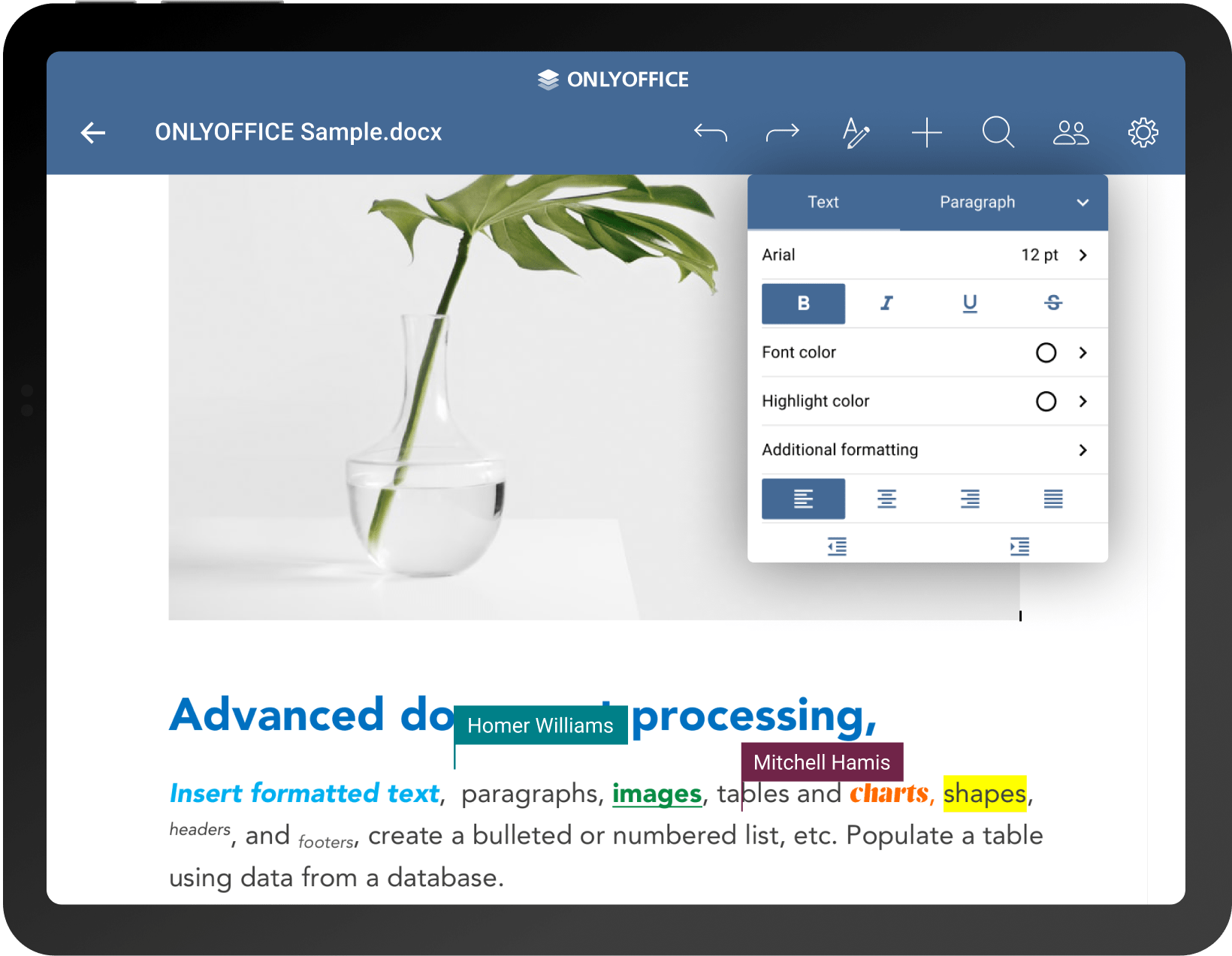
Education doesn’t stop when you leave the classroom. With the ONLYOFFICE Documents mobile apps for iOS and Android, you can take your work with you wherever you go.
Review a paper on the bus, make last‑minute changes to a presentation before class, or check assignment comments from your phone during a study break — everything stays synced and accessible.
This flexibility is especially valuable for students with busy schedules or educators managing multiple classes. It ensures that learning and teaching can happen wherever inspiration strikes.
Back to school, your way
A successful school year isn’t just about hard work — it’s about having the right environment and tools to make that work effective. ONLYOFFICE brings together powerful editing, organized file management, real‑time collaboration, and strong security, all tailored for the needs of the education community.
Whether you’re starting your first year of university, teaching a new subject, or managing a school’s digital infrastructure, ONLYOFFICE helps you stay organized, connected, and focused on your goals.
Frequently asked questions (FAQ)
Here are the answers to the most popular questions about the ONLYOFFICE solutions for education.
ONLYOFFICE for educators
Q. Can I integrate ONLYOFFICE into a hybrid learning environment that already uses multiple LMS platforms?
Yes. ONLYOFFICE Docs supports integration with a wide range of LMS platforms via ready-made connectors (such as Moodle, OpenOlat, Chamilo, and others) or custom API connections. You can deploy it once, either on your own server or in the cloud, and connect it simultaneously to different systems, ensuring a unified document editing and collaboration experience for both onsite and remote learners.
Q. Can I create fillable assignments and forms for students?
Absolutely! ONLYOFFICE Form creator lets you build fillable forms with text fields, checkboxes, drop-downs, and more, and manage responses efficiently within your DocSpace.
Q. Can I collect and grade student assignments through ONLYOFFICE?
Yes, teachers can create a Form filling room to collect and analyze students’ responses. Once collected, check the filled forms and analyze the data automatically collected into a spreadsheet. Activate Review Mode to correct and comment on submissions without altering originals.
Q. How can I ensure students aren’t overwhelmed by tools while teaching?
ONLYOFFICE offers a clean, intuitive interface similar to mainstream office suites, complete with academic formatting (headers, footers, tables of contents, equations) to ease the learning curve.
Q. How can I embed ONLYOFFICE into our school portal or website?
To enhance your collaborative portal with document editing, allowing users to create and submit documents directly from your website, use the JavaScript-based DocSpace SDK to integrate ONLYOFFICE editors into your site, which is ideal for portals or document submission systems.
ONLYOFFICE for students
Q. Can I work both offline and online?
Absolutely, you can use ONLYOFFICE Desktop Editors offline and connect to cloud services like Moodle, DocSpace, Nextcloud, or Google Drive for online collaboration.
Q. How much free cloud storage is available?
The ONLYOFFICE DocSpace free plan includes 2 GB of storage. For larger needs, paid plans are available with additional features.
Q. Can ONLYOFFICE be used on a budget or low-spec devices?
Yes, but note that memory usage is significant. Consider DocSpace, which offers a lighter cloud-based alternative.
Q. How can I work on interdisciplinary projects with varied file formats in ONLYOFFICE?
ONLYOFFICE supports 50+ file formats: DOCX, XLSX, PPTX, ODT, CSV, PDF, EPUB, and more, allowing you to seamlessly consolidate materials from different departments or collaborators into a single workflow without format loss.
Q. How can ONLYOFFICE help me keep track of multiple academic deadlines?
When you use ONLYOFFICE DocSpace integrated with platforms or an LMS, you can link documents directly to calendar events, deadlines, or project boards. This creates a connected workflow where assignments, lecture notes, and due dates are accessible in one place.
Create your free ONLYOFFICE account
View, edit and collaborate on docs, sheets, slides, forms, and PDF files online.


