Q&A session: all you need to know about ONLYOFFICE Docs 9.0
Carrying on the tradition of answering our users’ questions after each major release, today we would like to share our answers to some of more than 60 questions about ONLYOFFICE Docs 9.0. Read this article to discover all the details.

Docs 9.0 webinar
Before we dive into the questions and answers, we recommend that you to watch our YouTube webinar so that you can learn more about the latest version of ONLYOFFICE Docs and its new features.
Haven’t found the answer to your question? No problem! Below you can find our answers to the most popular questions.
General questions
Question: Could you share more details about the performance improvements in ONLYOFFICE Docs 9.0?
Answer: The latest version of our office suite not only brings visual enhancements and new useful tools across all the editors but also introduces some improvements in terms of performance, allowing you to create:
- DOCX files up to 35% faster;
- XLSX files up to 10% faster;
- PPTX files up to 27% faster.
Question: What is the level of compatibility between Office 365 and ONLYOFFICE? What is not compatible?
Answer: ONLYOFFICE Docs provides the highest compatibility with MS Office formats. Namely, DOCX, XLSX, and PPTX are native file formats in our editors for documents, spreadsheets and presentations respectively. And with the version 9.0 release, Visio diagrams are compatible for viewing.
Question: How will the new version of ONLYOFFICE read and edit files from Wordperfect Office?
Answer: No, the latest version of ONLYOFFICE Docs doesn’t support such files.
Question: What about on-premises availability?
Answer: The latest version of ONLYOFFICE Docs is already available for on-premises deployment. You can download it from our official website and GitHub.
Question: While all the interface and other features are comparatively better than other open-source free document software, why does the application have a higher loading time?
Answer: Speaking about the online version of our suite, loading time depends on many factors, such as system configuration, internet connection speed, etc. We constantly work on improving the performance of our software. For example, we added the ability to pre-load scripts to reduce the start time.
Question: How could version 9 become a good choice for small companies of less than 100 people that don’t want to be chained to Google, but have a very small budget to set up real-time collaboration on documents that are sensitive in terms of confidentiality and security?
Answer: ONLYOFFICE Docs is all about collaboration for teams and businesses of all sizes, and version 9.0 brings some collaboration improvements, like co-edting PDF forms. Please contact our sales team at sales@onlyoffice.com, and we will advise you on the best solution for your company according to your budget and collaboration needs.
Question: What are the top three performance or UX upgrades in OnlyOffice Docs 9.0 that justify switching from 8.3, particularly for startup time and memory footprint with large files?
Answer: It’s definitely worth upgrading to version 9.0 as it introduces more than 20 new features and almost 500 corrections and bug fixes. This version also creates files faster in comparison with the previous releases.
Question: In what programming language is ONLYOFFICE developed? Is it possible to develop modules for ONLYOFFICE and in which programming language is recommended?
Answer: ONLYOFFICE Docs is built in JavaScript using the HTML5 Canvas element and Node.js for server-side scripting. You can develop your own plugins and macros for the ONLYOFFICE editors. Please find more information in our API documentation.
Question: Is referencing a macro from another macro possible as the length of a macro seems to be restricted?
Answer: The length of a macros is not limited. Referencing a macro from another macro is not possible as they run in isolation. Learn more about ONLYOFFICE macros in our API documentation.
Question: Is ONLYOFFICE Docs the same as ONLYOFFICE Desktop Editors? If not, will the new features be presented in the desktop editors?
Answer: ONLYOFFICE Desktop Editors is a free desktop application based on the same engine as ONLYOFFICE Docs, our online collaborative office suite. With each new version, ONLYOFFICE Desktop Editors usually receives the same updates as the online version and some unique improvements. In version 9.0, the desktop app comes with a redesigned start page, printing without using the system dialogue and more. Discover all the details in our blog.

Question: Will the issue with disappearing footnotes be resolved in this version?
Answer: Yes, it’s fixed in version 9.0.
Question: What do you believe is the best underused feature of Docs?
Answer: As the developers, we are really proud of our office suite which has plenty of great features now and will have even more in the future. Let everybody decide which feature they like most of all about ONLYOFFICE Docs.
Question: Are the new features available without the internet in an air-gapped environment?
Answer: Since ONLYOFFICE Docs works well in isolated networks, the majority of the new features and tools should be available even in an air-gapped environment. The only exception is some AI improvements that require an Internet connection unless you use a local AI provider.
Diagram Viewer
Question: Is the Visio a viewer only, or can we create/edit Visio files?
Answer: With ONLYOFFICE Diagram Viewer, you can view Visio files, print them and save them as PDFs or images.

Document Editor
Question: We still see comparability problems with some very specific Word features. Any options to flag document components that aren’t fully tested and allow us to reject those when pasting in?
Answer: If you face comparability issues with some Word features, please let us know and tell us all the details on our forum. Alternatively, you can tweet us at @only_office.
Question: Is it possible to create figures such as arrows, lines and other shapes in documents?
Answer: Sure, it’s possible. To learn more about how to add and modify shapes in documents, read this guide in our Help Center.
Question: How do I add a soft hyphen?
Answer: In ONLYOFFICE Document Editor, you can add a soft hyphen via the Special characters options accessible via Insert -> Symbol -> More symbols -> Special characters. In this menu, you will also see the corresponding shortcuts.

PDF Editor
Question: Is it now possible to insert PDF file/page(s) from another PDF file in an existing file opened with ONLYOFFICE PDF Editor? Presently, it allows you only to insert images or blank pages.
Answer: Yes, this feature is available in version 9.0. You can quickly copy and paste pages in your PDF files using the Ctrl + C and Ctrl + V combination.
Question: In this new version, are the annotations made on PDF files persistent when the PDFs are downloaded?
Answer: Yes, they are. They won’t disappear during download.
Question: Is it possible to modify the menus in the PDF viewer?
Answer: Yes, it’s possible like in any other ONLYOFFICE editor.
Question: Have stamps been added to the PDF editor?
Answer: In ONLYOFFICE PDF Editor, stamps have been available since version 8.3. If you want to learn more about how to add them, you can take a look at this guide.

Spreadsheet Editor
Question: I am fairly new to ONLYOFFICE. This update looks good. One thing I would like to do is use automation to reformat data in spreadsheets. Are there examples? E.g. to extract parts of a date in a one format and put in a different order or remove a currency symbol. (Taking a download of finance transactions and reformat to upload to an accounting system).
Answer: Thank you for your feedback. This suggestion seems interesting. We might create some ready-to-use examples. Stay tuned!
AI integration
Question: What is the AI roadmap for ONLYOFFICE?
Answer: Apart from the new AI features in version 9.0, here is what we are planning to add in further releases:
- Creation of presentations in the desktop app;
- Communication with the AI assistant over files in the desktop app;
- Generation of slides;
- Interaction with AI in the context of a file;
- Highlighting errors in the text.
Question: With so many AI tools emerging everyday, how do you plan to keep an edge ahead in ONLYOFFICE?
Answer: We plan to keep up with the latest AI trends by providing compatibility with emerging AI tools, adding new features and allowing our users to program buttons in the AI plugin for solving different tasks according to their scenarios.
Question: How is AI integrated into the cloud?
Answer: AI integration in the ONLYOFFICE cloud-based solutions works via a special plugin, like in the self-hosted versions. The plugin allows you to connect various AI providers and models and use their capabilities for document editing. Read our blog to learn everything about how to use AI in our editors.
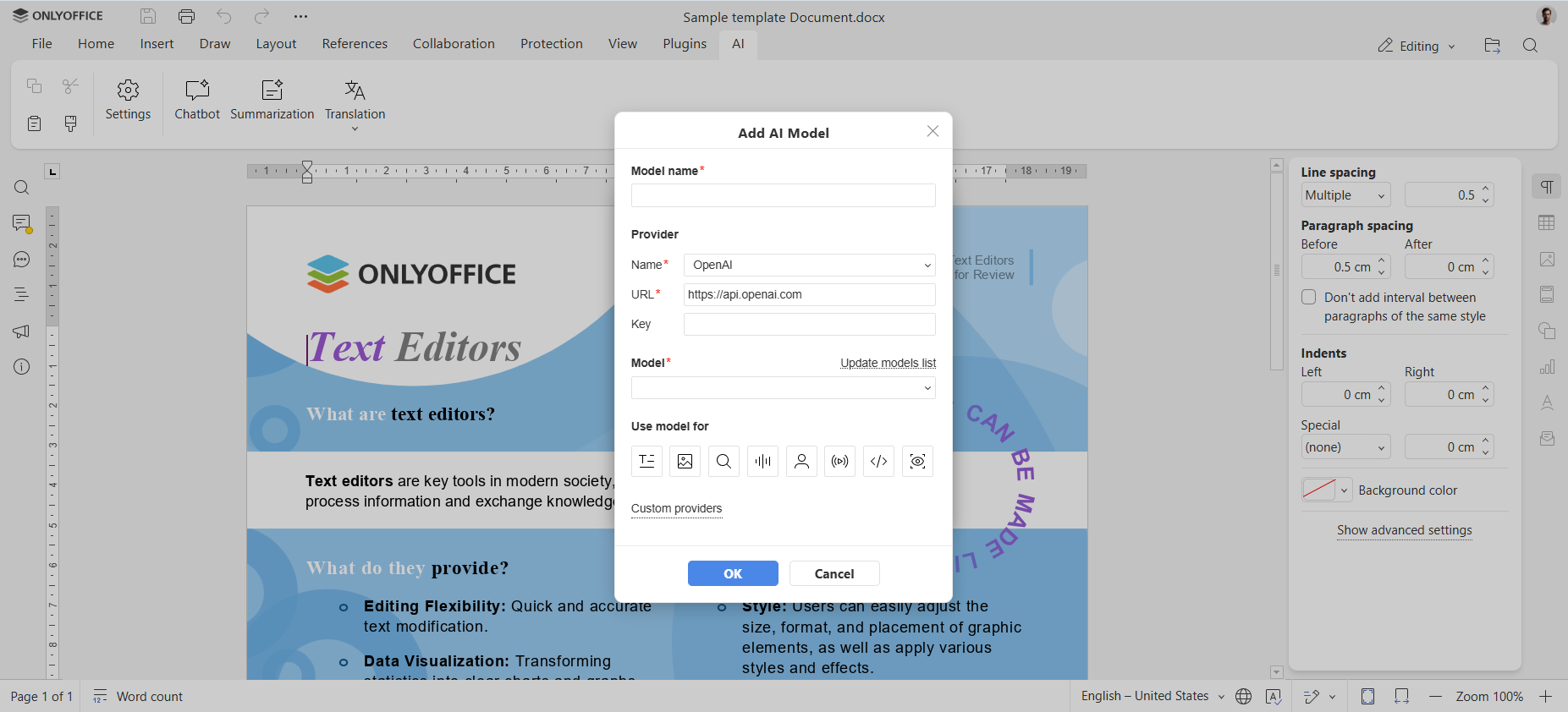
Question: Can the AI plugin in 9.0 detect document context and suggest structure or corrections, with a user-friendly UI for configuring private AI endpoints like LocalAI or Ollama without manual JSON edits?
Answer: Detecting document context and suggesting corrections is already on our roadmap for the AI plugin. When it comes to local AI providers, like Ollama or LocalAI, if you deploy them locally and don’t change their configuration, they will become available in the AI plugin in our desktop application.
ONLYOFFICE Desktop Editors
Question: Will the desktop applications drop support for end-of-life operating systems such as Windows XP, Vista, 7, 8, and Windows 10, which will be discontinued in October?
Answer: Don’t worry, we are planning to keep providing support for end-of-life operating systems, including Windows 10.
Question: Will individual Linux packages continue to be supported, or will the focus be on developing universal applications via Flatpak, AppImage, and Snap?
Answer: Yes, they will. We have no plans to discontinue support for individual Linux packages.
Other ONLYOFFICE products
Question: I’m interested in the ONLYOFFICE cloud suite for collaborative work.
Answer: If you need a cloud-based solution for collaborative work, ONLYOFFICE DocSpace seems an ideal choice for you! This is a comprehensive and secure solution for document management and collaboration which allows you to create a truly collaborative workspace where you can invite other people and co-edit documents in real time. To give it a try, you can create a free account here.
Question: Are you planning an app like OneDrive from Microsoft?
Answer: We already have a similar solution — ONLYOFFICE DocSpace. This is a cloud-based collaboration platform combined with the ONLYOFFICE suite. Using it, you can create various room types for document management, sharing and collaboration. You can sync your DocSpace account with ONLYOFFICE Desktop Editors and ONLYOFFICE Documents for Android and iOS and have access to your documents on desktop and mobile devices.
Question: Do you have the tools to migrate data from OneDrive to the OnlyOffice platform?
Answer: Currently, you can migrate data from ONLYOFFICE Workspace, Google Workspace and Netxcloud to ONLYOFFICE DocSpace, and there is no tool to help you migrate from OneDrive. Read this detailed guide to learn more.
Question: How do I set it up so that different admins only see their own folders?
Answer: If you mean ONLYOFFICE DocSpace, this configuration is not possible. DocSpace admins are responsible for managing the DocSpace settings and overseeing all available rooms, and room admins can manage their assigned rooms. To learn more about user types and roles in DocSpace, read this article.
Localization and RTL support
Question: Is there a German version?
Answer: Sure, there is. The ONLYOFFICE suite is completely available in German, and version 9.0 is not an exception.
Question: Will you add other languages such as Turkish in the near future?
Answer: Turkish is already available as one of the interface language. As for other languages, we work in collaboration with our volunteer translators to add them to our editors. If you want to improve the localization into your native language or translate ONLYOFFICE into a completely new language, you are welcome to join our translators community. Learn more in our Help Center.

Integration with third-party services
Question: Grammarly explicitly states that Grammarly does not support ONLYOFFICE products. Has there been any collaboration or work towards getting ONLYOFFICE and Grammarly to work together?
Answer: Integration with Grammarly seems an interesting idea but the service has no open API, which makes possible integration quite difficult to implement. As an alternative, you can try LanguageTool to correct spelling and grammar mistakes in our editors.
Question: What are the ONLYOFFICE integration aspects with web-based DMS applications?
Answer: ONLYOFFICE Docs can be integrated with any web-based DMS platform via an integration app, also known as a connector, which makes it possible to connect ONLYOFFICE Docs (ONLYOFFICE Document Server) with the required solution. Integration works through API or WOPI. When integrated into a DMS, ONLYOFFICE Docs allows you to open, edit and collaborate on docs, sheets, slides and PDFs right within your platform. Please find more information in our API documentation.
Question: Will full integration with Nextcloud continue to be supported, and will the free community edition still be available going forward?
Answer: As for the Nextcloud integration, we constantly work on it and introduce new features, e.g. external link support for reference data and the system and contrast dark themes in the ONLYOFFICE integration app for Nextcloud v9.9. More features will become available in further releases. Don’t worry about the Community Edition. It’s available for free to everyone and will remain so in the future.

Feature requests
Apart from questions about the new version of ONLYOFFICE Docs and other ONLYOFFICE apps, we received many requests for new features and tools in our editors. This is what our users want to see implemented:
- In-cell image support in sheets;
- Ability to storyboard incidents in a novel and be able to move those sections to other chapters easily;
- Support for the ARM architecture in the desktop app on Linux;
- Ability to add Proton Drive and Mega as cloud storage;
- Integration with note-taking tools, like Obsidian and Notion;
- Complete SmartArt editor;
- Creation of trendlines in charts;
- New encryption methods for real-time collaborative editing;
- AI live completion of text in documents;
- Better compatibility with Chromebook devices;
- Diagram editing;
- New capabilities for Mail Server;
- Integration with other CRMs;
- Integration with Google Drive and Onedrive;
- Programmatic search, navigation and inserting of annotations in PDFs;
- Ability to insert copied row functions in spreadsheets;
- More streamlined mobile apps (Android and iOS) for editing documents, which are hosted on other platforms, e.g. Nextcloud, in offline mode;
- Autocorrection support for Latin American Spanish;
- Release of the app on the main Debian repository;
- Updated Zotero plugin;
- Split view/window view in documents;
- Blur parameter in presentations.
We really appreciate everyone’s feedback and will consider each request individually. If the suggestions align with our vision of the ONLYOFFICE development, we will add them to our roadmap. Stay tuned for other updates from our team!
If you have another suggestion, want to request a new feature or are looking for a place to simply share your feedback about ONLYOFFICE, you can do it on our platform available at feedback.onlyoffice.com. Don’t hesitate to share your thoughts, ideas and suggestions with us. We would love to hear from you!
Get the latest version of the ONLYOFFICE suite
Want to try all the new features brought to you by version 9.0? Deploy the latest version of the ONLYOFFICE suite on your local server or download the free desktop app for Windows, Linux and macOS:
SELF-HOSTED VERSION DESKTOP APPLICATION
If you have other questions about ONLYOFFICE, don’t hesitate to tweet us at @only_office or leave your comment below. Your feedback is important to us!
Useful links
ONLYOFFICE Docs 9.0: blog / webinar
ONLYOFFICE Desktop Editors 9.0
Deep dive into ONLYOFFICE Docs 9.0 with the dev team
Learn more about ONLYOFFICE: Docs / DocSpace / Desktop Editors
Create your free ONLYOFFICE account
View, edit and collaborate on docs, sheets, slides, forms, and PDF files online.


