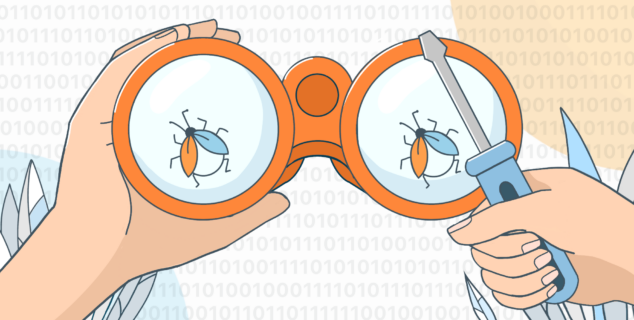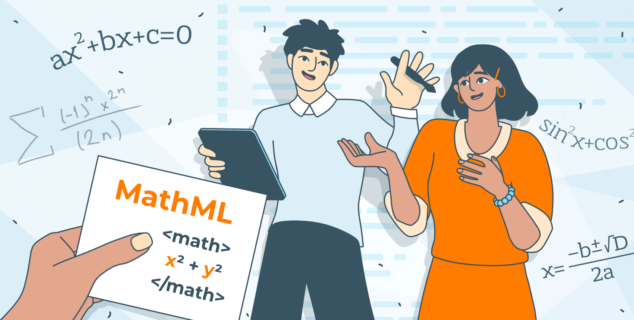Create documents in Liferay with a new version of the ONLYOFFICE integration app
Great news, everyone!
We have updated the official ONLYOFFICE connector for Liferay. Version 2.0.0 comes with the ability to create new documents, spreadsheets and presentations. Read this post to find out more about this feature and other improvements.

Creating documents in Liferay
The previous version of the ONLYOFFICE integration app allowed users to open and edit the existing files without the possibility to create new ones. Version 2.0.0 fixes this weakness by adding a new ”Create with ONLYOFFICE” menu option in the upper right corner of the Liferay ”Documents and Media” section.

Click Create with ONLYOFFICE, and a new page will open. Fill in the required fields and click Save. The corresponding ONLYOFFICE editor will open allowing you to edit the newly created office document.

New localization options
In version 2.0.0, we added new localization options for German, Spanish, French, Italian, Portuguese (Brazilian) and Russian.
Ready to translate ONLYOFFICE into your own language and get a reward? Join our translators community by dropping us an email at documentation@onlyoffice.com or read this post to find out more.
The “Open file location” button
Another useful feature brought by the updated integration app is the “Open file location” option in the ONLYOFFICE editors’ interface. When editing a document, you can click this button in the upper right corner to open the folder in the Liferay ”Documents and Media” section where the file is stored.
Download the latest version of the connector from the Liferay Marketplace:
Future integration with ONLYOFFICE Desktop Editors
The updated connector provides support for integration with ONLYOFFICE Desktop Editors. When connected, the desktop app will allow you to edit documents stored in your Liferay instance and even collaborate online.
Please note that this feature will be implemented in ONLYOFFICE Desktop Editors v7.0 coming this autumn. Stay tuned with us and read our blog to be the first to know about this update!
About the ONLYOFFICE connector for Liferay
The ready-to-use connector for Liferay allows users to create and edit text documents, spreadsheets, and presentations, share them with others and collaborate online using two co-editing modes (Fast and Strict), the Track Changes feature, comments and the built-in chat.
ONLYOFFICE Connector for Liferay requires an installed instance of ONLYOFFICE Docs that is resolvable and connectable both from Liferay and any end clients. The free community version of ONLYOFFICE Docs is available on GitHub. If you need a scalable solution with professional editing features, regular updates and technical support, you can choose a commercial version that comes with a free 30-day trial period.
The detailed guide on how to install and configure the ONLYOFFICE integration app for Liferay can be found in our Help Center.
Useful links
Download ONLYOFFICE Docs for Liferay from the official website: free community version / commercial version.
Get the ONLYOFFICE integration app for Liferay from GitHub.
Check the full list of connectors developed by ONLYOFFICE and our technology partners.
Already tested ONLYOFFICE Docs within Liferay? Share your feedback by leaving a comment below or tweeting us at @only_office.
Create your free ONLYOFFICE account
View, edit and collaborate on docs, sheets, slides, forms, and PDF files online.