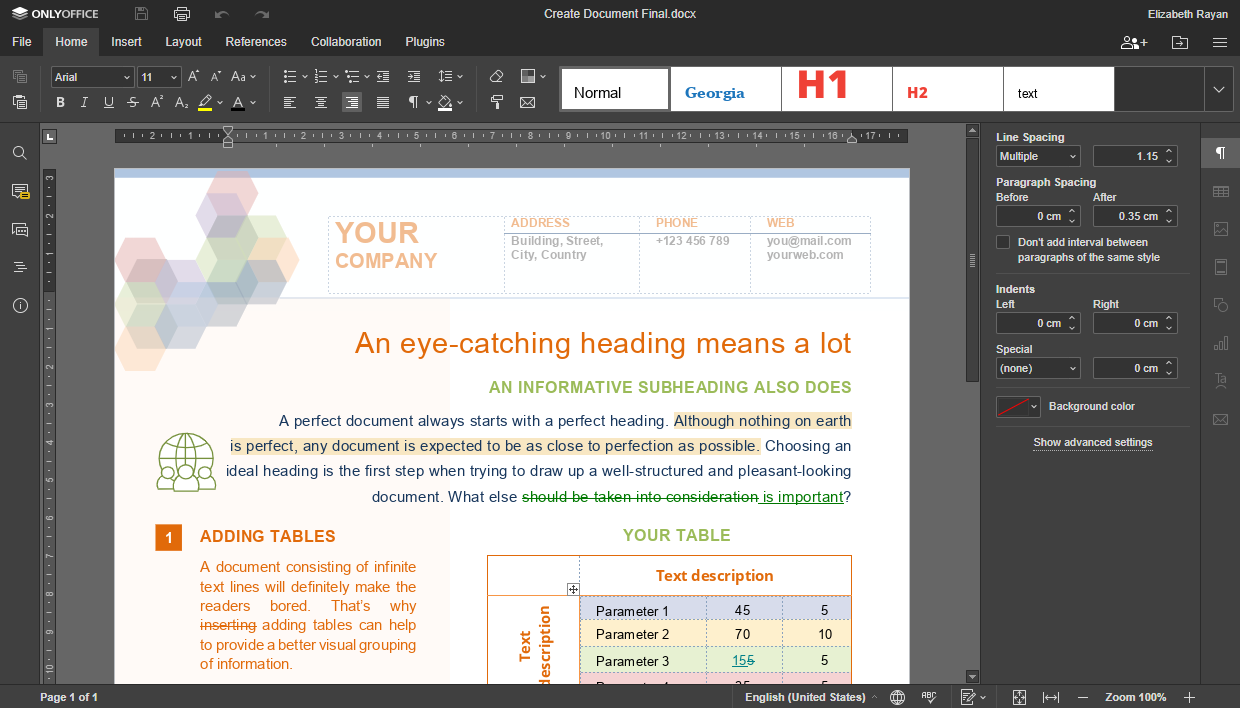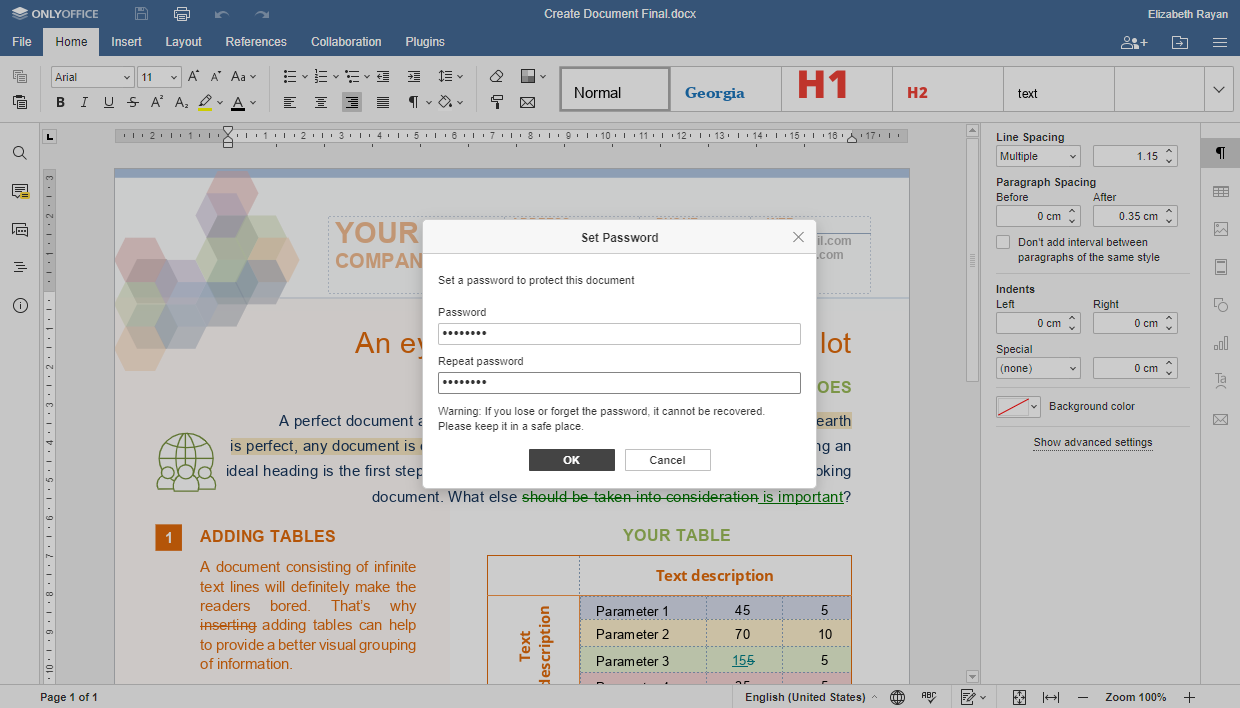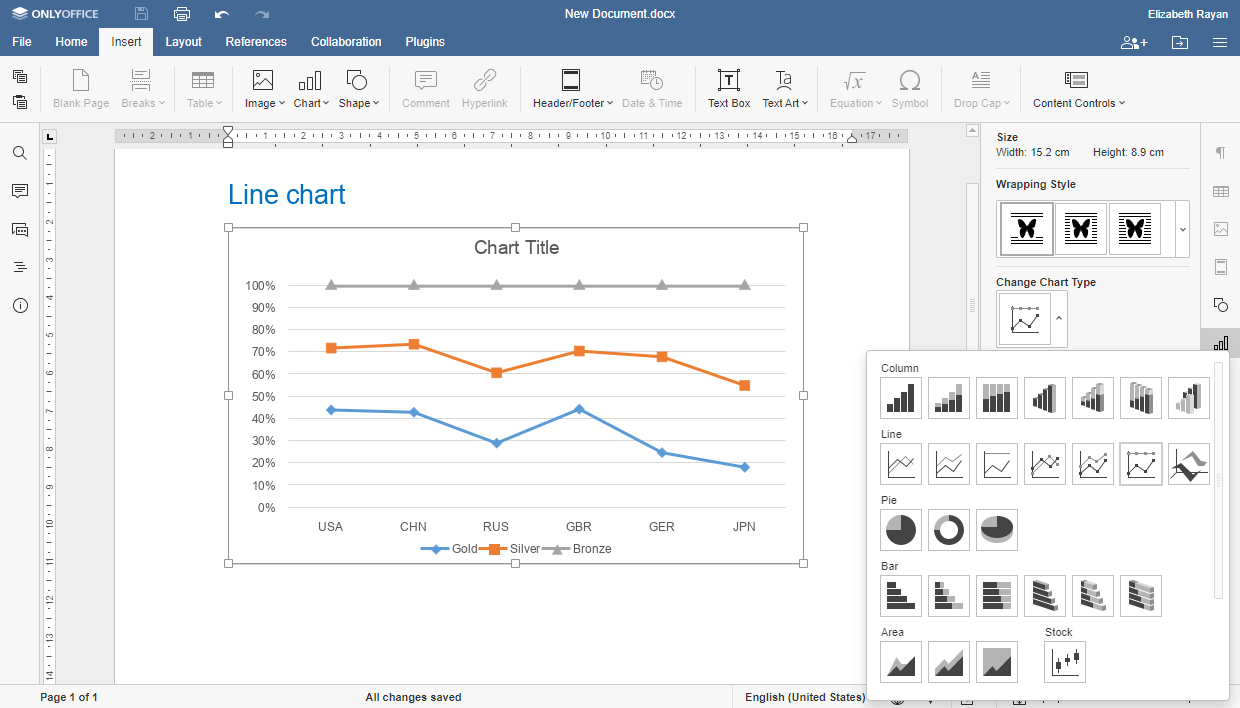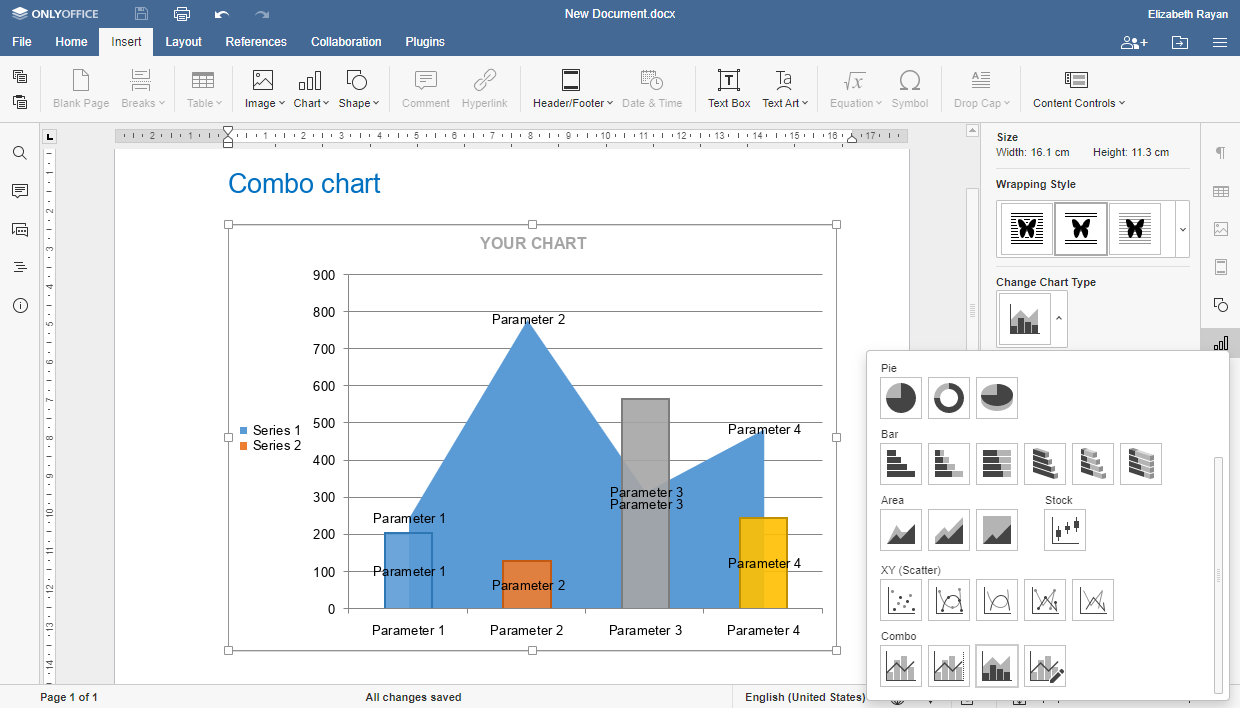ONLYOFFICE Docs v6.3: Dark theme, 150% scaling, protecting files with passwords, updated reviewing
Great news everyone!
The new version of our online editors brings a lot of long-awaited features and improvements.

Turn off the lights
ONLYOFFICE editors now have a Dark theme to facilitate your work at night or in dark environments.
We also added a new Light theme:
But if you don’t want any changes, the Classic Light theme is there for you too.
Where to find: File tab -> Advanced Settings -> Interface theme
Note: Unfortunately, you can’t change the theme in Internet Explorer 11.
Comfortable work on small HDPI monitors
In addition to 100% and 200%, we now support 150% scaling.
Where to find: Adjust your OS or browser settings, and the interface will be zoomed in accordingly.
Note: 125% and 175% scaling options are coming soon!
Protecting document with passwords
It’s also possible to protect your documents, spreadsheets, and presentations with passwords so that no one is able to open the document without entering it.
Where to find: File tab -> Protect -> Add password
If you upload a password-protected file created in the desktop app, the protection will be preserved. To open the file, you’ll need to enter the password.
Saving Track Changes status to file
We updated reviewing: now you can enable Track Changes for everyone who has full access to the file or just for yourself.
After you close the doc, the Track Changes status will be saved. If you leave the Track Changes flag on, the next time you/your teammates open it, reviewing will remain enabled.
Where to find: Track Changes on the status bar or Collaboration tab -> Track Changes
New chart types to present your data
In version 6.3, you’ll find new types of charts: line to display trends over time and scatter to compare numeric values in two series.
Combo charts that help you present and analyze data from several charts are now fully supported — you can not only view but also create them in ONLYOFFICE Docs.
Quickly change text case
You can change the capitalization of selected text in a document and apply:
- Sentence case matches a common sentence.
- lowercase with all the letters small.
- UPPERCASE with all letters capital.
- Capitalize Each Word where each word starts with a capital letter.
- tOGGLE cASE to reverse the case of the selected text.
Where to find: Home tab -> Change case
Organize your lists
In ONLYOFFICE Docs, you can create multilevel lists to organize your numbered/bulleted lists and outlines. Version 6.3 brings a new improvement — you can quickly change the list level.
Where to find: Home tab -> Bullets/Numbering -> Change list level. You can also use Tab.
Improvements in all editors
Hints for macros. If you want to create your own scripts to automate work with docs, we won’t leave you alone with this:
Want to know more about macros? Check out our examples
Faster spell-checking. We changed the way spell-checking works — it now runs in your browser which is way faster.
Adding files to Favorites. Want to mark your doc as a favorite for quick access? You can do it right from the editors’ interface. Version 11.5 of our collaboration platform is required.
Names for anonymous users. Shared files for external access via link to several users? You won’t have to guess who is who anymore. Your guests can now introduce themselves!
Improvements in document editor
New formats. We can now open XML and save to EPUB, FB2, and HTML.
Improvements in spreadsheet editor
XLOOKUP function. It helps you quickly look for a value in a dataset (vertical or horizontal) and return the corresponding value in some other row or column.
Grouping/ungrouping data in pivot tables. Data in pivot tables can be grouped according to custom requirements. Grouping is available for dates and numbers.
New cell formats. We now have mm/dd, mm/dd/yyyy, mm/dd/yy for dates and a new currency — Croatian kuna.
Improvements in presentation editor
- Transparency setting to slide properties in the right panel.
- Column setting for text in a shape on the toolbar.
- Buttons for changing text case and highlighting text with color.
- Animations created in other editors aren’t lost anymore.
Version 6.3 availability
Version 6.3 is available for the self-hosted versions of ONLYOFFICE Docs. It will appear in the cloud soon.
The desktop version will be released a bit later.
Create your free ONLYOFFICE account
View, edit and collaborate on docs, sheets, slides, forms, and PDF files online.