ONLYOFFICE Docs, the best Google Docs alternative



8 reasons why ONLYOFFICE Docs is the best alternative to Google Docs, Sheets, and Slides
Open-source
ONLYOFFICE provides users with open-source solutions. Our source code is listed on GitHub what ensures transparency and reliability: you can check it out at any time.
Security
ONLYOFFICE can be deployed on your own server what gives you full control over your data. Multiple security tools and services let you protect yourself from any threats. Private Rooms allow storing, editing, and co-authoring your docs in always-encrypted form.
Web, desktop, mobile
With ONLYOFFICE, you can work online from any browser and OS, edit docs offline with the free desktop apps for Windows, Linux, and macOS, as well as use free mobile apps for Android and iOS.
Docs, sheets, slides, forms, PDF
Edit and collaborate on text documents and spreadsheets of any complexity, create stunning presentations, view and annotate PDFs. Build professional-looking forms and templates from scratch or any existing DOCX file, let other users fill them out, and save forms as fillable PDF files.
Seamless collaboration
ONLYOFFICE Docs provides users with character- and paragraph-level co-editing modes, review and track changes, version history, comments and mentions, built-in chat, plugins for audio and video calls. You can easily share your documents with flexible permissions such as commenting, reviewing, filling forms, custom filtering.
Support for all popular file formats
ONLYOFFICE Docs are fully compatible with Office Open XML files (DOCX, XLSX, PPTX) and support other popular formats such as ODT, RTF, DOC, TXT, ODS, CSV, ODP, XLS, PPT, HTML, EPUB, XPS, etc.
Flexibility
Unlike the tech giants, ONLYOFFICE doesn’t lock the customers into its collaborative ecosystem. You are free to choose how to use the online editors: as a part of the room-based environment ONLYOFFICE DocSpace, within any sync&share or ECM service like Nextcloud, Alfresco, Confluence, Seafile, etc., or integrated into the solution you’re building yourself.
AI helper
Connect any AI assistant to work faster, use different AI models for different tasks. Activate the AI inline agent for smart interaction with the editors. Generate and rewrite texts, expand ideas, rephrase sentences, adapt tone and style. Apply formatting without searching through menus. Easily analyze and visualize data, create images based on descriptions. Learn more
Watch this presentation to see the difference between office suites:
Read this article to compare Google Docs and ONLYOFFICE Docs
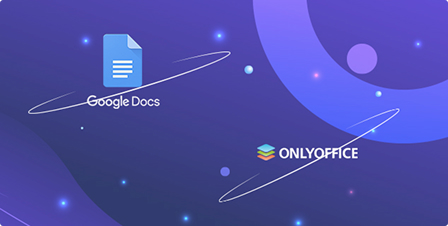
Both us and Google have great online editors, but we have a very different approach to making them great. Spoiler: we will talk about privacy, cross-browser compatibility, and really big files.
Check out the compatibility with MS Office formats
We saved the docx file and xlsx file created by Microsoft in PDF using other suites. Here's the result.
What went wrong in Google Docs? Click here to see details
Still not convinced? Compare the editors yourself!
Download the docx and xlsx files and try to edit them using Google Docs and ONLYOFFICE Docs.
Read instruction how to compare editorsGet started and choose where to work
In ONLYOFFICE DocSpace
Create rooms within your secure DocSpace, invite people, view, edit, and collaborate on all kinds of documents from any desktop or mobile device.
Start with your free accountIn the platform you use
Connect Docs to edit documents directly from your app. 40+ ready integrations: Box, Moodle, Nextcloud, Odoo, Wordpress, etc.
Get Docs nowIn the platform you build
Integrate Docs into your service to provide powerful document-editing and building capabilities to your customers under your brand.
Learn moreFrom your mobile devices
Work on documents on the go with free apps for iOS and Android devices
Install now