ONLYOFFICE Documents 9.1 for Android released: What’s new?
We updated ONLYOFFICE Documents for Android devices to version 9.1. This release brings AI assistant to mobile editors on Android, role-based form filling in DocSpace, table of contents customization, interface and performance enhancements. More details in our article.

AI assistant (ChatGPT, Claude, Gemini)
The new version introduces built-in AI assistance in the document and spreadsheet editors on iOS. You can now give commands in plain language and let the AI handle text-related tasks right inside your file — no need to search through menus or remember complex tools.
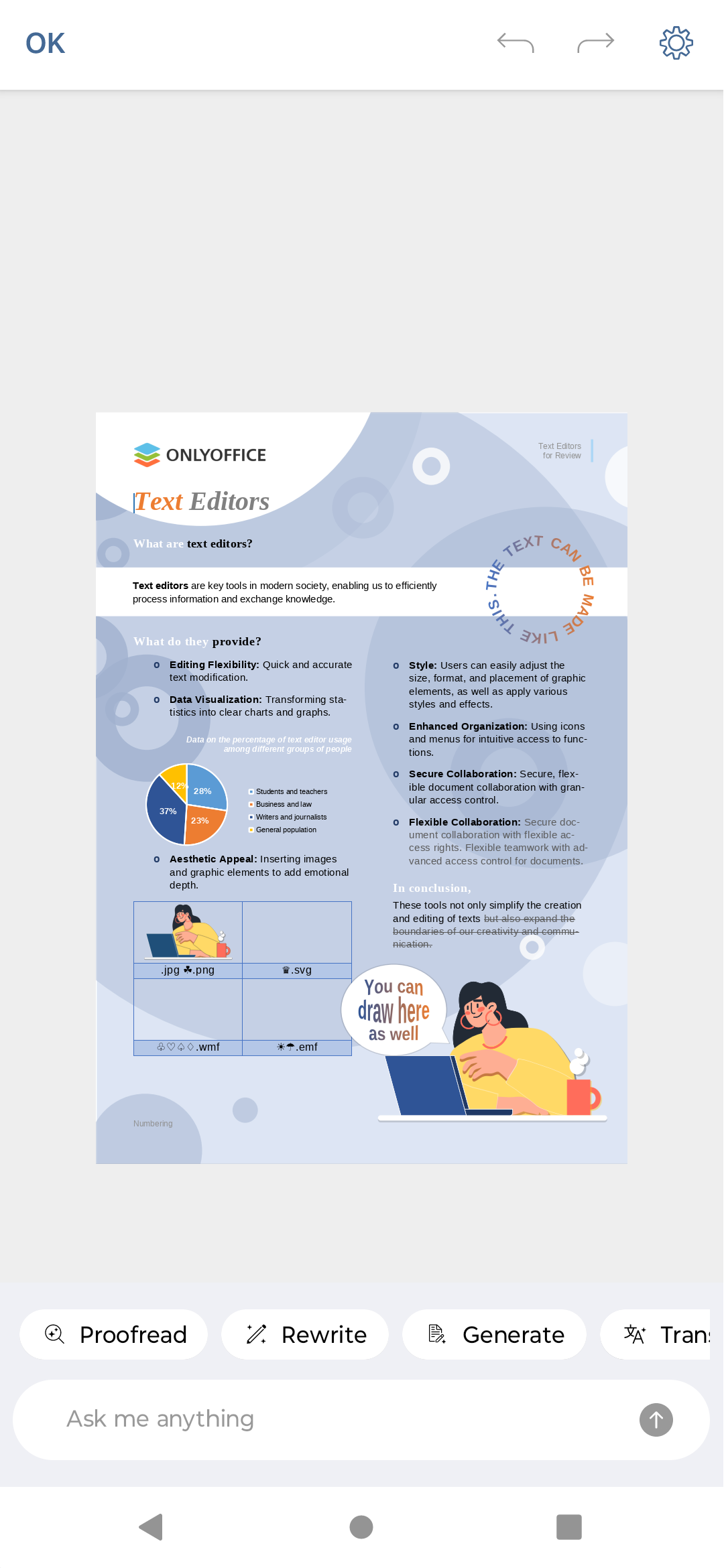
For example, you can ask the assistant to:
- Check spelling and grammar;
- Rewrite or summarize selected text;
- Generate ideas and improve your writing;
- Translate;
- Apply text and table formatting;
- Automate routine tasks using natural language queries.
Where to find: Click the Star icon in the top bar -> Enter your query in the AI assistant bar or use the buttons from the menu
For an AI provider, you can connect your preferred option — OpenAI, Anthropic, Google, or Ollama — to tailor the experience to your needs and keep your workflow flexible.
How to connect AI model
Go to the AI settings by clicking the corresponding icon in the upper right corner. Click +Add AI Model.
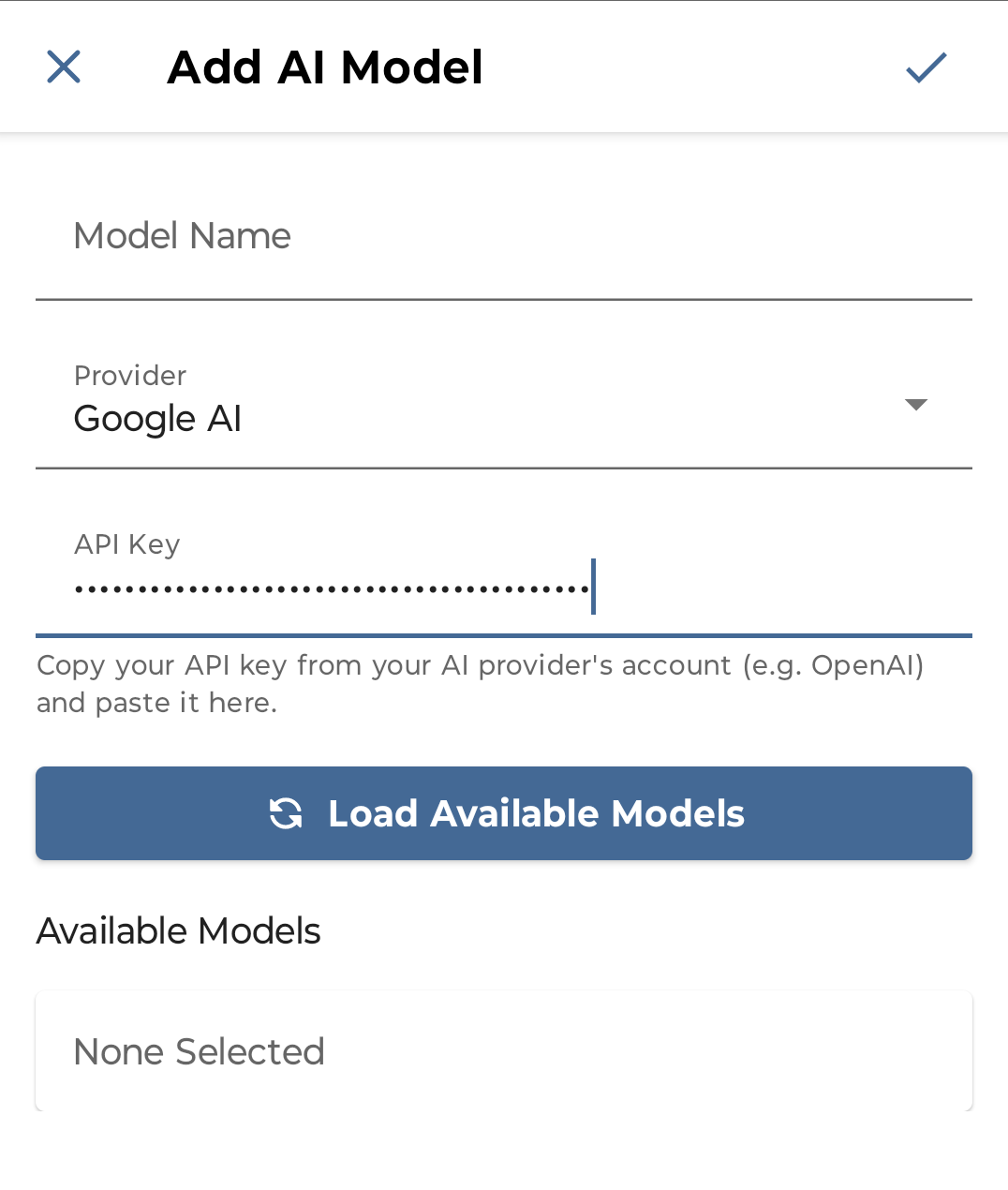
Then, type the model name and choose a provider from the list. In the API key field, paste the key from the provider’s official website.
Click Load Available Model and select your preferred one. Click Add.
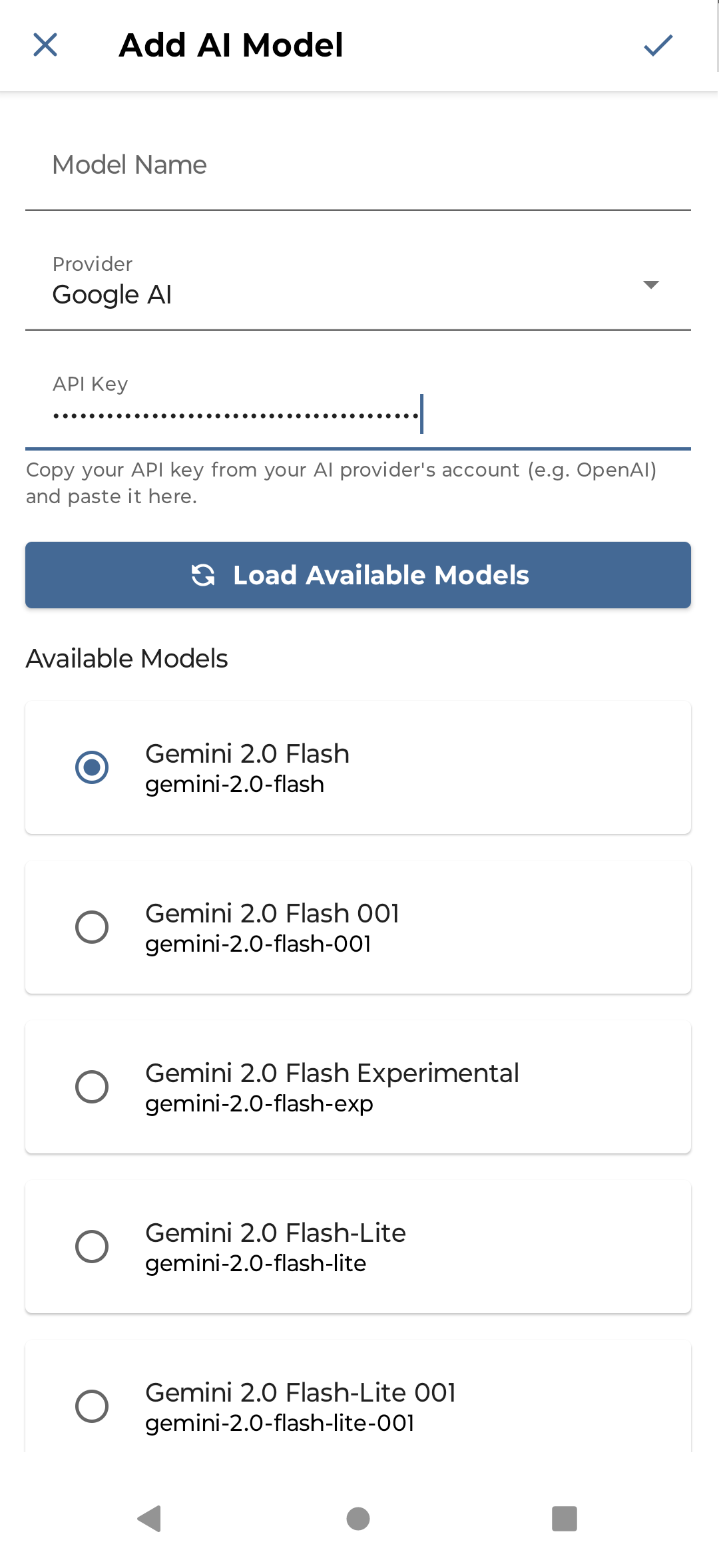
Role-based form filling in DocSpace
Connected to DocSpace version 3.1.0 and higher, ONLYOFFICE Documents now supports assigning roles when you start to fill out a form.
Every user would fill out the fields they are required to. This helps you avoid inconsistency and chaos when working with fillable templates.
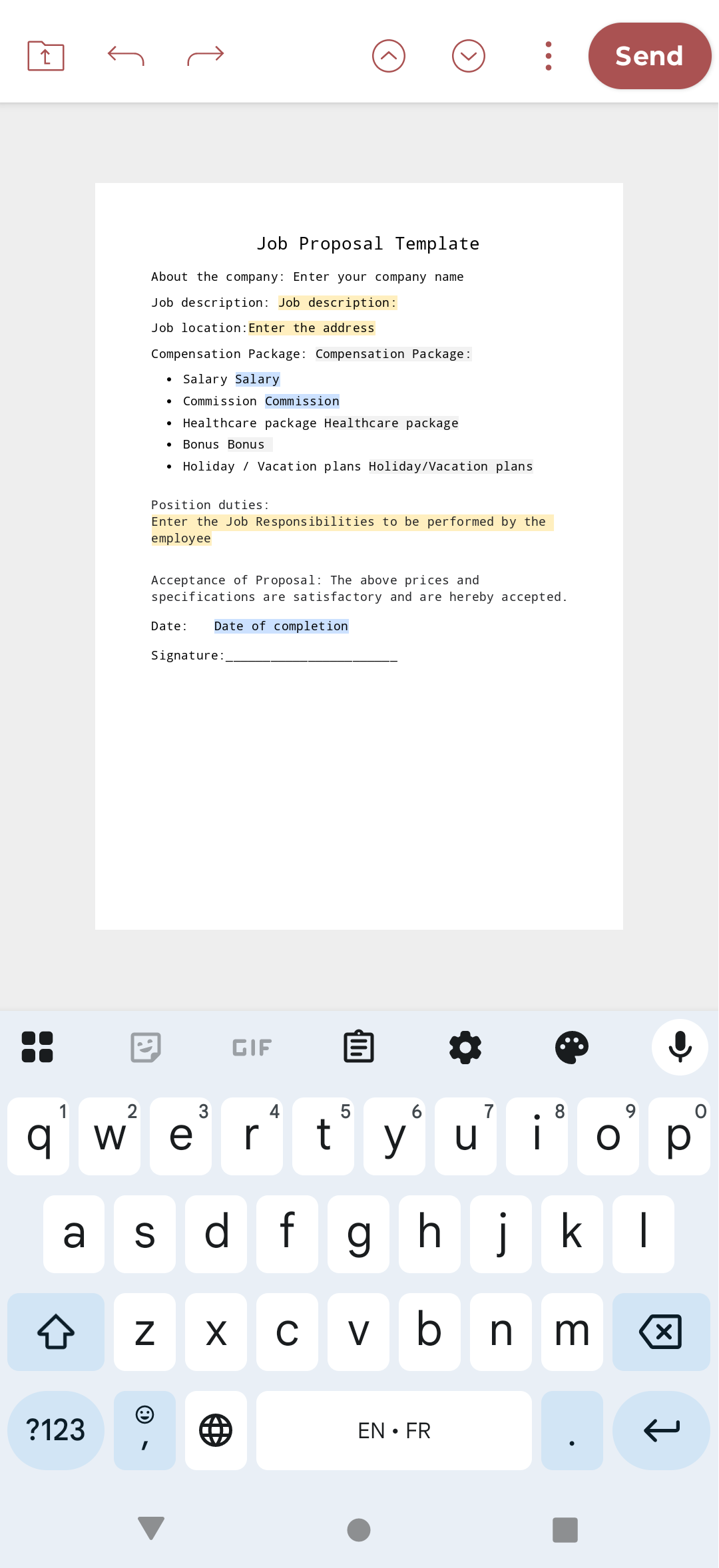
Customizable table of contents
Generate and customize your table of contents. The available settings include styles, leaders, page numbers, and alignment.
Where to find: Click the Plus icon on the top toolbar ->
Other icon -> Table of contents; Click the
Edit icon on the top toolbar -> Table of contents tab
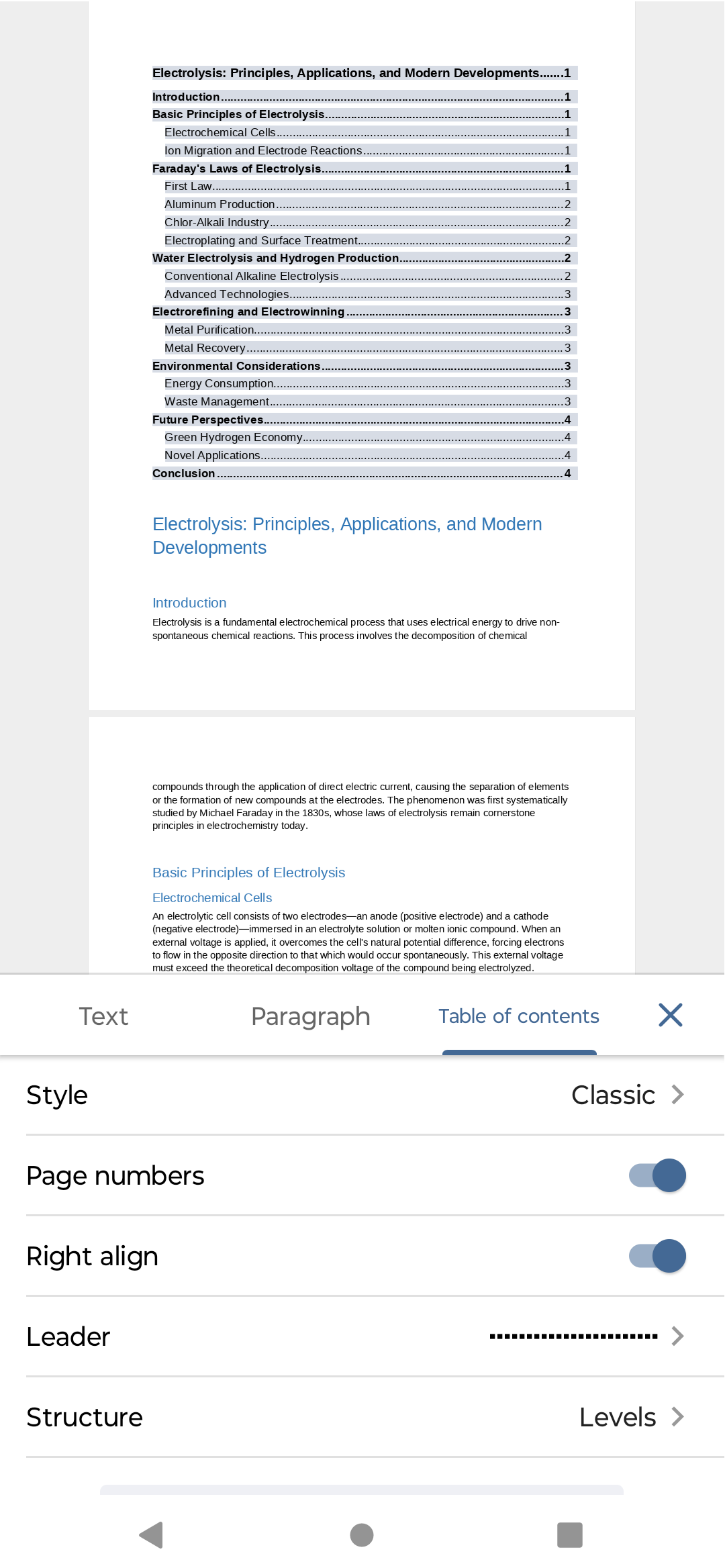
Other updates and improvements
Alongside with the major enhancements in this release, Android users can benefit from the updated Grid view interface, fonts preview, and quick shift to the comment spot in the document.
Get ONLYOFFICE Documents 9.1 for your Android smartphone or tablet today for free.
You can also download the official app from Samsung Galaxy Store, Huawei AppGallery, Xiaomi GetApps.
Useful links
ONLYOFFICE Documents 9.1 for iPhone and iPad. What’s new?
What is ONLYOFFICE Documents for Android? Learn more
Browse all ONLYOFFICE mobile apps. Visit website
ONLYOFFICE Docs 9.1: What’s new?
Create your free ONLYOFFICE account
View, edit and collaborate on docs, sheets, slides, forms, and PDF files online.


