ONLYOFFICE Docs, an alternative to Adobe Acrobat



5 reasons why ONLYOFFICE is the best Adobe Acrobat alternative for creating digital forms
Free and open-source
ONLYOFFICE provides users with open-source solutions. Our source code is listed on GitHub what ensures transparency and reliability.
Web, desktop, mobile
With ONLYOFFICE, you can create, co-author and fill in forms completely online. Besides, it’s possible to work with forms locally as well as fill them out on-the-go using mobile apps for iOS and Android.
Seamless online collaboration
You are able to create forms together with your teammates in real time, leave comments, review and track changes, browse version history. You can communicate right in the document to speed up the process using a built-in chat or Telegram plugin, as well as Jitsi plugin to make audio and video calls.
Complete functionality in one editor
ONLYOFFICE uses its native document editor for working with forms. To build a form, you don’t need to create a document in another word processor and then upload it to ours to add fields, like other editors handle it. With ONLYOFFICE, you can do everything in one editor — create a form template with fields, format text, and add even the most complex elements such as tables.
Support for Adobe field settings
In ONLYOFFICE forms, you are able to add various types of fields, adjust their border and background colors, set character limit, apply multi-line entry and a comb of characters, add tips and placeholders, mark fields as required, group fields so that they can be filled out simultaneously and lock them.
AI helper
Connect any AI assistant to work faster. Extract text from scanned PDFs effortlessly for better usability – forget manual retyping, just scan and go.
Watch this presentation to see the difference between office suites:
Read these articles to learn more about the advantages of ONLYOFFICE forms
 How to edit a PDF in 2025
How to edit a PDF in 2025Editing PDFs has become an essential skill for professionals and students alike. PDFs are widely used for their fixed formatting, ensuring that documents appear consistent across all devices. However, making changes to PDFs used to be a challenge. With advancements in technology, there are now several tools available to edit PDFs efficiently. In this article, we’ll explore how to edit a PDF this year.
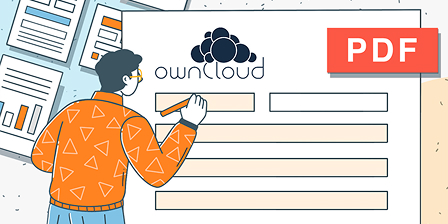 ONLYOFFICE connector v9.3.1 for ownCloud: create and edit PDF forms
ONLYOFFICE connector v9.3.1 for ownCloud: create and edit PDF formsThe official ONLYOFFICE connector for ownCloud comes in version 9.3.1 with the possibility to create and edit forms in PDF format. Keep on reading to learn more.
Try it yourself!
Demo preview
Get started and choose where to work
In ONLYOFFICE DocSpace
Create rooms within your secure DocSpace, invite people, view, edit, and collaborate on all kinds of documents from any desktop or mobile device.
Start with your free accountIn the platform you use
Connect Docs to edit documents directly from your app. 40+ ready integrations: Box, Moodle, Nextcloud, Odoo, Wordpress, etc.
Get Docs nowIn the platform you build
Integrate Docs into your service to provide powerful document-editing and building capabilities to your customers under your brand.
Learn moreFrom your mobile devices
Work on documents on the go with free apps for iOS and Android devices
Install now