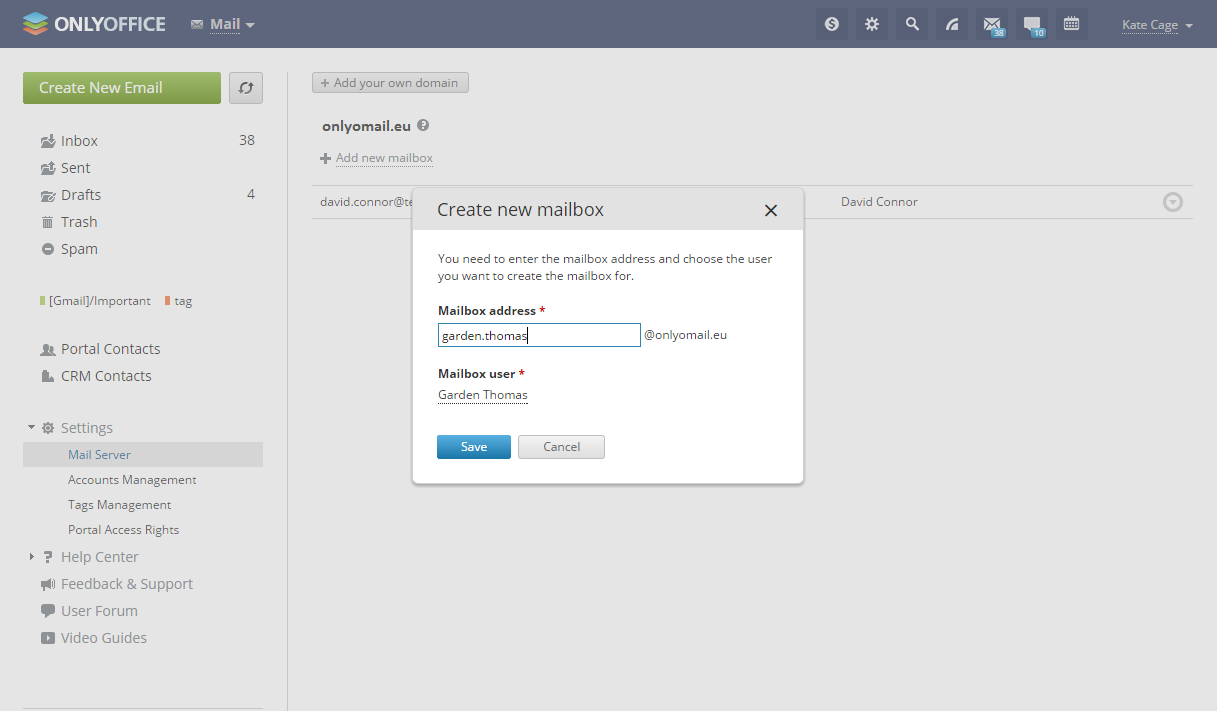ONLYOFFICE Mail Server is Out of Beta

Good news everyone!
Mail Server is now out of beta and available for all users. We’ve worked on bug fixes and stability improvements and extended the features. From now on you can easily create and manage your corporate mailboxes using your own domain name.
What is a Mail Server?
Just to remind, Mail Server allows to:
- Connect your own domain to ONLYOFFICE Mail Server.
- Create mailboxes for your portal users (2 email addresses per user).
- Add aliases for each mailbox, allowing for receiving and sending mail from your name (alias address). The number of aliases is unlimited.
- Create mailbox groups. An email sent to a group will be delivered to all the addresses included.
What’s New in This Version?
We’ve added the opportunity to create mailboxes using our ready-made free default domain onlyomail.com to start working right away.
Please keep in mind that this domain is common for all portals, so it is recommended to use the corporate domain for corporate email correspondence.
On the Code Side
We’ve developed the Mail Server on the base of iRedMail, a time-tested and worldwide used full-featured mail server solution. Postfix included in this package as MTA ensures quick and secure mail transfer. So you can easily connect your own domain to Mail Server and manage all your corporate correspondence in one place.
Useful Links
![]() For instructions on how to configure the Mail Server settings, see our step-by-step guide.
For instructions on how to configure the Mail Server settings, see our step-by-step guide.
![]() Need some aliases or mail groups to be added – visit our Tips and Tricks.
Need some aliases or mail groups to be added – visit our Tips and Tricks.
![]() Have some issues – consult our Troubleshooting >> Mail section.
Have some issues – consult our Troubleshooting >> Mail section.
![]() Want to backup your Mail data – read the Data Backup tip.
Want to backup your Mail data – read the Data Backup tip.
![]() For any support questions, use our Support Forum or leave your comments below.
For any support questions, use our Support Forum or leave your comments below.
Your feedback is more than welcome.
Read Also in Our Blog Today
Create your free ONLYOFFICE account
View, edit and collaborate on docs, sheets, slides, forms, and PDF files online.