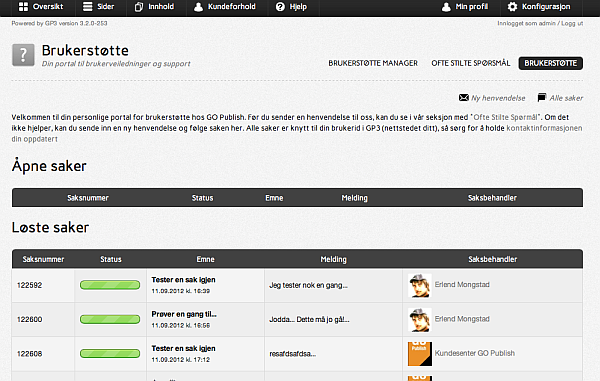TeamLab: A Story of One Success
 A few days ago one of our diligent translation contributors shared his company experience in using TeamLab and granted us his kind permission to publish his story in our blog. So here it is!
A few days ago one of our diligent translation contributors shared his company experience in using TeamLab and granted us his kind permission to publish his story in our blog. So here it is!
“I’m a web developer in a small Norwegian company (5 employees) that offers web design/web development for other companies. Until this spring, we’ve contacted all our customers via email forwarding messages to each other.
Then we had customers that needed some simple CRM functionality added to our custom-made web solutions. Since most of the available CRM systems are either too expensive or too hard to use, we decided to develop our own custom CRM modules. But the need for more functionality grew very fast. We ended up using more energy to add functionality to our CRM system, than developing websites. Websites was and is still our main product.
At a point we decided to use an external CRM ourself, just to organize our business better and maybe recommend a proven solution to our customers with CRM needs.
We searched the web, tested several demos, but couldn’t find anything that was just “plug and play” and fitted our needs.
Finally, we came over TeamLab. First we couldn’t believe that this service was absolutely free. We tried our best to find out where the hidden costs were. We couldn’t find them… (Except the costs of extra storage that we didn’t need for now anyway.) We decided to try TeamLab and have never looked back since.
Now we have integrated our CMS (Content Management System) and our custom intranet with TeamLab API.
Here is a list of our custom-made “plug-ins” for TeamLab managed in our own back end:
- Email Import
Emails to our customer service automatically get imported to the customers history and it automatically creates tasks – based on the emails – for our customer service. - TeamLab Link
Our customers have an opportunity to link their website with their own TeamLab getting basic info from it to the dashboard. - Support Tickets/Bug Tracker
When our customers log in to their CMS, they are connected to our TeamLab. The CMS communicates with TeamLab via a “robot” user, so our customers can communicate with our TeamLab without even notice that TeamLab is involved (of course we tell them about that :)). This way we have made a bug tracker, support ticket system, etc. without giving back end access to TeamLab for any other persons but ourselves.
In my opinion the API combined with a beautiful, easy understandable interface and the fact that TeamLab is free, has made TeamLab our first choice! And our customers who received our recommendations to use TeamLab CRM love it!
I’ve tried many CRM systems, but none of them can be compared with TeamLab because of its great API. Thanks to it we can offer custom functionality for our customers.
I’m excited about TeamLab Office Edition. Hopefully we can continue using this workflow and I would be glad to see email integrated with CRM ;).
If anyone else would like this, you can vote on my suggestion on the feedback page.
Here is a screenshot of the Support Ticket module (in Norwegian, but I’m sure you get the hang of it). The green bars indicate that the tasks are completed.”
Author: Erlend Mongstad (http://twitter.com/erlendmongstad)
Company: GO Publish (http://twitter.com/gopublish)
Create your free ONLYOFFICE account
View, edit and collaborate on docs, sheets, slides, forms, and PDF files online.