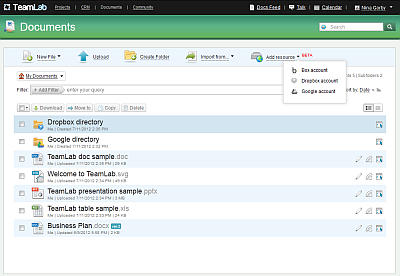One Workspace for Three Accounts
 Summertime and the livin’ is easy, as the song goes. To make your teamwork much easier, we’re working really hard all through this sunny season: recently you’ve read about our new version and now for some more good news! Right now in your portal you can already get use of integrating your TeamLab workspace with accounts in Google Drive, Dropbox and Box.
Summertime and the livin’ is easy, as the song goes. To make your teamwork much easier, we’re working really hard all through this sunny season: recently you’ve read about our new version and now for some more good news! Right now in your portal you can already get use of integrating your TeamLab workspace with accounts in Google Drive, Dropbox and Box.
The account integration feature allows you to
- edit the data stored at the above mentioned services right in TeamLab Document Editor without any additional downloads,
- share the files from Google Drive, Dropbox and Box with your colleagues,
- move them between the three accounts,
- download resource folders to any other location.
So, if you have accounts in Google Drive, Dropbox and Box and would like to synchronize them with your TeamLab portal:
1. Go to the Documents module and press the Add resource option on the upper panel.
2. Enter your login and password of the required resource.
3. Allow to grant access for the account (for Google Drive and Dropbox).
4. Name the folder with the resource data.
5. The folder with the files from the added resource will emerge in the My Documents or, if you are a portal administrator, you can choose between My Documents and Common Documents.
Please, note:
- you can remove the resource from TeamLab by using the Delete third party option in the right-click dropdown menu;
- all the actions applicable to common elements in My Documents are available inside the resource folder as well;
- if you decide to delete a document from the resource folder, the removal will be irreversible and this file won’t be placed to TeamLab Recycle Bin
This integration feature is launched in Beta version for you to try and leave your feedback.
Create your free ONLYOFFICE account
View, edit and collaborate on docs, sheets, slides, forms, and PDF files online.