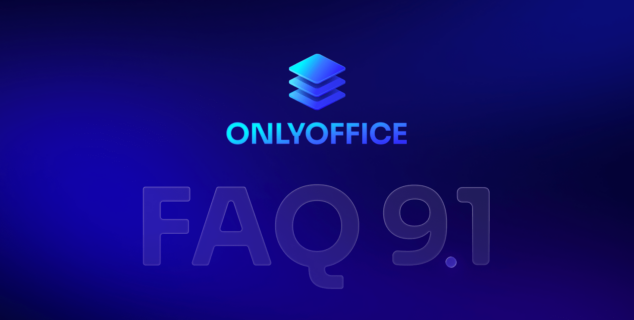Step-by-step guide: adding custom AI functions to ONLYOFFICE AI agent
With our new smart AI agent, we deliver cutting edge tools to meet the demands of today’s fast-paced digital world. As an open source project, we welcome user-driven innovation. In this post, we’ll show you how to add custom functions to the AI agent, making your work with documents faster, easier, and more convenient.
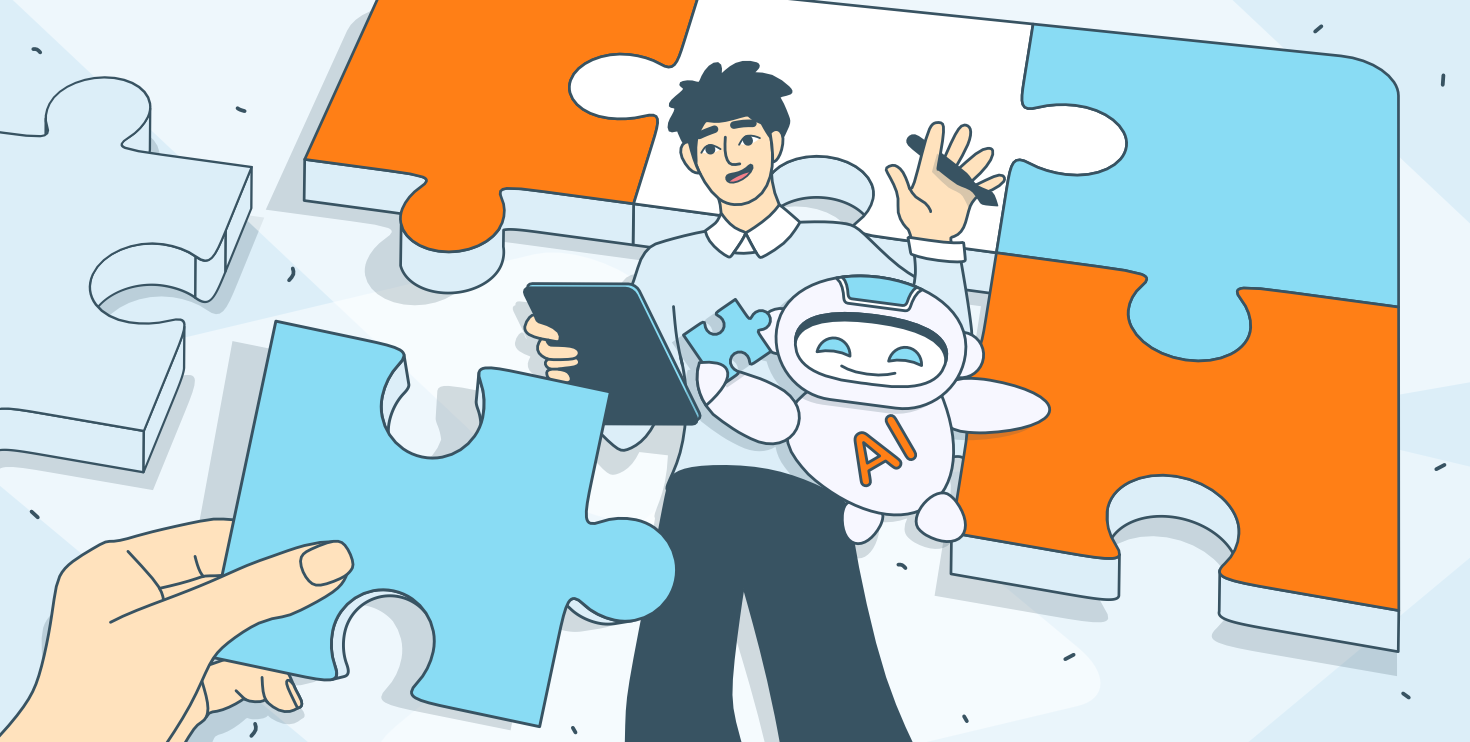
What are AI functions and what are they for?
AI functions are the core building blocks of an AI agent’s functionality. Essentially, they are instructions that tell the AI agent:
- What request to send to the AI model.
- What manipulations to perform on your document.
By using AI functions, you can extend and control how the AI interacts with your document content.
How to use an AI function
- Add a model of your choice to the AI plugin.
- Open the AI agent dialog box by pressing CTRL + /.
- Enter your prompt and press Enter.
Example: the commentText function
The commentText function allows you to add AI generated comments directly to your document. Here’s how it works:
- Select a word you want to leave a comment on
- Open the AI agent dialog box (CTRL + /).
- Type in your instruction, for example:“Explain this text.”
- Press Enter.
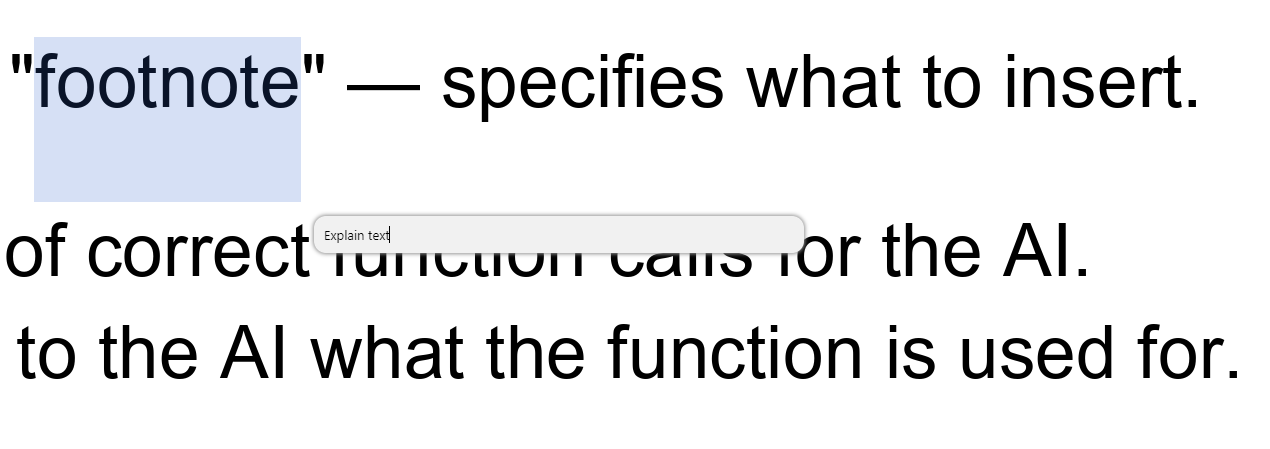
The AI agent will run the commentText function and insert relevant comments into your document:
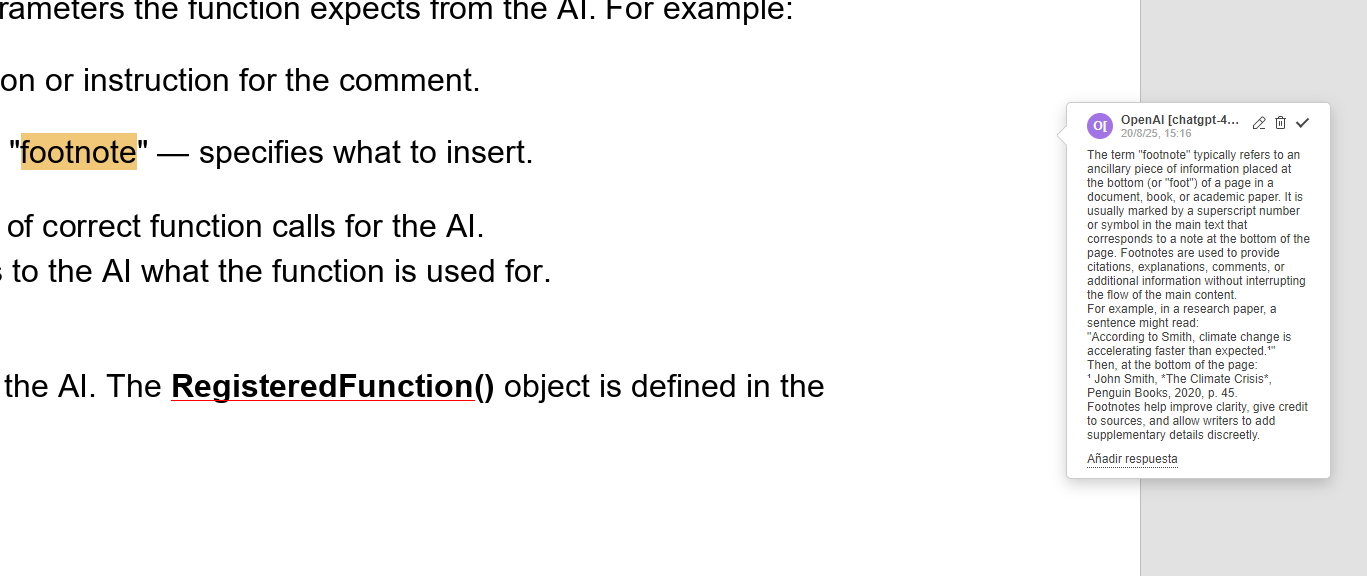
Why add custom functions to your AI agent?
Adding custom AI functions lets you expand the smart AI agent’s capabilities and tailor it to your exact needs. Whether you’re working with documents, spreadsheets, or presentations, the agent’s versatility, combined with the power of modern AI models, helps you turn ideas into reality and seamlessly integrate them into your workflow.
General logic of adding custom AI function
All AI functions for the agent are organized in the helpers directory, which has the following structure:
- cell.js – AI functions for the Spreadsheet Editor
- slide.js – AI functions for the Presentation Editor
- word.js – AI functions for the Document Editor
When creating a new custom function, add it to the appropriate file for the editor it belongs to.
The process of adding a custom function involves two main phases:
- Function Registration – Registers the AI function and its metadata within the agent’s environment.
- Function Execution – Implements the core logic, which includes sending requests to the AI model and manipulating document content using our Office API.
Now let’s take a closer look at these phases.
Function registration
To add a new function we implement the RegisteredFunction object. It allows us to add metada and logic. Here is is example of adding the commentText function for the Document Editor:
let func = new RegisteredFunction();
func.name = "commentText";
func.params = [
"type (string): whether to add as a 'comment' or as a 'footnote' default is 'comment')"
];
func.examples = [
"If you need to explain selected text as a comment, respond with:\n" +
"[functionCalling (commentText)]: {\"prompt\" : \"Explain this text\", \"type\": \"comment\"}",
"If you need to add a footnote to selected text, respond with:\n" +
"[functionCalling (commentText)]: {\"prompt\" : \"Add a footnote to this text\", \"type\": \"footnote\"}",
"If you need to comment selected text, respond with:\n" +
"[functionCalling (commentText)]: {\"prompt\" : \"Comment this text\"}",
"If you need to explain selected text as a footnote, respond with:\n" +
"[functionCalling (commentText)]: {\"prompt\" : \"Explain this text\", \"type\": \"footnote\"}"
]
Where:
- func.name: the name the AI will use to call this function (e.g., “commentText”).
- func.params: a list of parameters the function expects from the AI. For example:
– prompt (string): a description or instruction for the comment.
– type (string): “comment” or “footnote” — specifies what to insert.
- func.examples: examples of correct function calls for the AI.
- func.description: explains to the AI what the function is used for.
These parameters are used by the AI. The RegisteredFunction() object is defined in the helperFunc.js file .
Function execution logic
After registering the function we implement the actual logic that gets executed when the AI calls this function.
- Retrieve the selected text using Asc.Editor.callCommand().
func.call = async function(params) {
let type = params.type;
let isFootnote = "footnote" === type;
// Executes a block of code inside the editor's context using the office=js API.
let text = await Asc.Editor.callCommand(function(){
let doc = Api.GetDocument();
// Gets the current selected text range.
let range = doc.GetRangeBySelect();
let text = range ? range.GetText() : "";
if (!text)
{
text = doc.GetCurrentWord();
// Selects the current word so comments can be applied to it.
doc.SelectCurrentWord();
}
return text;
});
- Construct the prompt for the AI by combining params.prompt and the selected text.
let argPromt = params.prompt + ":\n" + text;
- Initialize the AI.Request.create object using AI.Request.create. The object is defined in engine.js file. This object facilitates sending a request to the AI model.
// Initializes a request engine for communicating with the AI model (e.g. Chat, Translation).
let requestEngine = AI.Request.create(AI.ActionType.Chat);
if (!requestEngine)
return;
- Send the request using chatRequest() and receive the result in a callback.
// Sends a prompt to the AI model and processes the response via callback. Can stream or wait.
let result = await requestEngine.chatRequest(argPromt, false, async function(data) {
if (!data)
return;
- Insert the response as a comment or footnote using AddFootnote() or AddComment()
AddFootnote implementation:
if (isFootnote)
{
let addFootnote = true;
// Sends a prompt to the AI model and processes the response via callback. Can stream or wait.
let result = await requestEngine.chatRequest(argPromt, false, async function(data) {
if (!data)
return;
// Marks the end of a logical group or block action in the editor.
await checkEndAction();
Asc.scope.data = data;
Asc.scope.model = requestEngine.modelUI.name;
if (addFootnote)
{
// Executes a block of code inside the editor's context using the document model API.
await Asc.Editor.callCommand(function(){
// Returns the main document object, which gives access to all editing, structure, and selection APIs.
Api.GetDocument().AddFootnote();
});
addFootnote = false;
}
// Inserts the AI-generated result into the document at the current selection or cursor.
await Asc.Library.PasteText(data);
});
AddComment implementation:
let commentId = null;
// Sends a prompt to the AI model and processes the response via callback. Can stream or wait.
let result = await requestEngine.chatRequest(argPromt, false, async function(data) {
if (!data)
return;
// Marks the end of a logical group or block action in the editor.
await checkEndAction();
Asc.scope.data = data;
Asc.scope.model = requestEngine.modelUI.name;
Asc.scope.commentId = commentId;
// Executes a block of code inside the editor's context using the document model API.
commentId = await Asc.Editor.callCommand(function(){
// Returns the main document object, which gives access to all editing, structure, and selection APIs.
let doc = Api.GetDocument();
let commentId = Asc.scope.commentId;
if (!commentId)
{
// Gets the current selected text range, which can be modified or annotated.
let range = doc.GetRangeBySelect();
if (!range)
return null;
let comment = range.AddComment(Asc.scope.data, Asc.scope.model, "uid" + Asc.scope.model);
if (!comment)
return null;
doc.ShowComment([comment.GetId()]);
return comment.GetId();
}
let comment = doc.GetCommentById(commentId);
if (!comment)
return commentId;
comment.SetText(comment.GetText() + scope.data);
return commentId;
});
});
}
Note!
To ensure the entire block of changes can be rolled back after the request is executed, we use StartAction and EndAction methods across the commentText function.
The entire implementation of the commentText function with comments:
(function(){
// Defines the commentText function — lets AI insert a comment or footnote for selected text using AI response.
WORD_FUNCTIONS.commentText = function()
{
// Creates a new function object that will be registered and exposed to the AI.
let func = new RegisteredFunction();
func.name = "commentText";
// Lists the parameters expected by the function. These are passed as a JSON object by the AI agent.
func.params = [
"type (string): whether to add as a 'comment' or as a 'footnote' (default is 'comment')"
];
// Gives example JSON inputs to teach the AI how to correctly invoke this function.
func.examples = [
"If you need to explain selected text as a comment, respond with:\n" +
"[functionCalling (commentText)]: {\"prompt\" : \"Explain this text\", \"type\": \"comment\"}",
"If you need to add a footnote to selected text, respond with:\n" +
"[functionCalling (commentText)]: {\"prompt\" : \"Add a footnote to this text\", \"type\": \"footnote\"}",
"If you need to comment selected text, respond with:\n" +
"[functionCalling (commentText)]: {\"prompt\" : \"Comment this text\"}",
"If you need to explain selected text as a footnote, respond with:\n" +
"[functionCalling (commentText)]: {\"prompt\" : \"Explain this text\", \"type\": \"footnote\"}"
];
// The actual logic that gets executed when the AI calls this function.
func.call = async function(params) {
let type = params.type;
let isFootnote = "footnote" === type;
// Executes a block of code inside the editor's context using the office-js API.
let text = await Asc.Editor.callCommand(function(){
let doc = Api.GetDocument();
// Gets the current selected text range.
let range = doc.GetRangeBySelect();
let text = range ? range.GetText() : "";
if (!text)
{
text = doc.GetCurrentWord();
// Selects the current word so comments can be applied to it.
doc.SelectCurrentWord();
}
return text;
});
let argPromt = params.prompt + ":\n" + text;
// Initializes a request engine for communicating with the AI model (e.g. Chat, Translation).
let requestEngine = AI.Request.create(AI.ActionType.Chat);
if (!requestEngine)
return;
let isSendedEndLongAction = false;
// Marks the end of a logical group or block action in the editor.
async function checkEndAction() {
if (!isSendedEndLongAction) {
// Marks the end of a logical group or block action in the editor.
await Asc.Editor.callMethod("EndAction", ["Block", "AI (" + requestEngine.modelUI.name + ")"]);
isSendedEndLongAction = true
}
}
// Starts a block action in the editor, used for undo/redo
await Asc.Editor.callMethod("StartAction", ["Block", "AI (" + requestEngine.modelUI.name + ")"]);
// Starts a block action in the editor, used for undo/redo
await Asc.Editor.callMethod("StartAction", ["GroupActions"]);
if (isFootnote)
{
let addFootnote = true;
// Sends a prompt to the AI model and processes the response via callback
let result = await requestEngine.chatRequest(argPromt, false, async function(data) {
if (!data)
return;
// Marks the end of a block action in the editor.
await checkEndAction();
Asc.scope.data = data;
Asc.scope.model = requestEngine.modelUI.name;
if (addFootnote)
{
// Executes a block of code inside the editor's context using the office-js API.
await Asc.Editor.callCommand(function(){
Api.GetDocument().AddFootnote();
});
addFootnote = false;
}
// Inserts the AI-generated result into the document at the current selection or cursor.
await Asc.Library.PasteText(data);
});
}
else
{
let commentId = null;
// Sends a prompt to the AI model and processes the response via callback.
let result = await requestEngine.chatRequest(argPromt, false, async function(data) {
if (!data)
return;
// Marks the end of a block action in the editor.
await checkEndAction();
Asc.scope.data = data;
Asc.scope.model = requestEngine.modelUI.name;
Asc.scope.commentId = commentId;
// Executes a block of code inside the editor's context using the office-js API.
commentId = await Asc.Editor.callCommand(function(){
let doc = Api.GetDocument();
let commentId = Asc.scope.commentId;
if (!commentId)
{
// Gets the current selected text range.
let range = doc.GetRangeBySelect();
if (!range)
return null;
let comment = range.AddComment(Asc.scope.data, Asc.scope.model, "uid" + Asc.scope.model);
if (!comment)
return null;
doc.ShowComment([comment.GetId()]);
return comment.GetId();
}
let comment = doc.GetCommentById(commentId);
if (!comment)
return commentId;
comment.SetText(comment.GetText() + scope.data);
return commentId;
});
});
}
// Marks the end of a block action in the editor.
await checkEndAction();
// Marks the end of a block action in the editor.
await Asc.Editor.callMethod("EndAction", ["GroupActions"]);
};
return func;
}
Note! To make your custom AI functions available in the Document Editor, you’ll need to modify the getWordFunctions block inside the word.js file. This function collects and returns all registered
WORD_FUNCTIONS that the AI agent can call.
funcs.push(WORD_FUNCTIONS.myCustomFunction());
We are committed to keeping pace with modern technology, ensuring our smart AI agent continues to evolve alongside the needs of today’s digital world. By creating your own custom functions, you can extend its capabilities to fit your precise, unique requirements. We welcome your creativity and ideas.
If you have any questions, suggestions, or feedback, feel free to reach out to us. We’re always ready to collaborate and help you bring your vision to life! Best of luck in your exploratory endeavors!
Create your free ONLYOFFICE account
View, edit and collaborate on docs, sheets, slides, forms, and PDF files online.