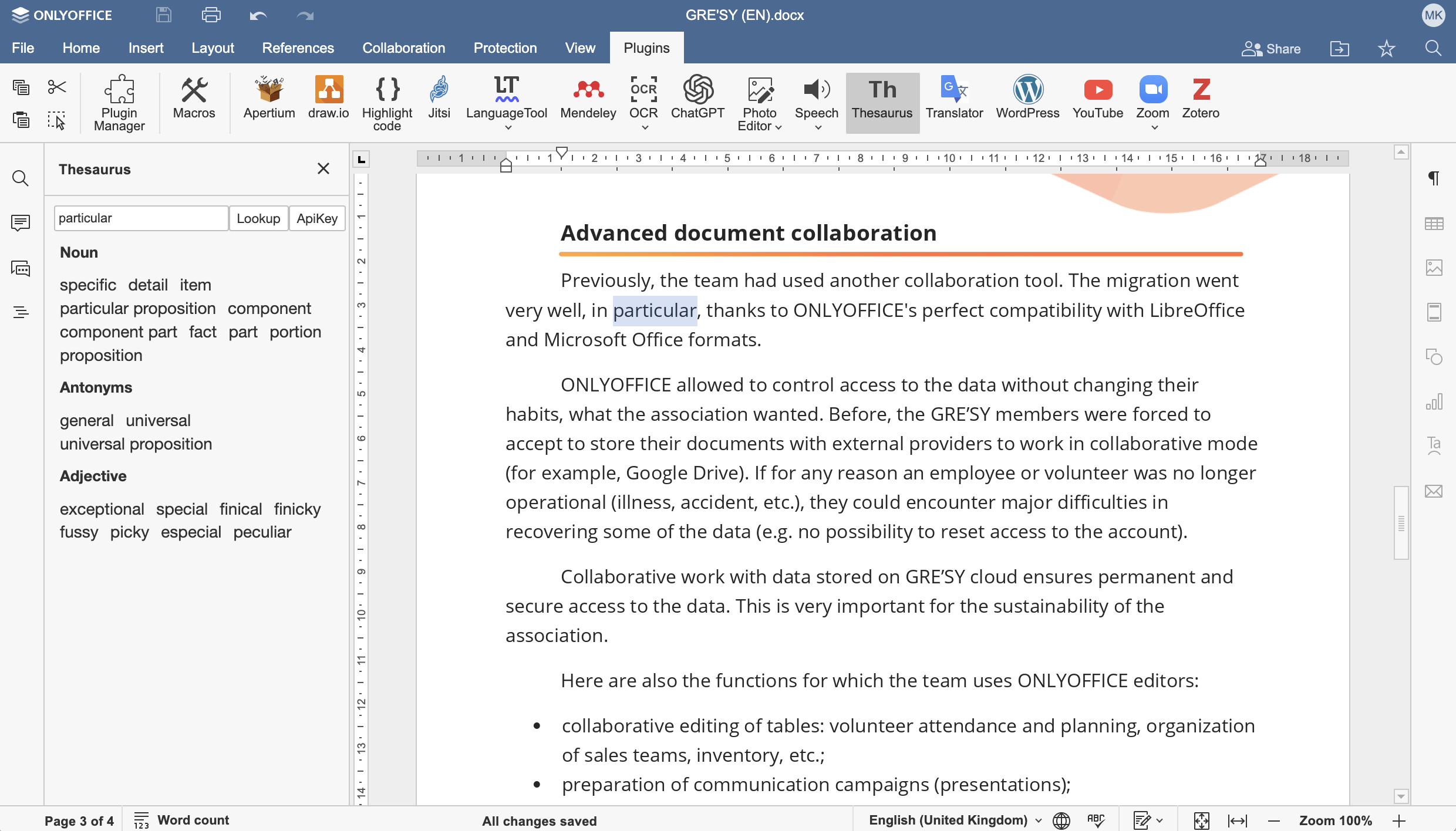Thesaurus
10 votes
Click to rateCompatible with
ONLYOFFICE DocSpace, ONLYOFFICE Workspace Enterprise, ONLYOFFICE Docs Enterprise, ONLYOFFICE Docs Developer, ONLYOFFICE Desktop Editors
Offered by
Ascensio System SIAOverview
Search for synonyms and antonyms of a word and replace it with the selected one.