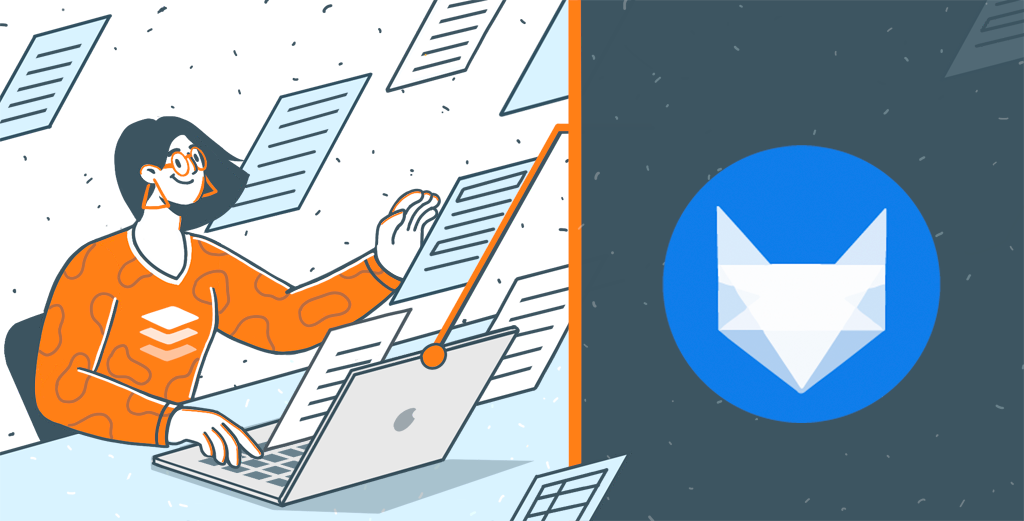ONLYOFFICE 8.5.0: New Features, New Languages
Dear all,
Spring is a time for a new ONLYOFFICE release and today we’d like to drive your attention to the new features available for all ONLYOFFICE users and give you some tips on how to use them to make your work even more efficient.
Attach files as links
To reduce the mail traffic and send a large file whose size exceeds 15 MB or some files with the total size more than 25 MB, now you can insert a link to a file instead of attaching it.
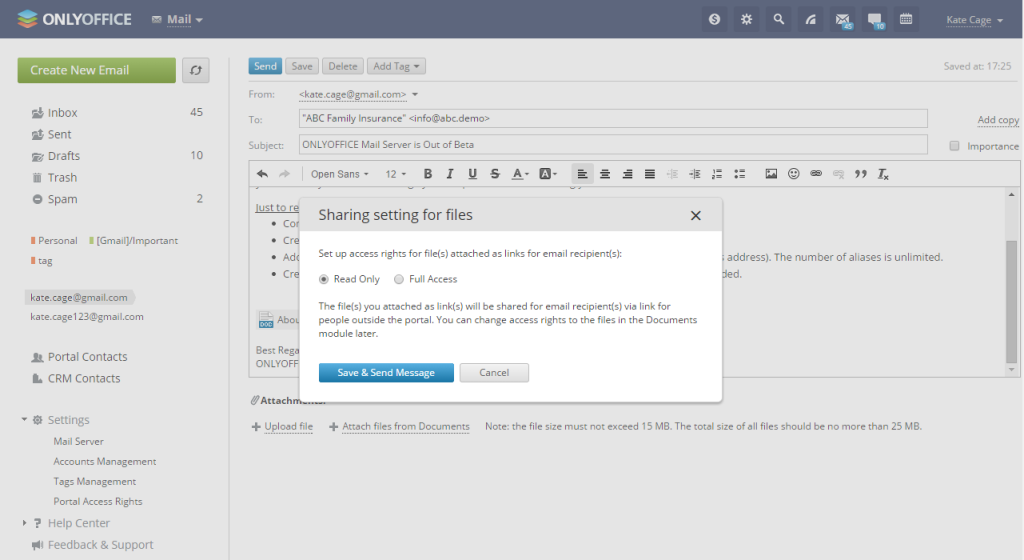
Tip on how to use links instead of attachment
Click the "Attach files from Documents" while creating new email, select the files you need and check the "Attach links to files" box at the bottom of the document list. The text links will be inserted into your message body. When you click the "Send" button you will be asked to set up the access rights to the files you attached as links.
Set up your default mail address
The first added mail account is considered as a default one. This address is displayed in the “From:” field and used to send all outgoing messages. Now you can easily change it.
Tip on how to change the default mail address
Click the "Accounts Management" link on the left side panel, select the necessary account and click the check mark to the left.
Drag and drop folders
To save your time on creating the folder structure manually while loading it to ONLYOFFICE, we’ve added the opportunity to drag and drop the folder preserving its structure.
Tip on how to add a folder with all the sub-folders included
Just select it with the mouse and drag and drop it to the Documents module. This option is available for Google Chrome users only.
Slovenian Interface
Thanks to our volunteer translators ONLYOFFICE interface is now available in Slovenian. We’d like to express our sincerest gratitude to Tomaž Brišnik and its team who have been working hard to translate ONLYOFFICE into Slovenian.
Besides, Turkish and Portuguese translation is 100% complete and up to date.
Useful Links
![]() For instructions on how to configure a mail account, read our step by step guide.
For instructions on how to configure a mail account, read our step by step guide.
![]() Wish to switch your portal to the Slovenian language – follow these instructions.
Wish to switch your portal to the Slovenian language – follow these instructions.
![]() To contribute to the ONLYOFFICE translation, join our translator community.
To contribute to the ONLYOFFICE translation, join our translator community.
![]() For any support questions, use our Support Forum or leave your comments below.
For any support questions, use our Support Forum or leave your comments below.
Your feedback is more than welcome.
Read Also in Our Blog Today
ONLYOFFICE Documents: Good News for iDevices Fans