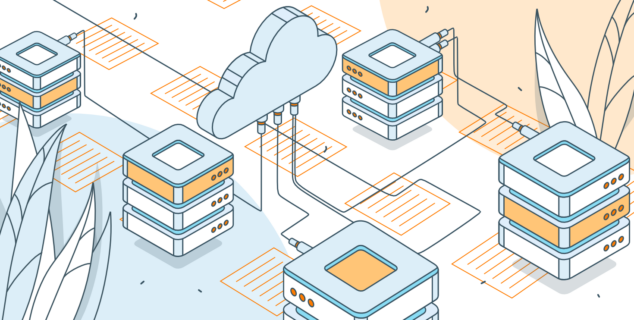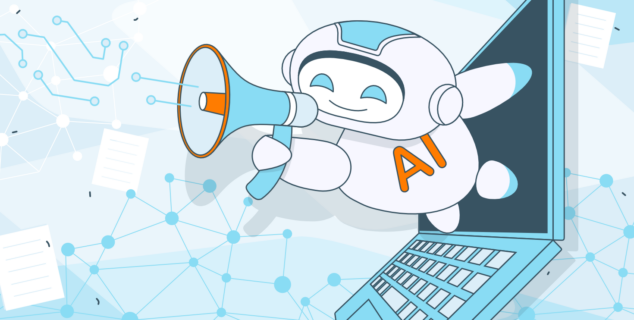Resilient by design: how cluster deployment powers scalability, reliability, and recovery for enterprises
Cluster deployment builds a reliable system by distributing workloads across pods (an abstraction that may include several containers) on different nodes (servers), improving performance and avoiding single points of failure. Clusters create a strong, scalable system that safeguards business operations and reputation. In this article, learn more about the Kubernetes/OpenShift/ECS cluster deployment benefits, and find out how you can run ONLYOFFICE into cluster.
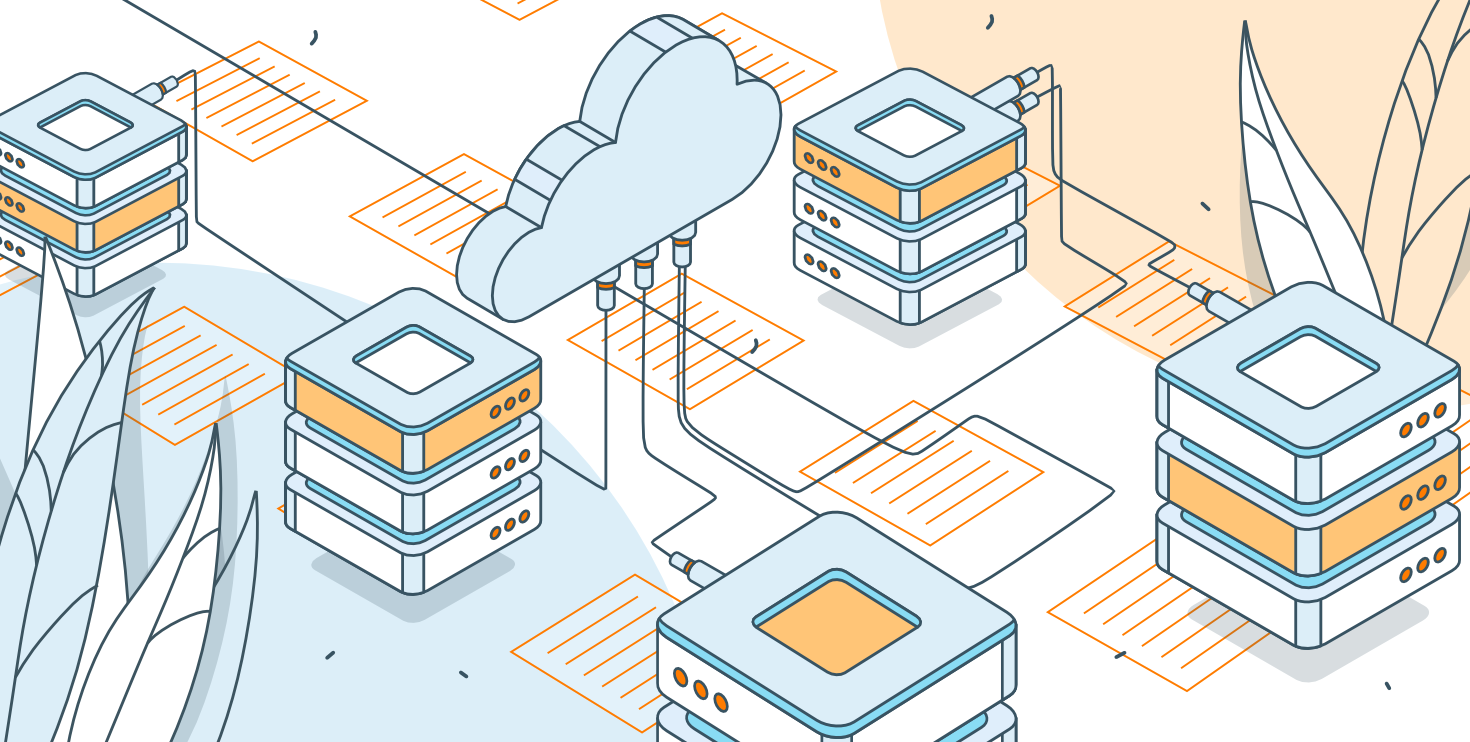
Cluster deployment and its benefits
Cluster deployment offers a robust, highly-available, scalable, and fault-tolerant architecture designed to meet the demands of production environments. By distributing workload, it ensures high availability, optimized resource utilization, and improved performance. This architecture mitigates single points of failure, supports horizontal scaling, and enhances system reliability, making it ideal for mission-critical applications. It is worth mentioning that even though it’s completely possible to deploy and maintain cluster yourself, we strongly suggest using our cluster solutions provided as a service for even better resilience and fault-tolerance along with high availability.
Cluster deployment is crucial for production environments where uptime is paramount and downtime causes serious business risks. By running multiple pods on multiple nodes within the cluster, the system can seamlessly handle any failures without interrupting service delivery.
For example, if a single pod/node in the cluster experiences downtime, other pod/nodes take over the workload, ensuring uninterrupted service to end-users. This design reduces the risk of downtime, which can result in revenue loss, brand damage, or missed opportunities.
Building resilient enterprises: the advantages of Kubernetes/OpenShift cluster deployments offered by ONLYOFFICE
With ONLYOFFICE solutions for Kubernetes/OpenShift, you can build your own highly-available, fault-tolerant and scalable infrastructure that will ensure your editing experience is not affected by any hardware or workload issues.
So what’s a typical ONLYOFFICE Kubernetes/OpenShift cluster solution? Specifically, we develop helm charts allowing you to deploy our solution in the corresponding environments. Based on your needs, you are able to customize the existing deployment and adjust it to your particular requirements following our guidelines and contact us in case you need any clarifications or additional help.
For instance, our main guidelines for the Kubernetes Docs installation cover a significant number of scenarios you would likely want to implement within your environment. Check out the guidelines
We also have a separate cluster deployment for the DocSpace solution. See the guidelines
Please note: These cluster solutions work with Enterprise/Developer versions of our software only, requiring you to obtain a special license.
Once deployed, you will have our solution distributed across several nodes each of them running a set of pods to ensure a distributed workload and fault-tolerance. For example, our Docs solution will be deployed not just as a single docker container but as separate docservice, converter pods, including separate pods for dependencies like RabbitMQ, Redis, PostgreSQL, Nginx Ingress. You will also have the possibility to change the dependencies you are going to use, since Docs support different dependencies, so if you have anything particular in mind there is a good chance it’s already possible with us.
If you have any questions, please feel free to contact our support team for more information.
To sum up, our guidelines for clustering in Kubernetes/OpenShift environments include all the necessary tools you might be willing to implement – cluster monitoring, configuration changes, updates, horizontal scaling, and more.
Wait, but what about updates? How can you ensure there is no downtime?
Zero-downtime updates with Kubernetes Docs Shards
Our Kubernetes Docs Shards solution ensures seamless updates. Shards (segmented workload units) allow pods to update without disrupting service. While some pods are offline for updates, others handle the workload, enabling uninterrupted collaboration until the new version is fully deployed.
Monitoring tools
Using the Kubernetes/OpenShift solution provided by ONLYOFFICE, you can enable monitoring tools that will help you to make your newly built infrastructure operation transparent.
- You can enable metrics following this part of the guide.
- Afterwards you can use Grafana, for instance, to vizualize metrics.
- The result would look like this.
ONLYOFFICE Kubernetes/OpenShift technical requirements
For your reference, if you decide to deploy, e.g. Kubernetes/OpenShift cluster within your infrastructure, we can provide approximate estimations with regards to the resources/technical specifications that will serve you as a reference in planning your own infrastructure.
When it comes to actual specs, it’s worth mentioning that we give the info for worker nodes.
However, numbers could be corrected here, since for master node you need the resources for our deployment which is roughly 4CPU/8Gb RAM for 1000 connections (we can’t calculate the hardware regarding master node by default). For worker node, you could use just the formula 4CPU/8Gb RAM for 1000 connections.
Regarding system requirements, number of replicas and storage, please find the information as follows.
For 500 connections, it’s going to be:
- Converter – 2 replicas
- Docservice – 2 replicas
- It’s recommended to use at least 2Gi of persistent storage for every 100 active users of ONLYOFFICE Docs = min. 10Gb
For 1000 connections, it’s going to be:
- Converter – 2-3 replicas
- Docservice – 2-3 replicas
- Following the same formula = min. 20Gb
For 2000 connections, it’s going to be:
- Converter – 4-6 replicas
- Docservice – 4-6 replicas
- Following the same formula = min. 40Gb
For 5000 connections, it’s going to be:
- Converter – about 10-12 replicas
- Docservice – about 10-12 replicas
- Following the same formula = min. 100Gb
Regarding the resource limits for services, these are the specs we use for 10000 connections as per our tests.
Requests:
- Memory: 256Mi
- CPU: 100m
Limits:
- Memory: 4Gi
- CPU: 4000m
However, due to the fact that sometimes a user can open a file which is too large, it’s possible they will exceed even this 4Gb limitation. At the same time, generally, we thus recommend to use at least 4Gb for resources.
Deploy ONLYOFFICE into cluster
You can easily install ONLYOFFICE Docs and DocSpace into Kubernetes or OpenShift cluster using Helm. To be able to use ONLYOFFICE in your cluster, please obtain a special license.
FAQ: Cluster Deployment with ONLYOFFICE
Q: What is cluster deployment, and why is it important?
Cluster deployment distributes workloads across multiple nodes, ensuring high availability, fault tolerance, and scalability. It minimizes downtime and safeguards business operations, making it ideal for mission-critical environments.
Q: What are the benefits of using ONLYOFFICE for Kubernetes/OpenShift cluster deployments?
ONLYOFFICE provides a highly-available, fault-tolerant, and scalable infrastructure. It ensures uninterrupted editing experiences, even during hardware or workload issues, and supports seamless integration with various dependencies.
Q: Can I deploy ONLYOFFICE clusters myself?
Yes, you can deploy and maintain clusters independently using ONLYOFFICE’s detailed guidelines. However, for enhanced resilience and fault tolerance, it’s recommended to use ONLYOFFICE’s cluster solutions provided as a service.
Q: How does ONLYOFFICE handle updates without downtime?
ONLYOFFICE’s Kubernetes Docs Shards solution enables zero-downtime updates. While some pods are updated, others continue handling workloads, ensuring uninterrupted service.
Q: What monitoring tools are available for ONLYOFFICE clusters?
ONLYOFFICE supports monitoring tools like Grafana for visualizing metrics. Detailed guides are available to help you enable and configure these tools for transparent infrastructure operation.
Q: What are the technical requirements for deploying ONLYOFFICE clusters?
Resource requirements scale based on the number of connections, with a general formula of 4CPU/8GB RAM per 1000 connections.
Q: What licenses are required for ONLYOFFICE cluster deployment?
ONLYOFFICE cluster solutions are available for Enterprise/Developer versions and require a special paid license.
Q: Where can I find deployment guides for ONLYOFFICE clusters?
Q: Can I customize the deployment to fit my needs?
Yes, ONLYOFFICE provides helm charts that allow you to customize deployments based on your specific requirements. Support is also available for further assistance.
Q: How can I contact ONLYOFFICE for more information?
For additional help or inquiries, you can reach out to the ONLYOFFICE support team or sales.
Create your free ONLYOFFICE account
View, edit and collaborate on docs, sheets, slides, forms, and PDF files online.