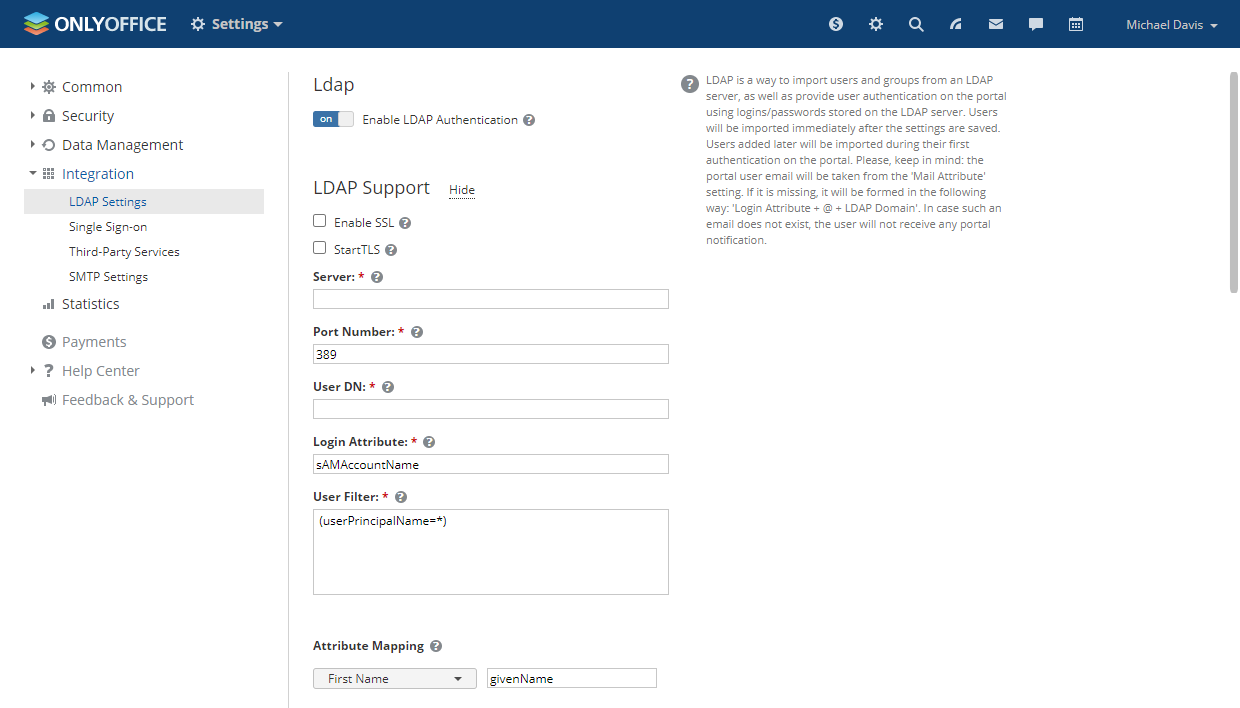New ONLYOFFICE Workspace in the cloud: Restore, SSO, LDAP, and Elasticsearch integration
The new version brings some killer features in Workspace cloud for businesses with the focus on security and some other useful perks. Read this post to learn more about what you can do.

Restore portals from backup copy
In the cloud with the activated Restore feature, you can load back your portal data from the backup copy saved in one of the possible locations: temporary storage on machine, in your DMS, in external cloud space, or in a dedicated server of a third-party hosting provider.
Restoring is possible from backup copies created with version 11.5 and later that involve hashing.
Copy size limitation for backups has also been lifted.
Read more about backups in server and cloud Workspace in our Help Center.
Search in content
You can search your document management system, emails, and other places to find items with specific content.
The feature is based on Elasticsearch, a powerful open-source tool for indexing and finding content in files. We have updated the Elasticsearch component in cloud solutions to version 7.9.
Full-text search has been available earlier in ONLYOFFICE Workspace on-premises. Now it is possible to use it in the cloud tariffs that include the content search feature. In cloud solutions, Elasticsearch is enabled automatically.
One more feature is hints for applying specific filters in search — e.g. to find documents with names starting with a particular letter, or to do single/multiple character search. Hints will appear in all modules except for People and Sample.
LDAP and SSO for cloud
Using LDAP to import users and groups is now available in the business cloud version.
You can add existing users from an LDAP Server (e.g. OpenLDAP Server or Microsoft Active Directory) in just a few minutes, and they will not have to create and memorize any new passwords as the existing credentials will be used for ONLYOFFICE login.
ONLYOFFICE can be synchronized with the LDAP server to automatically update users and information about users and groups in ONLYOFFICE.
Read about using LDAP and managing its settings in our Help Center
Single Sign-On (SSO) via Shibboleth, OneLogin or Active Directory Federation Services (AD FS) is a secure, easy-to-use authentication method that gives you one single login to access multiple services.
In ONLYOFFICE, SSO allows users to easily log in without creating new credentials, with their SSO profile.
Read more about enabling SSO, adding the identity providers, and authorizing ONLYOFFICE Workspace in our Help Center.
Other improvements
The update features several other improvements in ONLYOFFICE Modules:
- Adding your corporate mail accounts created in ONLYOFFICE cloud to third-party clients and changing passwords to them;
- FB2 conversion and unlimited archive download size in Documents;
- Bug fixes with time zone synchronization in Calendar.
Create your free ONLYOFFICE account
View, edit and collaborate on docs, sheets, slides, forms, and PDF files online.