- Blog /
- Documents /
- Mail Server /
- Open source /
- What's new
Document Server 3.0 Release and Other News for Open Source Community
Dear friends!
This spring seems to be rich for news! Recently we have released ONLYOFFICE Documents for iOS, updated SaaS solution to version 8.5.0 and today we have prepared 5 great pieces of news for ONLYOFFICE open source community. First things first.
#1 Document Server ver. 3.0
The long-awaited Document Server 3.0 is already available for Linux users. From now on you can easily deploy and run it on any Linux machine using Docker containers.
Just to remind, ONLYOFFICE Document Server 3.0 comprises text, online excel spreadsheet and presentation editors with a modern flat interface, fully compatible with Office Open XML formats (.docx, .xlsx, pptx) enabling to co-edit documents in real time.

To check it right now, visit http://onlyoffice.org/
#2 Mail Server ver. 1.0
Document Server 3.0 is the biggest but not the sole news we’d like to share with you.

Two weeks ago we have announced the Mail Server stable version release for SaaS users and today we are pleased to make it available for the Linux community as well, so that you could easily create and manage corporate mailboxes using your own domain name on your Linux machine.
For deployment instructions, refer to http://onlyoffice.org/
#3 Community Server ver. 8.5.0
Send large file(s) as links, set up default mail address, drag and drop folders preserving their structure, all these opportunities are presented in the ONLYOFFICE Community Server ver. 8.5.0 that we are happy to introduce today.
For more information, consult http://onlyoffice.org/
#4 All-in-One Solution
Document Server, Mail Server and Community Server form parts of ONLYOFFICE Free Edition. To get all-in-one solution at once, visit http://onlyoffice.org/
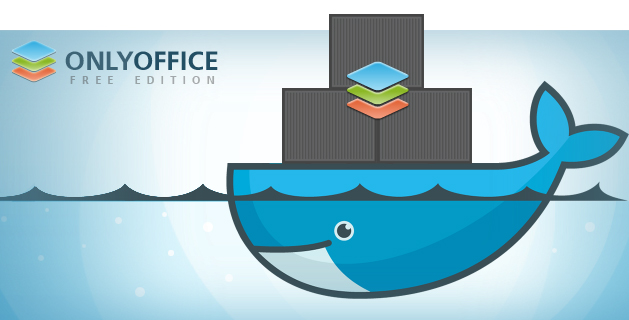
#5 ONLYOFFICE.ORG
As you might have already noticed, we’ve launched a new website: http://onlyoffice.org/ where you will always find the latest ONLYOFFICE open source news, links to download the current release versions and instructions on how to deploy and run them.
Add http://onlyoffice.org/ to your bookmarks to keep it to hand! And please, do not forget to share your suggestions/opinion with us! You can leave them here in comments or at our forum.
Create your free ONLYOFFICE account
View, edit and collaborate on docs, sheets, slides, forms, and PDF files online.




