ONLYOFFICE Docs 9.1 released: A more powerful PDF Editor with Redact and new annotations, faster formulas, and more
The latest update for ONLYOFFICE Docs is here, bringing more than a dozen new features, a host of performance improvements, and over 500 bug fixes. Ready to see what’s new? Let’s take a look at the key updates.

Enhanced PDF Editor
We’ll start with the PDF Editor, which has received several powerful upgrades to improve your document workflow.
Redact. Need to hide sensitive or confidential information in your PDFs? It’s now simpler than ever.
To redact content, open your file in the editing mode and switch to the newly added Redact tab. Click the Mark for Redaction button and highlight the text you want to remove. For larger documents, you can use the Find & Redact option to quickly locate and select specific words or phrases. The feature also allows you to redact an entire page or a range of pages.
Once you’re ready, press the Apply Redaction button to permanently remove the selected information from the file.
Where to find: Redact tab
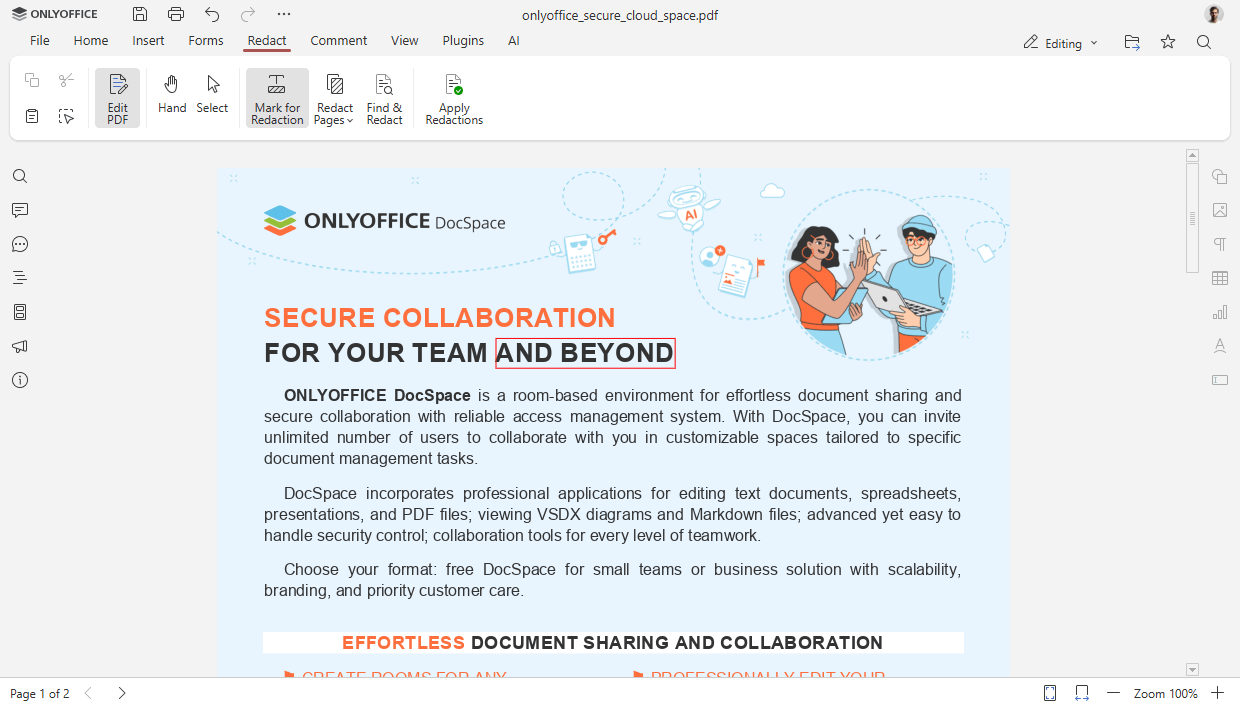
New annotation tools. Enhance your PDF editing experience with new annotation tools, offering greater precision and flexibility. Select shapes like Rectangle, Circle, Arrow, or Connected Lines to draw directly on your document. You can customize the color and size of your annotations to fit your needs.
Where to find: Comment tab
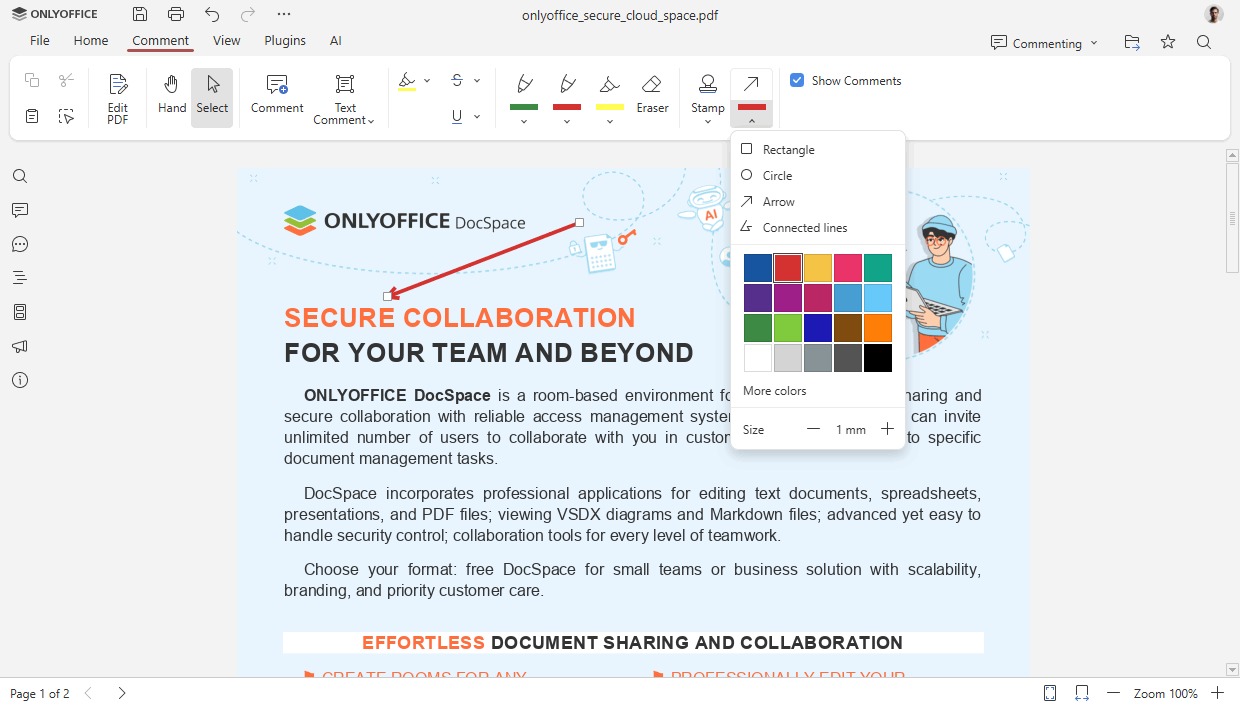
Adding charts and SmartArt. Elevate your PDF files by adding charts to visually present data, highlight key insights, and make your documents more engaging. You can also now work with SmartArt graphics in your PDFs. This allows you to view and interact with them seamlessly, making it easier to manage visually rich content directly within your PDF files.
Where to find: Insert tab
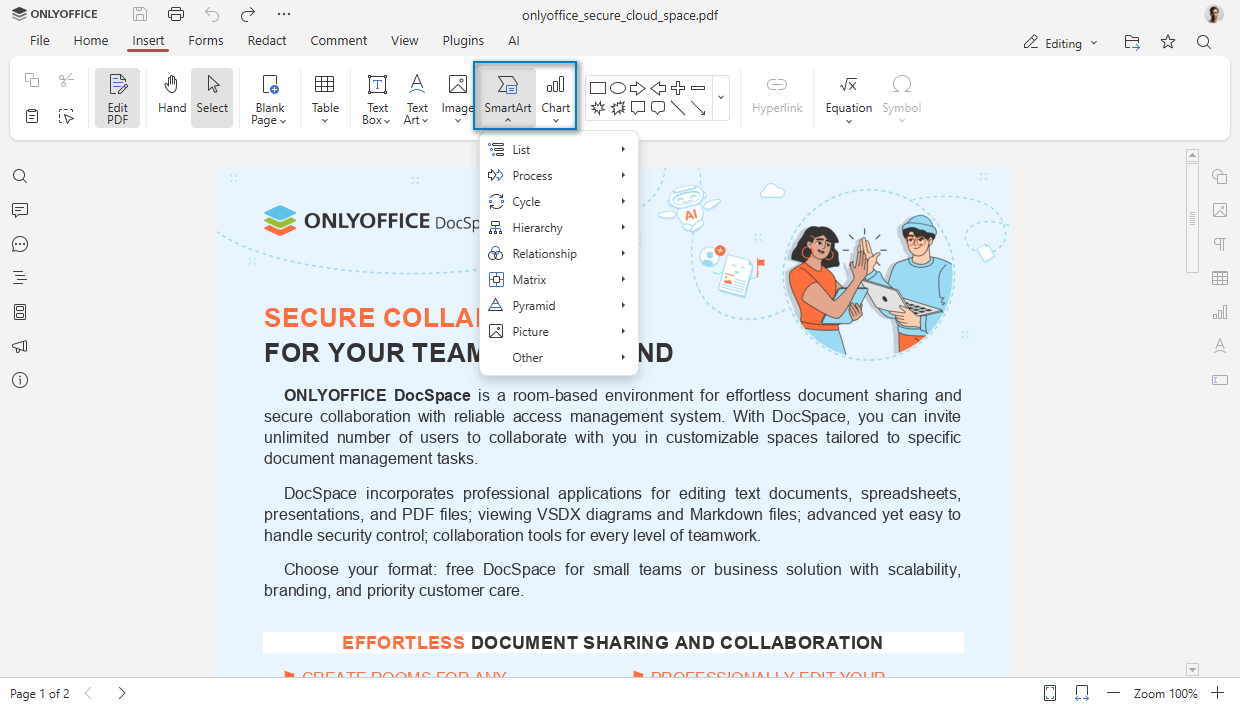
Powerful Spreadsheet Editor updates
ONLYOFFICE spreadsheets are packed with numerous updates and improvements designed to boost productivity and streamline data analysis.
Text direction for cells (LTR↔RTL). Easily set the text direction for cells, switching between Left-to-Right and Right-to-Left as needed.
Where to find: Home tab ➙ Text direction
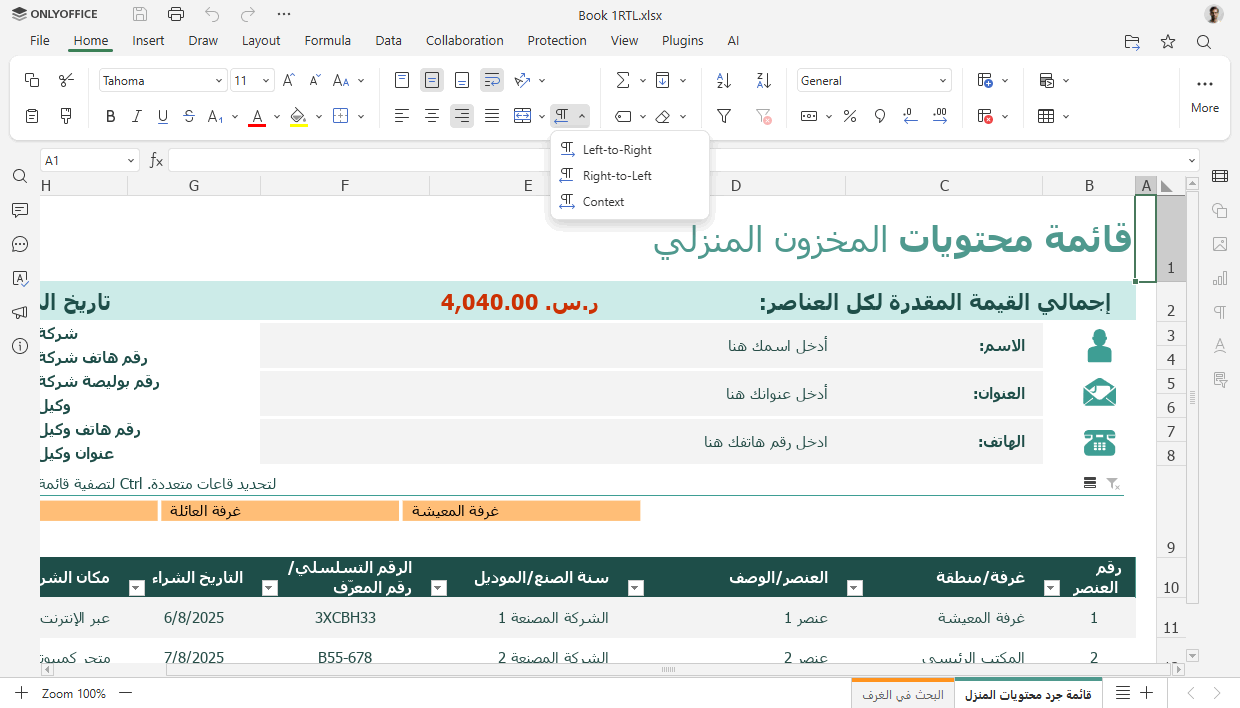
Faster LOOKUP formulas. We have significantly updated the LOOKUP, VLOOKUP, HLOOKUP, and XLOOKUP formulas to enhance performance and efficiency. These improvements include:
- Improved logic for handling mixed data types, ensuring more accurate results.
- Reduced memory consumption during formula calculations.
- Up to 4x faster exact searches with VLOOKUP.
- A 4x speed boost for linear searches with XLOOKUP.
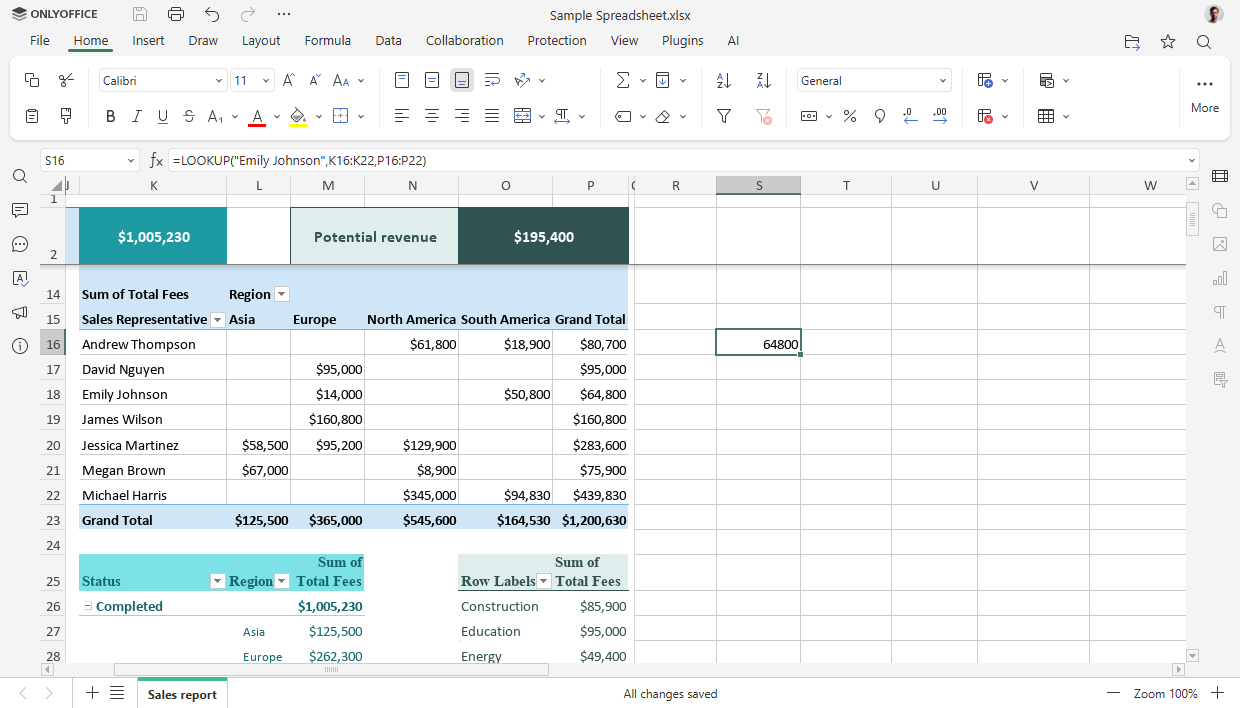
More spreadsheet enhancements
- Formatted table settings have been moved to a dedicated “Table Design” tab, which appears when you are working within a table.
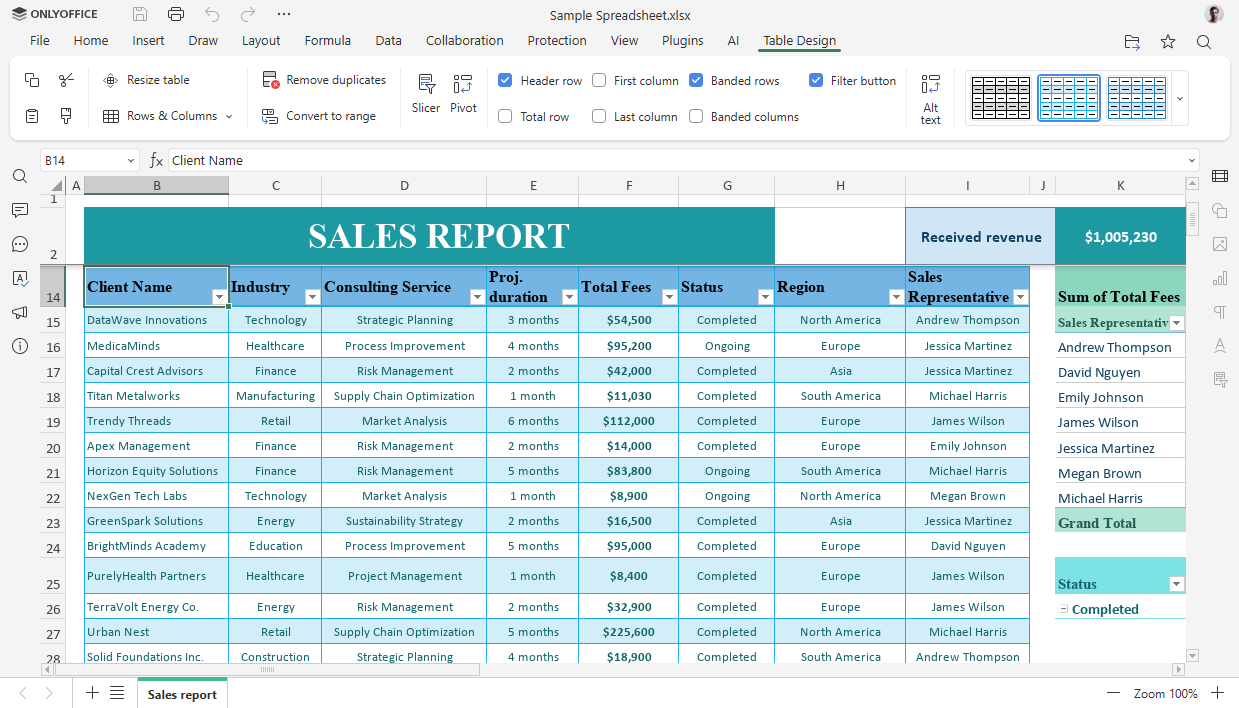
- Pivot Tables support date filters, making it easier to analyze time-based data and uncover trends.
- Open and view files with Content Controls: Spin Buttons, List Boxes, Scroll Bars, Combo Boxes, and Check Boxes. Your sheets became more dynamic and interactive.
- Rename sheets instantly by double-clicking their names, with no extra windows needed.
- Active arguments are highlighted as you enter a formula, making it easier to track and edit your calculations.
Further useful enhancements across the editors
Beyond the PDF and Spreadsheet editors, version 9.1 introduces useful improvements across the entire suite.
Comment display. For better collaboration, customize the display of resolved and open comments in the left panel.
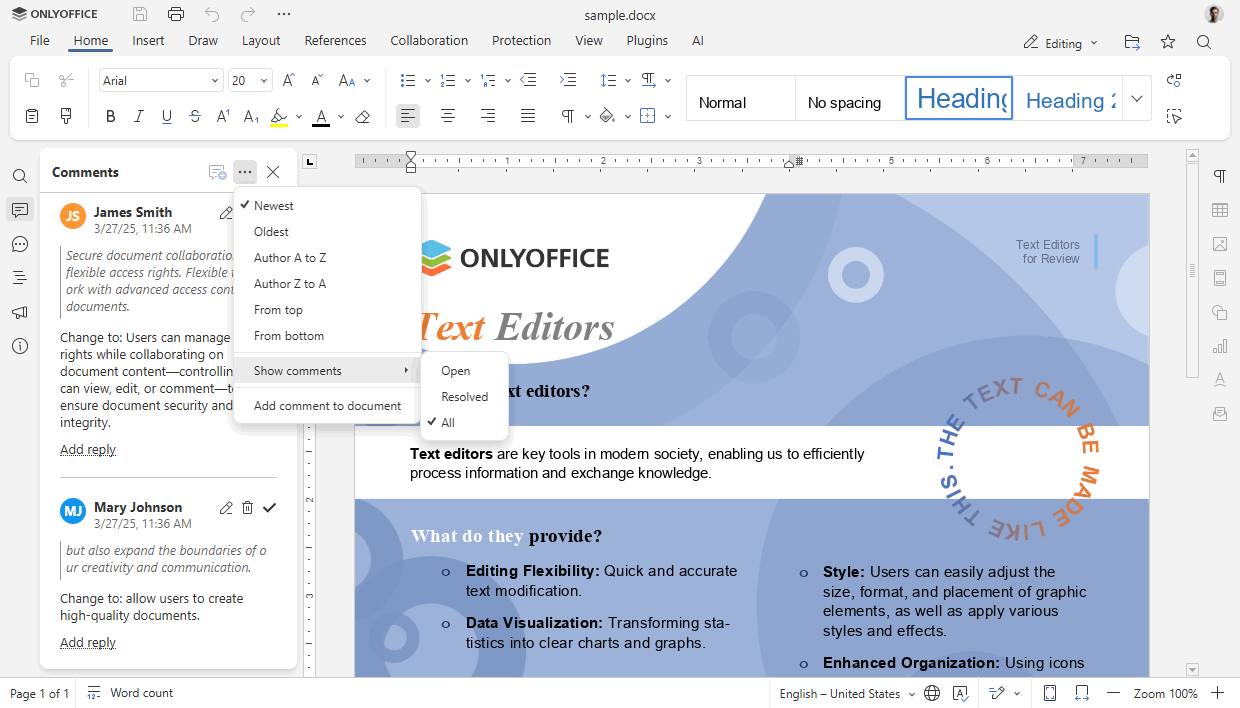
Updated charts. The Explosion option for 2D pie and doughnut charts is supported for opening, allowing you to view separated segments.
You can also work with external data for diagrams, choosing to embed a file or link to the source when copying charts between editors.
Additionally, you can enable or disable specific diagram elements like axis titles, data labels, and error bars.
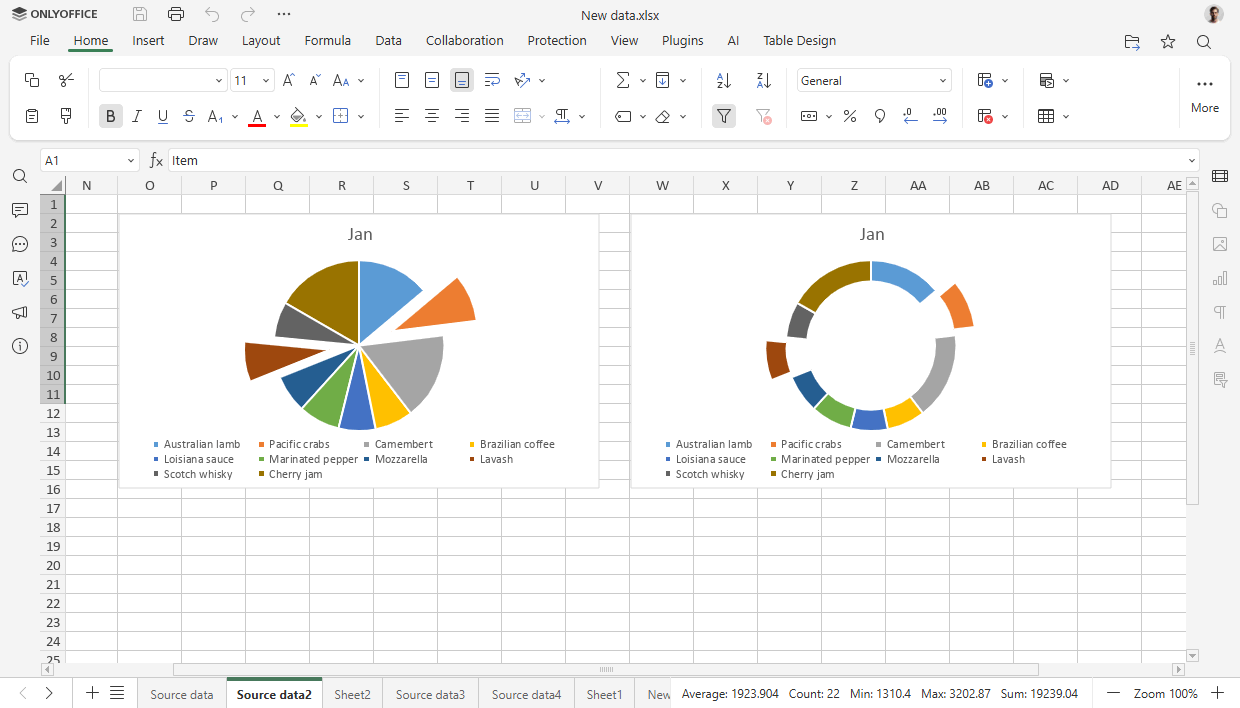
Slide Master tab. In the Presentation Editor, all Slide Master settings have been moved to a dedicated toolbar tab for easier access.
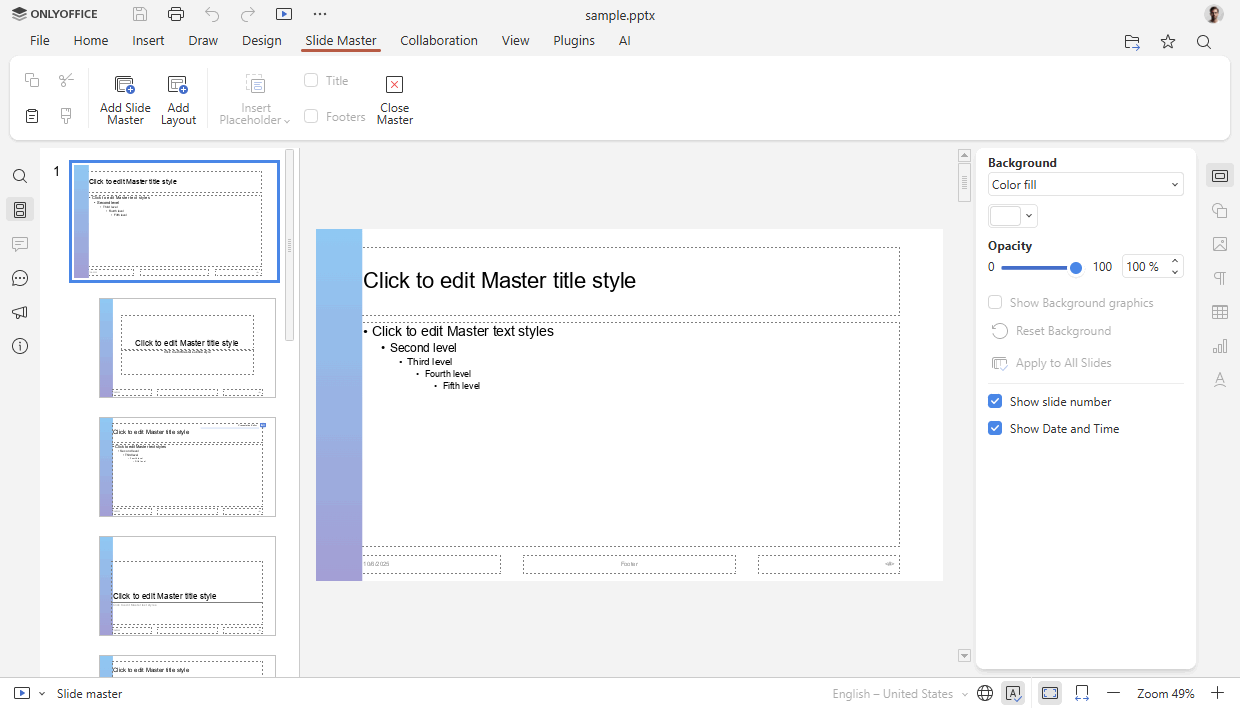
Extended format support. The editors now support HEIF images and HWPML documents (for opening and viewing). What else, we added support for PDF -> TXT (directly) and PPTX -> TXT conversions. Moreover, it’s possible to insert mathematical formulas from the MathML format.
Section breaks. The Document Editor supports section breaks within block Content Controls at any nesting level.
Full-featured chart editor. A full-featured chart editor is now available in docs and slides, allowing you to open embedded XLSX files directly, bypassing the chart cache.
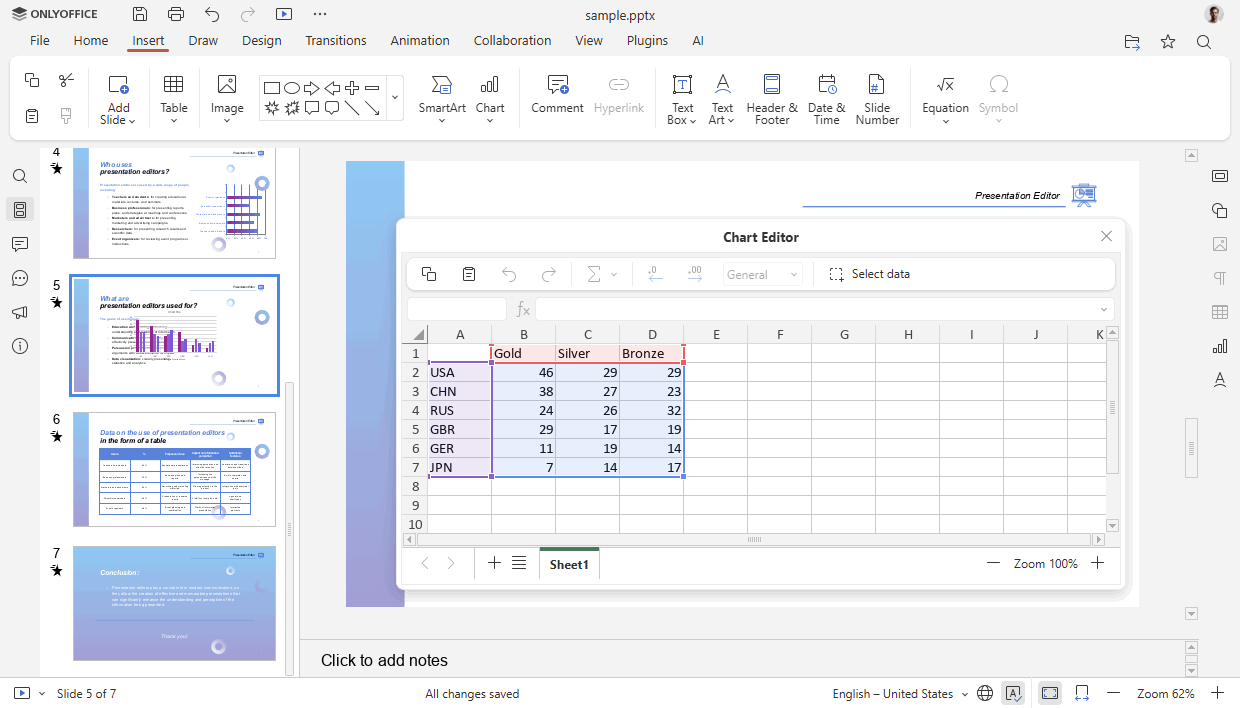
For server admins. The server version of ONLYOFFICE Docs introduces an Admin Panel. This new dashboard allows administrators to view server status and configuration settings, making management more straightforward.
Localization. The latest version brings translation of formulas into Serbian Latin and Serbian Cyrillic, as well as Traditional Chinese.
We always welcome contributors and translators to our community. Join us to help others use the editors in their native languages and get a reward for your efforts. Check the details
Shape the future of ONLYOFFICE with your ideas!
Share your thoughts, suggestions, and ideas on how we can improve our solutions and make your experience even better. Your input matters, so don’t hesitate to visit the platform and leave your suggestions today!
How to use new features
Watch our free detailed webinar to learn how to work with the new features:
Get ONLYOFFICE Docs 9.1
Download the self-hosted version of ONLYOFFICE Docs 9.1:
In the cloud solutions, the new version will be available a bit later. Stay tuned!
Create your free ONLYOFFICE account
View, edit and collaborate on docs, sheets, slides, forms, and PDF files online.


