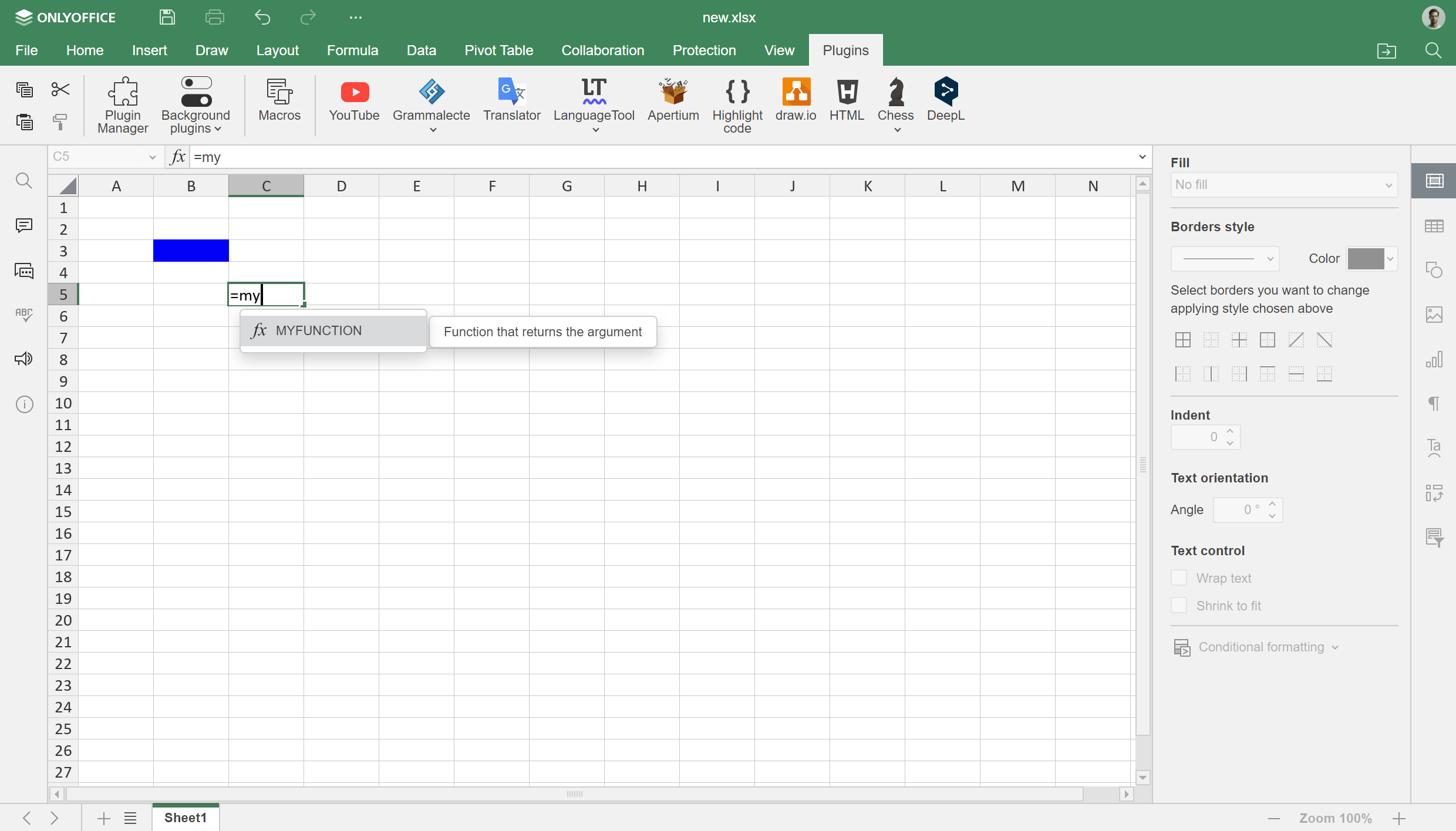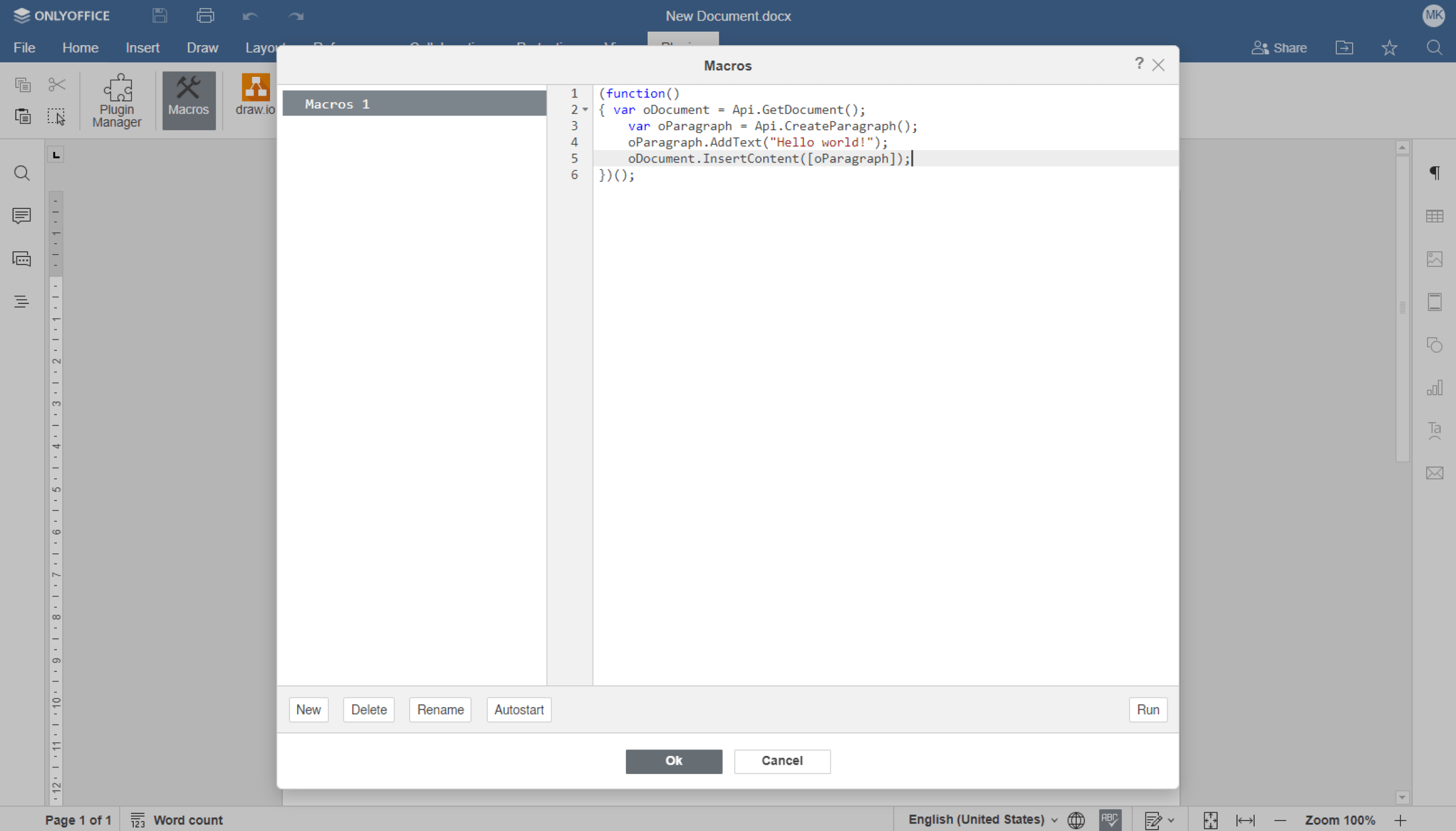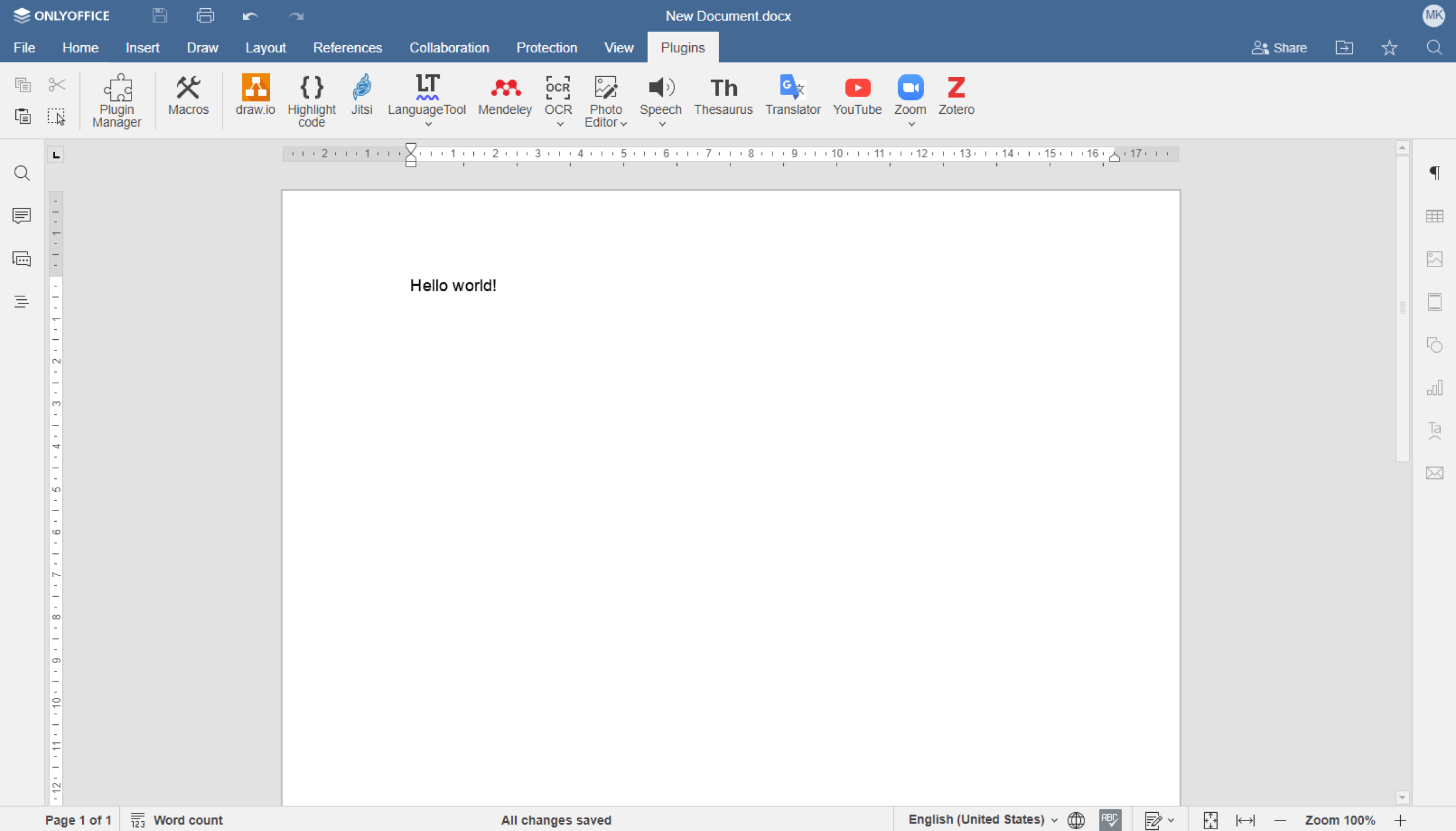Macros
Compatible with
ONLYOFFICE DocSpace, ONLYOFFICE Workspace Enterprise, ONLYOFFICE Docs Enterprise, ONLYOFFICE Docs Developer, ONLYOFFICE Desktop Editors
Offered by
Ascensio System SIAOverview
Automate your routine tasks and standardize documents using macros (JavaScript language syntax is used).