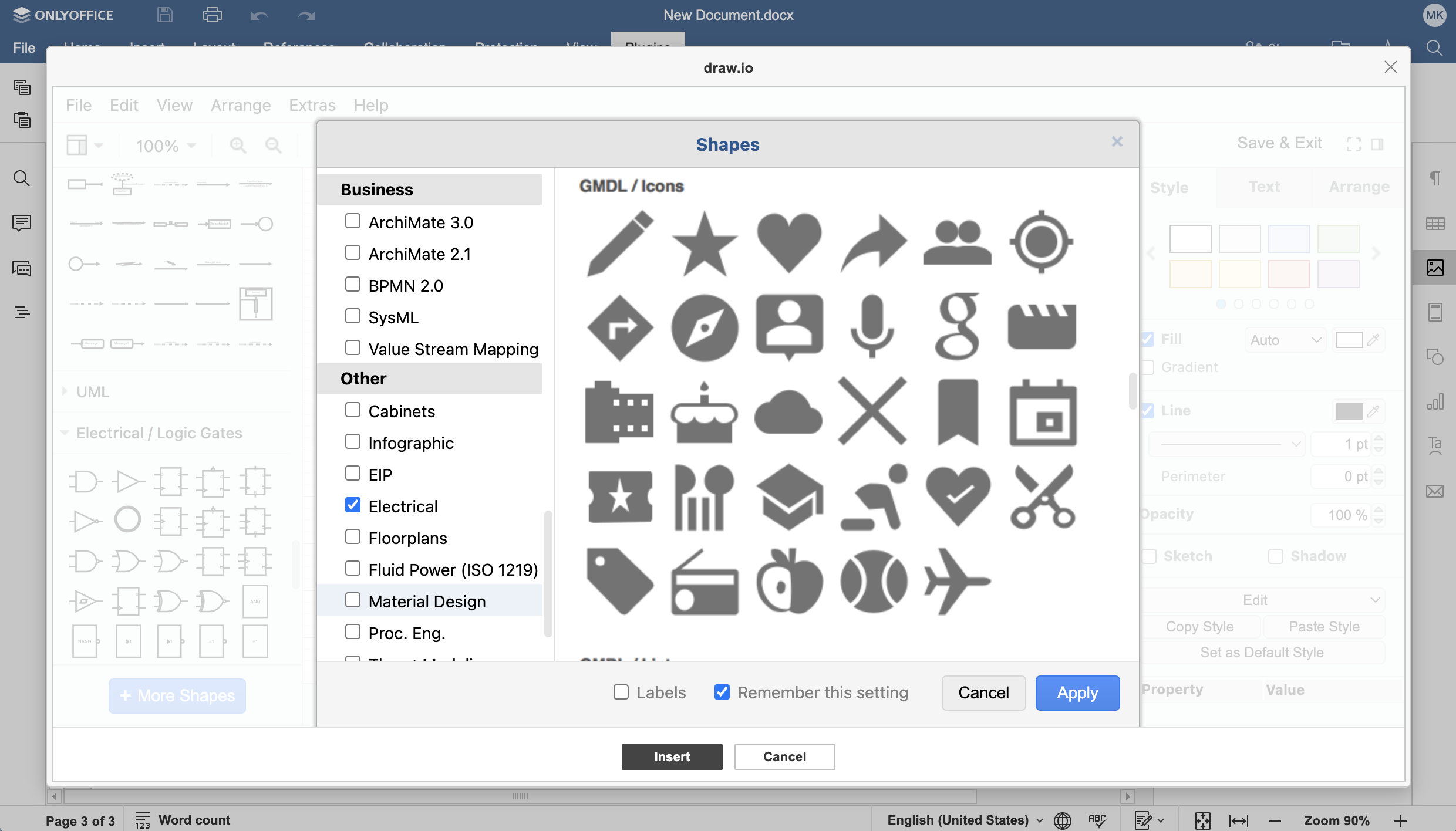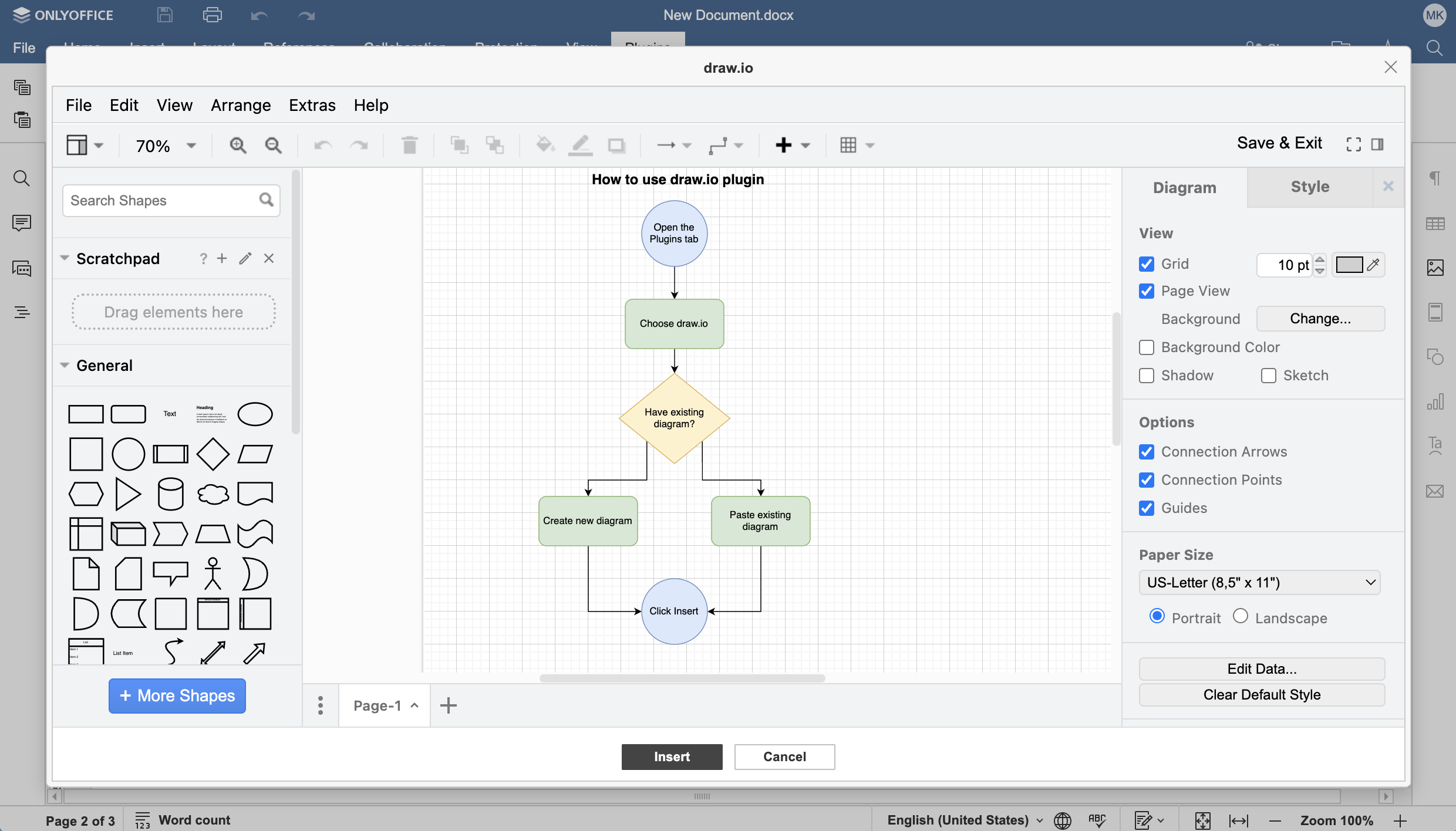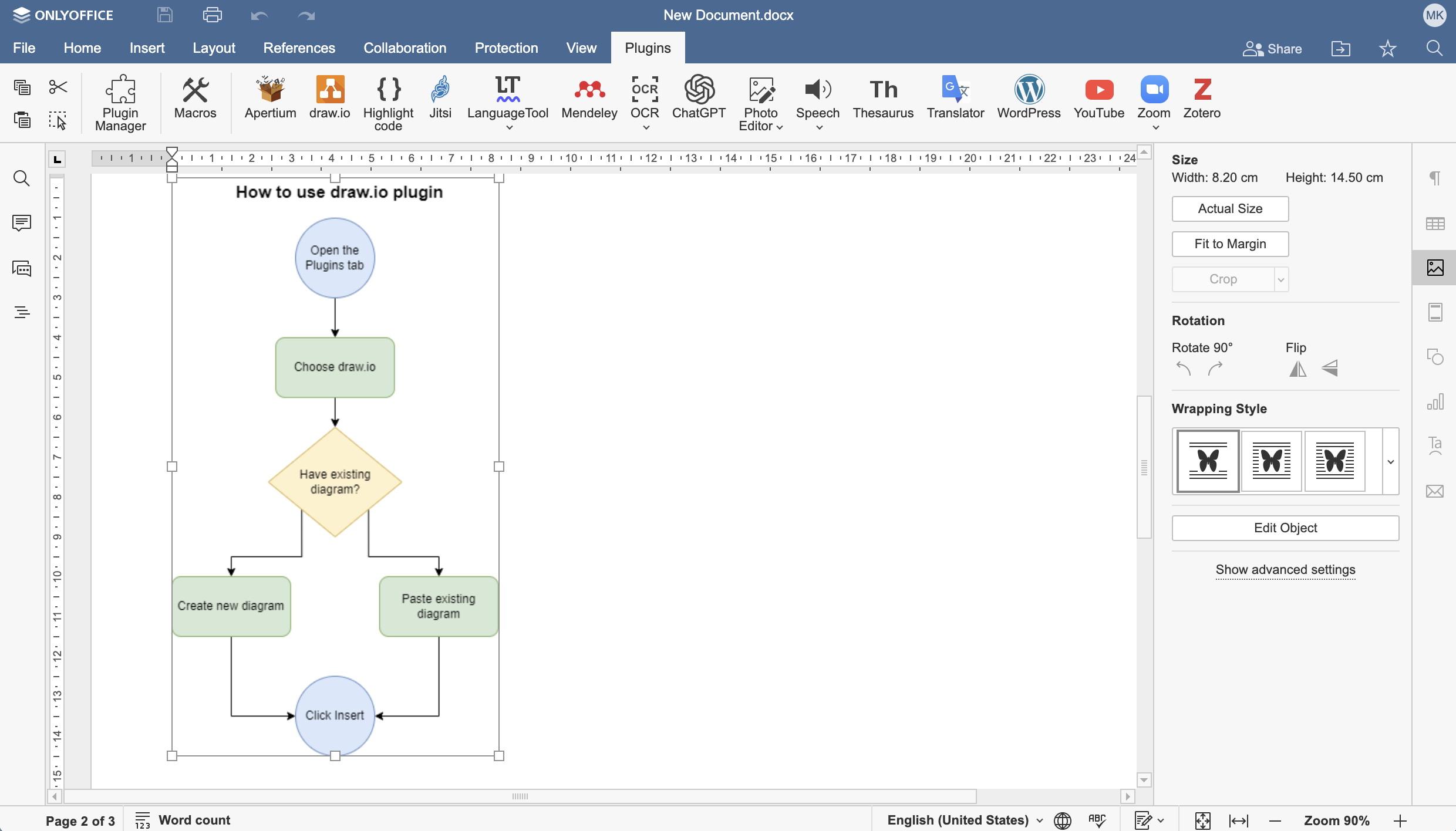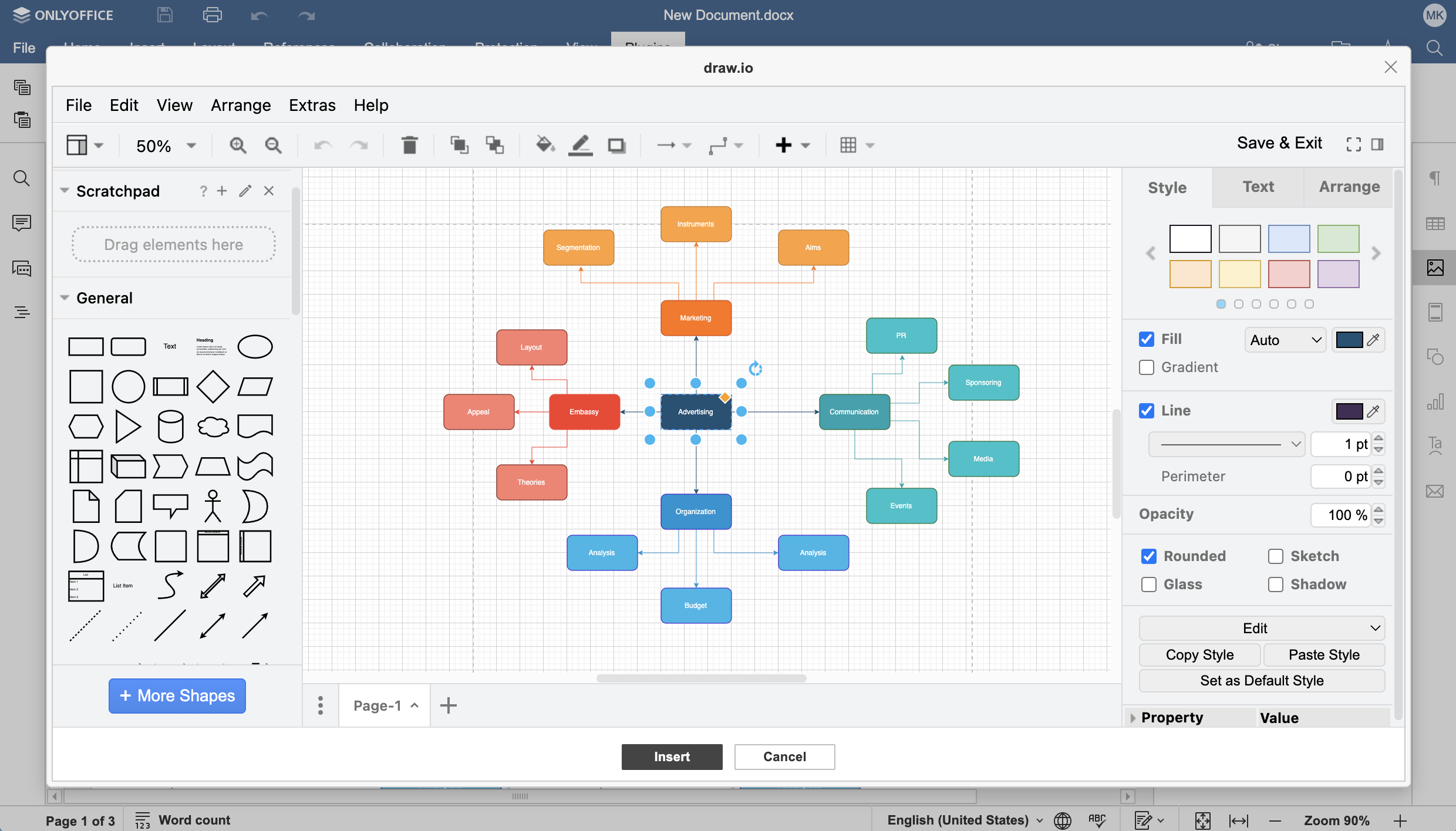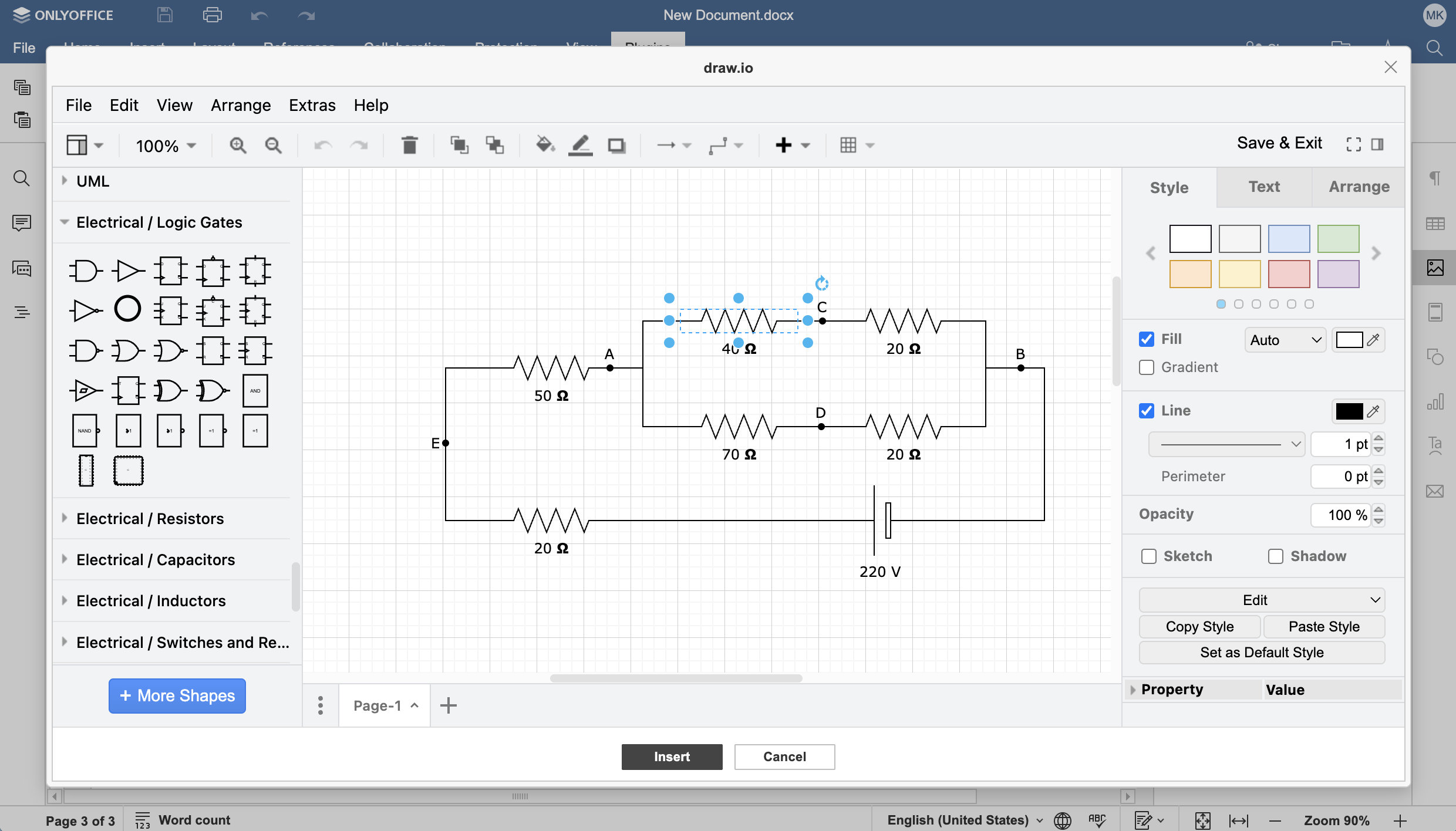draw.io
Compatible with
ONLYOFFICE DocSpace, ONLYOFFICE Workspace Enterprise, ONLYOFFICE Docs Enterprise, ONLYOFFICE Docs Developer, ONLYOFFICE Desktop Editors
Offered by
Ascensio System SIAOverview
Create, edit, and insert professional-looking diagrams into your documents.