ONLYOFFICE Docs, het beste alternatief voor Google Docs



8 redenen waarom ONLYOFFICE het beste alternatief is voor Google Docs, Google Sheets en Google Slides
Open-source
ONLYOFFICE biedt gebruikers open-source oplossingen. Onze broncode staat vermeld op GitHub, wat zorgt voor transparantie en betrouwbaarheid: u kunt deze te allen tijde bekijken.
Beveiliging
ONLYOFFICE kan op uw eigen server worden geïnstalleerd, waardoor u de volledige controle heeft over uw gegevens. Met verschillende tools en diensten voor beveiliging kunt u zich beschermen tegen alle bedreigingen. Privékamers maken het mogelijk om uw documenten altijd versleuteld op te slaan, te bewerken en samen aan te werken.
Web, desktop, mobiel
Met ONLYOFFICE kunt u online werken vanuit elke browser en OS, offline documenten bewerken met de gratis desktop apps voor Windows, Linux en macOS, en gratis mobiele apps gebruiken voor Android en iOS.
Documenten, bladen, dia's, PDF
Bewerk en werk samen aan tekstdocumenten en spreadsheets van elke complexiteit, maak verbluffende presentaties, bekijk en annoteer pdf's. Ontwerp professionele formulieren en sjablonen vanaf niets of op basis van een bestaand DOCX-bestand, laat andere gebruikers deze invullen en sla formulieren op als invulbare PDF-bestanden.
Naadloze samenwerking
ONLYOFFICE Docs biedt gebruikers mogelijkheden voor gezamenlijke bewerking op teken- en alinea-niveau, het beoordelen en bijhouden van wijzigingen, versiegeschiedenis, opmerkingen en vermeldingen, ingebouwde chat en plug-ins voor audio- en videogesprekken. U kunt uw documenten eenvoudig delen met flexibele machtigingen, zoals opmerkingen plaatsen, beoordelen, formulieren invullen en aangepaste filters instellen.
Ondersteuning voor alle populaire bestandsformaten
ONLYOFFICE Docs zijn perfect te gebruiken met Office Open XML-bestanden (DOCX, XLSX, PPTX) en ondersteunen andere populaire formaten, zoals ODT, RTF, DOC, TXT, ODS, CSV, ODP, XLS, PPT, HTML, EPUB, XPS, XWP; Pages, Numbers and Keynote files, enz.
Flexibiliteit
In tegenstelling tot de technologische giganten, worden klanten bij ONLYOFFICE niet gebonden aan een specifiek samenwerkingsplatform. U bent volledig vrij in het gebruik van de online editors: als onderdeel van de kamergebaseerde omgeving ONLYOFFICE DocSpace, binnen elke synchronisatie- en deelservice of ECM-dienst zoals Nextcloud, Alfresco, Confluence, Seafile, enzovoort, of geïntegreerd in de oplossing die u zelf ontwikkelt.
AI-ondersteuning
Connect any AI assistant to work faster, use different AI models for different tasks. Activate the AI inline agent for smart interaction with the editors. Generate and rewrite texts, expand ideas, rephrase sentences, adapt tone and style. Apply formatting without searching through menus. Easily analyze and visualize data, create images based on descriptions. Learn more
Bekijk deze presentatie om het verschil tussen office suites te zien:
Lees dit artikel voor een diepgaande vergelijking van functies die beschikbaar zijn in Google Docs en ONLYOFFICE
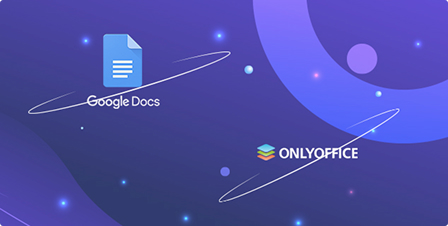
Zowel wij als Google hebben geweldige online editors, maar wij hebben een heel andere aanpak om ze geweldig te maken. Spoiler alert: we gaan het hebben over privacy, cross-browser compatibiliteit, en echt grote bestanden.
Bekijk de compatibiliteit met MS Office-formaten
We hebben het docx-bestand en xlsx-bestand gemaakt door Microsoft opgeslagen in PDF met behulp van andere suites. Hier is het resultaat.
Wat is er misgegaan in Google Docs? Klik hier om details te bekijken
Nog steeds niet overtuigd? Vergelijk zelf de editors!
Download het docx en xlsx bestanden en probeer ze te bewerken door gebruik te maken van Google Docs en ONLYOFFICE.
Lees de instructies voor het vergelijken van editorsGet started and choose where to work
In ONLYOFFICE DocSpace
Maak kamers binnen uw beveiligde DocSpace, nodig mensen uit, bekijk, bewerk en werk samen aan allerlei soorten documenten vanaf elke desktop of mobiel apparaat.
Start with your free accountIn the platform you use
Connect Docs to edit documents directly from your app. 40+ ready integrations: Box, Moodle, Nextcloud, Odoo, Wordpress, etc.
Get Docs nowIn the platform you build
Integrate Docs into your service to provide powerful document-editing and building capabilities to your customers under your brand.
Meer informatieVanaf uw computer
Bewerk documenten offline met gratis Office-apps voor Windows, Linux en macOS
Download nuVanaf uw mobiele apparaten
Werk onderweg aan documenten met gratis apps voor iOS- en Android apparaten.
Installeer nu