DzzOffice levels up document collaboration for its users with ONLYOFFICE Docs
DzzOffice has integrated ONLYOFFICE Docs, allowing users to seamlessly collaborate on office documents in real time right within the platform. We spoke with Fu Hao, Product Director at DzzOffice, to learn more about the integration, the reasoning behind their choice, and how to get started.

About DzzOffice
DzzOffice is an open-source office suite built for team collaboration. It offers tools for document storage, file sharing, and internal communication. The platform is fully self-hosted, giving organizations complete control over their data.
Why ONLYOFFICE?
As a collaboration-focused platform for businesses, DzzOffice puts document management at its core. The team wanted users to preview and edit office files directly in the system without downloading them locally — streamlining workflows and improving user experience. This led them to seek an advanced, secure, and flexible online editor.
Fu Hao, Product Director at DzzOffice, explains:
We evaluated several commercial and open-source document editing solutions. ONLYOFFICE stood out with its excellent compatibility with office formats, open API, private deployment options, tiered pricing, and powerful co-editing features. It was a clear choice for us.
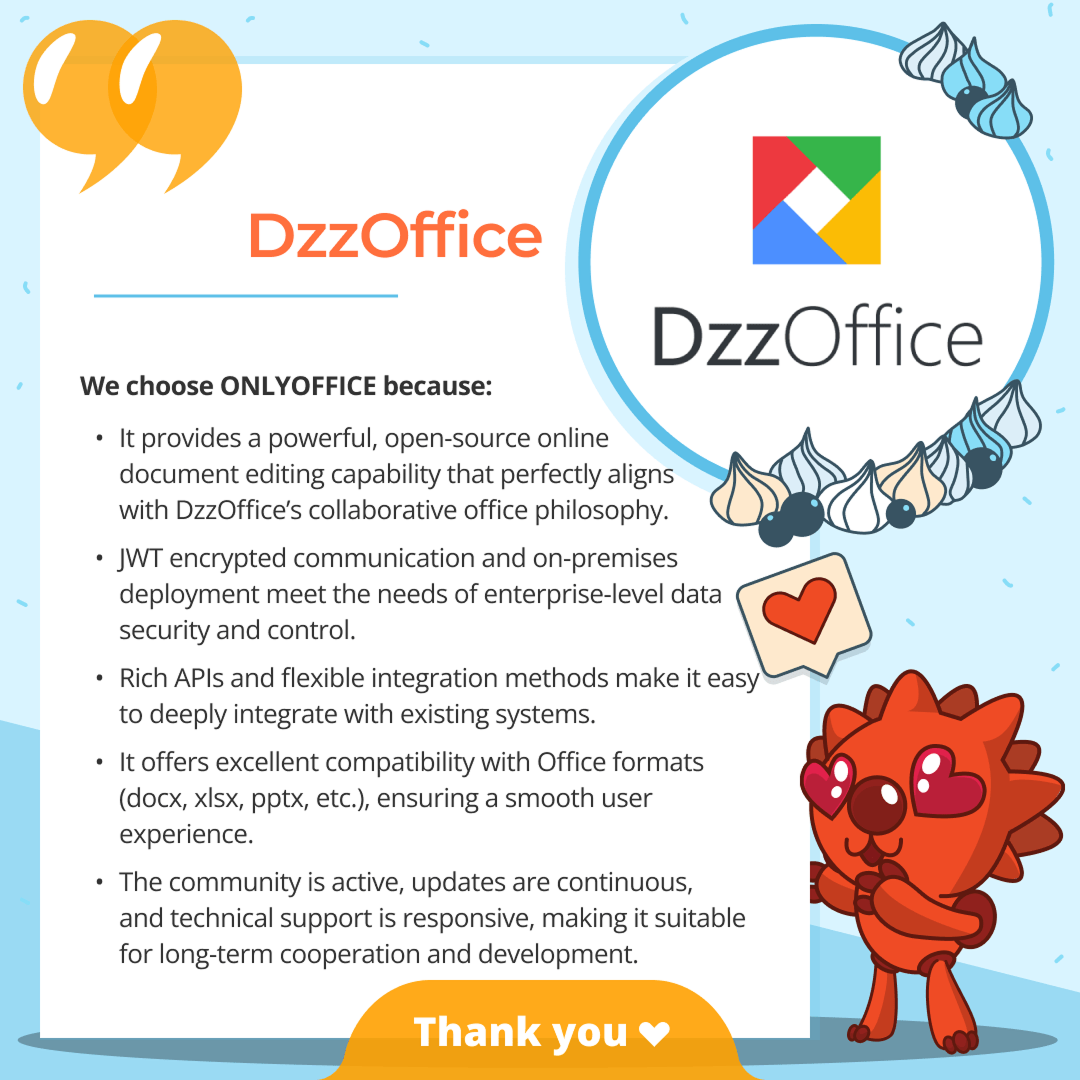
How the integration works
With the ready-to-use connector, ONLYOFFICE Docs can be easily integrated into the DzzOffice environment. Once enabled, users can:
- Create or upload docs, sheets, slides or PDF forms
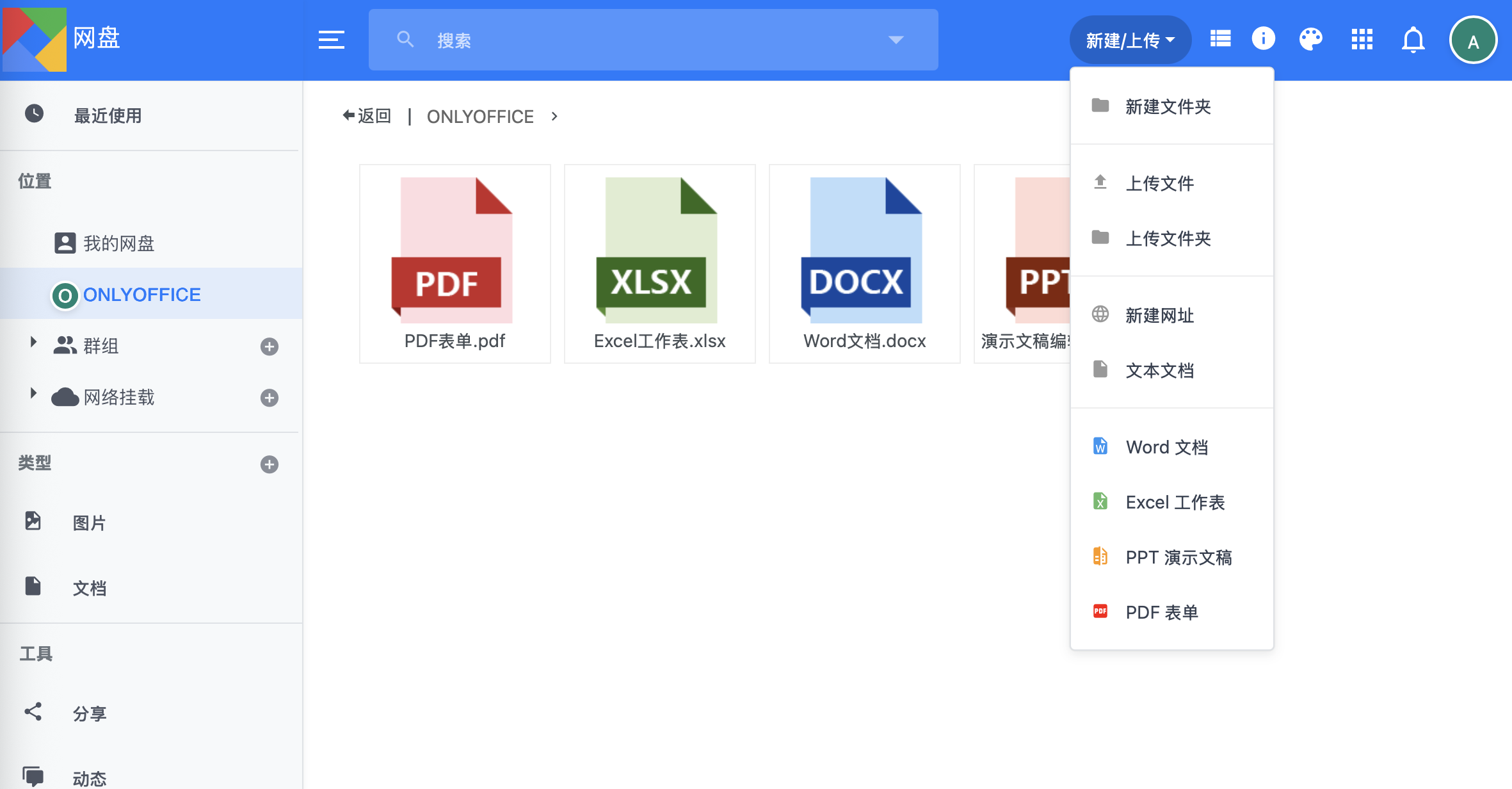
- Open and edit files directly with ONLYOFFICE via the top toolbar
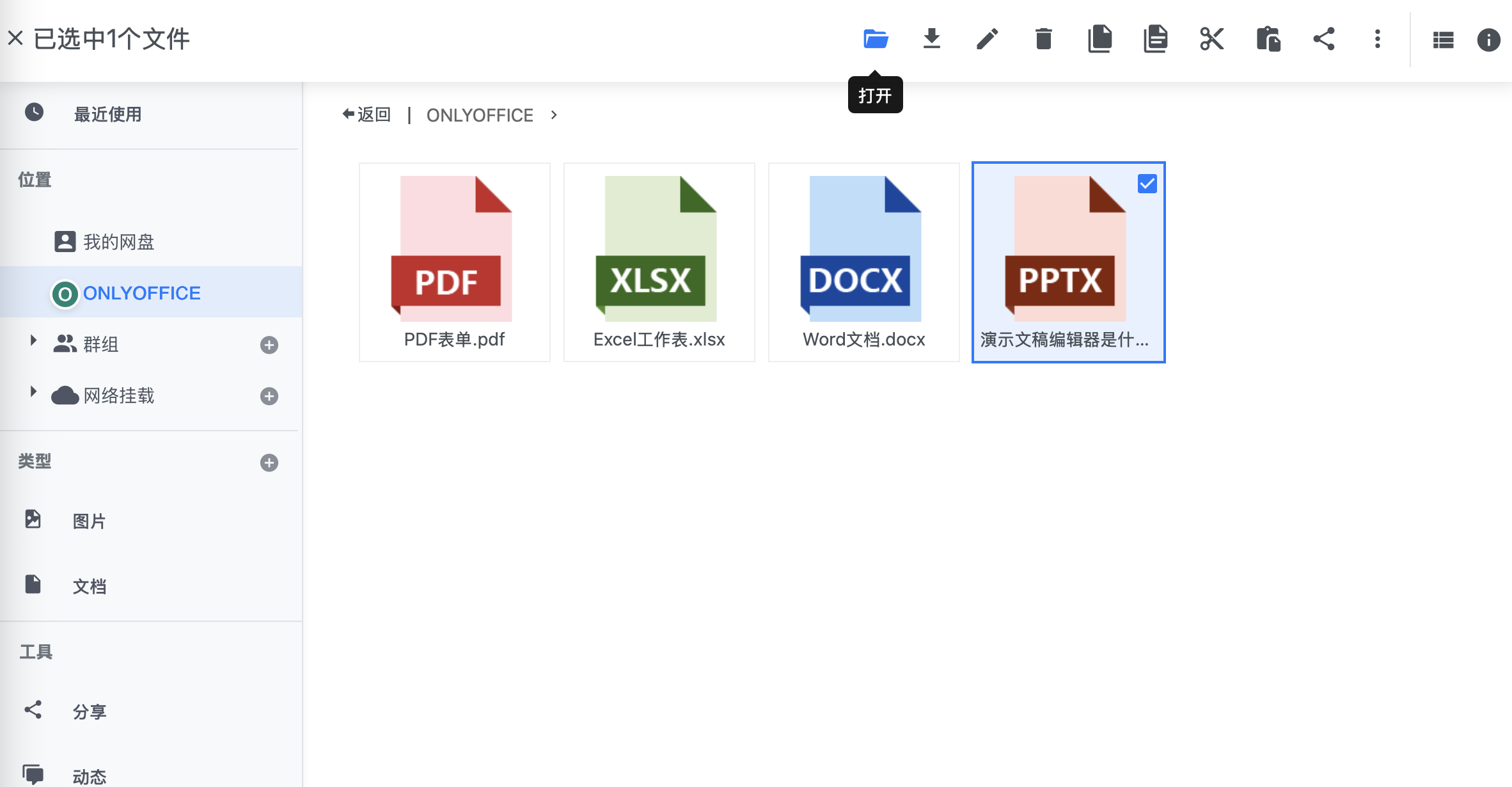
- Store and share documents with configurable permissions such as expiration date, password, access level, and more
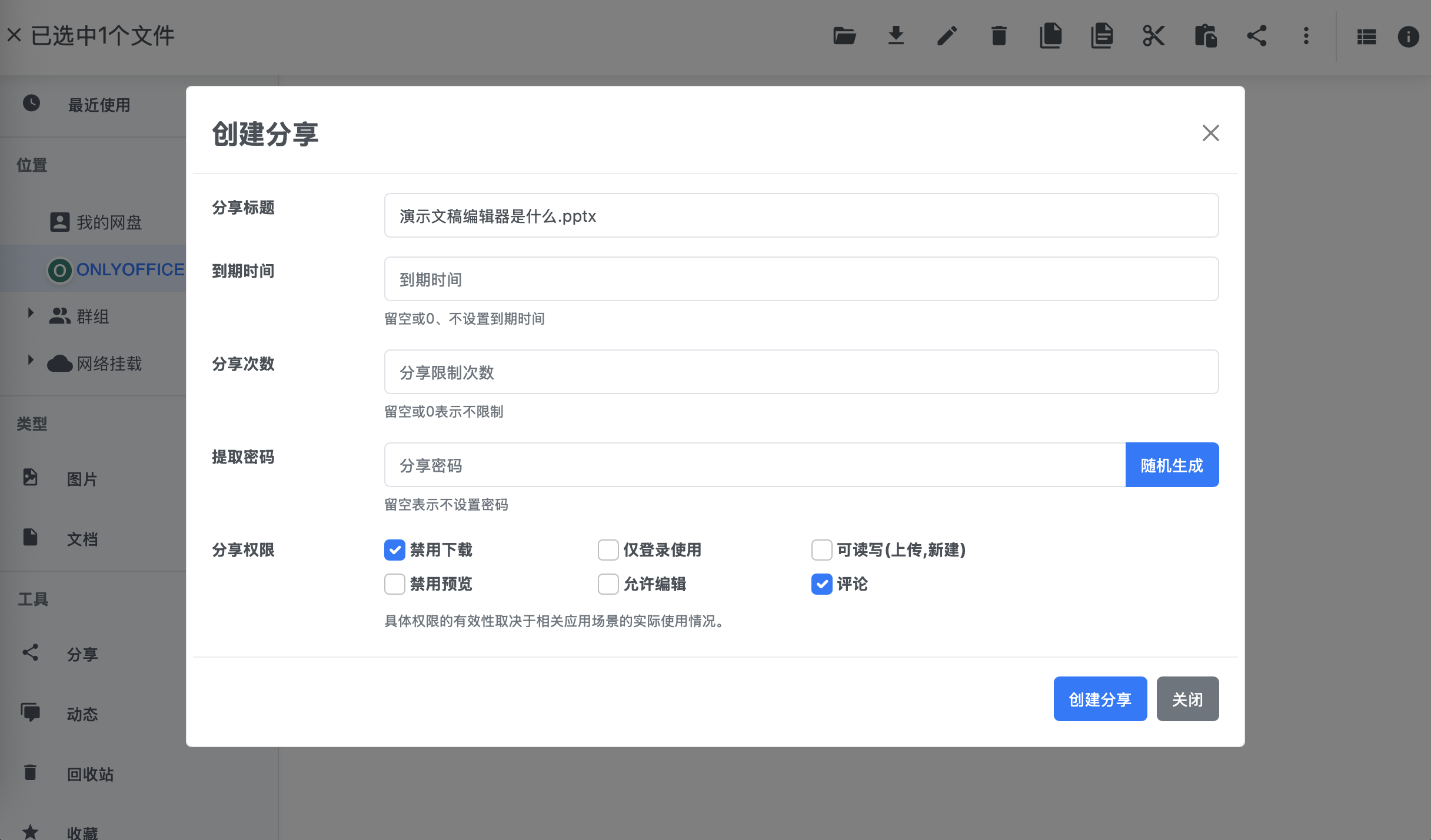
- Collaborate in real time – co-edit documents simultaneously, track changes, and communicate with other users
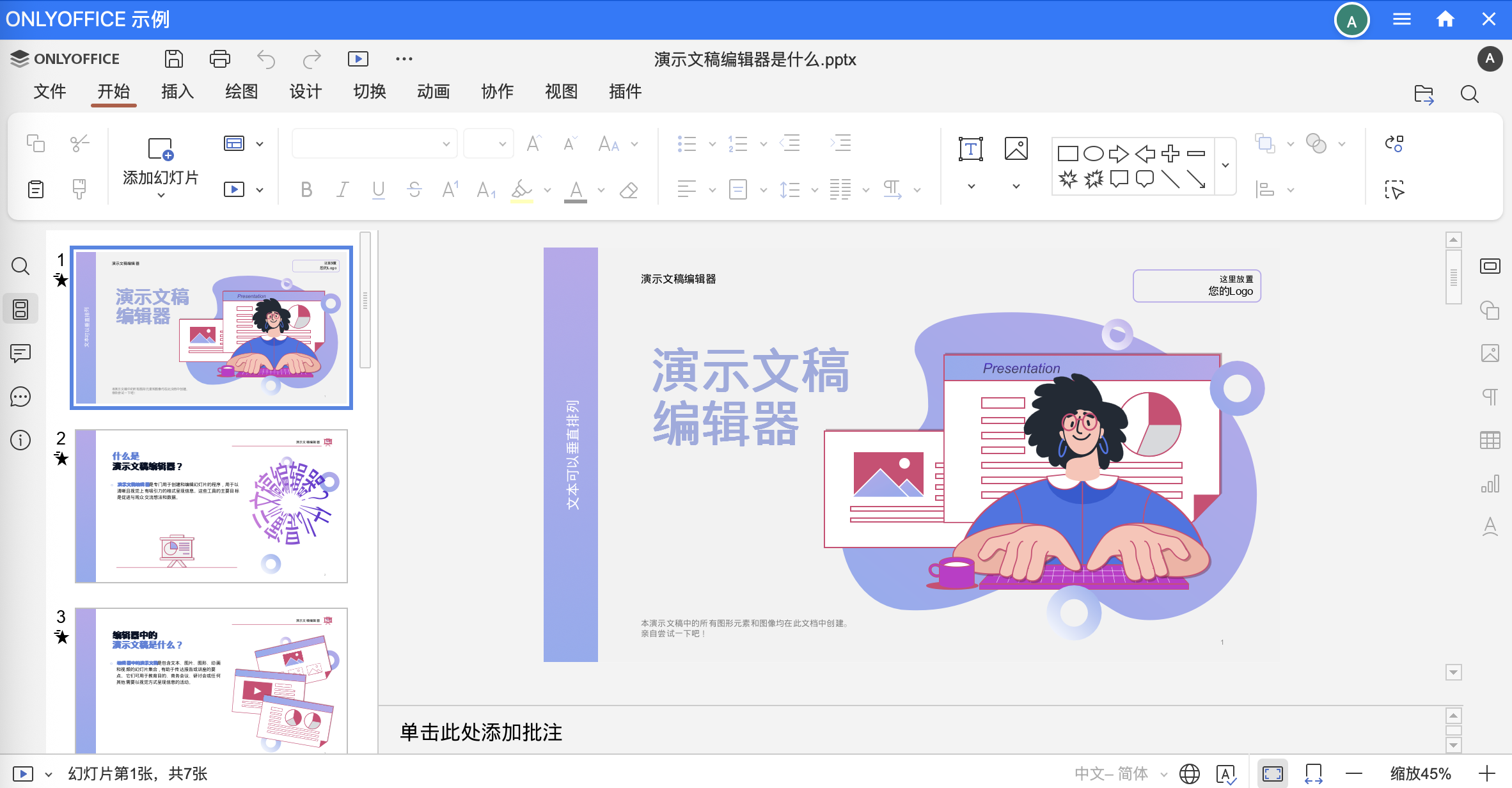
How to install the connector
To start working with office documents within DzzOffice, you will need an instance of ONLYOFFICE Docs. You can opt for the self-hosted version or create an account in the cloud which doesn’t require downloading and installation.
Once your instance is ready, follow these steps to connect ONLYOFFICE to DzzOffice:
- Visit the DzzOffice App Market and download the ONLYOFFICE app
- Extract and copy all files into the specified directory
- Open DzzOffice, go to Admin → App Market → Import App, select the XML config file, and submit it
For detailed instructions, please refer to the official guide.
How to configure the integration
To configure the connector, go to Admin → App Market → App Management → Installed → ONLYOFFICE Settings → Server Settings page. Specify the following parameters:
- ONLYOFFICE Document Server API address
- Secret key
- DzzOffice server address

You can also configure editor modes, collaboration settings, saving behavior, layout, and more in the Office Settings tab.
By clicking the Edit button, you can also customize the app name, description, icon, and other details.
Partnering for better collaboration
ONLYOFFICE is proud to partner with DzzOffice to deliver smarter, more efficient document workflows to users worldwide. Together, we’re shaping a more open, flexible, and secure office experience.
Interested in integrating ONLYOFFICE into your platform? Contact us or click the button below to submit your request.
Frequently asked questions (FAQ)
Here are the answers to the most popular questions about the ONLYOFFICE & DzzOffice integration and partnership.
Question: Is the ONLYOFFICE connector for DzzOffice free?
Answer: Yes, the connector is absolutely free. You can install it from the DzzOffice App Marketplace.
Question: Do I need to install ONLYOFFICE Docs to use the integration?
Answer: Yes, you do. You can deploy it on-premises or sign up for the cloud version.
Question: I want to integrate ONLYOFFICE like DzzOffice did. Where do I start?
Answer: You can start by checking out our API documentation and integration examples — everything is publicly available and easy to explore. If you’re planning to become a partner and integrate ONLYOFFICE into your platform, feel free to submit a request. We’ll get back to you to discuss the next steps.
Question: What types of platforms can integrate ONLYOFFICE?
Answer: ONLYOFFICE Docs can be integrated into a wide variety of platforms — from low-code enterprise solutions and cloud services to educational platforms, self-hosted collaboration environments, and document management systems. Explore existing partner integrations
Question: Can I integrate ONLYOFFICE under my own brand?
Answer: Yes. ONLYOFFICE Docs supports full rebranding, allowing you to embed the editors into your own platform with your logo, domain, and interface.
Create your free ONLYOFFICE account
View, edit and collaborate on docs, sheets, slides, forms, and PDF files online.


