New in ONLYOFFICE-ownCloud integration: JWT header change, links between sheets, and more
In version 8.2.1 of the ONLYOFFICE integration app for ownCloud, we added the JWT header setting, Paste Special for spreadsheets, background checking, and several other fixes. Read on for more details.
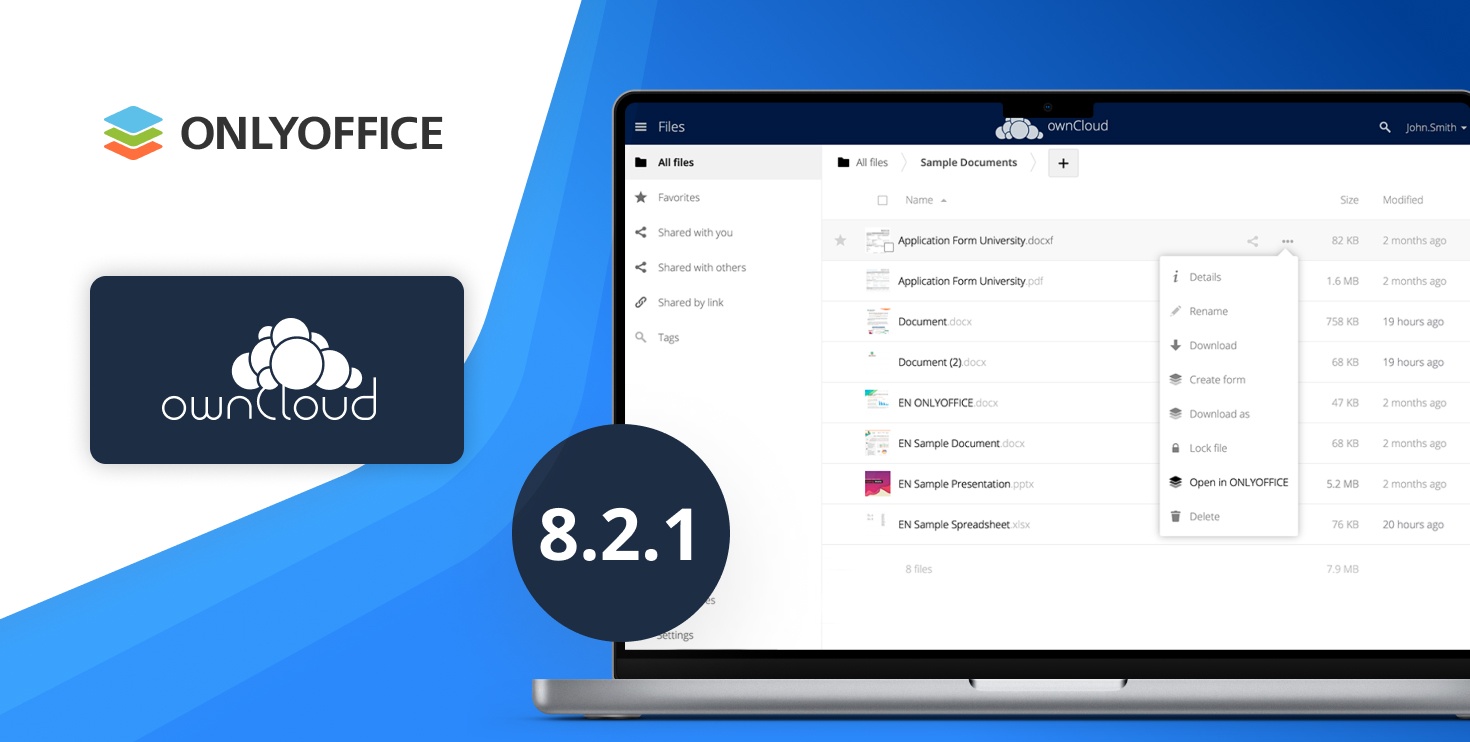
Configure JWT header
You are now able to change JWT header used in ONLYOFFICE Docs via the connector’s settings. This way, you can avoid conflicts in case the standard JWT header – Authorization – is in conflict with your setup. Learn more about JWT
Where to find: Admin Settings -> Additional -> Server settings -> Advanced server settings -> Authorization header
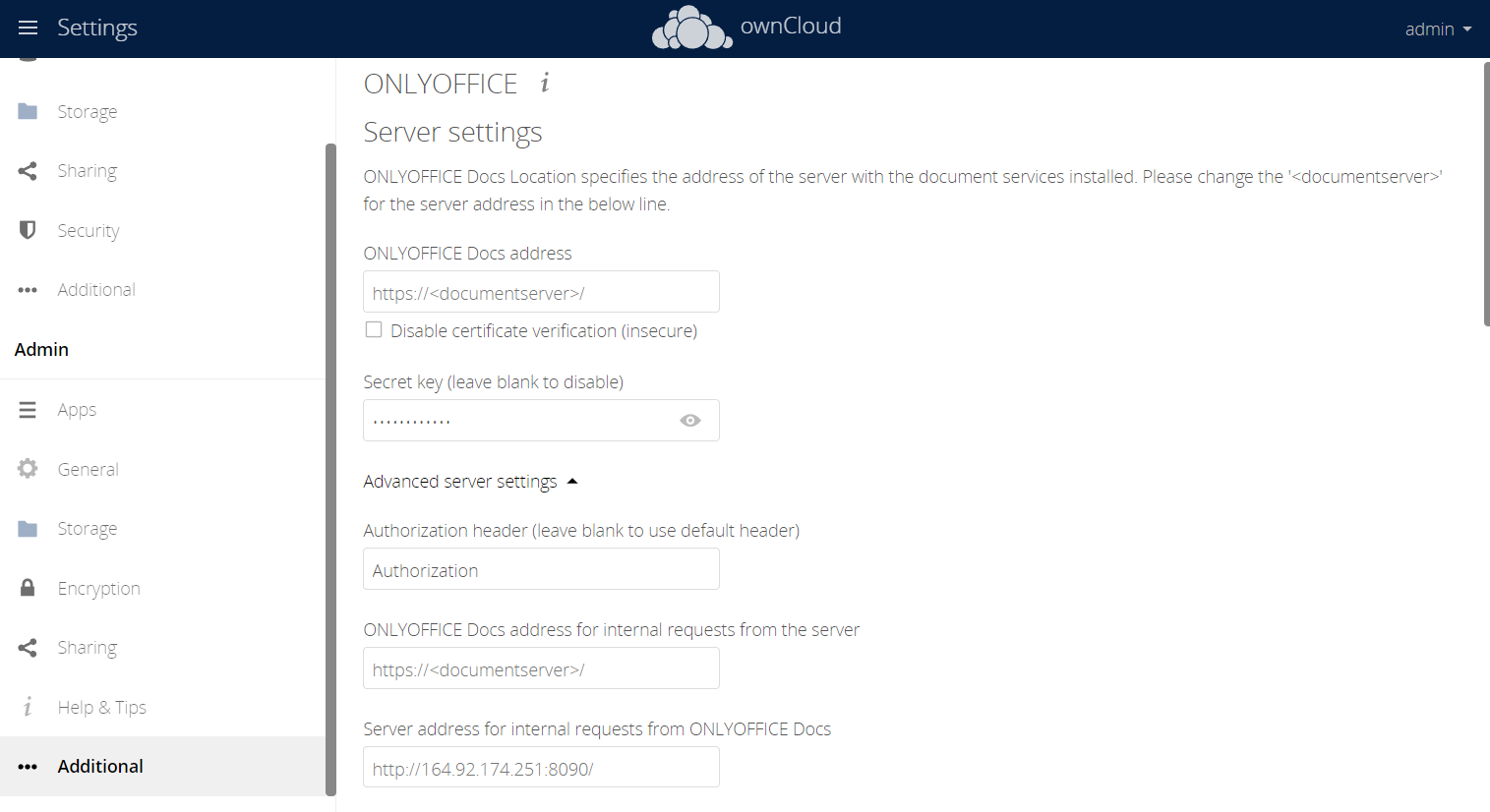
Insert links between spreadsheets
To add links between several sheets within your ownCloud, copy the required cell from one file and paste it in another using the Paste link option. Once done, if you change the cell value in the first file, it will automatically update in the second spreadsheet.

Background availability check
Sometimes a situation occurs when the editors don’t open or save documents after a period of proper functioning. The reason can be a problem in changing network settings or disabling any relevant services, or issues with the SSL certificate.
To solve this, we added an asynchronous background task which runs on the server to check availability of the editors. It allows testing the connection between your ownCloud instance and ONLYOFFICE Docs, namely availability of server addresses and the validity of the JWT secret are being checked.
If any issue is detected, the ONLYOFFICE integration connector, so the ability to create and open files, will be disabled. As an ownCloud admin, you will get the corresponding notification.
This option allows you to avoid issues when the server settings become incorrect and require changes.
By default, this background task runs once a day. If necessary, you can change the frequency. To do so, open the ownCloud config file /owncloud/config/config.php. Insert the following section and enter the required value in minutes:
'onlyoffice' => array (
'editors_check_interval' => 3624
)
To disable this check running, enter 0 as a value.
Other updates
- si-LK (Sinhala) language in local path mapping.
- When sharing a file via external (public) link for editing, the external editors are not able to configure file protection, use chat and leave mentions.
- JWT Library update.
- ONLYOFFICE Docs (Document Server) below version 7.0 is no longer supported.
Useful links
ONLYOFFICE Docs for ownCloud: self-hosted / cloud
How to configure ONLYOFFICE connector for ownCloud
Create your free ONLYOFFICE account
View, edit and collaborate on docs, sheets, slides, forms, and PDF files online.


