ONLYOFFICE connector is now available for Odoo Enterprise
We released an official integration app for Odoo Enterprise which allows working with office files within the Odoo Documents module. Read on and find out more details.
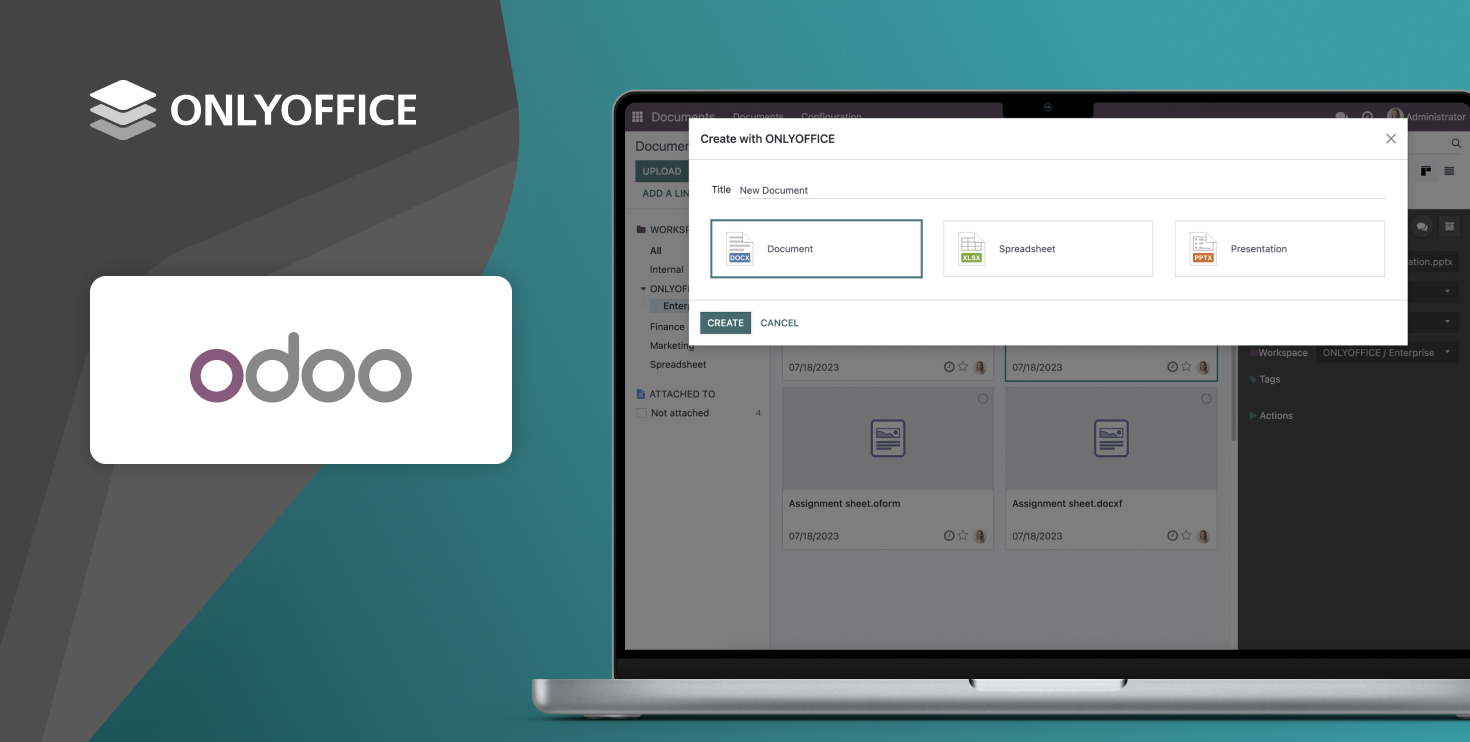
ONLYOFFICE & Odoo integration
In May 2023, the first ONLYOFFICE connector became available for Odoo, a Belgian suite of business software tools. That app is compatible with Odoo Community and allows working with office documents uploaded in Odoo, in any section where you can upload or attach files such as Sales, Discuss, etc.
The newly released app allows using ONLYOFFICE Docs within Odoo Enterprise. You can compare the Odoo editions here.
How to use the app
Along with the basic app features (which are also available for Odoo Community), you are now able to create, edit and collaborate on documents, spreadsheets, and presentations in the Odoo Enterprise Documents module.
To create new office files, click Create with ONLYOFFICE on the top panel. Select the file type and specify its name in the pop-up window.
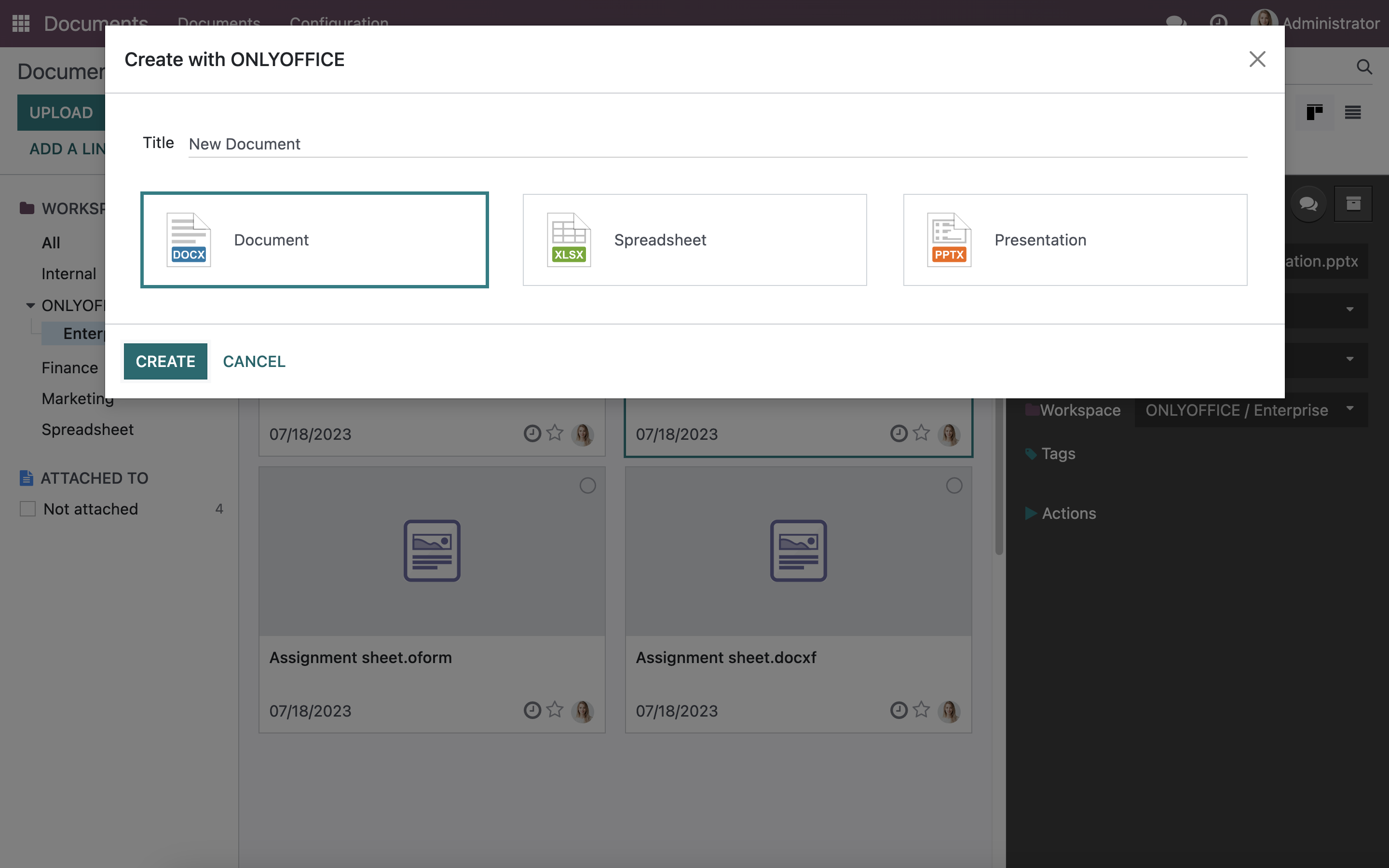
To open files for editing and collaboration, just select the needed document in the file list and click the ONLYOFFICE icon on the right-side panel. The corresponding ONLYOFFICE editor opens in a new tab in the full screen mode.
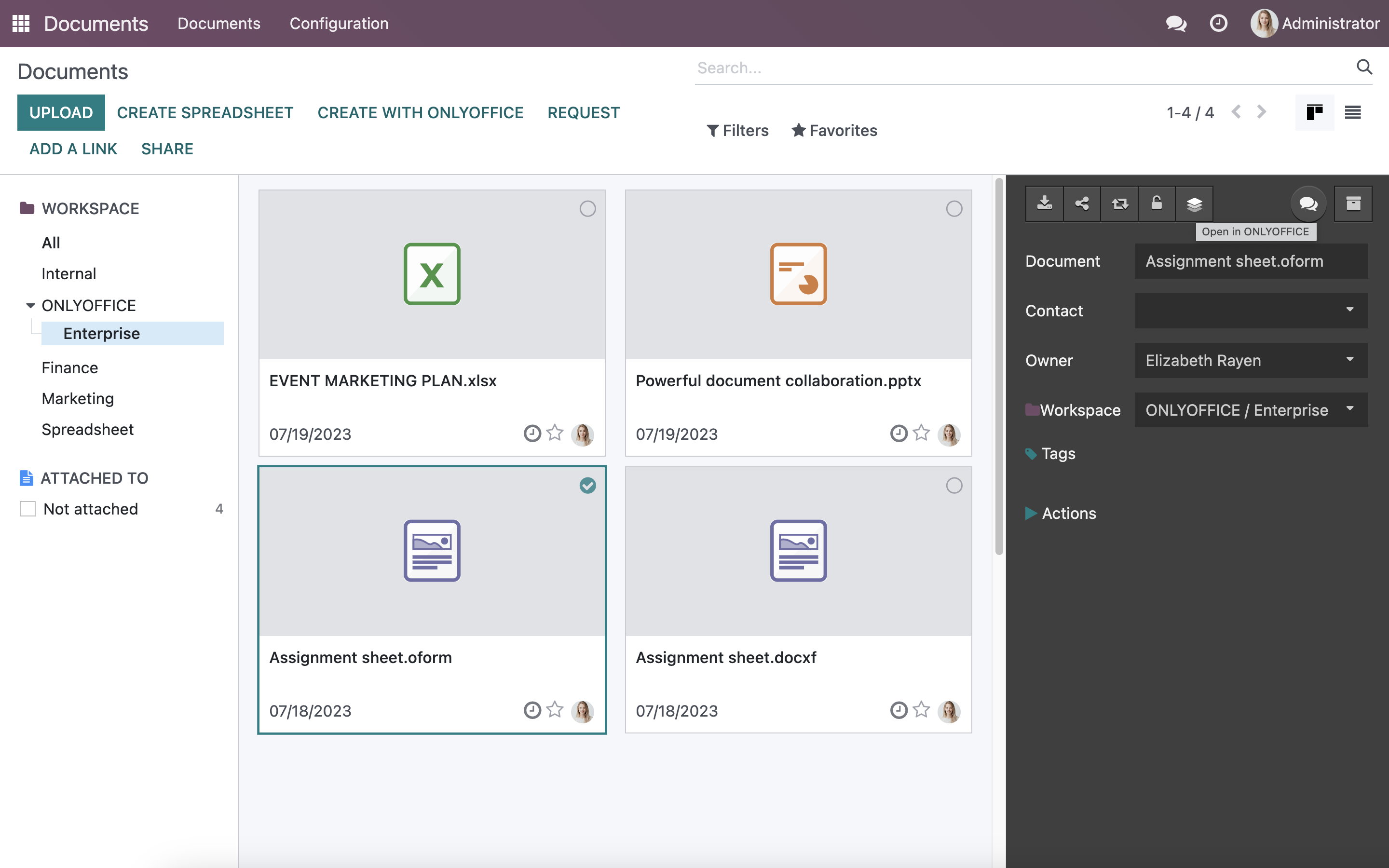
How to install and configure the app
ONLYOFFICE app for Odoo Enterprise is available in the Odoo Apps Store. You can easily install it from the Admin panel -> Apps -> ONLYOFFICE Documents.
All the settings are configured from the ONLYOFFICE app for Odoo Community which is installed automatically when you install the app for Odoo Enterprise.
To adjust the settings within your Odoo, go to Home menu -> Settings -> ONLYOFFICE. There, specify the Document Server URL, JWT Secret and Header.

Please note: along with the integration app, you will also need an instance of ONLYOFFICE Docs. You can install the self-hosted version of the editors (free Community build or scalable Enterprise version), or opt for ONLYOFFICE Docs Cloud which doesn’t require downloading and installation.
Useful links
ONLYOFFICE app for Odoo Enterprise / Odoo Community
Help Center / API documentation / GitHub
Get ONLYOFFICE Docs: self-hosted / in the cloud
Create your free ONLYOFFICE account
View, edit and collaborate on docs, sheets, slides, forms, and PDF files online.


