Documents v7.4 for iOS: document protection, redesigned account menu, and vertical text alignment
New version of free ONLYOFFICE document management and editing app for iOS is here. Read more about the update and download the app in the article below.
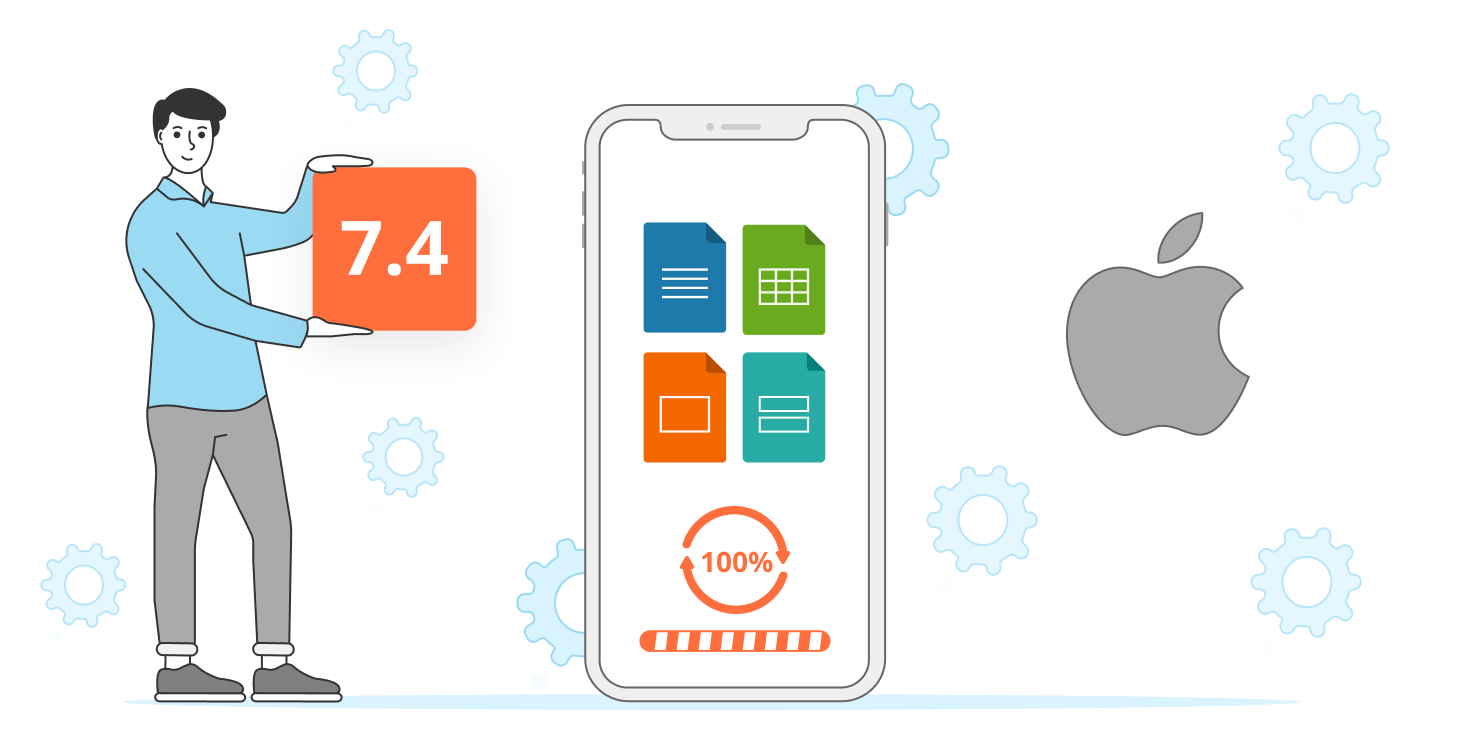
About ONLYOFFICE Documents
ONLYOFFICE Documents is a mobile app suited for mobile phones and tablets that lets you manage, create, edit and collaborate on office documents from your mobile devices. You can work locally with device files, or connect to any ONLYOFFICE cloud solution (ONLYOFFICE Personal, ONLYOFFICE Workspace, and ONLYOFFICE DocSpace) or a sharing service like Nextcloud, ownCloud, and others.
What’s new
Version 7.4 brings new improvements that make your work easier and safer. Let’s discover what new features are available in the app.
Document protection
Protect document from editing and allow certain actions for the file’s content using the new document protection menu. Allowed actions available in protected mode include reading only, tracking changes, filling forms, and commenting. You can optionally add password to allow only the trusted users to unprotect the document and get the full access.
Find document protection feature in File menu >> Protection >> Protect Document.

Redesigned account menu
From now on, navigation between connected accounts is easier in the Accounts menu available from the home screen.
Your account list now opens via tap on the account icon. In the appearing pop-up menu, you can see all available accounts, switch between them, and easily add and delete the accounts.
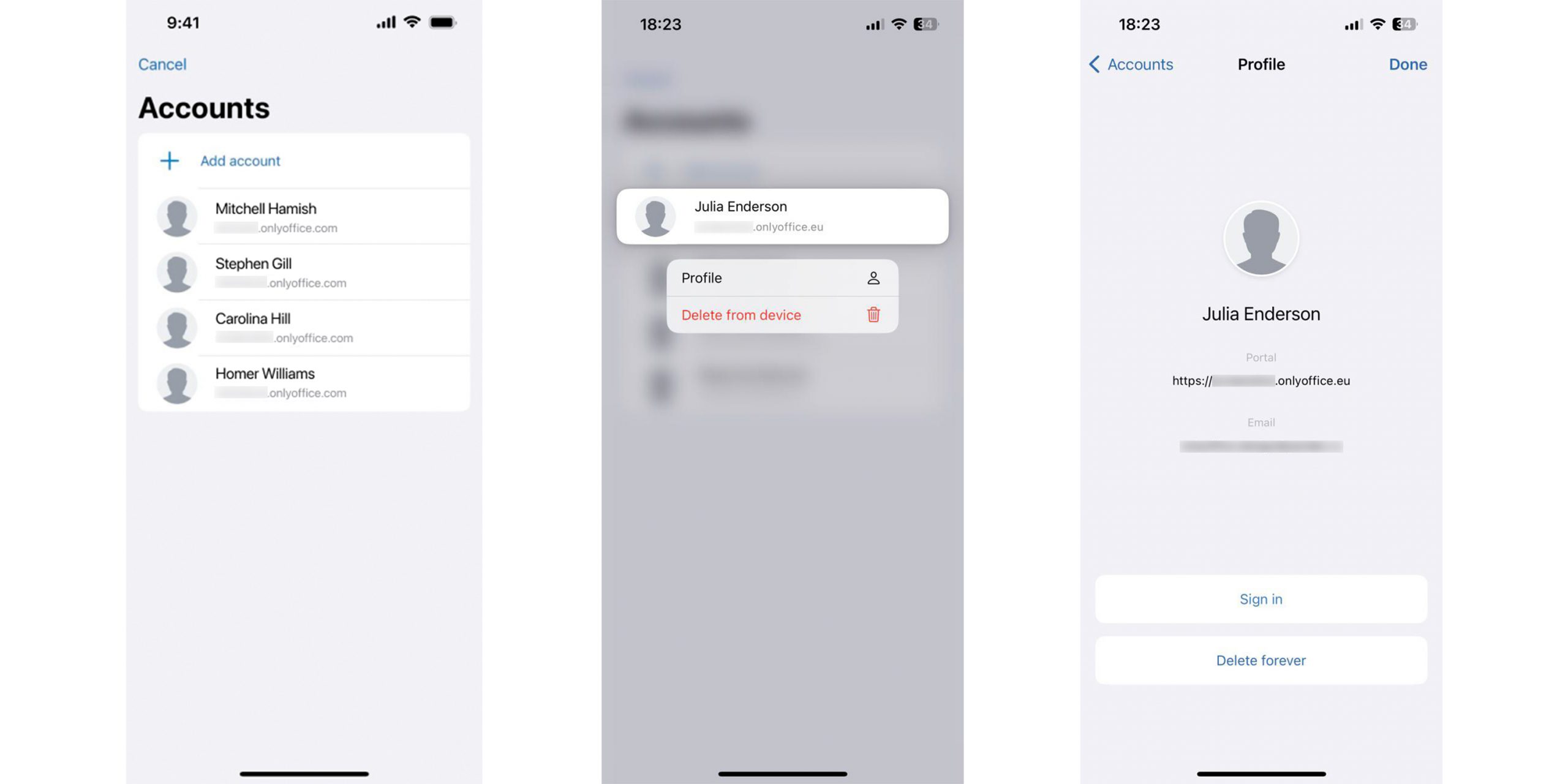
Vertical text alignment
From now on, you can align text vertically inside autoshapes and tables to reach more accurate text layout inside these objects.
To access alignment settings, select the text and open the Text menu on top panel behind the pencil icon, or summon the context menu and click Paragraph >> Text.
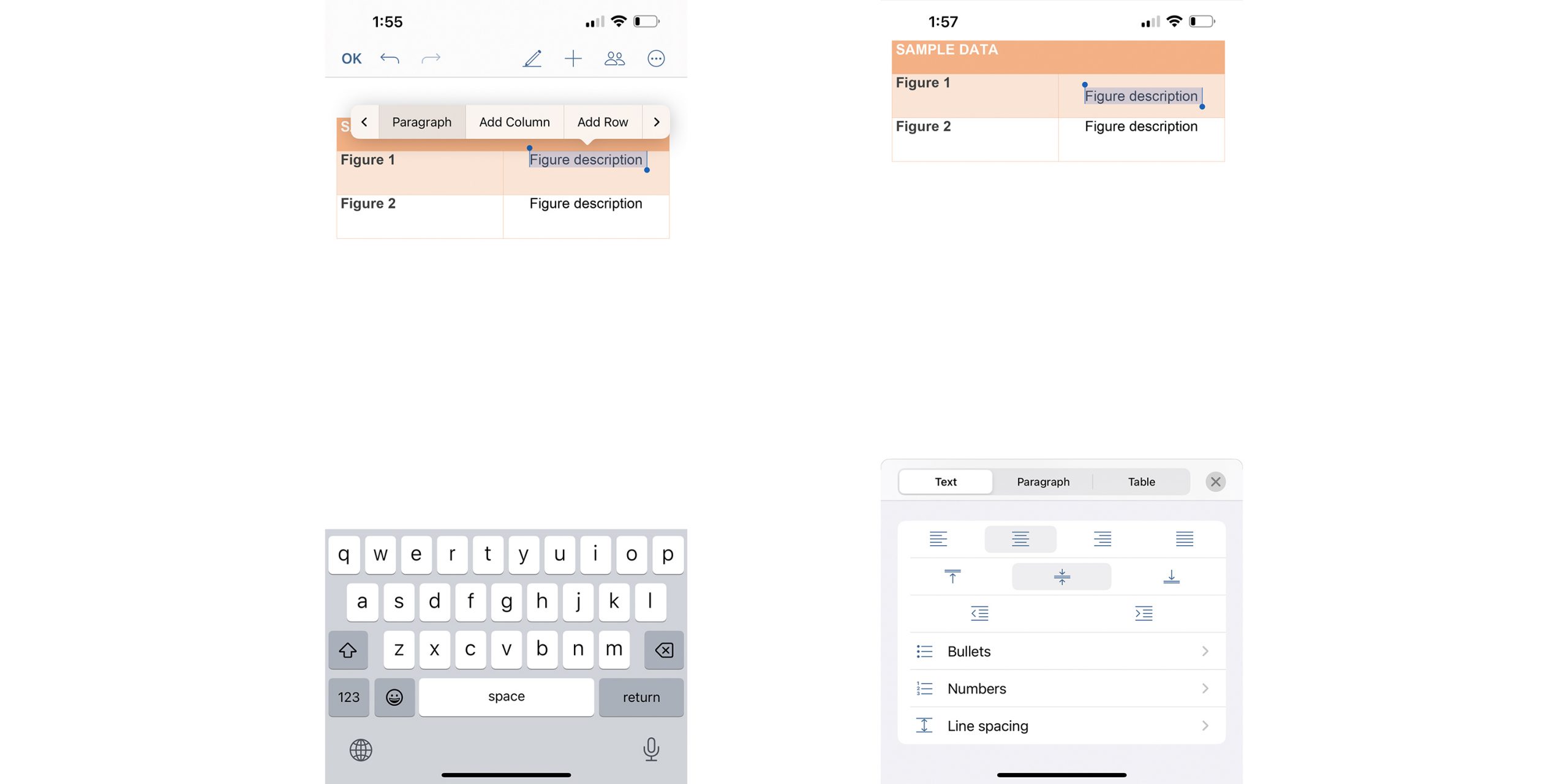
Connect Documents to ONLYOFFICE DocSpace
ONLYOFFICE Documents app is ready to connect to our new cloud sharing and collaboration system, ONLYOFFICE DocSpace. You can access documents in your rooms, and edit and collaborate on them with your team and external users.
ONLYOFFICE DocSpace is perfect for small teams and individual users with a free Startup plan, and can fit any business with scalable and customizable Business version.
Get the app
If you are new to ONLYOFFICE Documents, use this chance to make work with your mobile documents easier. With Documents, all your cloud and local files are at hand, easy to edit, co-edit, convert, and share.
Your opinion is valuable to us. If you have any questions or feedback, please share your thoughts in App Store, or leave a comment below.
Create your free ONLYOFFICE account
View, edit and collaborate on docs, sheets, slides, forms, and PDF files online.


